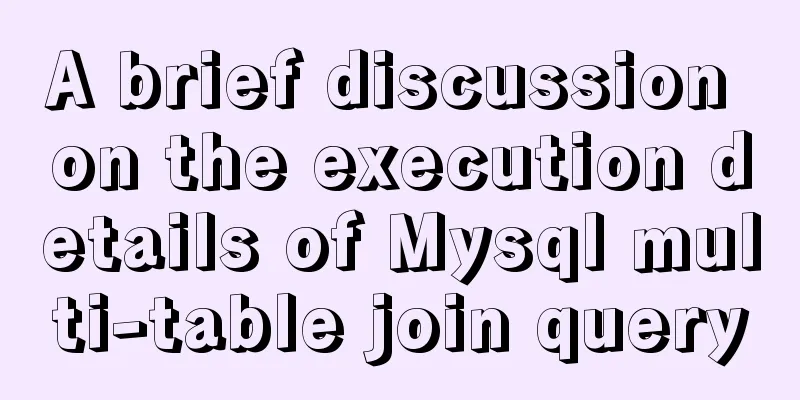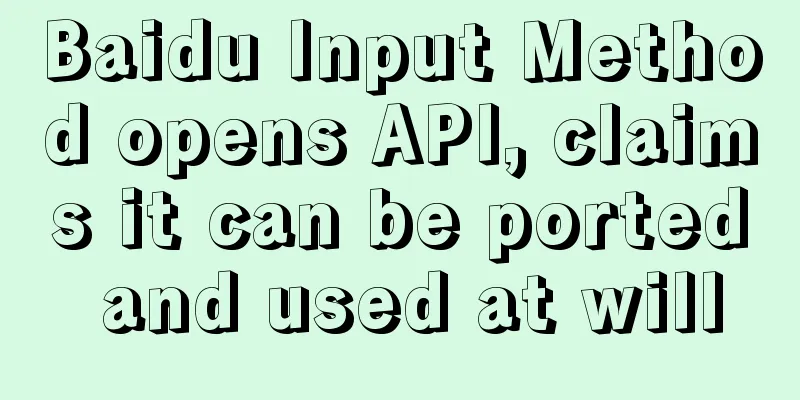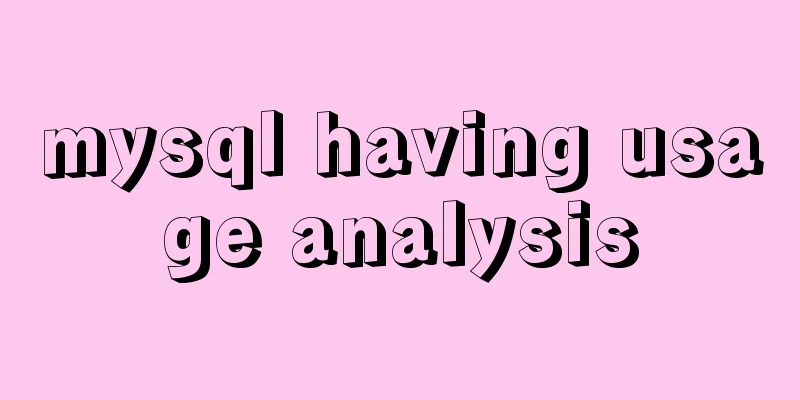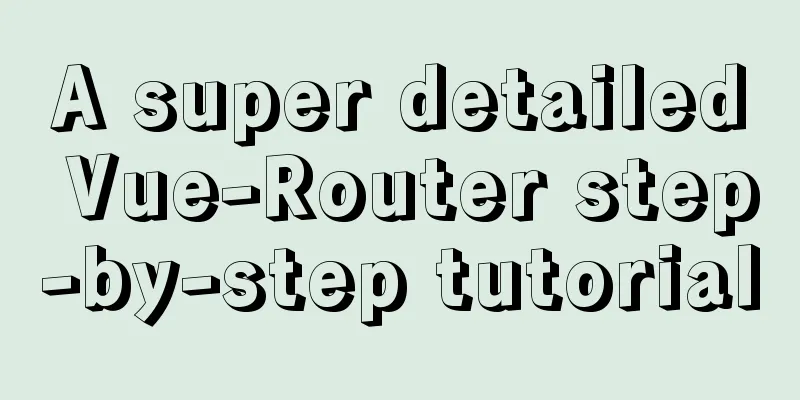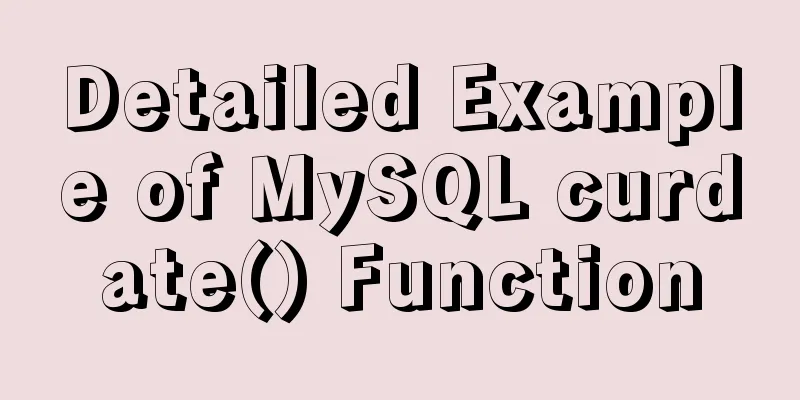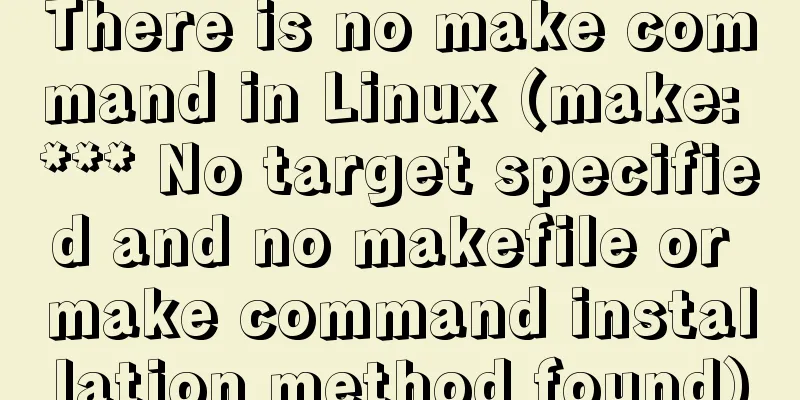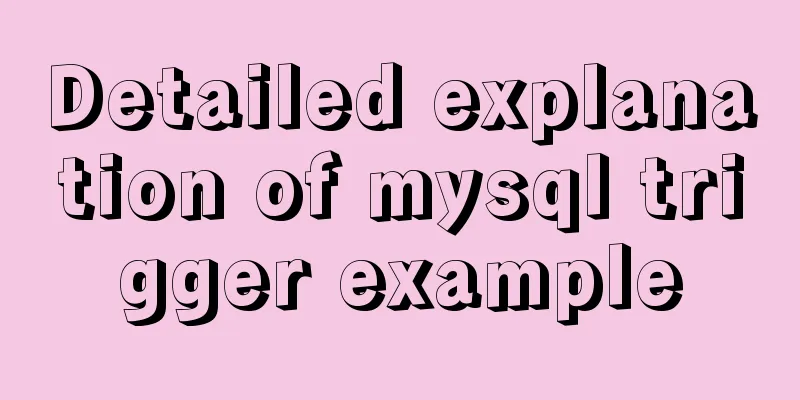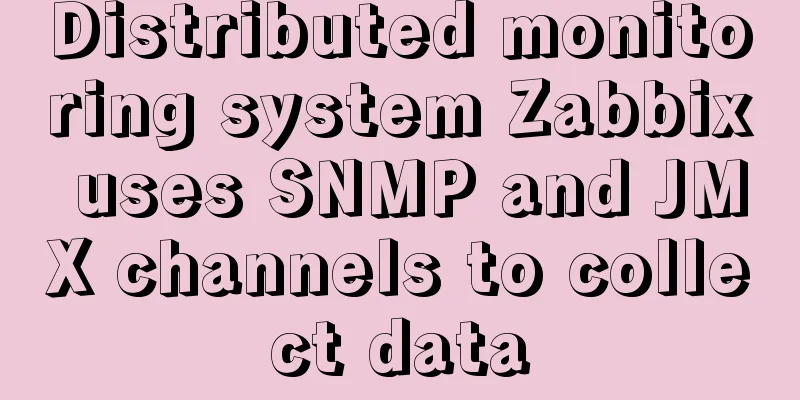Implementation of CSS text shadow gradually blurring effect
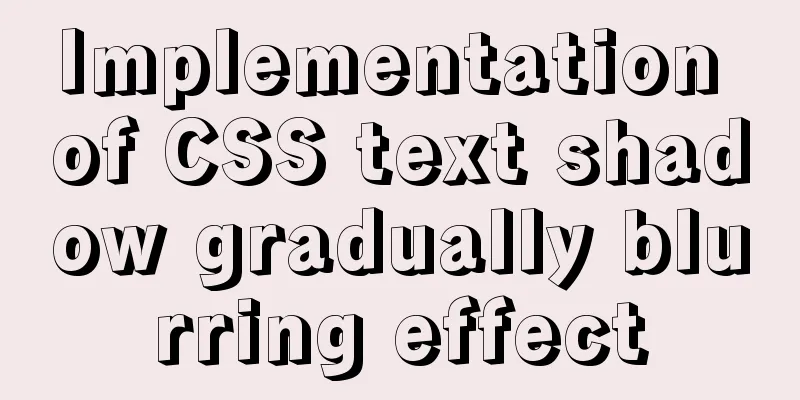
|
text-shadow text-shadow: 10px 10px 20px pink;/*x-axis offset 10px, y-axis offset 10px, blur level, pink*/ transition:1s; Gradient effect lasts for 1 second, which makes the effect gradually change.
<style type="text/css">
h1:hover{
color:rgba(0,0,0,0);
text-shadow:black 0 0 100px;
}
</style>
<h1>Test content</h1>ps: Let's look at CSS to disable system scroll bars First set the height of the html and body elements to 100%, and then set their overflow to hidden.
html,body{
height:100%;
overflow:hidden;
}
This is the end of this article about how to implement the CSS text shadow gradual blur effect. For more related CSS text gradual blur effect content, please search 123WORDPRESS.COM’s previous articles or continue to browse the following related articles. I hope you will support 123WORDPRESS.COM in the future! |
<<: Method of building docker private warehouse based on Harbor
>>: Understanding of haslaylout and bfc parsing
Recommend
Tutorial on installing MYSQL8.0 on Alibaba Cloud ESC
Open the connection tool. I use MobaXterm_Persona...
MySQL query sorting and paging related
Overview It is usually not what we want to presen...
Detailed explanation of React event binding
1. What is In react applications, event names are...
Solve the problem that ElementUI custom CSS style does not take effect
For example, there is an input box <el-input r...
Use of MySQL SHOW STATUS statement
To do MySQL performance adjustment and service st...
Possible reasons why the input type="reset" tag in HTML is invalid (does not work).
When using the <html:reset> tag, sometimes w...
Share the responsive frameworks commonly used by web design masters (summary)
This article introduces and shares the responsive...
Use js to call js functions in iframe pages
Recently, I have been working on thesis proposals ...
Elements of user experience or elements of web design
System and user environment design <br />Th...
After the click event of html hyperlink a, jump to the address pointed to by href
Sometimes, we need to use the hyperlink <a> ...
Vue implements form data validation example code
Add rules to the el-form form: Define rules in da...
How to query date and time in mysql
Preface: In project development, some business ta...
Vue shopping cart case study
Table of contents 1. Shopping cart example 2. Cod...
Simple understanding and examples of MySQL index pushdown (ICP)
Preface Index Condition Pushdown (ICP) is a new f...
A complete example of Vue's multi-level jump (page drill-down) function for related pages
background During the project development process...