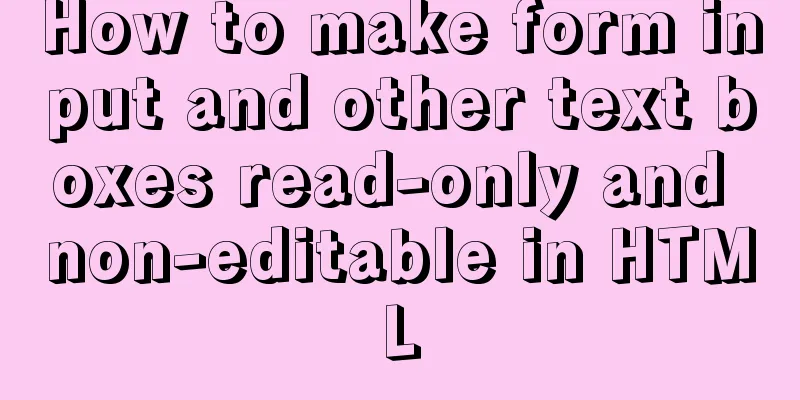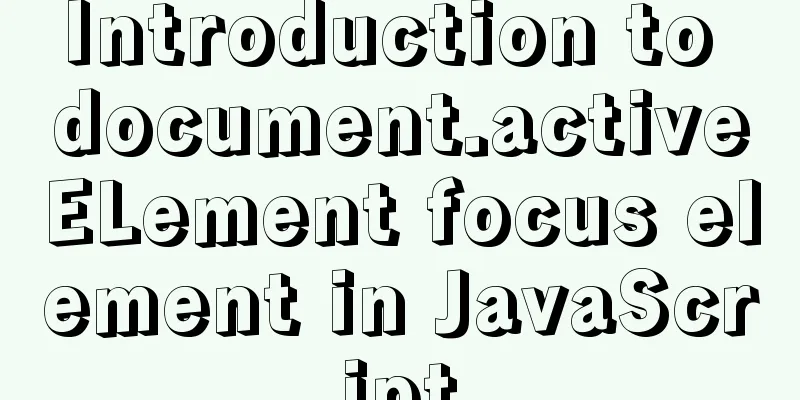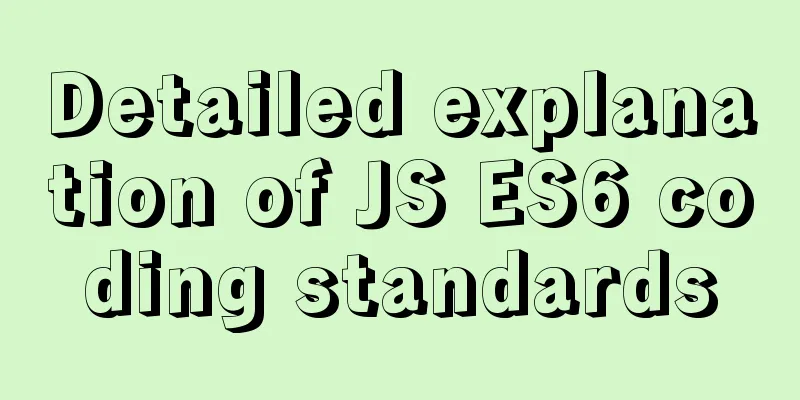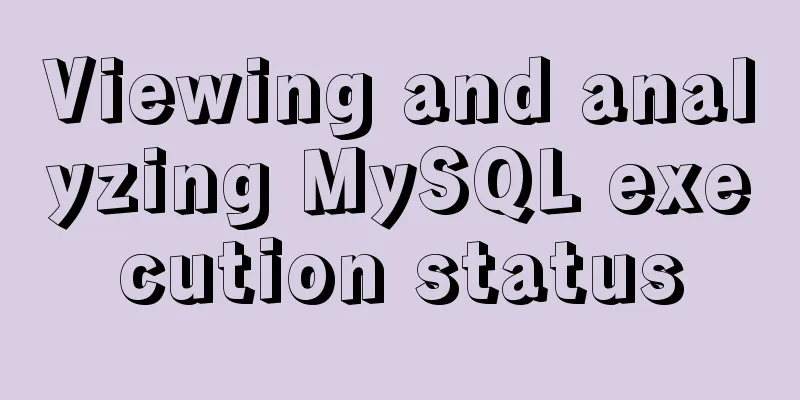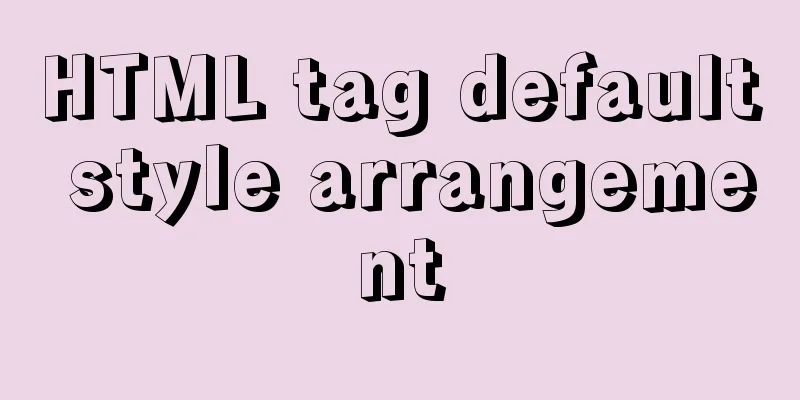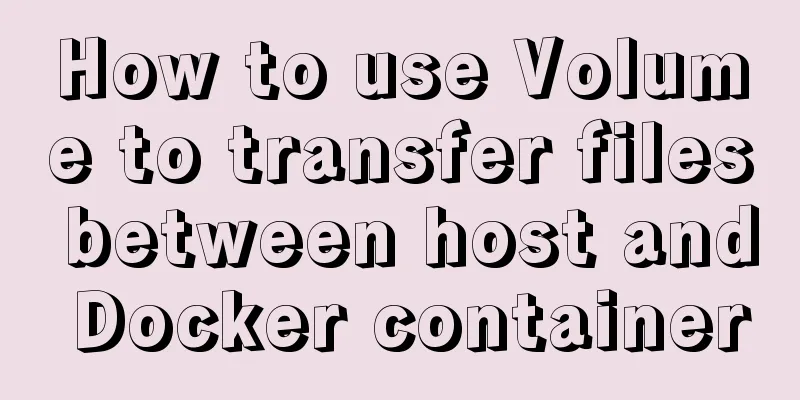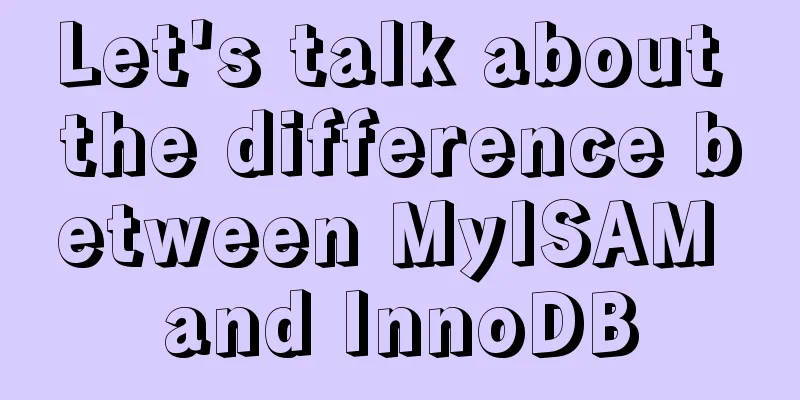A super detailed Vue-Router step-by-step tutorial
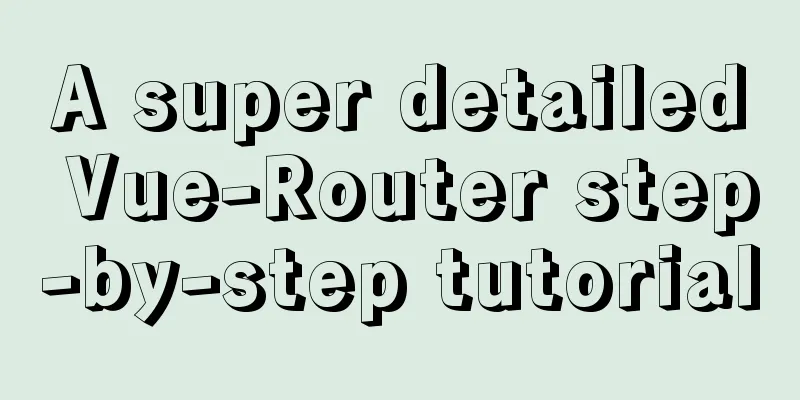
|
I've been reviewing the whole vue family recently. I feel that I remember it more deeply after reading it again, so I made a special record of it (the vue-router version in this article is v3.x). 1. router-view<router-view> is a functional component used to render view components matched by the path. Can be used with <transition> and <keep-alive>. If you use both together, make sure to use <keep-alive> inside. <router-view></router-view> <!--OR--> <router-view name="footer"></router-view> If a name is set for <router-view>, the corresponding component under components in the corresponding routing configuration will be rendered. 2. router-linkThe <router-link> tag supports user (click) navigation in applications with routing capabilities.
<router-link :to="{ path: '/login'}" replace tag="span"></router-link>
3. RedirectThe root route redirects to login
const router = new VueRouter({
routes: [
{ path: '/', redirect: '/login' }
]
})
Dynamically return redirect target
const router = new VueRouter({
routes: [
{ path: '/a', redirect: to => {
// Method receives the target route as a parameter // return the redirected string path/path object }}
]
})
4. Routing aliasWhen the route accesses /b, the URL will remain /b, but the route match will be /a
const router = new VueRouter({
routes: [
{ path: '/a', component: A, alias: '/b' }
]
})
5. Routing propsUse props to avoid over-coupling with $route, so that you can use props to receive parameters directly in the component 5.1, Boolean modeWrite the parameters after the route and set props to true
{
path: '/vuex/:id',
name: 'Vuex',
component: () => import('@/view/vuex'),
props: true,
mate:
title: 'vuex'
}
}
Set the parameters params that need to be passed to jump
<router-link :to="{name:'Vuex', params: {id: '99999'}}" tag="h1">Jump</router-link>
<!--OR-->
toNext() {
this.$router.push({
name: 'Vuex',
params: {
id: '99999'
}
})
}
On the page you jump to, use props or this.$params to get parameters
props: {
id: {
type: String,
default: ''
}
}
<!--OR-->
this.$params.id
5.2 Object ModeSet props as an object in the route to carry static data
{
path: '/vuex',
name: 'Vuex',
component: () => import('@/view/vuex'),
props: {
id: '99999'
},
mate:
title: 'vuex'
}
}
Jump
<router-link :to="{name:'Vuex'}" tag="h1">Jump</router-link>
<!--OR-->
toNext() {
this.$router.push({
name: 'Vuex'
})
}
On the page you jump to, use props or this.$params to get parameters
props: {
id: {
type: String,
default: ''
}
}
<!--OR-->
this.$params.id
Note: Only applicable to static data 5.3, Function ModeFirst set props to Function in the route and return an object. Whether it is query or params, it can be converted to props.
{
path: '/vuex',
name: 'Vuex',
component: () => import('@/view/vuex'),
props: route => ({
<!--query-->
id: route.query.id,
<!--params-->
age: route.params.age
}),
mate:
title: 'vuex'
}
}
Jump
<router-link :to="{name:'Vuex',query: {id: '99999'}, params:{age:'20'}}" tag="h1">Jump</router-link>
<!--OR-->
toNext() {
this.$router.push({
name: 'Vuex',
query: {
id: '999999'
},
params: {
age: '20'
}
})
}
In the page you jump to, get the parameters through props or this.$route.params / this.$route.query
props: {
id: {
type: String,
default: ''
},
age: {
type: String,
default: ''
}
}
<!--OR-->
this.$route.query
this.$route.params
6. Routing GuardRoute guards are mainly used to guard navigation by redirecting or canceling. 6.1, Global Pre-Guard beforeEachWhen a navigation is triggered, global before guards are called in the order they were created. Guards are parsed and executed asynchronously, and the navigation is waiting until all guards are parsed.
The usage of next is as follows
const router = new VueRouter({ ... })
router.beforeEach((to, from, next) => {
// ...
})
6.2, Global Resolution Guard beforeResolveNew in 2.5.0, similar to beforeEach, except that the parsing guard is called before navigation is confirmed and after all guards in the component and asynchronous routing components are parsed.
router.eforeResolve((to, from, next) => {
// ...
})
6.3, Global post-hook afterEachThe post guard will not accept the next function and will not change the navigation itself.
router.afterEach((to, from) => {
// ...
})
6.4, Router exclusive guard beforeEnterYou can define your own beforeEnter guard directly in the route configuration, with the same method parameters as the global before guard.
const router = new VueRouter({
routes: [
{
path: '/foo',
component: Foo,
beforeEnter: (to, from, next) => {
// ...
}
}
]
})
6.5, Guards within components
The guard cannot access this because the guard is called before the navigation is confirmed, so the new component that is about to appear has not yet been created. You can access the component instance by passing a callback to next. The callback is executed when the navigation is confirmed, and the component instance is used as the parameter of the callback method.
const Footer = {
template: `...`,
beforeRouteEnter(to, from, next) {
next(vm => {
// Access the component instance via `vm`})
}
}
Called when the current route changes but the component is reused, you can access the component instance this.
const Foo = {
template: `...`,
beforeRouteUpdate(to, from, next) {
this.name = to.params.name
next()
}
}
Called when navigating away from the corresponding route of this component, usually used to prevent users from leaving suddenly before saving changes. Can be canceled by calling next(false).
const Foo = {
template: `...`,
beforeRouteLeave(to, from, next) {
const answer = window.confirm('Are you sure you want to leave?')
if (answer) {
next()
} else {
next(false)
}
}
}
6.6, Complete navigation analysis process
7. Routing Meta InformationWhen defining routes, you can configure the meta object field to store information corresponding to each route. Access it via this.$route.meta, or via to.meta and from.meta in route guards.
const router = new VueRouter({
routes: [
{
path: '/index',
name: 'Index',
component: () => import('@/view/index'),
meta: {
title: 'Homepage',
rolu: ['admin', 'boss']
}
}
]
})
8. Transition effectsJust wrap the router-view tag with the transition tag. You can define the animation effect yourself. Refer to the usage of the transition component. You can also use watch in the parent component or app.js to listen to $route changes, replace the name attribute of the transition component according to different routes, and achieve different animation effects. <transition :name="transitionName"> <router-view></router-view> </transition> monitor
watch:
'$route' (to, from) {
const toD = to.path.split('/').length
const fromD = from.path.split('/').length
this.transitionName = toD < fromD ? 'slide-right' : 'slide-left'
}
}
9. Scrolling BehaviorWhen creating a Router instance, you can provide a scrollBehavior method and receive to and from route objects. The third parameter, savedPosition, is only available when triggered by the browser's forward/back buttons.
const router = new VueRouter({
mode: 'hash',
routes,
scrollBehavior(to, from, savedPosition) {
if (savedPosition) {
return new Promise((resolve, reject) => {
setTimeout(() => {
resolve(savedPosition)
}, 1000)
})
} else {
return { x: 0, y: 0 }
}
}
})
10. Complete routing configurationFirst import Vue and vue-router, then use router to define a set of routing information. Each route is an object with the following properties:
The specific code is as follows:
import Vue from 'vue'
import VueRouter from 'vue-router'
Vue.use(VueRouter)
const routes = [
{
path: '/',
redirect: '/index'
},
{
path: '/index',
name: 'Index',
component: () => import(/* webpackChunkName: "index" */ '@/view/index'),
mate:
title: 'Homepage',
auth: false
}
},
{
path: '/login',
name: 'Login',
component: () => import(/* webpackChunkName: "login" */ '@/view/login'),
meta: {
title: 'Login',
auth: false
},
children: [
{
path: 'children',
name: 'Children',
component: () => import(/* webpackChunkName: "children" */ '@/view/children'),
mate:
title: 'Nested subroutes',
auth: false
}
}
]
}
]
const router = new VueRouter({
mode: 'hash',
routes
})
export default router
Note: Nested subroutes must be placed in the nested page <router-view> tag. SummarizeThis is the end of this article about the Vue-Router tutorial. For more relevant Vue-Router step-by-step tutorial content, please search for previous articles on 123WORDPRESS.COM or continue to browse the following related articles. I hope everyone will support 123WORDPRESS.COM in the future! You may also be interested in:
|
<<: Linux echo text processing command usage and examples
>>: Summary of the pitfalls of using primary keys and rowids in MySQL
Recommend
Sample code for deploying Spring-boot project with Docker
1. Basic Spring-boot Quick Start 1.1 Quick start ...
Vue implements time countdown function
This article example shares the specific code of ...
CentOS 6.5 configuration ssh key-free login to execute pssh command explanation
1. Check and install pssh, yum list pssh 2. Becau...
MySQL 5.7.23 decompression version installation tutorial with pictures and text
Download the MySQL installer Official download ad...
How to add double quotes in HTML title
<a href="https://www.jb51.net/" titl...
Implementation of element shuttle frame performance optimization
Table of contents background Solution New Questio...
Angular Dependency Injection Explained
Table of contents Overview 1. Dependency Injectio...
How to implement the @person function through Vue
This article uses vue, and adds mouse click event...
How to optimize images to improve website performance
Table of contents Overview What is Image Compress...
Security configuration and detection of SSL after the website enables https
It is standard for websites to enable SSL nowaday...
Application scenarios and design methods of MySQL table and database sharding
Many friends have asked in forums and message are...
What is the use of the enctype field when uploading files?
The enctype attribute of the FORM element specifie...
Complete Tutorial on Deploying Java Web Project on Linux Server
Most of this article refers to other tutorials on...
How to package the project into docker through idea
Many friends have always wanted to know how to ru...
How to use docker to build redis master-slave
1. Build a Docker environment 1. Create a Dockerf...