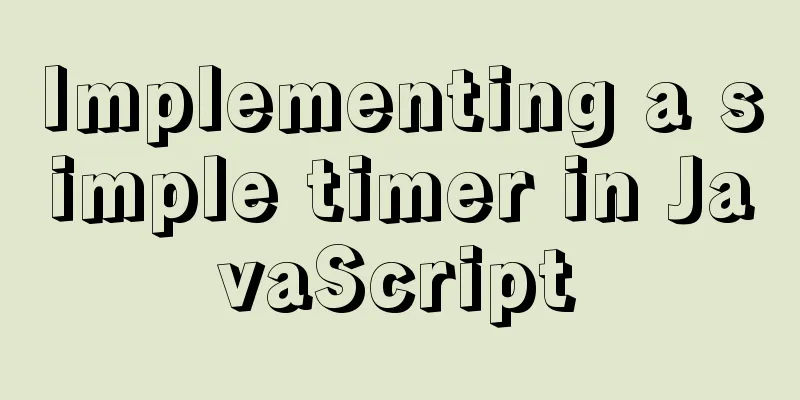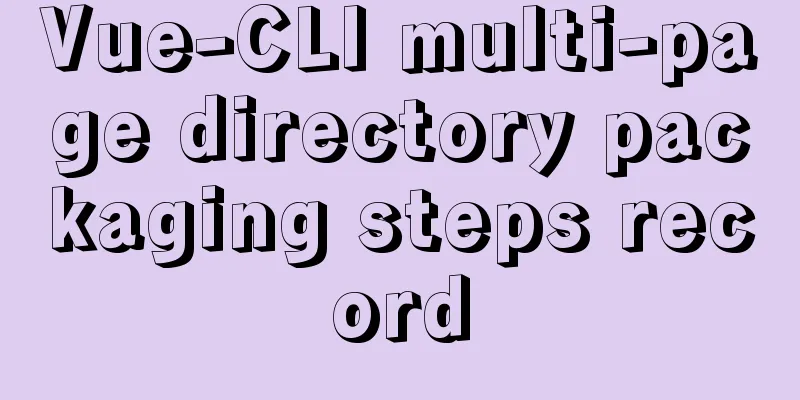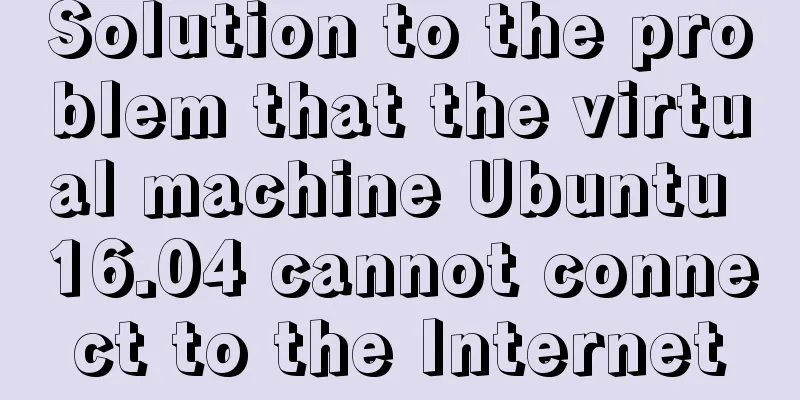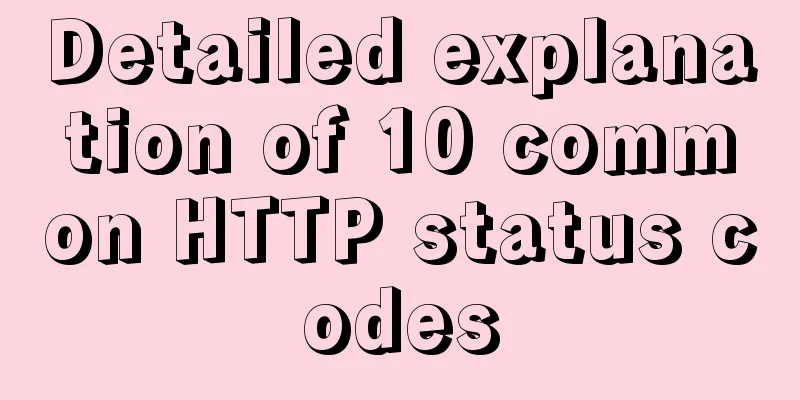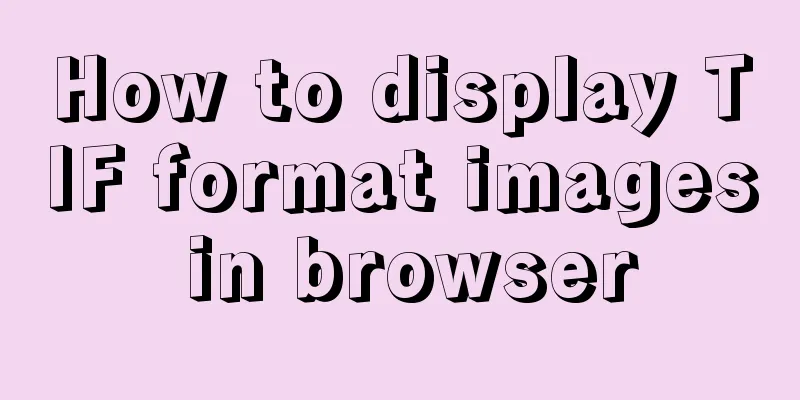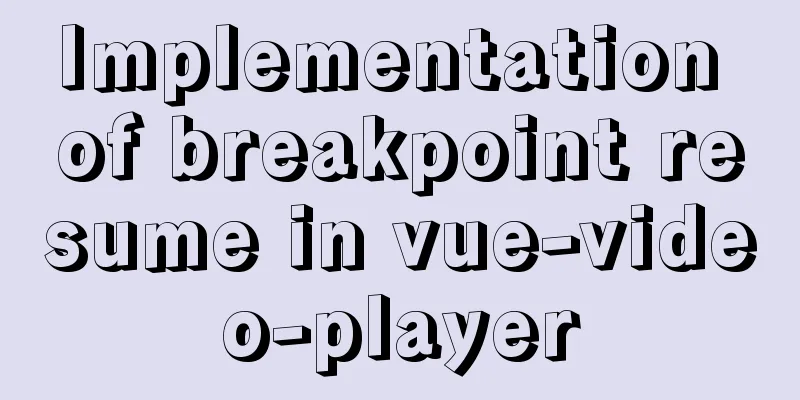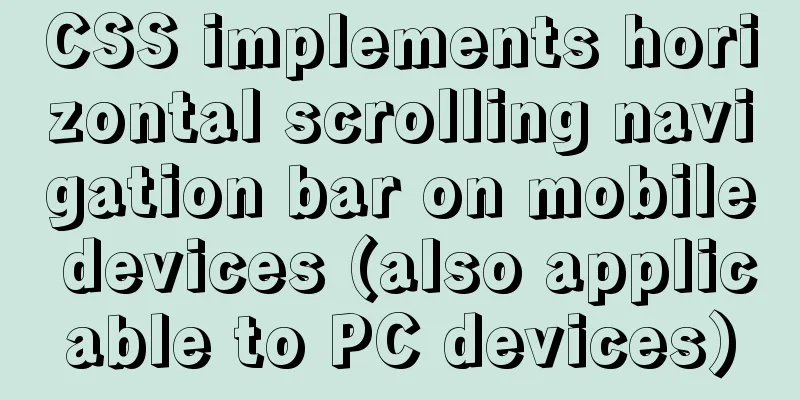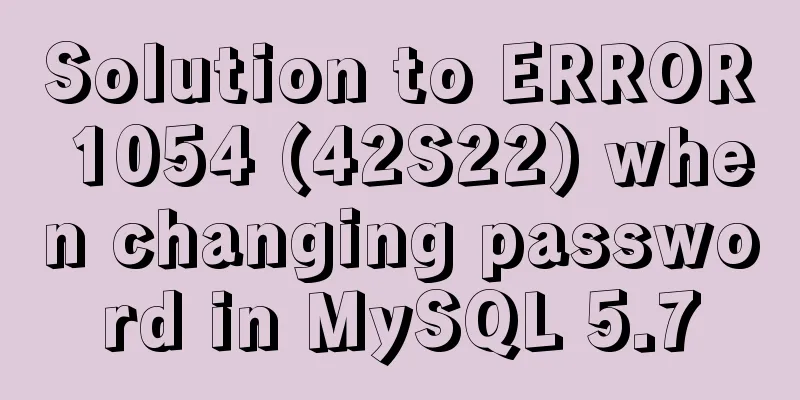Introduction to document.activeELement focus element in JavaScript
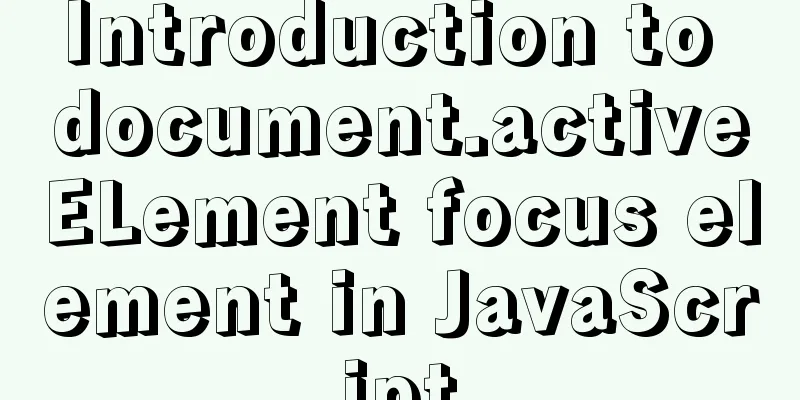
|
Preface: Sometimes you need to get which element the page focus is on. The focus can be used to determine whether the user is operating the page and other information. It was not convenient before because you had to record it yourself. 1. The default focus is on the bodyAfter the page loads, document.activeElement is on body: console.log(document.activeElement); // Console print: //body 2. Manually get the focus of the text boxThe most common way to get focus is with form elements. Here we take a text box as an example: <input type="text" id="name" /> When you put the cursor in the text box, view the document.activeElement:
It is the text box that gets the focus above. 3. Get focus through focus In addition to manually placing it in the text box to let the text box get the focus, you can also use
<input type="text" id="name" />
<script type="text/javascript">
// Get the angle of the text box document.querySelector("#name").focus();
console.log(document.activeElement);
// Firefox browser console prints:
// <input id="name" type="text">
</script>4. Tab switch focusYou can switch focus through tab on the web page. Let’s try another button: <input type="text" id="name" /> <button>Click me</button> To facilitate viewing the effect, set a timer to print document.activeElement after 5 seconds:
setTimeout(() => {
console.log(document.activeElement);
// Firefox browser console prints:
// <button>
}, 5000);Visit the page, switch to the button via tab, and then view the console output: Tab switch focus:
5. document.hasFocus() determines whether to obtain focusSimilarly set the timer to view:
setTimeout(() => {
console.log(document.hasFocus());
}, 5000);
This is the end of this article about the You may also be interested in:
|
<<: Set the width of the table to be fixed so that it does not change with the text
Recommend
How to implement a single file component in JS
Table of contents Overview Single file components...
Why Use DOCTYPE HTML
You know that without it, the browser will use qui...
Detailed explanation of keepAlive use cases in Vue
In development, it is often necessary to cache th...
CSS box hide/show and then the top layer implementation code
.imgbox{ width: 1200px; height: 612px; margin-rig...
In-depth understanding of this in JavaScript
In-depth understanding of this in Js JavaScript s...
Solve the problem of using swiper plug-in in vue
Since I used this plugin when writing a demo and ...
Implementation code for partial refresh of HTML page
Event response refresh: refresh only when request...
Introduction to the application of HTML tags superscript sup and subscript sub
HTML tag: superscript In HTML, the <sup> tag...
How to delete folders, files, and decompress commands on Linux servers
1. Delete folders Example: rm -rf /usr/java The /...
Tutorial on installing MySQL 5.7.18 decompressed version on Windows
1. Installation process MySQL version: 5.7.18 1. ...
JQuery implements hiding and displaying animation effects
This article shares the specific code of JQuery t...
Let's talk about destructuring in JS ES6
Overview es6 adds a new way to get specified elem...
Several ways to solve the problem of floating causing the height of the parent element to collapse in CSS
1. Document flow and floating 1. What is document...
How to use vue3+TypeScript+vue-router
Table of contents Easy to use Create a project vu...
Implementation of Node connection to MySQL query transaction processing
Table of contents Enter the topic mysql add, dele...