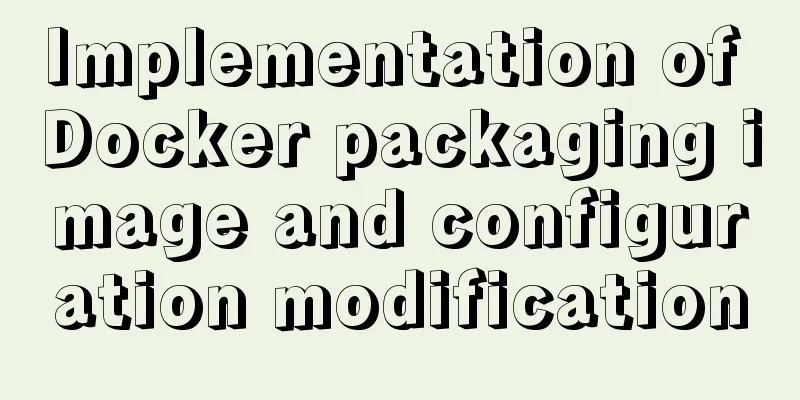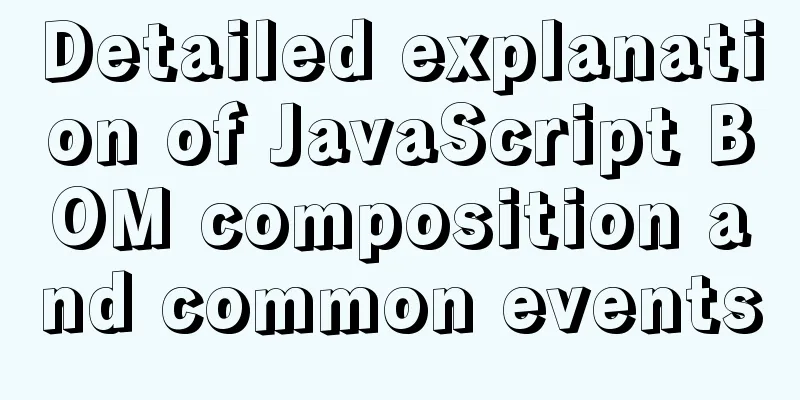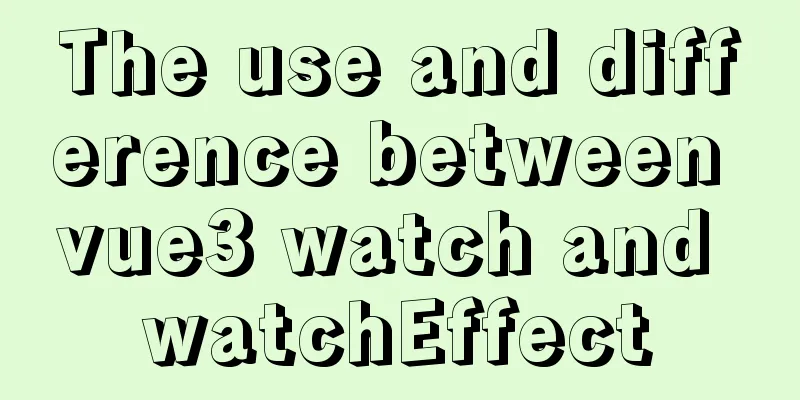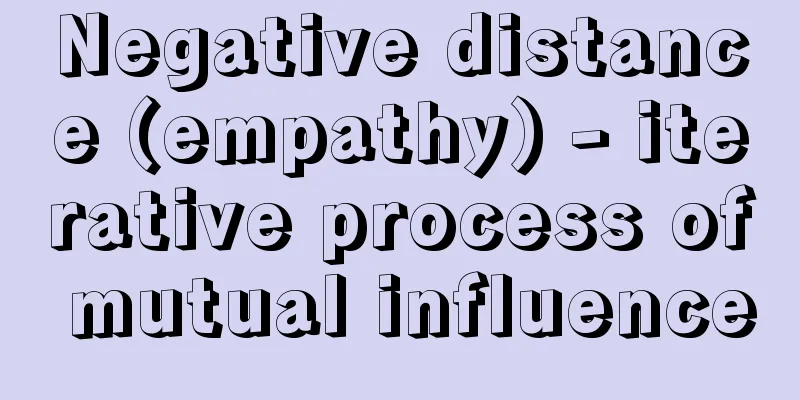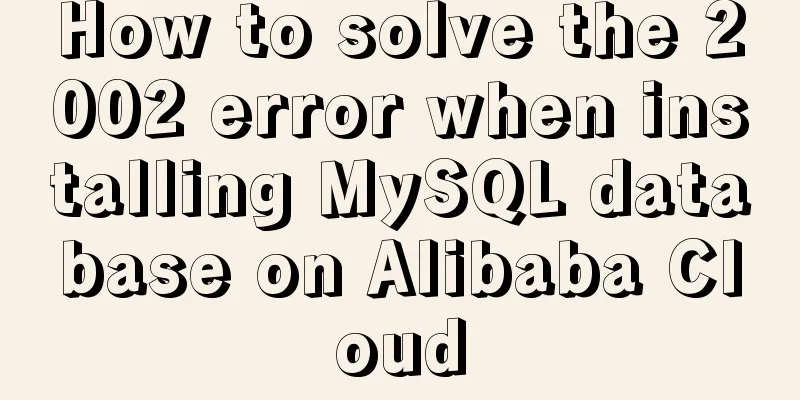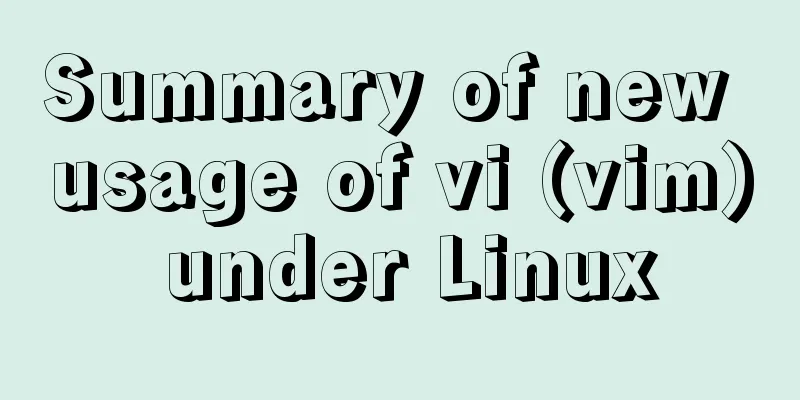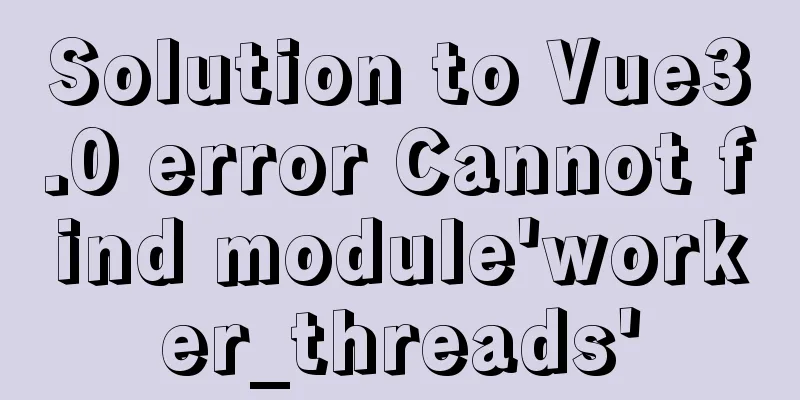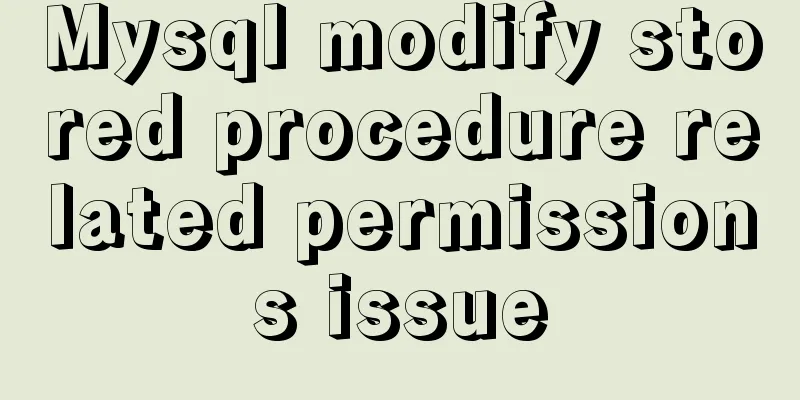Vue-CLI multi-page directory packaging steps record
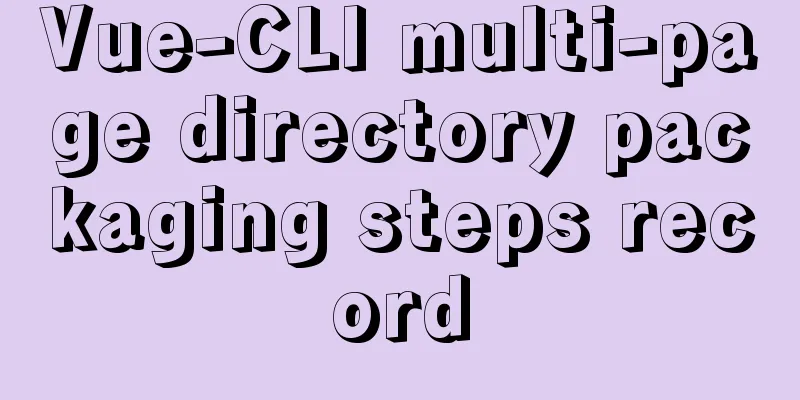
Page directory structure
Note that you need to move the default HTML template file public/index.html to the root directory. Install Dependencies
build/pages.jsGet the multi-page object required by Vue CLI
const path = require('path')
const glob = require('glob')
const fs = require('fs')
const isProduction = process.env.NODE_ENV === 'production'
// Customize page titles for different modules
const titleMap = {
index: 'Home'
}
function getPages (globPath) {
const pages = {}
glob.sync(globPath).forEach((item) => {
const stats = fs.statSync(item)
if (stats.isDirectory()) {
const basename = path.basename(item, path.extname(item))
// If there is index.html in the module directory, use that file as the html template file const template = fs.existsSync(`${item}/index.html`)
? `${item}/index.html`
: path.join(__dirname, '../index.html')
pages[basename] = {
entry: `${item}/main.js`,
title: titleMap[basename] || 'Default page',
template,
// This line of code is very important // Compatible with development and production. The html page hierarchy is consistent filename: isProduction ? 'index.html' : `${basename}/index.html`
}
}
})
return pages
}
const pages = getPages(path.join(__dirname, '../src/pages/*'))
module.exports = pages
build/index.jsExecute the build command and loop vue-cli-service build.
const chalk = require('chalk')
const rimraf = require('rimraf')
const { sh } = require('tasksfile')
const PAGES = require('./pages')
// vue-cli-service --mode value const mode = process.env.MODE || 'prod'
// Module name, may be multiple const moduleNames = process.argv[2]
// List of all pages const pageList = Object.keys(PAGES)
// If the valid module list is not specified, it will be the list of all pages const validPageList = moduleNames ? moduleNames.split(',').filter((item) => pageList.includes(item)) : pageList
if (!validPageList.length) {
console.log(chalk.red('**Module name is incorrect**'))
return
}
console.log(chalk.blue(`Valid module:${validPageList.join(',')}`))
// Delete the dist directory rimraf.sync('dist')
console.time('total compilation time')
const count = validPageList.length
let current = 0
// Execute module compilation one by one for (let i = 0; i < validPageList.length; i += 1) {
const moduleName = validPageList[i]
process.env.MODULE_NAME = moduleName
console.log(chalk.blue(`${moduleName} module started compiling`))
// Compile via vue-cli-service build sh(`vue-cli-service build --mode ${mode}`, { async: true }).then(() => {
console.log(chalk.blue(`${moduleName} module compilation completed`))
console.log()
current += 1
if (current === count) {
console.log(chalk.blue('-----All modules compiled-----'))
console.timeEnd('total compilation time')
}
})
}
build/dev-modules.jsCustomize the module that needs to be compiled for local development. The module name is the folder name under src/pages. // Modules that need to be compiled for local development module.exports = [ ] vue.config.js
const chalk = require('chalk')
const devModuleList = require('./build/dev-modules')
const isProduction = process.env.NODE_ENV === 'production'
//Total pages const PAGES = require('./build/pages')
for (const basename in PAGES) {
if (Object.prototype.hasOwnProperty.call(PAGES, basename)) {
PAGES[basename].chunks = [
'chunk-vue',
'chunk-vendors',
'chunk-common',
`${basename}`
]
}
}
let pages = {}
const moduleName = process.env.MODULE_NAME
if (isProduction) {
// Construct the name of the module if (!PAGES[moduleName]) {
console.log(chalk.red('**Module name is incorrect**'))
return
}
pages[moduleName] = PAGES[moduleName]
} else {
// Local development compiled module // Compile all if (process.env.DEV_MODULE === 'all') {
pages = PAGES
} else {
// Compile some modules const moduleList = [
// Fixed compiled module 'index',
'login',
// Custom compiled modules...devModuleList
]
moduleList.forEach(item => {
pages[item] = PAGES[item]
})
}
}
module.exports = {
// This line of code is very important publicPath: isProduction ? './' : '/',
pages,
// This line of code is very important outputDir: isProduction ? `dist/${moduleName}` : 'dist',
productionSourceMap: false,
css: {
loaderOptions: {
sass: {
prependData: '@import "~@/styles/variables.scss";'
}
}
},
chainWebpack: (config) => {
config.optimization.splitChunks({
cacheGroups:
vue: {
name: 'chunk-vue',
test: /[\\/]node_modules[\\/]_?(vue|vue-router|vuex|element-ui)(@.*)?[\\/]/,
priority: -1,
chunks: 'initial'
},
vendors:
name: 'chunk-vendors',
test: /[\\/]node_modules[\\/]/,
priority: -10,
chunks: 'initial'
},
common:
name: 'chunk-common',
minChunks: 2,
priority: -20,
chunks: 'initial',
reuseExistingChunk: true
}
}
})
}
}
package.json
{
"scripts": {
"serve": "vue-cli-service serve",
"serve:all": "cross-env DEV_MODULE=all vue-cli-service serve",
"build:test": "cross-env MODE=test node build/index.js",
"build:prod": "cross-env MODE=prod node build/index.js",
"lint": "vue-cli-service lint",
}
}
Local DevelopmentWhen developing locally, npm run serve will compile a custom module directory, and npm run serve:all will compile all module directories. The directory structure after compilation during local development is as follows:
So after startup, you need to change the address to http://localhost:8080/index/index.html. Packaging results When building, The packaged directory structure is as follows:
In this way, when jumping between different modules, you can use a consistent relative path jump method, ../index/index.html . After packaging, the contents of each module are packaged into a separate directory. Github address SummarizeThis is the end of this article about Vue-CLI multi-page directory packaging. For more relevant Vue-CLI multi-page directory packaging content, please search 123WORDPRESS.COM's previous articles or continue to browse the following related articles. I hope everyone will support 123WORDPRESS.COM in the future! You may also be interested in:
|
<<: Ideas and methods for incremental backup of MySQL database
>>: MySQL slow query log configuration and usage tutorial
Recommend
Reasons and solutions for MySQL selecting the wrong index
In MySQL, you can specify multiple indexes for a ...
A Deep Dive into the MySQL InnoDB Storage Engine
Preface In MySQL, InnoDB belongs to the storage e...
Detailed explanation of front-end security: JavaScript anti-http hijacking and XSS
Table of contents HTTP hijacking, DNS hijacking a...
Usage and description of HTML tag tbody
The tbody element should be used in conjunction wi...
Detailed explanation of the construction and interface management of Docker private warehouse
1. About Registry The official Docker hub is a go...
MySQL time types and modes details
Table of contents 1. MySQL time type 2. Check the...
Use tomcat to set shared lib to share the same jar
As more and more projects are deployed, more and ...
A brief discussion on the construction and operation mechanism of the real-time computing framework Flink cluster
Table of contents 1. Flink Overview 1.1 Basic Int...
Detailed explanation of InnoDB storage files in MySQL
Physically speaking, an InnoDB table consists of ...
Comparison of the efficiency of different methods of deleting files in Linux
Test the efficiency of deleting a large number of...
Detailed explanation of MySQL semi-synchronization
Table of contents Preface MySQL master-slave repl...
How to install golang under linux
Go is an open source programming language that ma...
Example code for making the pre tag automatically wrap
The pre element defines preformatted text. Text en...
Node.js uses express-fileupload middleware to upload files
Table of contents Initialize the project Writing ...
This article teaches you how to play with CSS combination selectors
CSS combination selectors include various combina...