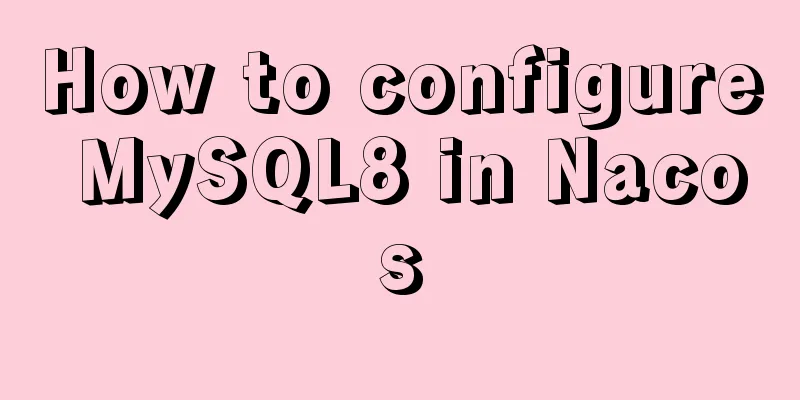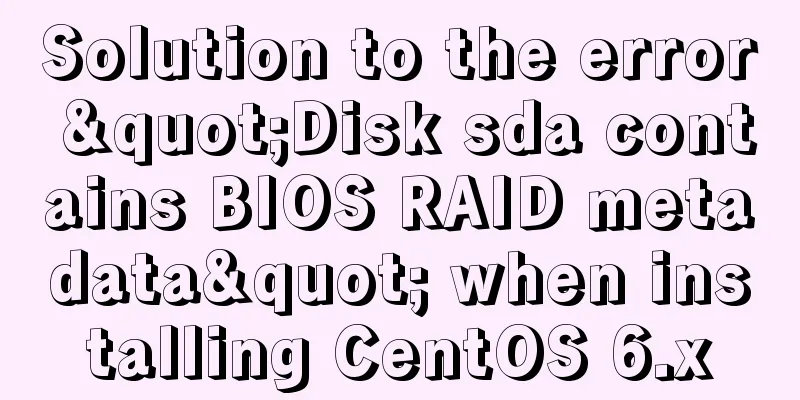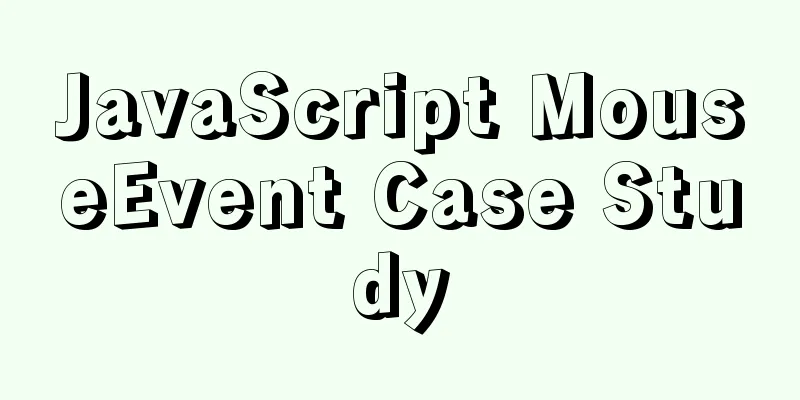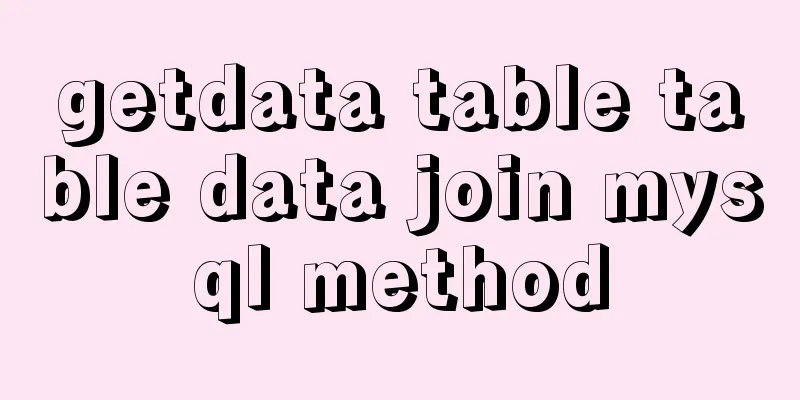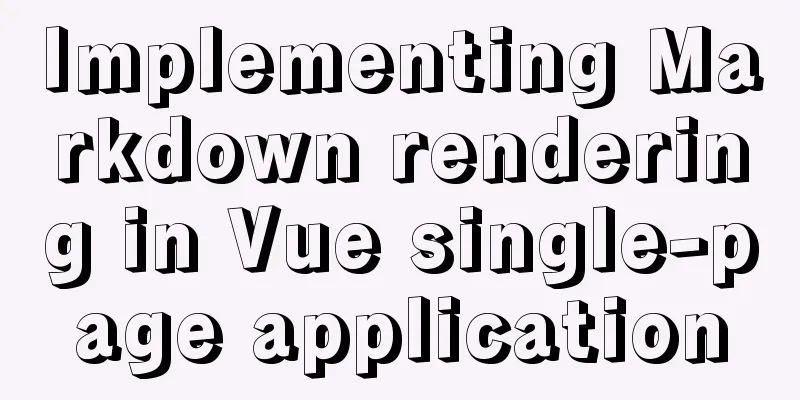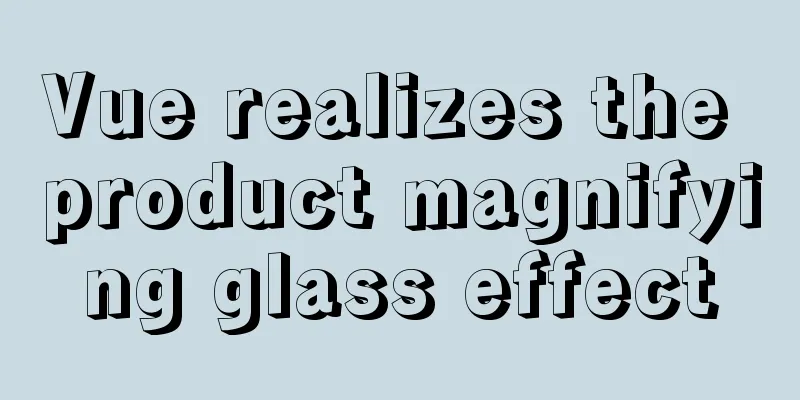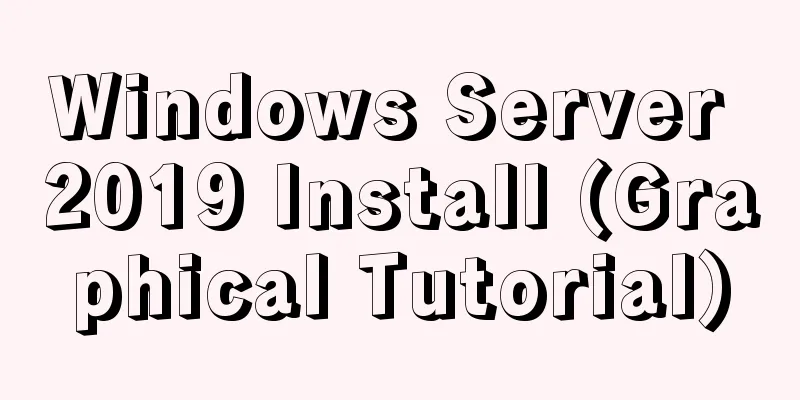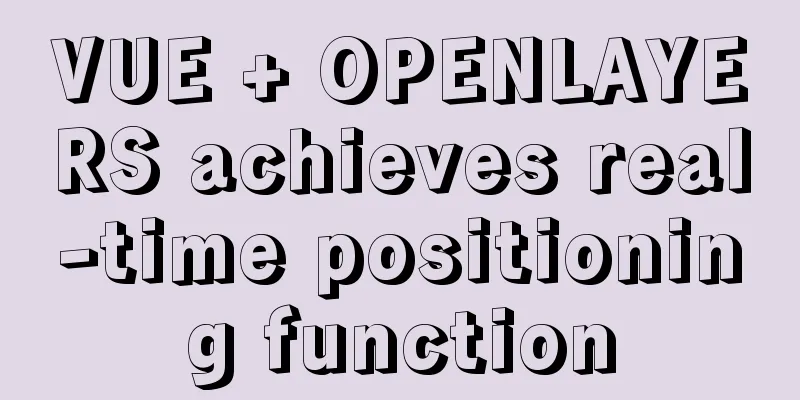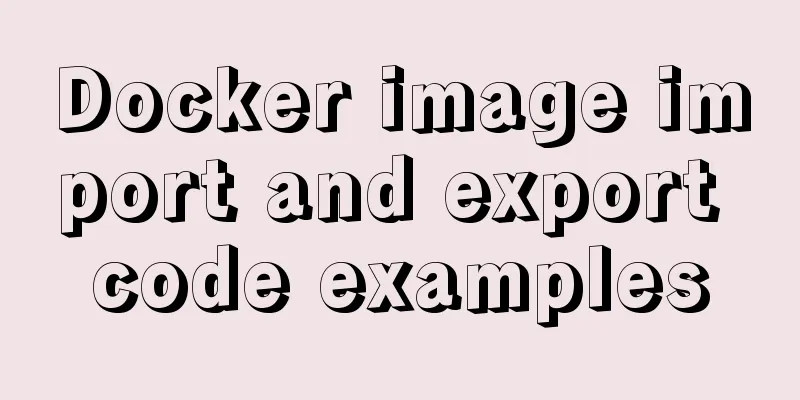Example code for making the pre tag automatically wrap
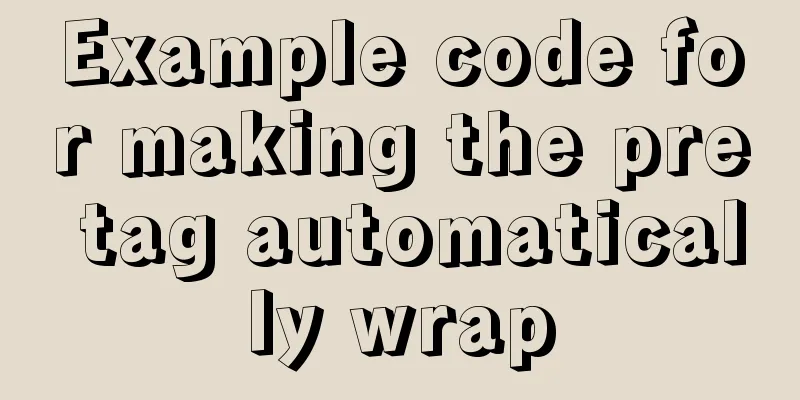
|
The pre element defines preformatted text. Text enclosed in a pre element usually preserves spaces and line breaks. The text will also be rendered in a monospaced font. A common application of the <pre> tag is to represent computer source code. Technical blogs often use the pre tag to output code or highlight code. By default, the content in the pre tag will not automatically wrap if it exceeds the range. Here is a method to make the content in the <pre> tag automatically wrap and comply with W3C standards (supported by multiple browsers) Copy code The code is as follows:pre{ white-space:pre-wrap; /* css3.0 */ white-space:-moz-pre-wrap; /* Firefox */ white-space:-pre-wrap; /* Opera 4-6 */ white-space:-o-pre-wrap; /* Opera 7 */ word-wrap:break-word; /* Internet Explorer 5.5+ */ } Example: Copy code The code is as follows:pre{white-space:pre-wrap; white-space:-moz-pre-wrap; white-space:-pre-wrap; white-space:-o-pre-wrap; word-wrap:break-word; /*This is a very long code. See that I have wrapped the code, right? */} |
<<: Detailed explanation of common methods of JavaScript Array
>>: Illustration-style website homepage design New trend in website design
Recommend
Avoid abusing this to read data in data in Vue
Table of contents Preface 1. The process of using...
A tutorial on how to install, use, and automatically compile TypeScript
1. Introduction to TypeScript The previous articl...
How to solve the problem of forgetting the root password of Mysql on Mac
I haven't used mysql on my computer for a lon...
Vue implements online preview of PDF files (using pdf.js/iframe/embed)
Preface I am currently working on a high-quality ...
How to set the memory size of Docker tomcat
When installing Tomcat in Docker, Tomcat may over...
A Guide to Optimizing High-Performance Websites
Golden Rules of Performance: Only 10% to 20% of e...
Solution to the problem that VMware workstation pro cannot be opened due to win10 update
I encountered a problem when I turned on my lapto...
Nginx's practical method for solving cross-domain problems
Separate the front and back ends and use nginx to...
Detailed explanation of the solution to keep the content within the container in flex layout
On the mobile side, flex layout is very useful. I...
How does Vue download non-same-origin files based on URL
Generally speaking, we can have the following two...
Detailed tutorial on installing different (two) versions of MySQL database on Windows
1. Cause: I need to import a sql file, but I can&...
CSS3 sets a mask for the background image and solves the problem of mask style inheritance
In many cases, you need to process the background...
In-depth understanding of the vertical-align property and baseline issues in CSS
vertical-align attribute is mainly used to change...
MySQL series tutorials for beginners
Table of contents 1. Basic concepts and basic com...
Mysql aggregate function nested use operation
Purpose: Nested use of MySQL aggregate functions ...