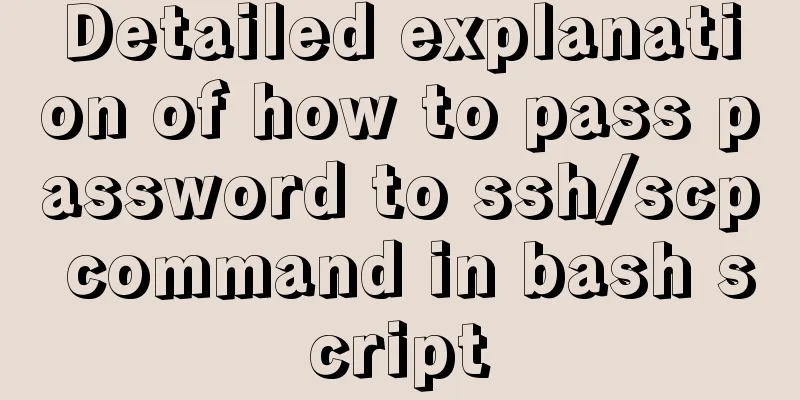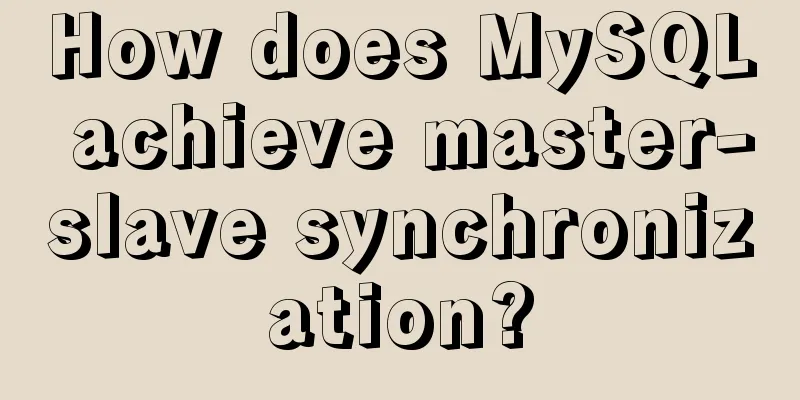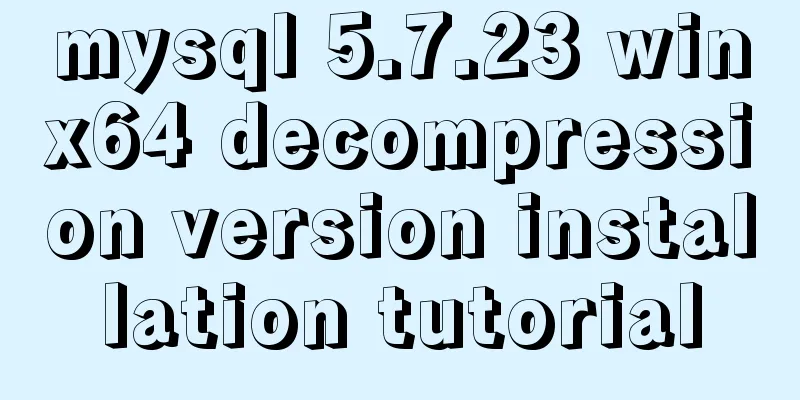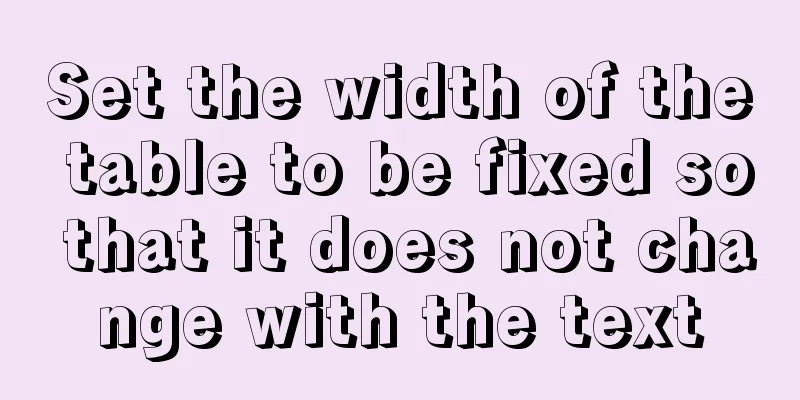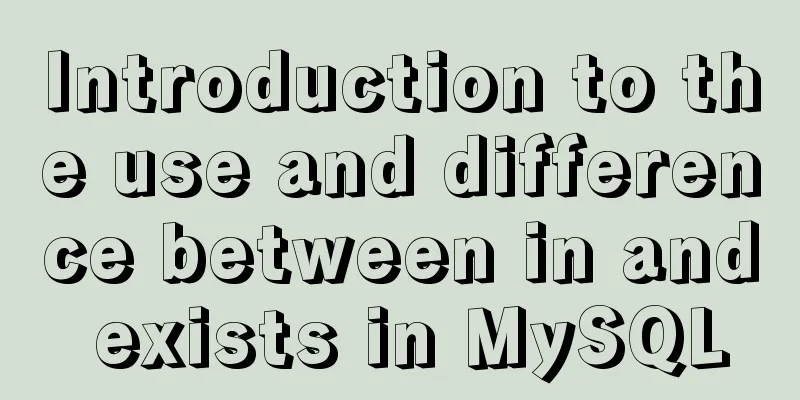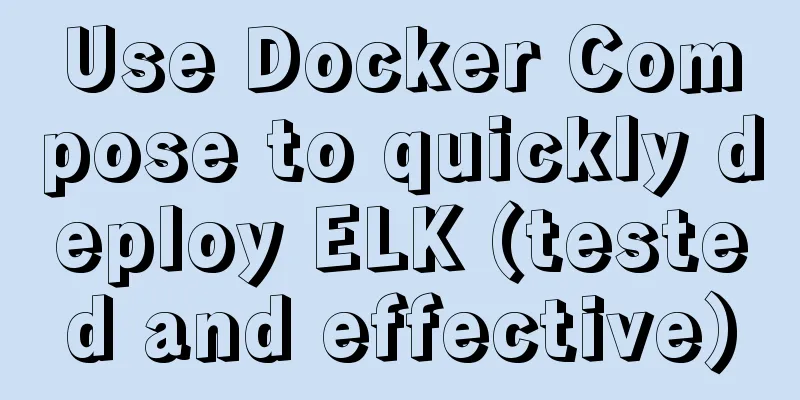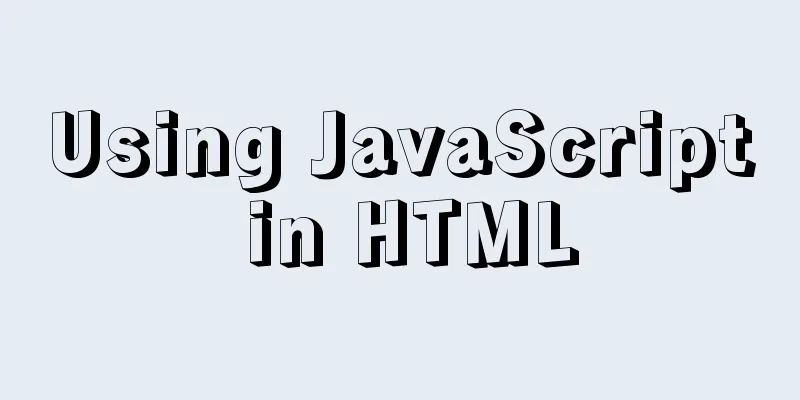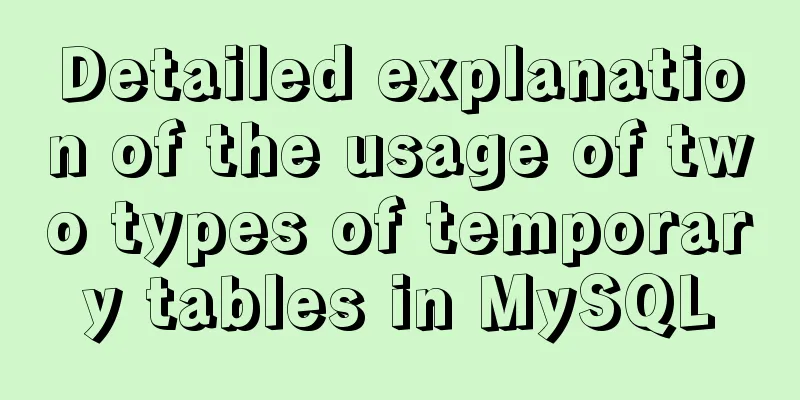Solution to the problem that VMware workstation pro cannot be opened due to win10 update
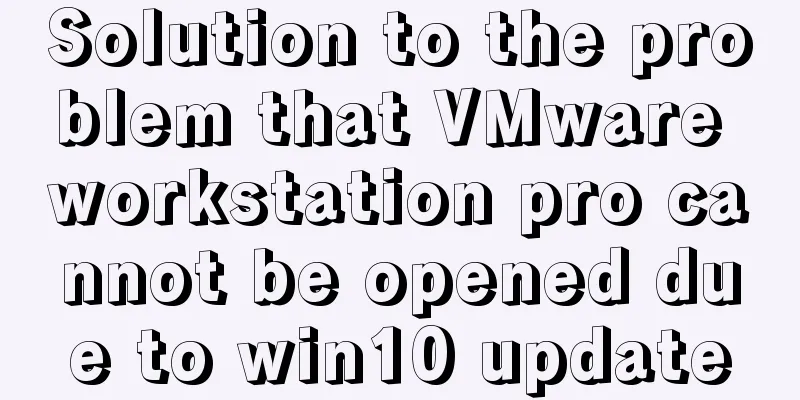
|
I encountered a problem when I turned on my laptop after dinner tonight. Normally, when the computer is in sleep mode, I can enter the desktop normally by pressing the Enter or Start button. But today, it was very strange that I couldn't open the desktop for a long time. I had no choice but to long press to restart, and then the configuration was updated. At first, I didn't know why the system update continued even though I had turned off the system update. The most frustrating thing is that the desktop is normal after opening it, but when I then open VMware, the system pops up a dialog box: Windows does not support VMware Workstation Pro... With this text, I immediately thought that it might be because I had previously closed some VMware-related processes in the Task Manager, which caused VMware to crash, so I thought of Control Panel -> Uninstall -> Reinstall, but it failed again and the above error still appeared. Later I checked the system updates and found that the system had updated a security patch. I uninstalled the most recent update and restarted the laptop. The new patch was automatically configured and VMware could be opened normally afterwards. Of course, the box I have here is the configuration update after the reboot, which is different from the original number (ID).
We can do one thing: disable Windows update:
The above is the full content of this article. I hope it will be helpful for everyone’s study. I also hope that everyone will support 123WORDPRESS.COM. You may also be interested in:
|
<<: In-depth analysis of Vue's responsive principle and bidirectional data
>>: In-depth analysis of MySQL execution plans
Recommend
Reference SVG images in CSS to support dynamic color switching implementation code
When we add an svg image to display, react prompt...
Detailed explanation of how to install the system on VMware workstation 14 pro (virtual machine)
This article introduces how to install the system...
How to implement the association between frame windows and the use of the target attribute of hyperlinks
To achieve the association of the frame window, th...
JavaScript Basics: Scope
Table of contents Scope Global Scope Function Sco...
Execute initialization sql when docker mysql starts
1. Pull the Mysql image docker pull mysql:5.7 2. ...
Solve the problem of inconsistency between mysql time and system time in docker
Recently, when I installed MySQL in Docker, I fou...
Learn how to use JavaScript's new Element Traversal property to traverse child elements
Table of contents 1. ChildNodes attribute travers...
Vue2.x - Example of using anti-shake and throttling
Table of contents utils: Use in vue: explain: Ima...
6 inheritance methods of JS advanced ES6
Table of contents 1. Prototype chain inheritance ...
Solve the 1251 error when establishing a connection between mysql and navicat
I reinstalled the computer and installed the late...
Practical example of nested routes in vue.js Router
Table of contents Preface Setting up with Vue CLI...
Vue-cli creates a project and analyzes the project structure
Table of contents 1. Enter a directory and create...
Complete steps for vue dynamic binding icons
0 Differences between icons and images Icons are ...
KVM virtualization installation, deployment and management tutorial
Table of contents 1.kvm deployment 1.1 kvm instal...
MySQL-group-replication configuration steps (recommended)
MySQL-Group-Replication is a new feature develope...