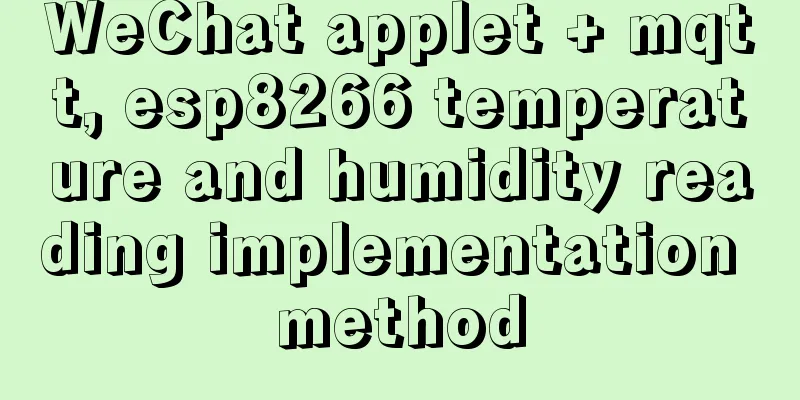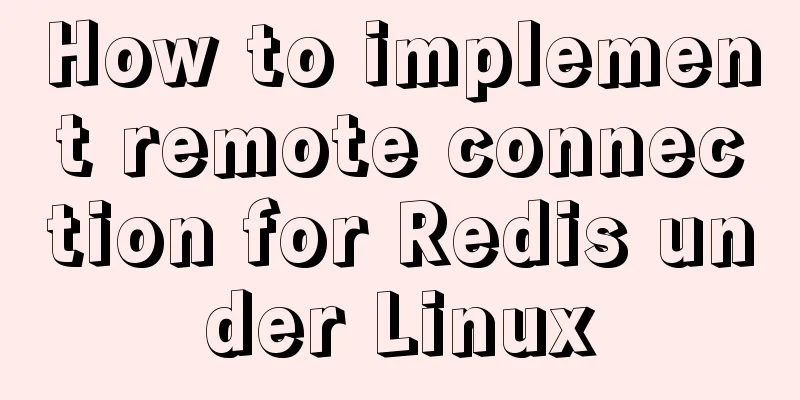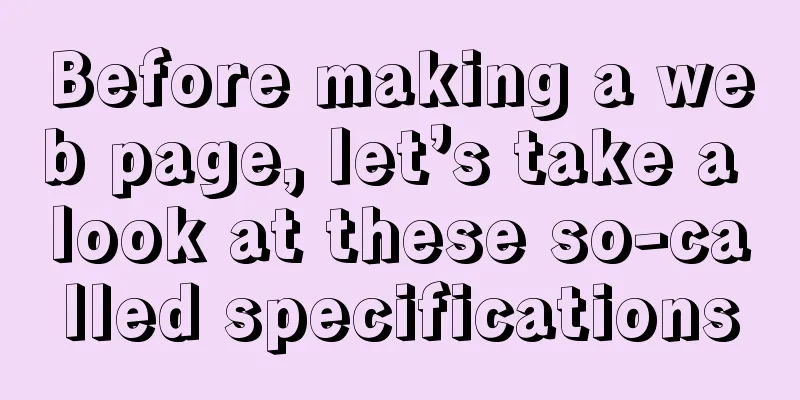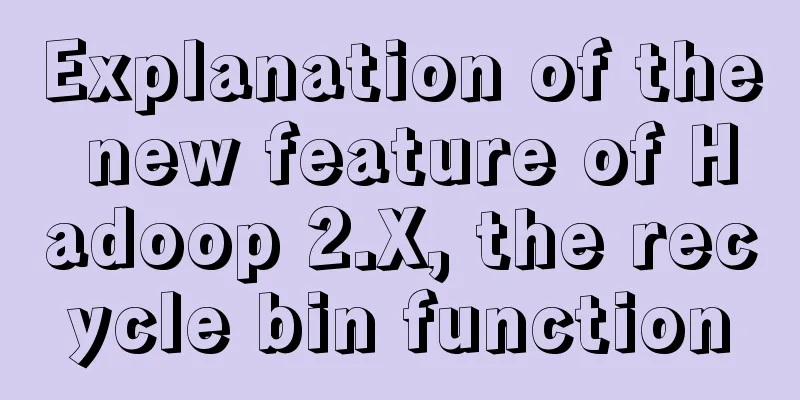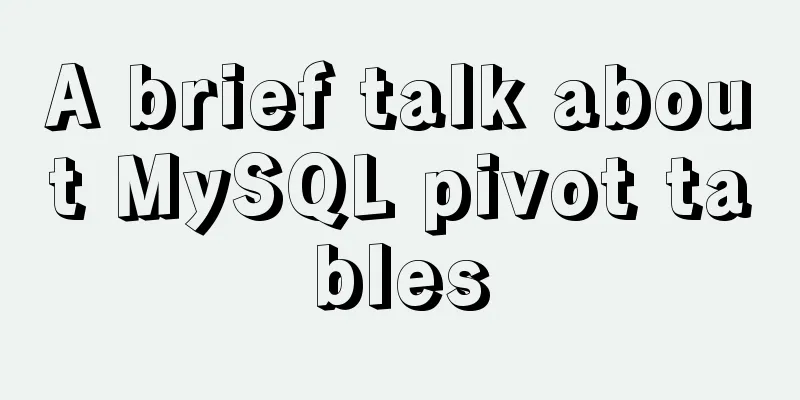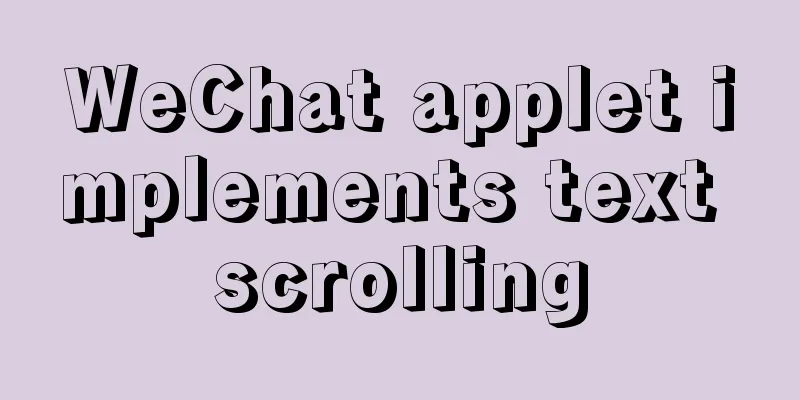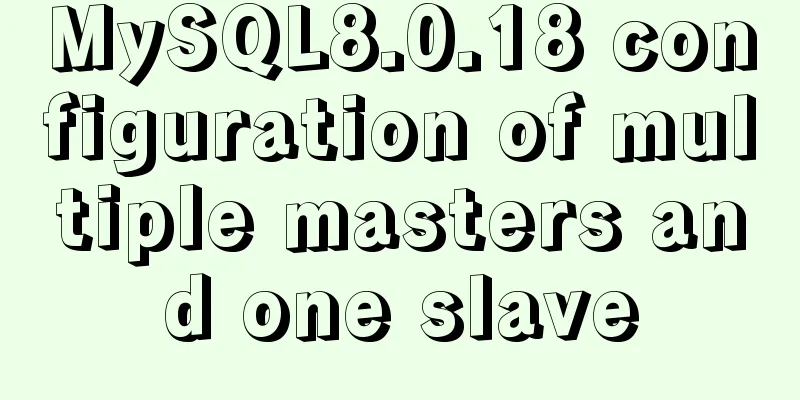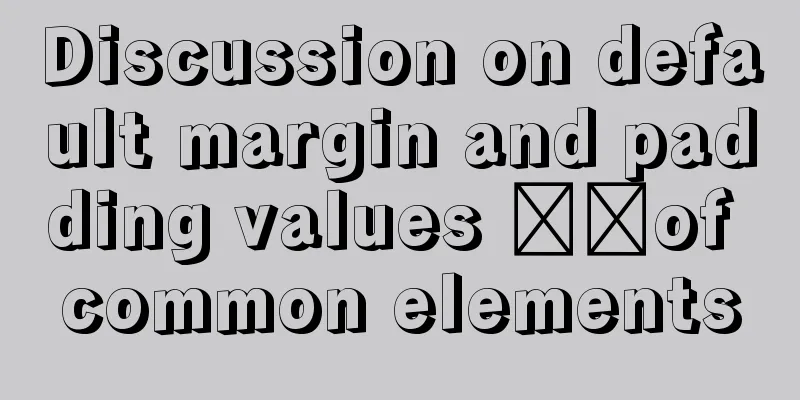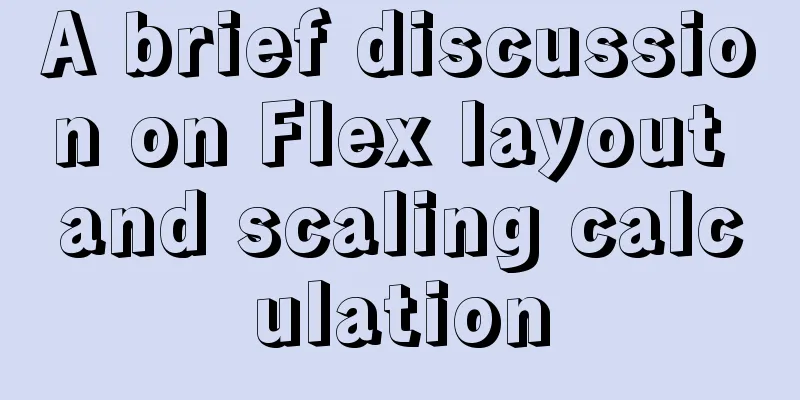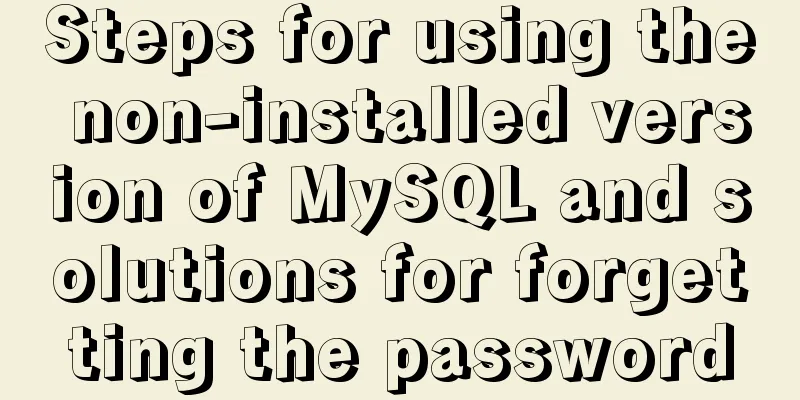Complete steps to implement face recognition login in Ubuntu

|
1. Install Howdy: howdy project address sudo add-apt-repository ppa:boltgolt/howdy sudo apt update sudo apt install howdy 2. Add your own face sudo howdy add Error: Enter a label for this new model [Initial model] (max 24 characters): tiger Camera path is not configured correctly, please edit the 'device_path' config value. Exception ignored in: <bound method VideoCapture.__del__ of <recorders.video_capture.VideoCapture object at 0x7f6bc5be02b0>> Traceback (most recent call last): File "/lib/security/howdy/recorders/video_capture.py", line 55, in __del__ self.internal.release() AttributeError: 'VideoCapture' object has no attribute 'internal' Solution: $ sudo apt-get install v4l-utils # View the camera path $ v4l2-ctl --list-devices USB 2.0 Camera: USB Camera (usb-0000:03:00.0-14): /dev/video0 $ sudo howdy config # Next, change the device_path in config = /dev/video0 $ sudo howdy add Adding face model for the user tiger Enter a label for this new model [Initial model] (max 24 characters): tiger Please look straight into the camera Scan complete Added a new model to tiger 3. Testing Open a terminal $ sudo -i Identified face as tiger $ sudo howdy test Opening a window with a test feed Press ctrl+C in this terminal to quit Click on the image to enable or disable slow mode Closing window 4. After the screen is locked, press enter to enter the password input interface, the program will recognize the person and unlock it directly. 5. Other commands Usage: howdy [-U user] [-y] command [argument]
Summarize This is the end of this article about implementing face recognition login in Ubuntu. For more relevant Ubuntu face recognition login content, please search 123WORDPRESS.COM’s previous articles or continue to browse the following related articles. I hope everyone will support 123WORDPRESS.COM in the future! You may also be interested in:
|
<<: Analysis of MySQL data backup and recovery implementation methods
>>: An article teaches you to write clean JavaScript code
Recommend
The principle and implementation of two-way binding in Vue2.x
Table of contents 1. Implementation process 2. Di...
Code comment writing standards during web page production
<br />I have summarized the annotation writi...
The webpage cannot be opened because the div element lacks a closing tag
At first I thought it was a speed issue, so I late...
Steps to install MySQL 5.7 in binary mode and optimize the system under Linux
This article mainly introduces the installation/st...
MySQL quick recovery solution based on time point
The reason for writing such an article is that on...
TypeScript Mapping Type Details
Table of contents 1. Mapped Types 2. Mapping Modi...
Detailed explanation of mandatory and implicit conversion of types in JavaScript
Table of contents 1. Implicit conversion Conversi...
What to do after installing Ubuntu 20.04 (beginner's guide)
Ubuntu 20.04 has been released, bringing many new...
WeChat applet scroll-view realizes left and right linkage
This article shares the specific code for WeChat ...
MySQL Daemon failed to start error solution
MySQL Daemon failed to start error solution A few...
Canvas draws scratch card effect
This article shares the specific code for drawing...
MYSQL replaces the time (year, month, day) field with unchanged hours, minutes, and seconds. Example analysis
Writing method 1: update sas_order_supply_month_p...
Regarding the Chinese garbled characters in a href parameter transfer
When href is needed to pass parameters, and the p...
Summary of common sql statements in Mysql
1. mysql export file: SELECT `pe2e_user_to_compan...
How to view server hardware information in Linux
Hi, everyone; today is Double 12, have you done a...