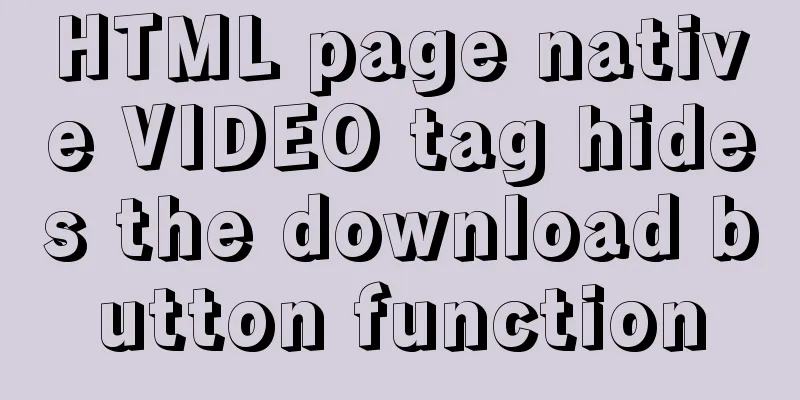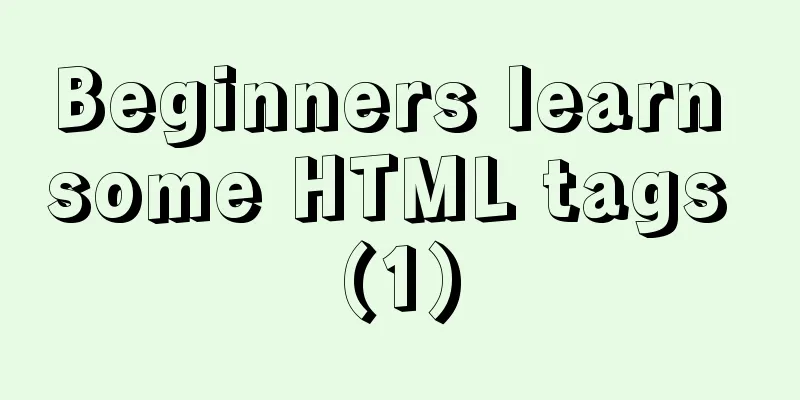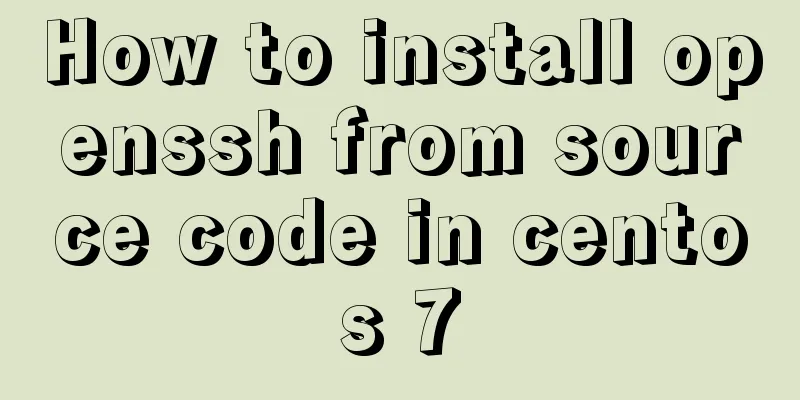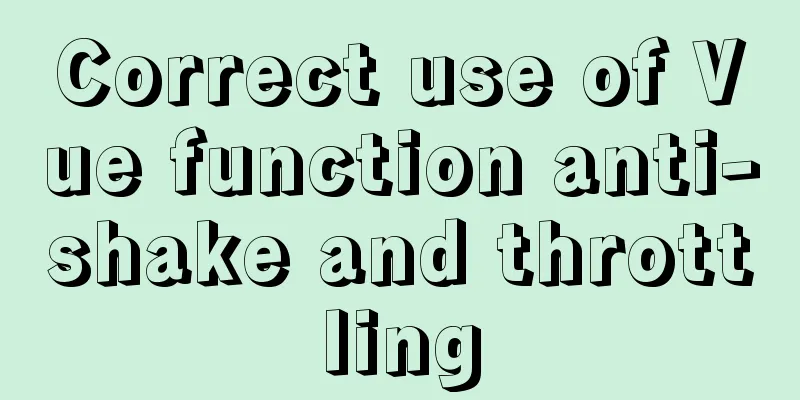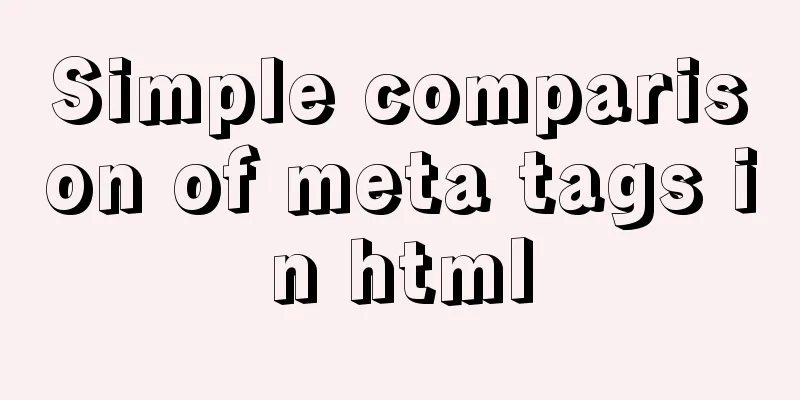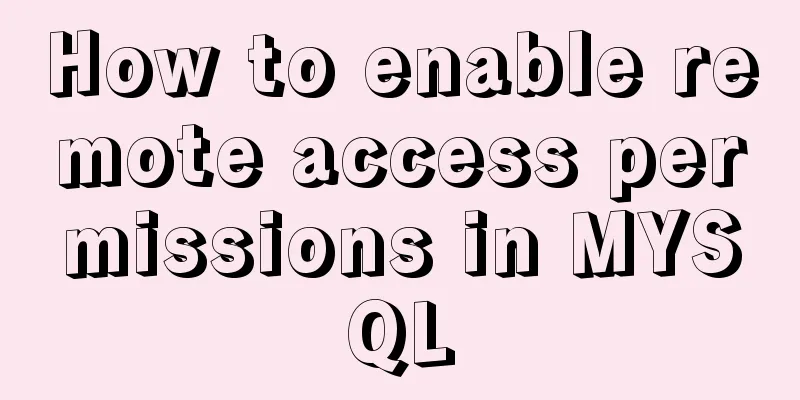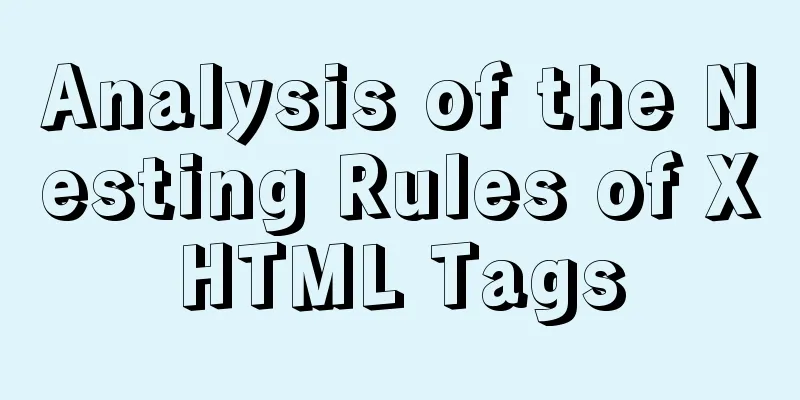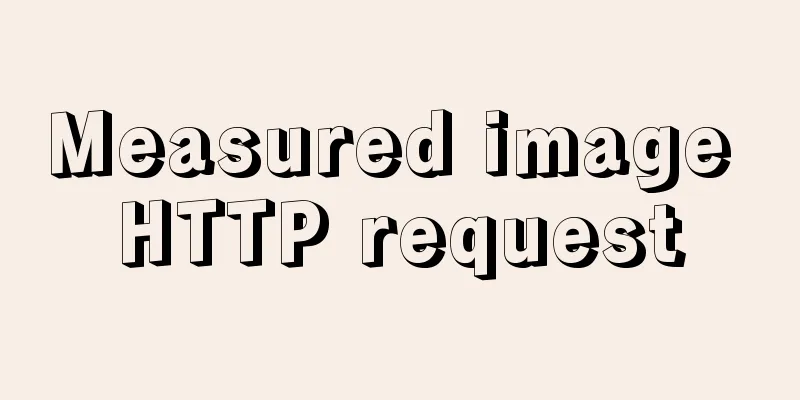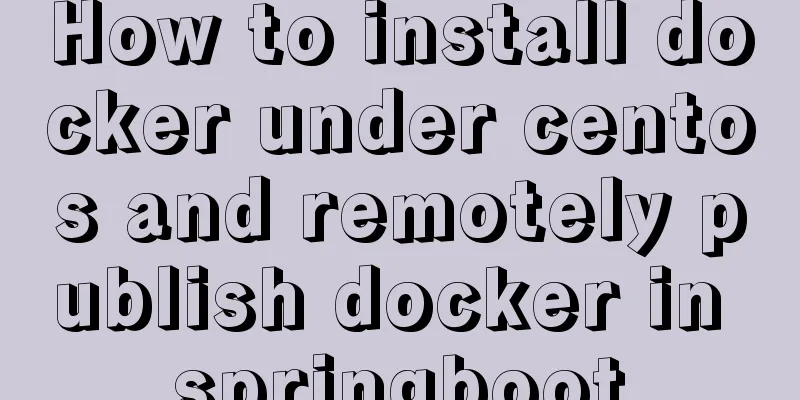Steps to install MySQL 5.7 in binary mode and optimize the system under Linux
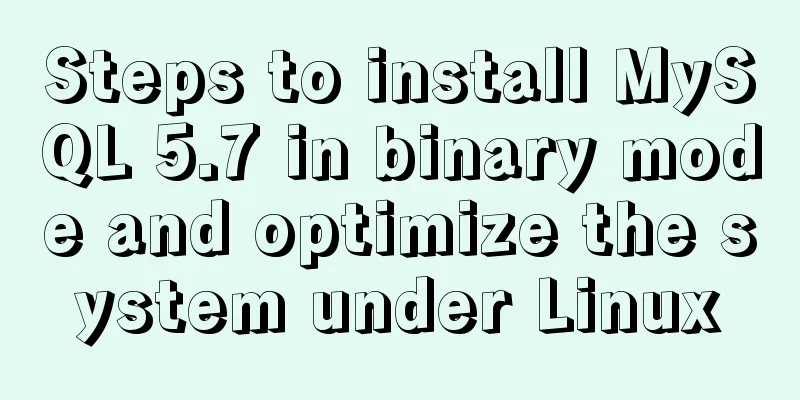
|
This article mainly introduces the installation/startup/shutdown process of MySQL binary package. Some people may ask why you should choose binary installation? In fact, the answer is very simple. All functions have been configured in the official version, and we can use them easily. There are four official MySQL versions: GA version, DMR version, RC version and Beta version. Generally speaking, the production environment or the test environment Select the GA version (generally available version, tested with bug fixes). Download address: https://dev.mysql.com/downloads/mysql/ After the download is complete, you can check the MD5. I downloaded the version here before, and here I will demonstrate the use of this command (md5sum file name)
[root@tse2 downloads]# md5sum mysql-5.7.23-linux-glibc2.12-x86_64.tar.gz d903d3dbf235b74059a4b3e216c71161 mysql-5.7.23-linux-glibc2.12-x86_64.tar.gz
1. System environment detection before installation No matter which version of MySQL is installed, in order to smoothly install the MySQL database and do a good job of optimizing the database later, it is very necessary to perform Linux system detection in the early stage. 1.1. selinux and iptables need to be disabled, set SELINUX=disabled, and restart the server to take effect.
I don't have iptables here, I use firewall so I don't need to turn off iptables
1.2. The default I/O scheduling system is cfq mode. It is strongly recommended to use deadline mode. View the I/O scheduling file:
[root@tse2 downloads]# cat /sys/block/sda/queue/scheduler noop [deadline] cfq 1.3. Setting up the swap partition The size of the swpapiness value has a great impact on how the swap partition is used. It has two extreme values, 0 and 100. 0 means using the physical memory to the maximum extent possible, and then using the swap partition. This behavior is likely to cause system memory overflow and OOM errors, which may cause MySQL to be accidentally killed, so it needs to be set with caution. 100 means actively using the swap partition and moving the data in the memory to the swap partition in a timely manner (not recommended). It is recommended that you do not allocate swap, or allocating 4GB of space is sufficient. How to view the swappiness file?
[root@tse2 grub2]# cat /proc/sys/vm/swappiness [root@tse2 grub2]# sysctl -a|grep swap sysctl: reading key "net.ipv6.conf.all.stable_secret" sysctl: reading key "net.ipv6.conf.default.stable_secret" sysctl: reading key "net.ipv6.conf.ens192.stable_secret" sysctl: reading key "net.ipv6.conf.lo.stable_secret" vm.swappiness = 30 To change the swappiness value, edit /etc/sysctl.conf and add the value of vm.swappiness. 1.4. File system selection It is recommended to use the xfs file system here. Compared with ext4, it is easier to manage, supports dynamic expansion, and is also easy to delete files. 1.5. Operating system limitations Let's first check some of the current operating system restrictions, use ulimit -a to view:
The two most important parameters are marked here, one is called open files and the other is called max user processes. If the open files are not set properly, and the current server has too many connections or too many tables, it is possible that the table cannot be opened or accessed. By default, the maximum number of handles in Linux is 1024, which means that a single process can access up to 1024 file handles. If the number exceeds the default value, a file handle limit error "too many open files" will occur. Purpose of the max user processes parameter: Sometimes we may run many instances, but find that new connections cannot be created, and a "resource temporarily unavailable" error is reported, indicating that there are not enough resources. In order to prevent the above two error situations, we can modify the system's soft and hard limits. Edit /etc/security/limits.conf and add relevant content to the restrictions. Remember that after changing the content, you need to restart the operating system for the changes to take effect. [root@tse2 grub2]# vim /etc/security/limits.conf * soft nproc 65535 * hard nproc 65535 * soft nofile 65535 * hard nofile 65535
1.6. numa needs to be closed Simply put, turning off the NUMA function can better allocate memory and there is no need to use swap to obtain memory. Because experienced system administrators and DBAs know how disgusting the degradation of database performance caused by using swap is. The shutdown methods include shutting down in BIOS, operating system, or during database startup. [root@tse2 bin]# numa --interleave=all /mysql/app/bin/mysqld_safe -defaults-file=/etc/my.conf & 2. MySQL 5.7 version installation process After checking the operating system environment, we enter the MySQL installation phase, which can be summarized as a "three-step + one-step" approach. 2.1. Part One Create a MySQL user and specify the user group where MySQL is located. The command is as follows: [root@tse2 /]# groupadd mysql [root@tse2 /]# useradd -g mysql mysql -s /sbin/nologin I usually put the home directory (basedir) of the software package under /data/downloads: [root@tse2 downloads]# pwd /data/downloads You need to unzip the MySQL package. The command is as follows: [root@tse2 downloads]# tar -zxvf mysql-5.7.23-linux-glibc2.12-x86_64.tar.gz You need to authorize the MySQL directory: [root@tse2 downloads]# chown -R mysql:mysql /mysql 2.2 Part 2 Create the data directory (datadir) of the MySQL database. You can choose to create it under /mysql/: [root@tse2 downloads]# mkdir -p /mysql/data Also authorize the data directory: [root@tse2 downloads]# chown -R mysql:mysql /mysql/data 2.3 Part III Since it is a binary installation method, the database configuration file here needs to be configured by yourself. This completes the last step. my.cnf configuration file download address: https://files.cnblogs.com/files/Sungeek/Tsemy.7z Password: tse 2.4. The final step The mysqld command initializes the database: [root@tse2 mysql]# /mysql/app/bin/mysqld --defaults-file=/etc/my.cnf --basedir=/mysql/app --datadir=/mysql/data/ --user=mysql -initialize Note: If you add the --initialize parameter during the initialization process, a temporary database initialization password will be generated. It is recorded in log-error (error log). If the --initialize-insecure parameter is added, it means no password entry. It is recommended to use the method of generating an initialization password! The process of starting the database: [root@tse2 mysql]# /mysql/app/bin/mysqld_safe --defaults-file=/etc/my.cnf & After the database is successfully started, the initialization password to enter the database will be under /mysql/logs/error.log: [root@tse2 logs]# cat /mysql/logs/error.log |grep password After entering the database using the initialization password, you need to change the database root password and set it to never expire: /mysql/app/bin/mysql -uroot -p mysql>SET PASSWORD = '123456'; mysql>ALTER USER 'root'@'localhost' PASSWORD EXPIRE NEVER; mysql>flush privileges The above is the installation and startup method of MySQL version 5.7 and some optimization instructions for system optimization. Summarize The above is the steps for installing MySQL 5.7 version and system optimization in binary mode under Linux introduced by the editor. I hope it will be helpful to everyone. If you have any questions, please leave me a message and the editor will reply to you in time. I would also like to thank everyone for their support of the 123WORDPRESS.COM website! You may also be interested in:
|
<<: nginx+tomcat example of accessing the project through the domain name
>>: Detailed explanation of the order of JS object traversal
Recommend
Apache Calcite code for dialect conversion
definition Calcite can unify Sql by parsing Sql i...
Detailed analysis of classic JavaScript recursion case questions
Table of contents What is recursion and how does ...
UDP connection object principle analysis and usage examples
I wrote a simple UDP server and client example be...
How to create LVM for XFS file system in Ubuntu
Preface lvm (Logical Volume Manager) logical volu...
A Brief Analysis of Subqueries and Advanced Applications in MySql Database
Subquery in MySql database: Subquery: nesting ano...
32 Typical Column/Grid-Based Websites
If you’re looking for inspiration for columnar web...
Summary of MySQL ALTER command knowledge points
When we need to change the table name or modify t...
Steps to build a Docker image using Dockerfile
Dockerfile is a text file that contains instructi...
Detailed steps for installing the decompressed version of MySQL 5.7.20 (two methods)
I will explain the installation of MySQL under Wi...
Docker container exits after running (how to keep running)
Phenomenon Start the Docker container docker run ...
Vue implementation counter case
This article example shares the specific code of ...
Detailed explanation of Java calling ffmpeg to convert video format to flv
Detailed explanation of Java calling ffmpeg to co...
Introduction to cloud native technology kubernetes (K8S)
Table of contents 01 What is Kubernetes? 02 The d...
Implementing shopping cart function based on vuex
This article example shares the specific code of ...
WeChat applet example of using functions directly in {{ }}
Preface In WeChat applet development (native wxml...