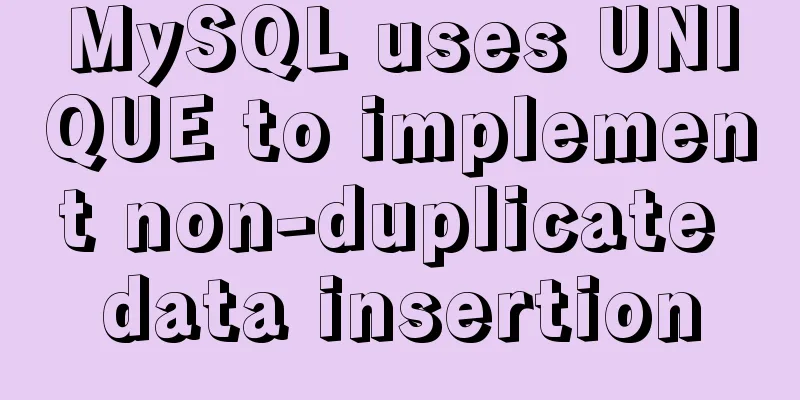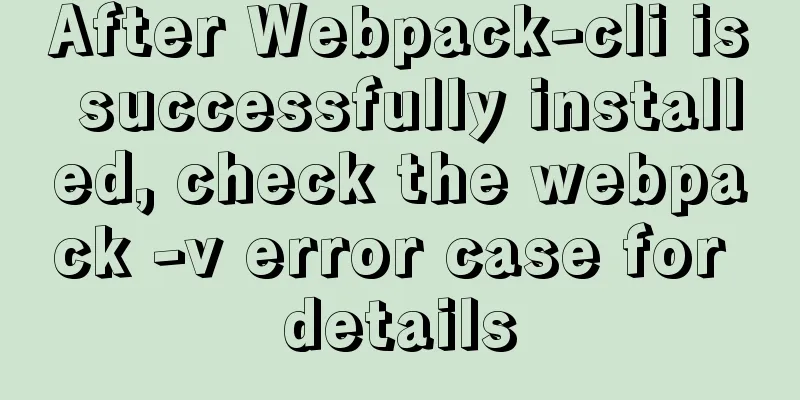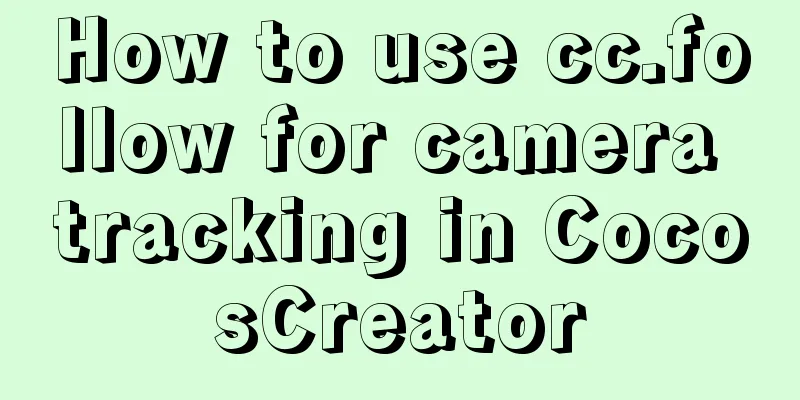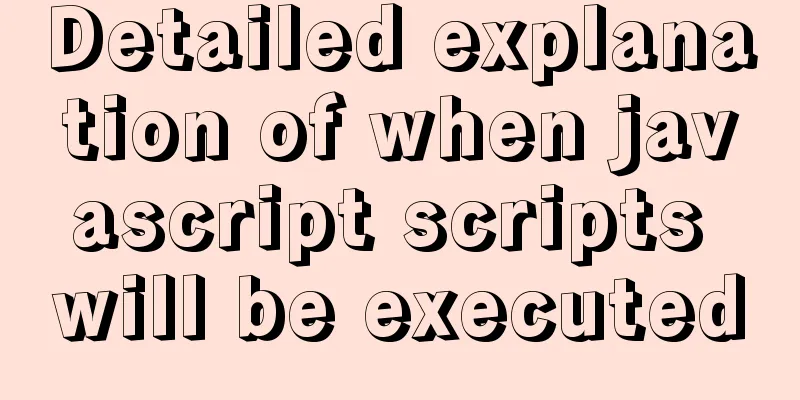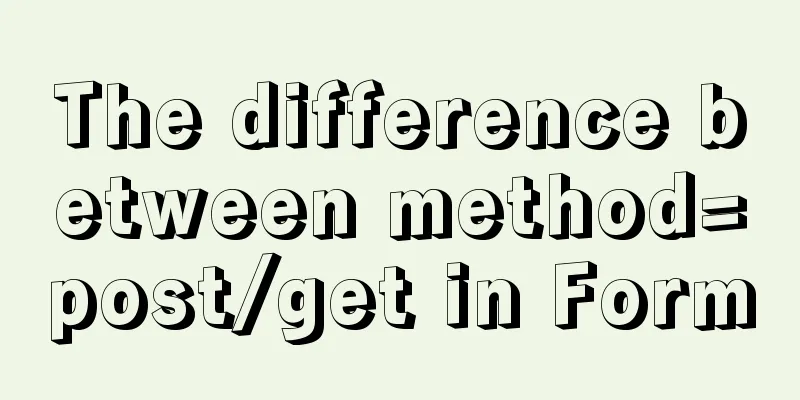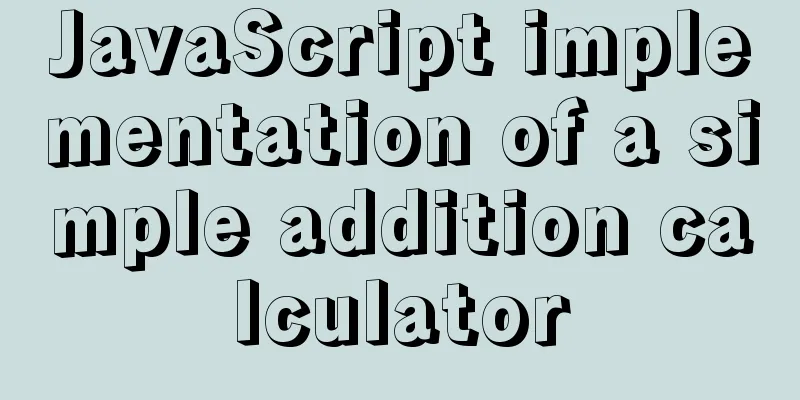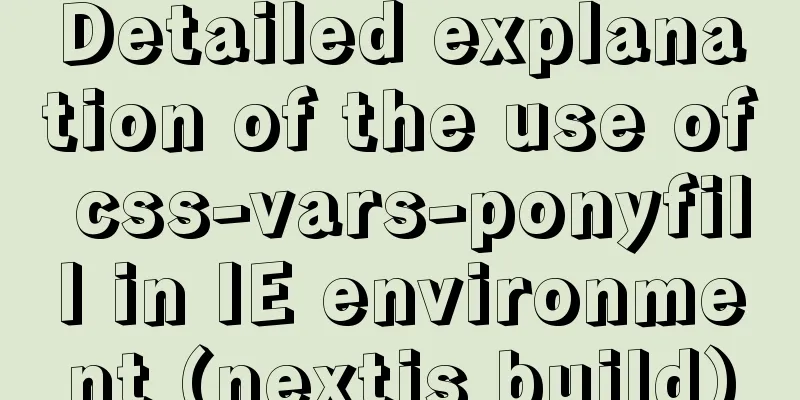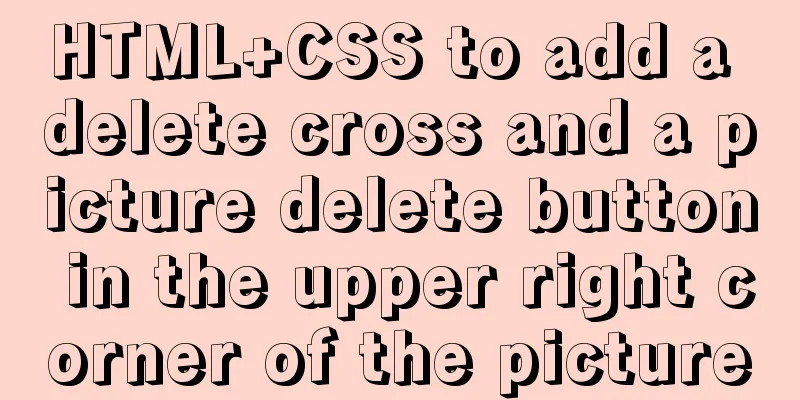How to enable remote access permissions in MYSQL
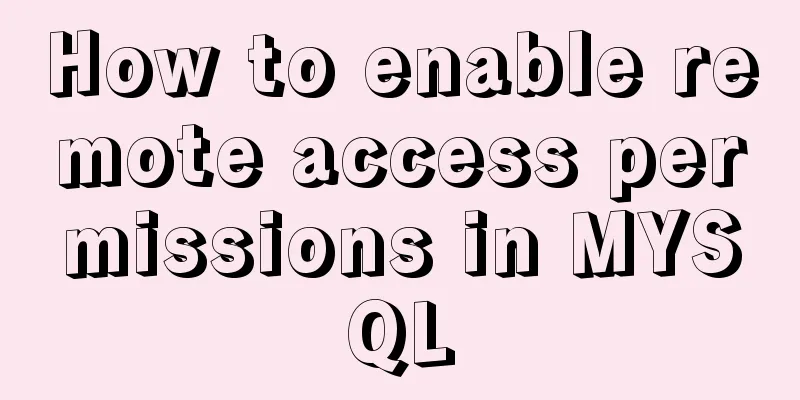
|
1. Log in to MySQL database
View the user table mysql> use mysql; Database changed mysql> select host,user,password from user; +--------------+------+-------------------------------------------+ | host | user | password | +--------------+------+-------------------------------------------+ | localhost | root | *A731AEBFB621E354CD41BAF207D884A609E81F5E | | 192.168.1.1 | root | *A731AEBFB621E354CD41BAF207D884A609E81F5E | +--------------+------+-------------------------------------------+ 2 rows in set (0.00 sec) You can see the root user that has been created in the user table. The host field indicates the host being logged in. Its value can be either IP or host name. (1) If you want to log in using your local IP address, you can change the Host value to your own IP address. 2. Realize remote connection (authorization method) Changing the value of the host field to % means that you can log in to the MySQL server as the root user on any client machine. It is recommended to set it to % during development. Change the permissions to ALL PRIVILEGES mysql> use mysql; Database changed mysql> grant all privileges on *.* to root@'%' identified by "password"; Query OK, 0 rows affected (0.00 sec) mysql> flush privileges; Query OK, 0 rows affected (0.00 sec) mysql> select host,user,password from user; +--------------+------+-------------------------------------------+ | host | user | password | +--------------+------+-------------------------------------------+ | localhost | root | *A731AEBFB621E354CD41BAF207D884A609E81F5E | | 192.168.1.1 | root | *A731AEBFB621E354CD41BAF207D884A609E81F5E | | % | root | *A731AEBFB621E354CD41BAF207D884A609E81F5E | +--------------+------+-------------------------------------------+ 3 rows in set (0.00 sec) This way the machine can remotely access MySql on the machine with the username root and password root. 3. Realize remote connection (table modification method) use mysql; update user set host = '%' where user = 'root'; In this way, you can access MySQL remotely through the root user. If you have any additions, please contact the editor of 123WORDPRESS.COM. You may also be interested in:
|
<<: How to install Android x86 in vmware virtual machine
>>: JavaScript style object and CurrentStyle object case study
Recommend
my.cnf (my.ini) important parameter optimization configuration instructions
MyISAM storage engine The MyISAM storage engine i...
Detailed explanation of the pitfalls of mixing npm and cnpm
Table of contents cause reason Introduction to NP...
Implementation example of specifying container ip when creating a container in docker
When Docker creates a container, it uses the brid...
Vite introduces the implementation of virtual files
Table of contents background Importing virtual fi...
MySQL master-slave replication principle and practice detailed explanation
Table of contents Introduction effect principle f...
Vue+element+springboot to implement file download progress bar display function example
Table of contents 1. Demand Background 2. Optimiz...
Things to note when writing self-closing XHTML tags
The img tag in XHTML should be written like this:...
In-depth understanding of MySQL long transactions
Preface: This article mainly introduces the conte...
MySQL series tutorial on understanding the use of union (all) and limit and exists keywords
Table of contents 1.union: You can add query resu...
A brief discussion on JS regular RegExp object
Table of contents 1. RegExp object 2. Grammar 2.1...
MySQL date and time addition and subtraction sample code
Table of contents 1.MySQL adds or subtracts a tim...
Steps to set up HTTPS website based on Nginx
Table of contents Preface: Encryption algorithm: ...
Vue uses filters to format dates
This article example shares the specific code of ...
Solution to the timeout problem when installing docker-compose with PIP
1: Installation command pip install docker-compos...
Detailed explanation of Vue form event data binding
<body> <div id="root"> <...