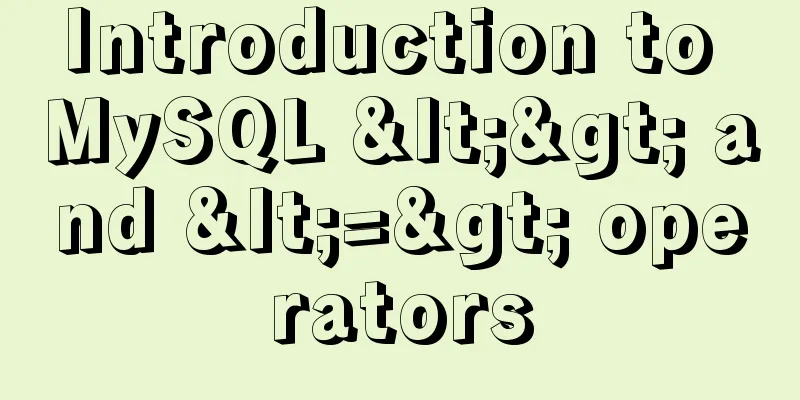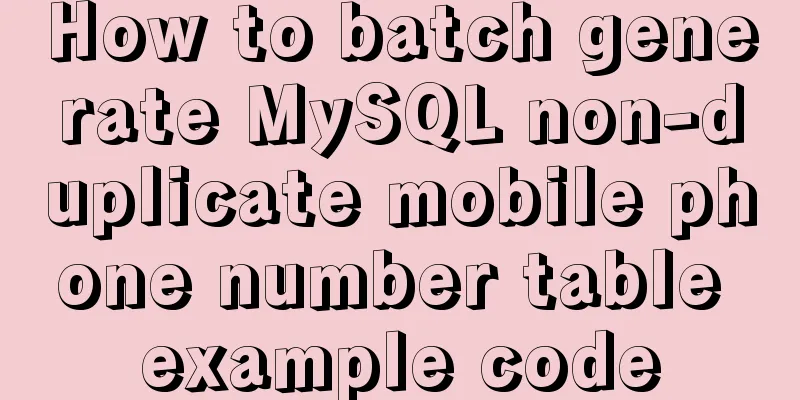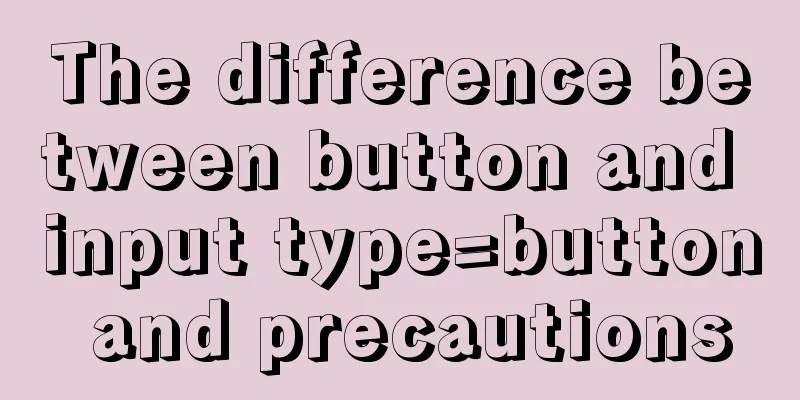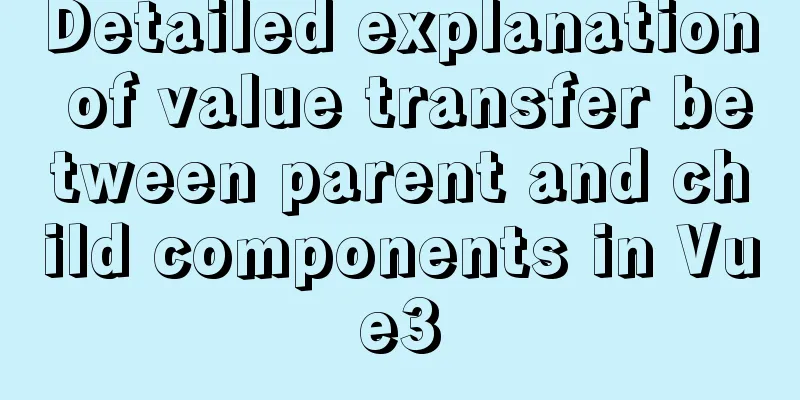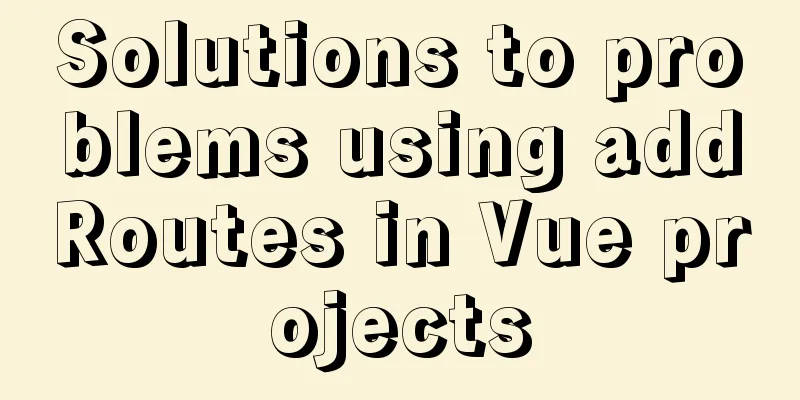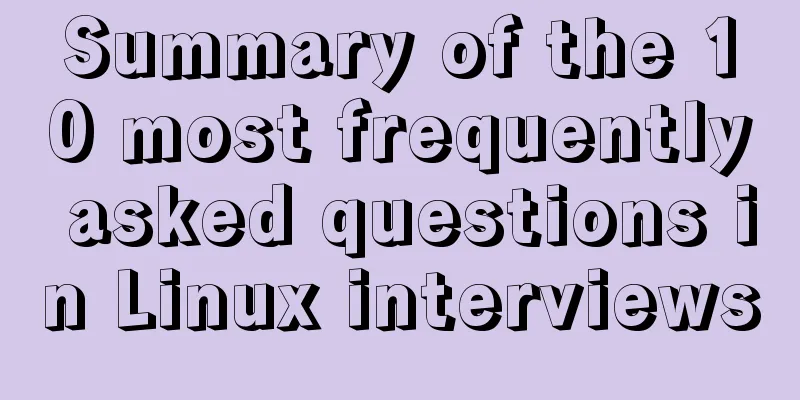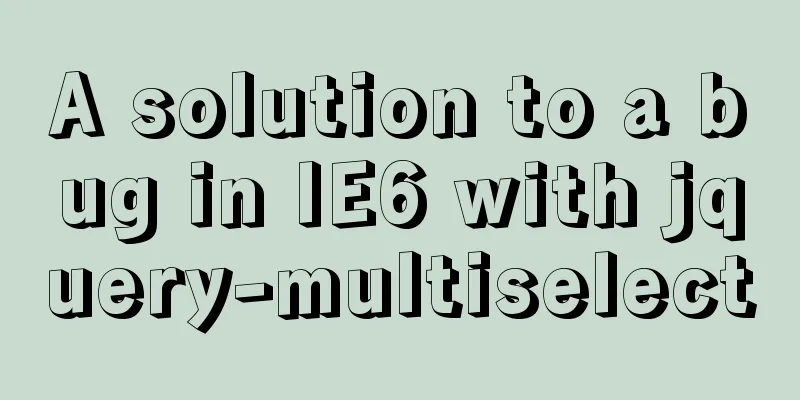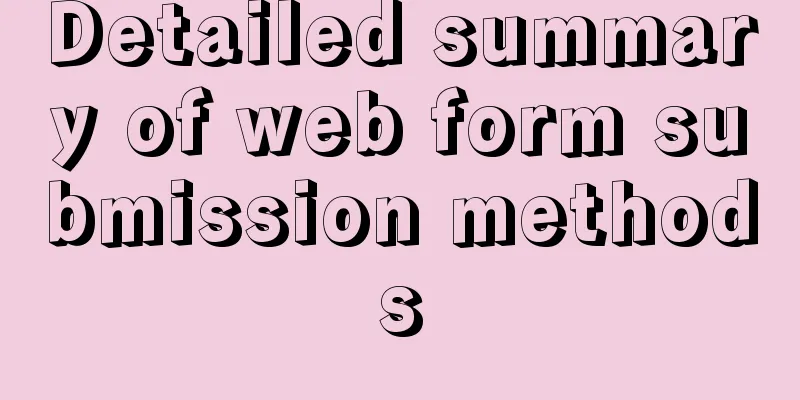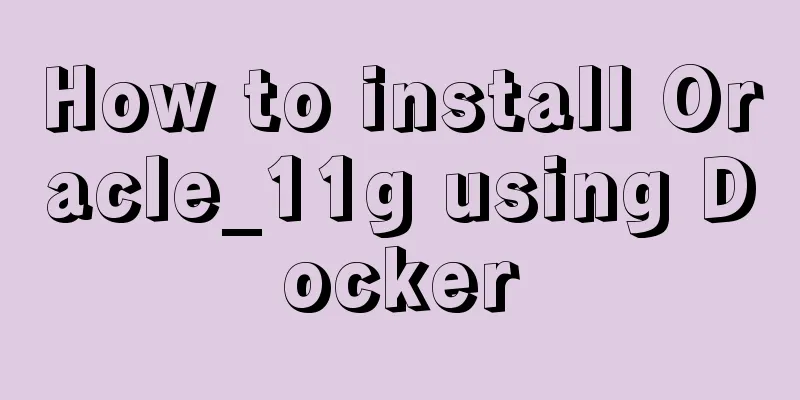JavaScript implementation of a simple addition calculator
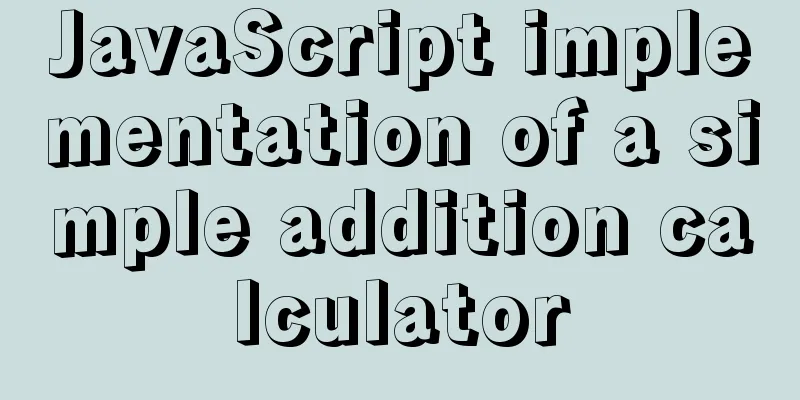
|
This article example shares the specific code of JavaScript to implement the addition calculator for your reference. The specific content is as follows Specific requirements:
1. Page layout: Specific implementation:
<html>
<head>
<meta charset="utf-8">
<title>Calculator</title>
<script>
function myck(type){
var num1 = document.getElementById("num1");
var num2 = document.getElementById("num2");
if(type==1){
// Calculation operation var result = parseInt(num1.value) + parseInt(num2.value);
alert(result);
document.getElementById("resultDiv").innerText="Final calculation result:"+
result;
}else if(type==2){
if(confirm("Is it cleared correctly?")){
// Clear num1.value = "";
num2.value = "";
document.getElementById("resultDiv").innerText="";
}
}
}
</script>
</head>
<body>
<div style="margin-top: 100px;margin-left: 500px;">
<span style="font-size: 60px;">Addition Calculator</span>
</div>
<div>
<div class="innerDiv" style="margin-left: 550px;">
Number 1: <input id="num1" type="number" placeholder="Please enter number 1">
</div>
</div>
<div>
<div class="innerDiv" style="margin-left: 550px;">
Number 2: <input id="num2" type="number" placeholder="Please enter number 2">
</div>
</div>
<div>
<div style="margin-left: 600px;" class="innerDiv">
<input type="button" onclick="myck(1)" value="Calculate">
<input type="button" onclick="myck(2)" value="Clear">
</div>
</div>
<div id="resultDiv">
</div>
</body>
<style>
.innerDiv{
margin-left: 420px;
margin-top: 20px;
}
</style>
</html>The above is the full content of this article. I hope it will be helpful for everyone’s study. I also hope that everyone will support 123WORDPRESS.COM. You may also be interested in:
|
<<: Solution to the automatic stop of MySQL service
>>: How to solve the problem that MySQL cannot start because it cannot create temporary files
Recommend
Detailed explanation of the use of css-vars-ponyfill in IE environment (nextjs build)
css-vars-ponyfill When using CSS variables to ach...
Detailed explanation of JS browser storage
Table of contents introduction Cookie What are Co...
Packetdrill's concise user guide
1. Packetdrill compilation and installation Sourc...
Take you to understand the event scheduler EVENT in MySQL
The event scheduler in MySQL, EVENT, is also call...
MySQL process control IF(), IFNULL(), NULLIF(), ISNULL() functions
In MySQL, you can use IF(), IFNULL(), NULLIF(), a...
How to install multiple mysql5.7.19 (tar.gz) files under Linux
For the beginner's first installation of MySQ...
Reasons and solutions for the failure of React event throttling effect
Table of contents The problem here is: Solution 1...
Analysis of the use of Linux vulnerability scanning tool lynis
Preface: Lynis is a security audit and hardening ...
Detailed Analysis of the Differences between break and last in Nginx
Let's talk about the difference first last, t...
The front end creates and modifies CAD graphics details through JavaScript
Table of contents 1. Current situation 2. Create ...
Solution to css3 transform transition jitter problem
transform: scale(); Scaling will cause jitter in ...
Install Mininet from source code on Ubuntu 16.04
Mininet Mininet is a lightweight software defined...
What to do if you forget your password in MySQL 5.7.17
1. Add skip-grant-tables to the my.ini file and r...
How to build your own Nexus private server in Linux
This article describes how to build a Nexus priva...
Completely uninstall mysql. Personal test!
Cleanly uninstall MySQL. Personally tested, this ...