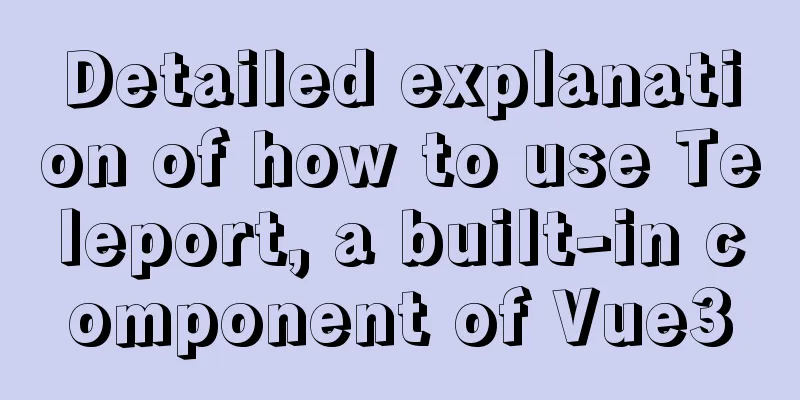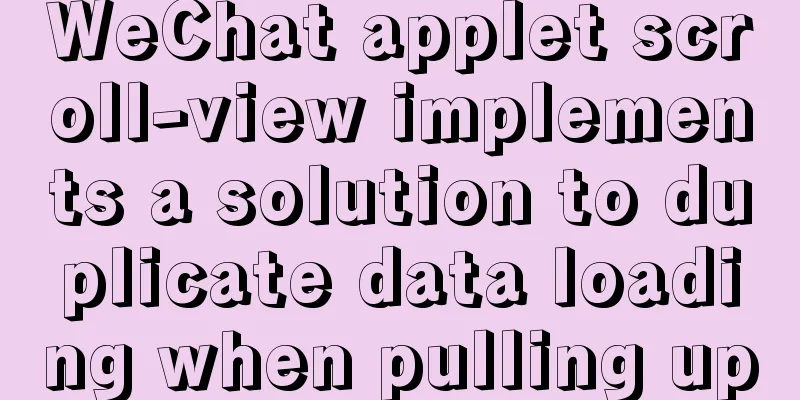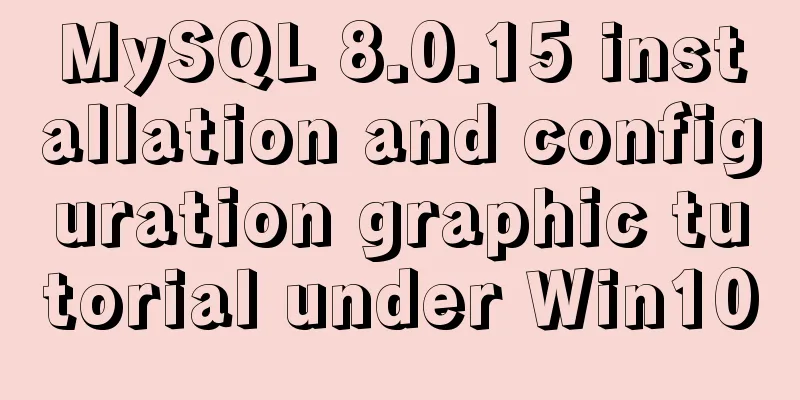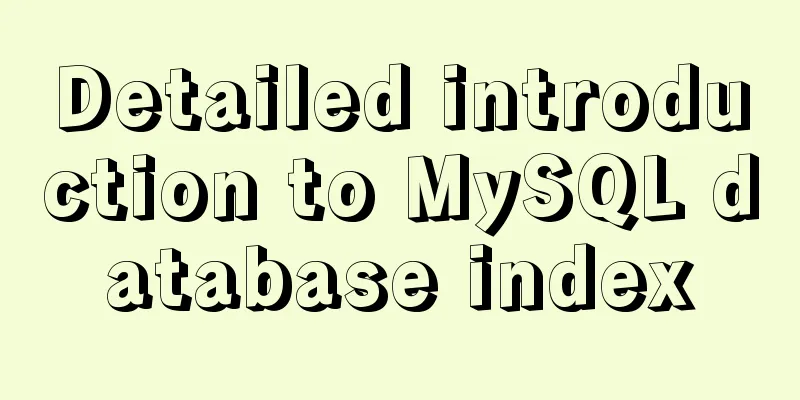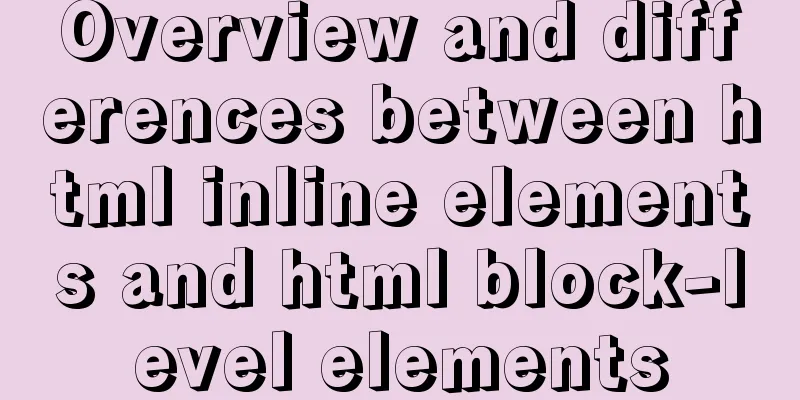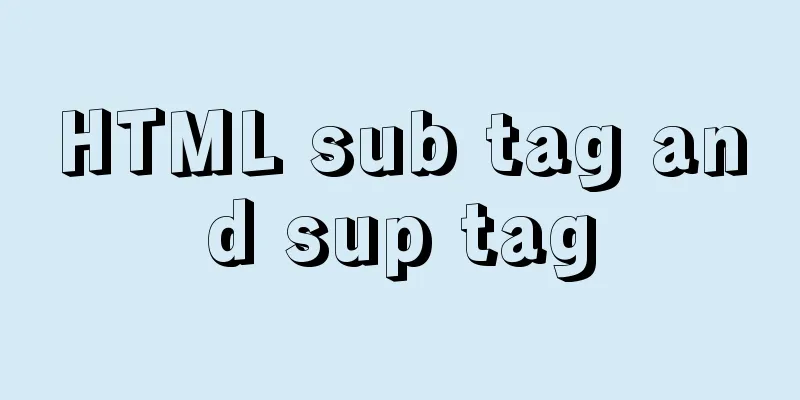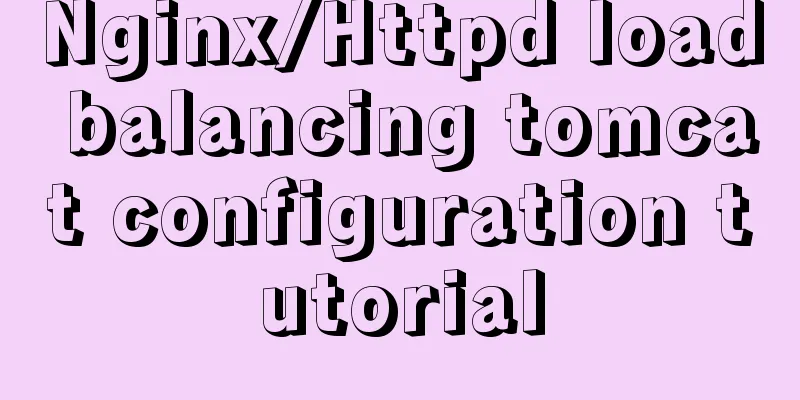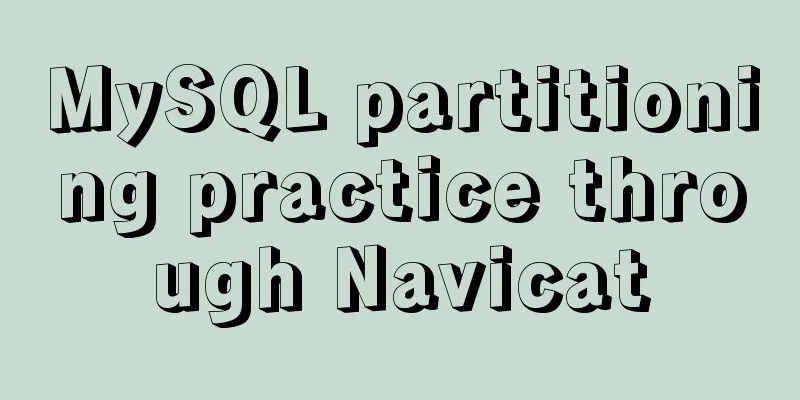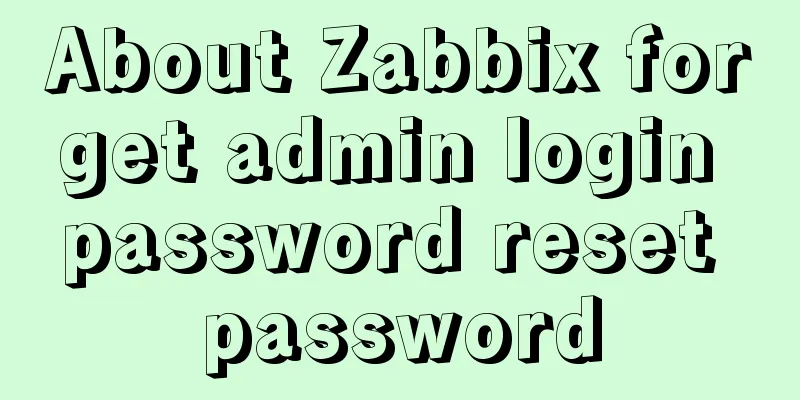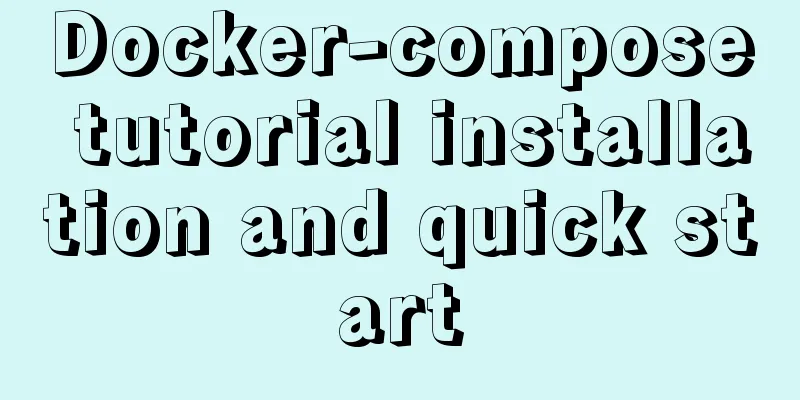What to do if you forget your password in MySQL 5.7.17
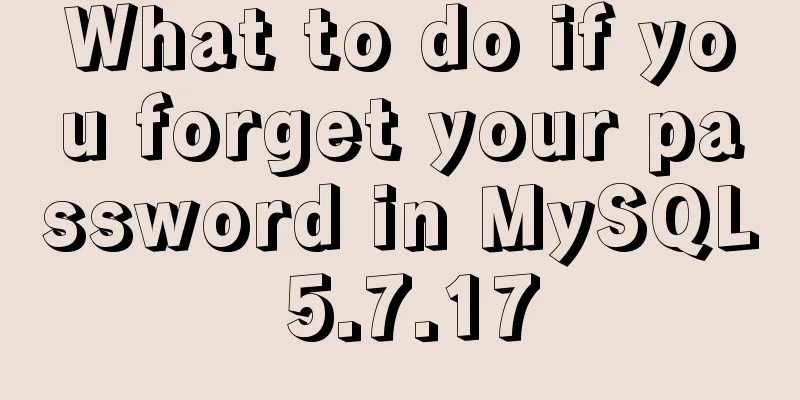
|
1. Add skip-grant-tables to the my.ini file and restart the MySQL server 2. Enter cmd as an administrator, or use a database management tool. I use navicat to connect to the database.
Fill in the connection name casually, leave the password blank, and click OK 3. Double-click the MySQL database, click the menu bar query, and create a new query
4. Execute 5. Comment out or delete 6. Restart the Mysql server. The password of user root will become root. You can refer to the following MySQL topics provided by this site: Mysql installation tutorials in various systems Mysql Root Password Operation Skills MySql Database Getting Started Tutorial Summary of database operation knowledge in MySQL The above is what I introduced to you about Mysql 5.7.17 forgotten password. I hope it will be helpful to you. If you have any questions, please leave me a message and I will reply to you in time. I would also like to thank everyone for their support of the 123WORDPRESS.COM website! You may also be interested in:
|
<<: JS+CSS to realize dynamic clock
>>: How to install docker on centos
Recommend
Building a KVM virtualization platform on CentOS7 (three ways)
KVM stands for Kernel-based Virtual Machine, whic...
How to quickly import data into MySQL
Preface: In daily study and work, we often encoun...
A brief analysis of Linux resolv.conf
1. Introduction resolv.conf is the configuration ...
Detailed explanation of this reference in React
Table of contents cause: go through: 1. Construct...
Summary of several common methods of JavaScript arrays
Table of contents 1. Introduction 2. filter() 3. ...
WeChat applet to obtain mobile phone number step record
Preface Recently, I encountered such a problem wh...
Tutorial on building svn server with docker
SVN is the abbreviation of subversion, an open so...
Introduction to the difference between on and where conditions in MySQL left join operation
Priority The reason why placing the same conditio...
Detailed explanation of IFNULL() and COALESCE() functions to replace null in MySQL
The isnull() function cannot be used as a substit...
Html/Css (the first must-read guide for beginners)
1. Understanding the meaning of web standards-Why...
Detailed explanation of the application of the four states of hyperconnection
Although you think it may be a browser problem, i...
How to enable slow query log in MySQL
1.1 Introduction By enabling the slow query log, ...
Linux uses dual network card bond and screwdriver interface
What is bond NIC bond is a technology that is com...
Introduction and usage examples of ref and $refs in Vue
Preface In JavaScript, you need to use document.q...
Detailed explanation of the solution to the error in creating a user and granting permissions in mysql8.0
Question 1: The writing method that will report a...