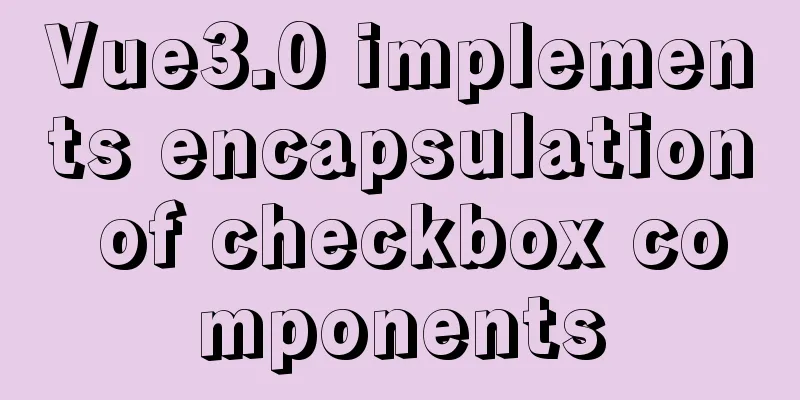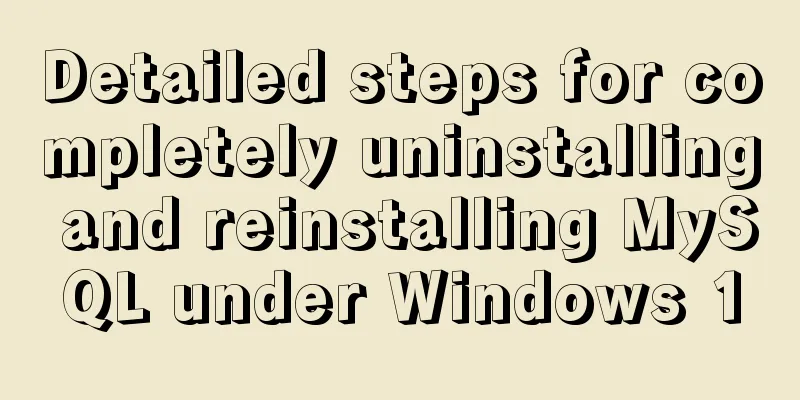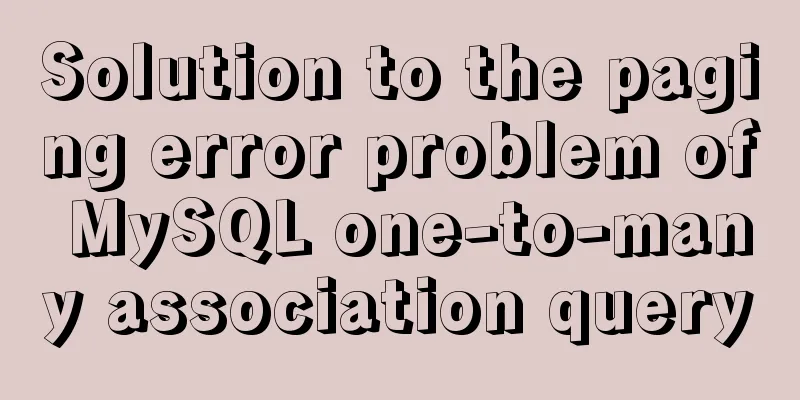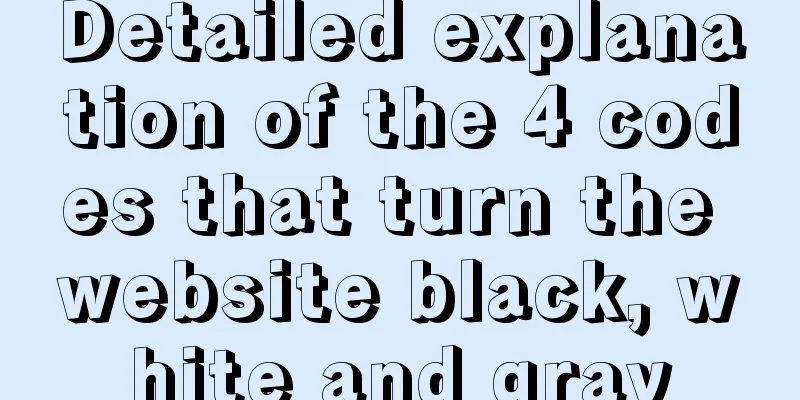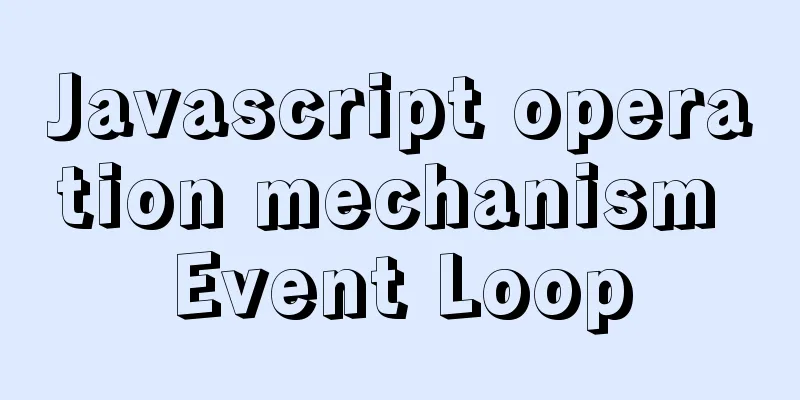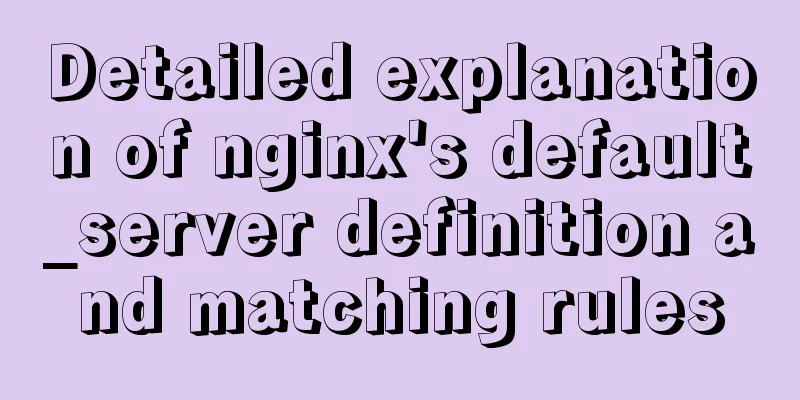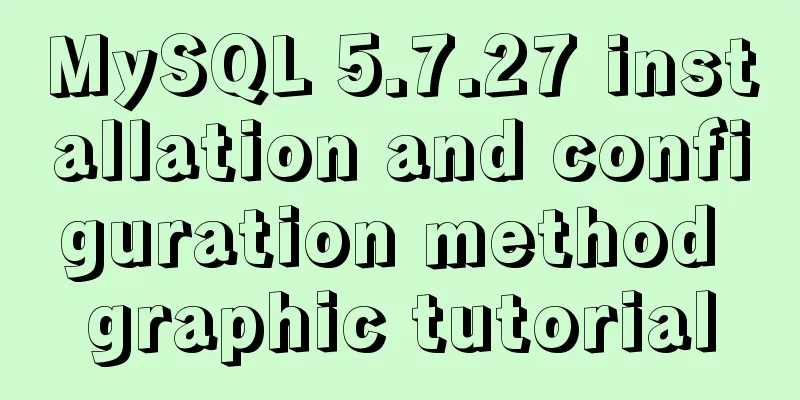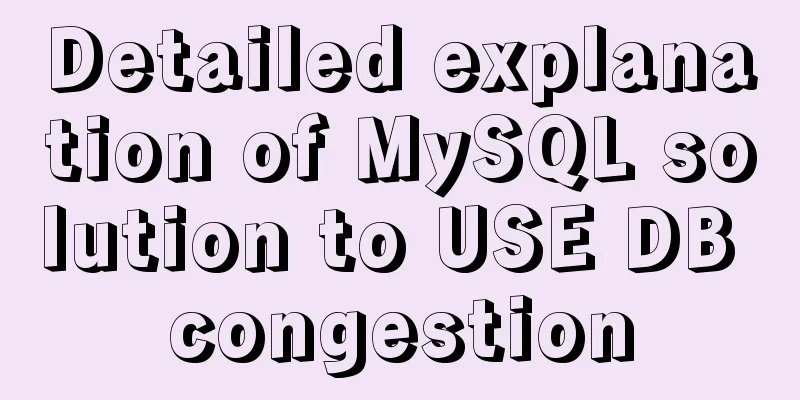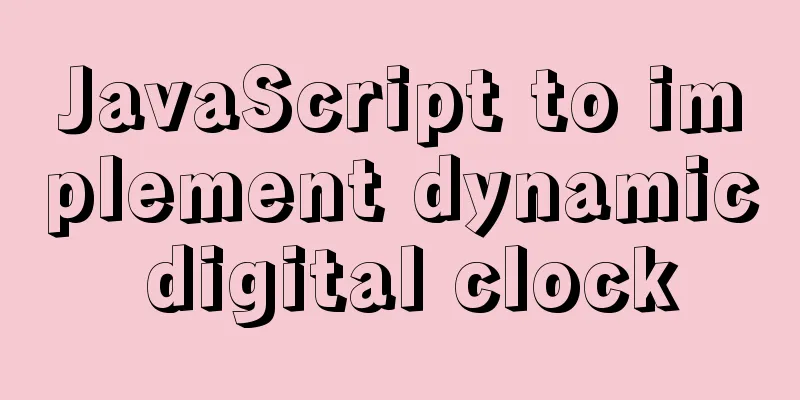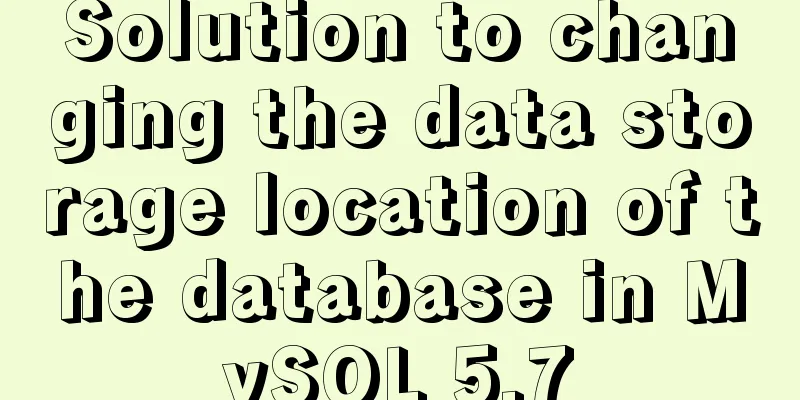WeChat applet to obtain mobile phone number step record
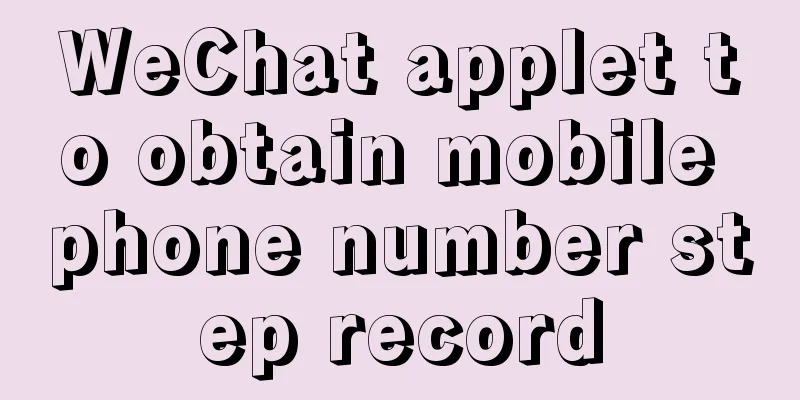
PrefaceRecently, I encountered such a problem when developing a small program. When the user clicks on authorization and tries to decrypt the mobile phone number, it fails the first time but succeeds the second time. After studying for a while, I finally found a more reasonable solution. I record and summarize it here, hoping it can help everyone. Requirement Description
After the user clicks the Get Phone button, the phone number set by the user in WeChat is decrypted and displayed in the contact phone input box Specific code
<view class="cu-form-group">
<view class="title text-black">Contact phone number</view>
<input class="radius" name="mobile" placeholder="Please enter your contact number" value="{{detail.mobile}}" bindinput="onInputMobile"></input>
<button bindgetphonenumber="getPhoneNumber" class="cu-btn line-blue sm" openType="getPhoneNumber">Get phone number</button>
</view>
First, you need the applet button component and set openType="getPhoneNumber"
onLoad: async function () {
this.getSessionKey()
},
async getSessionKey() {
const { code } = await wx.login()
const res = await Index.getSessionKey({
code
})
if (res.code == 1) {
this.setData({
session_key: res.data
})
}
},
getPhoneNumber: async function (e) {
if (e.detail.errMsg === "getPhoneNumber:ok") {
const res = await Index.getPhone({
iv: e.detail.iv,
encryptedData: e.detail.encryptedData,
session_key: this.data.session_key
})
if (res.err == 0) {
wx.showToast({
title: 'The network is a little bit unstable, please click to try again',
icon: 'none'
})
return
}
const detail = this.data.detail
detail.mobile = res.err.phoneNumber
this.setData({
detail
})
} else if (e.detail.errMsg === "getPhoneNumber:fail user deny") {
wx.showModal({
title: 'Tips',
content: 'You have refused authorization, please click again and authorize',
showCancel: false,
confirmText: "Got it"
})
}
},
Get the login code during the onLoad lifecycle and send the code to the server to get the session_key Please refer to the official documentation of the mini program to obtain the session_key on the server side. After the user clicks the Get Phone button, the session_key and the obtained iv, encryptedData are sent to the server for decryption. This way you can get the user's mobile phone number. pitOur previous solution was to call wx.logon() directly in the getPhoneNumber function after the user clicked the Get Phone Number button, and send the code, iv, and encryptedData to the server. The server first used the code to obtain the session_key, and then combined it with iv and encryptedData for decryption. In this way, the first decryption would fail, and then clicking the button again to call the decryption interface would succeed. And the situation will reoccur every 5-6 minutes. When calling wx.checkSession(Object object) to check whether the login state has expired, it is always successful.
guessLater I thought about it, why can't I call wx.login in the getPhoneNumber function, and then the server uses the code to exchange for session_key, and then combines it with iv to decrypt encryptedData? What about putting wx.login into onLoad to get session_key? I think the session_key of the WeChat server will be refreshed when wx.login is called. If wx.login is called directly in getPhoneNumber, the WeChat server may not have time to refresh it, and the server will use it for decryption. The session_key that expired last time is still used for decryption, so it will only succeed after the second time. If wx.login is placed in onload, session_key can be obtained in time. SummarizeThis is the end of this article about the pitfalls of obtaining mobile phone numbers through WeChat mini-programs. For more relevant content about obtaining mobile phone numbers through WeChat mini-programs, please search for previous articles on 123WORDPRESS.COM or continue to browse the related articles below. I hope you will support 123WORDPRESS.COM in the future! You may also be interested in:
|
<<: The difference between char, varchar and text field types in MySQL
>>: Should nullable fields in MySQL be set to NULL or NOT NULL?
Recommend
Detailed tutorial on deploying Apollo custom environment with docker-compose
Table of contents What is the Apollo Configuratio...
How to install redis in Docke
1. Search for redis image docker search redis 2. ...
How to configure https for nginx in docker
Websites without https support will gradually be ...
JavaScript object built-in objects, value types and reference types explained
Table of contents Object Object Definition Iterat...
Implementation of nginx flow control and access control
nginx traffic control Rate-limiting is a very use...
CSS3 realizes draggable Rubik's Cube 3D effect
Mainly used knowledge points: •css3 3d transforma...
js returns to the previous page and refreshes the code
1. Javascript returns to the previous page history...
In-depth explanation of the principle of MySQL Innodb index
introduction Looking back four years ago, when I ...
JavaScript implements bidirectional linked list process analysis
Table of contents 1. What is a doubly linked list...
How to configure wordpress with nginx
Before, I had built WordPress myself, but at that...
The rel attribute of the HTML link tag
The <link> tag defines the relationship bet...
How to monitor Windows performance on Zabbix
Background Information I've been rereading so...
Detailed explanation of Docker data backup and recovery process
The data backup operation is very easy. Execute t...
How to execute PHP scheduled tasks in CentOS7
Preface This article mainly introduces the releva...
How to use vue-video-player to achieve live broadcast
Table of contents 1. Install vue-video-player 2. ...