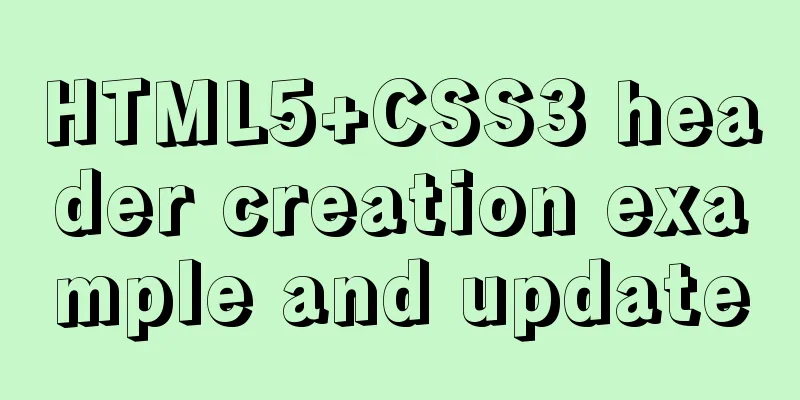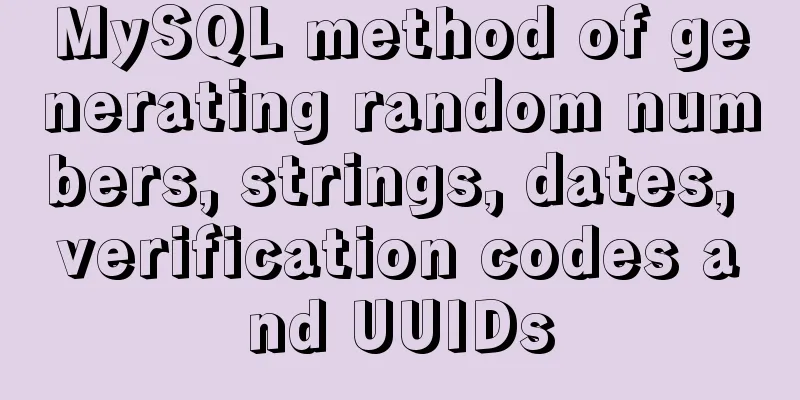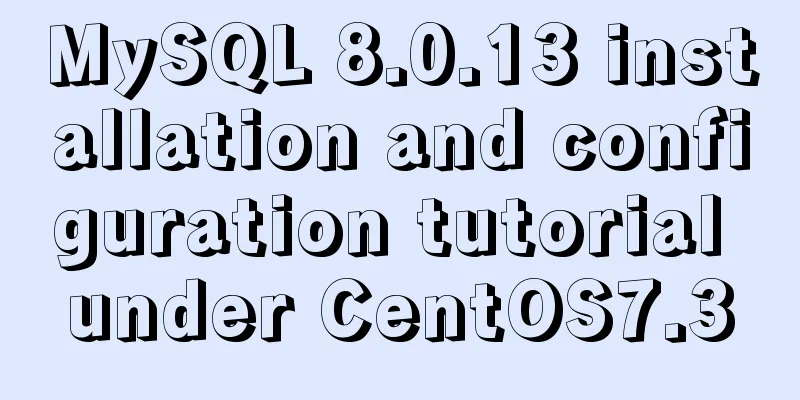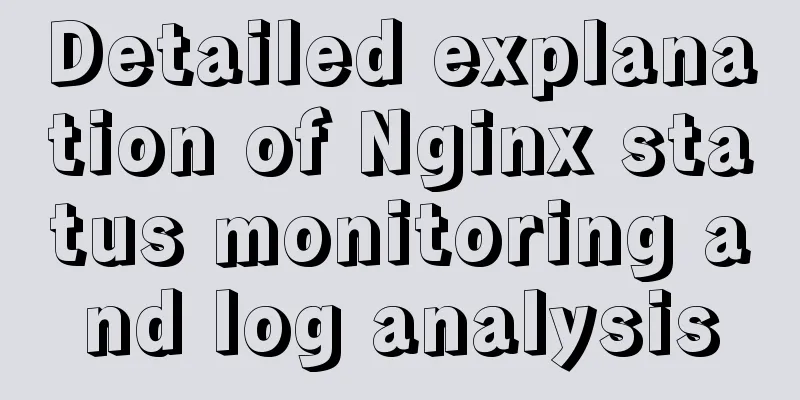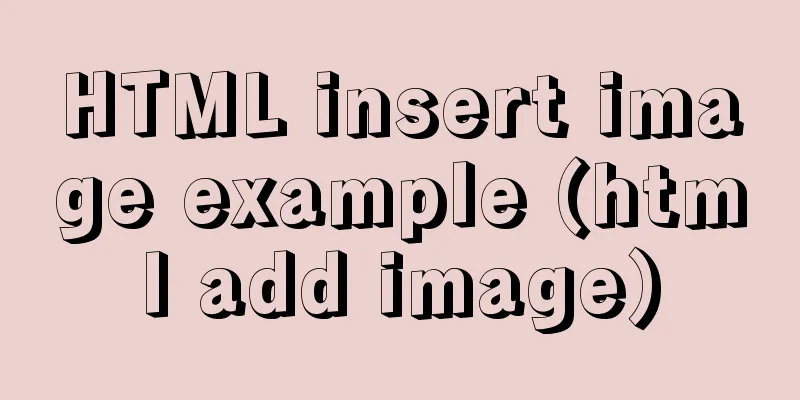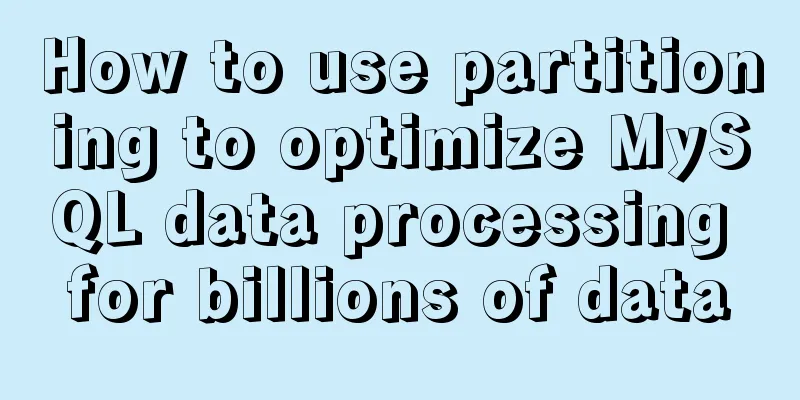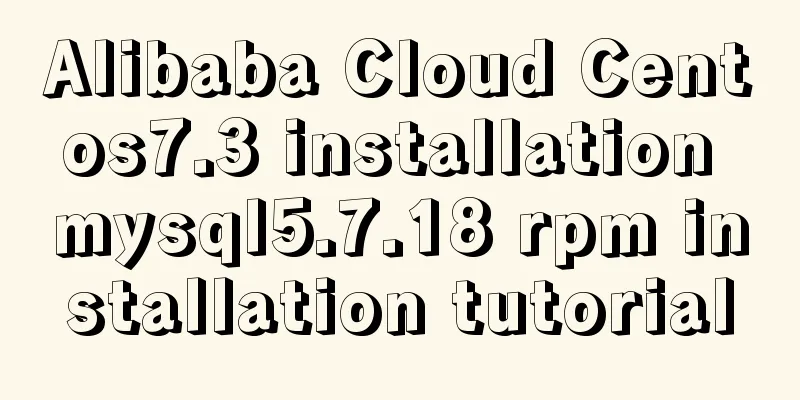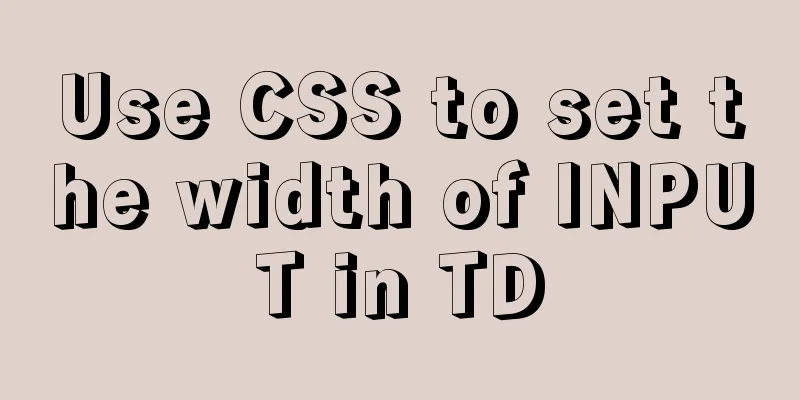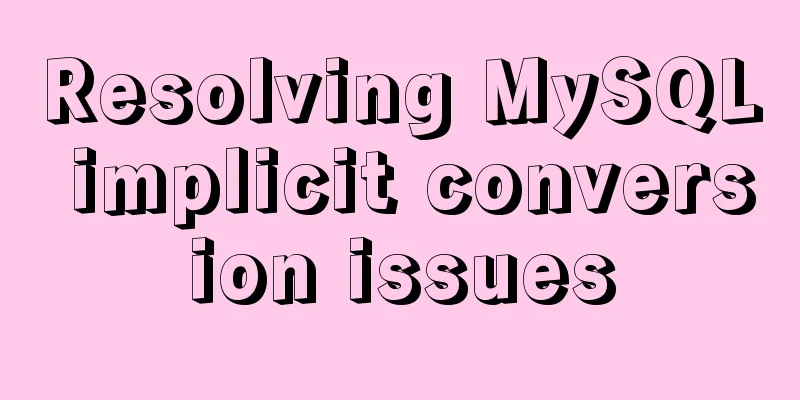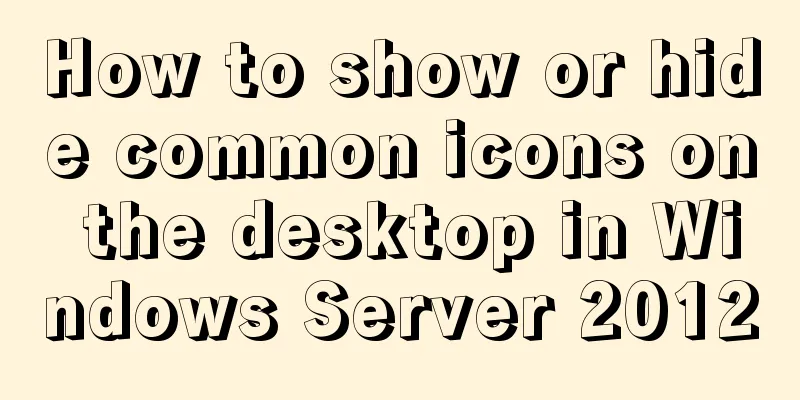Javascript operation mechanism Event Loop
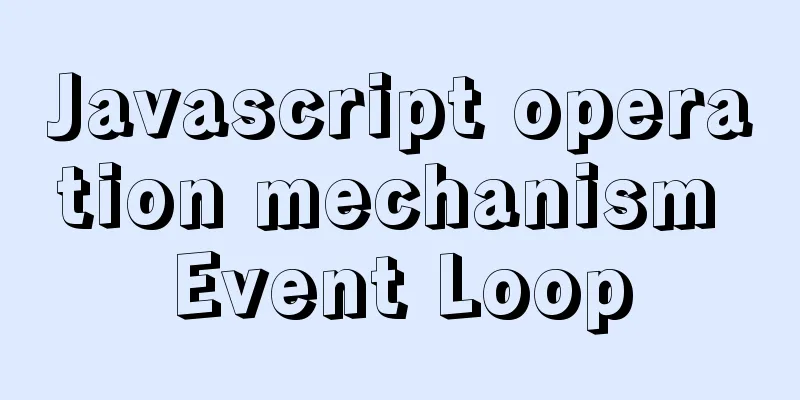
1. Four concepts 1. JavaScript is single-threaded Single-threaded means that our 2. Task QueueIn order to solve the above-mentioned queuing problem, a task queue is created. When the browser has an asynchronous task with a result, it will be added to the task queue for future execution, and other tasks will be executed synchronously on the main thread. It should be noted here that the timing of adding tasks to the task queue is after the asynchronous task has a result. In fact, what exists in the task queue is the callback function of the asynchronous task. 3. Synchronous tasks and asynchronous tasksSynchronous tasks in Js programs refer to tasks executed in the main thread, and asynchronous tasks refer to tasks that enter the task queue. 4. Javascript execution stackAll synchronous tasks are executed on the main thread, forming an execution stack. When the task on the main thread is completed, the task is taken out from the task queue for execution.
var name = "zhouwei";
setTimeout(() => {
console.log(1);
}, 1000);
console.log(name);
The above code is executed in the browser as follows. We understand the code of the program's global execution environment as the code wrapped in a main function. The execution stack of this code changes as shown in the following figure:
Event Loop The process of Js execution stack continuously reading tasks from the task queue and executing them is called We know that the task queue stores the results of asynchronous tasks, so what are the asynchronous tasks?
There are many events in
The asynchronous task callbacks entering the task queue are divided into macrotasks and microtasks. The rules for the Js execution stack to execute macrotasks and microtasks are shown in the figure below.
The Js execution stack first executes a macro task (global code) -> reads all micro tasks from the task queue -> UI rendering (browser rendering interface) -> reads a macro task from the task queue -> all micro tasks -> UI rendering -> …
What are macrotasks?
What are microtasks?
setTimeout delay issue Generally speaking, the execution time of the callback in 3. Actual combatPractice the following code output:
console.log(1);
setTimeout(() => {
console.log(2);
Promise.resolve().then(() => {
console.log(3)
});
});
new Promise(resolve => {
console.log(4);
setTimeout(() => {
console.log(5);
});
resolve(6)
}).then(data => {
console.log(data);
})
setTimeout(() => {
console.log(7);
})
console.log(8);
Use the js execution mechanism we mentioned above to analyze this question: 1: Execute the synchronous code output in the global task:
It should be noted here that the 2: At this time, there are three
// The macro task at this time is setTimeout(() => {
console.log(2);
Promise.resolve().then(() => {
console.log(3)
});
});
setTimeout(() => {
console.log(5);
});
setTimeout(() => {
console.log(7);
})
// At this time, the microtask is then(data => {
console.log(data);
})
3: Then execute the first macro task
setTimeout(() => {
console.log(2);
Promise.resolve().then(() => {
console.log(3)
});
});
In this macrotask, a microtask is added to the task queue. At this point the task queue has a new microtask. 4: Execute a microtask, output: 3
then(() => {
console.log(3)
});
5: Continue to execute the task according to the rules, output: 5, 7 The overall output is:
Is this your answer? Summarize:
This is the end of this article about the Event Loop of You may also be interested in:
|
<<: How to implement paging query in MySQL
>>: The basic principles and detailed usage of viewport
Recommend
JavaScript gets the scroll bar position and slides the page to the anchor point
Preface This article records a problem I encounte...
Navicat connects to MySQL8.0.11 and an error 2059 occurs
mistake The following error occurs when connectin...
MySQL 8.0 WITH query details
Table of contents Learning about WITH queries in ...
How to use CSS media query aspect-ratio less
CSS media query has a very convenient aspect rati...
How to solve the element movement caused by hover-generated border
Preface Sometimes when hover pseudo-class adds a ...
How to use mixins in Vue
Table of contents Preface How to use Summarize Pr...
A brief discussion on innodb's index page structure, insert buffer, and adaptive hash index
Physical Structure of an InnoDB Index All InnoDB ...
Docker uses CMD or ENTRYPOINT commands to start multiple services at the same time
Requirement: Celery is introduced in Django. When...
Introduction to container data volumes in Docker
Table of contents Docker container data volume Us...
React Native JSI implements sample code for RN and native communication
Table of contents What is JSI What is different a...
JavaScript implements constellation query function with detailed code
Table of contents 1. Title 2. Code 3. Results IV....
The difference between HTML name id and class_PowerNode Java Academy
name Specify a name for the tag. Format <input...
DD DT DL tag usage examples
We usually use the <ul><li> tags, but ...
Implementation of Vue single file component
I recently read about vue. I found a single-file ...
MySQL FAQ series: How to avoid a sudden increase in the size of the ibdata1 file
0. Introduction What is the ibdata1 file? ibdata1...