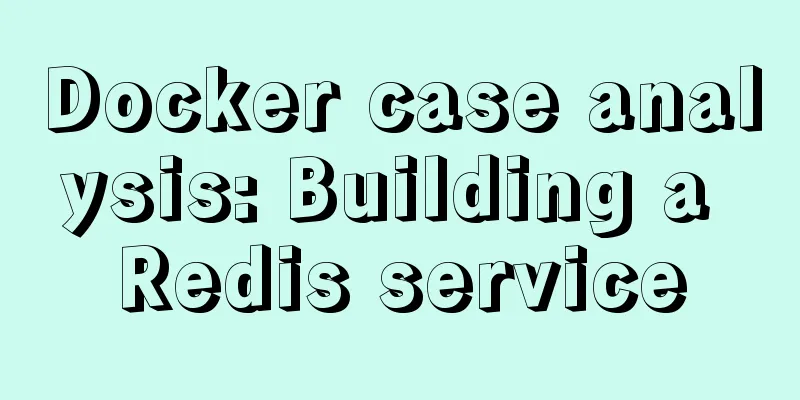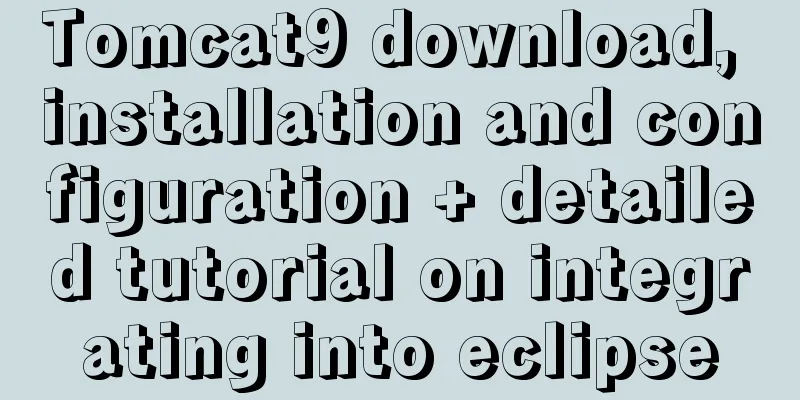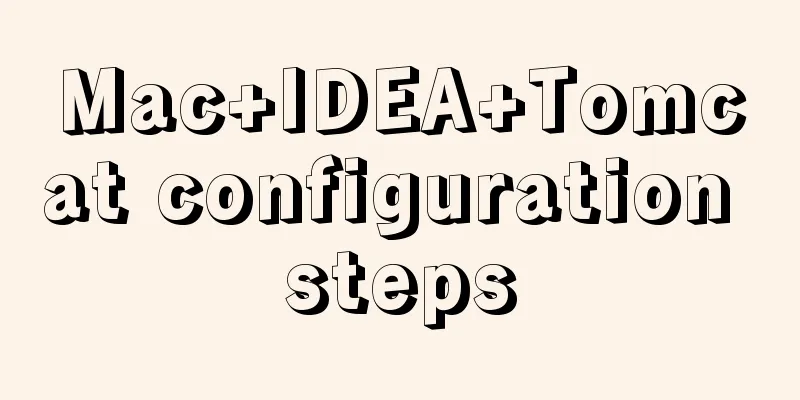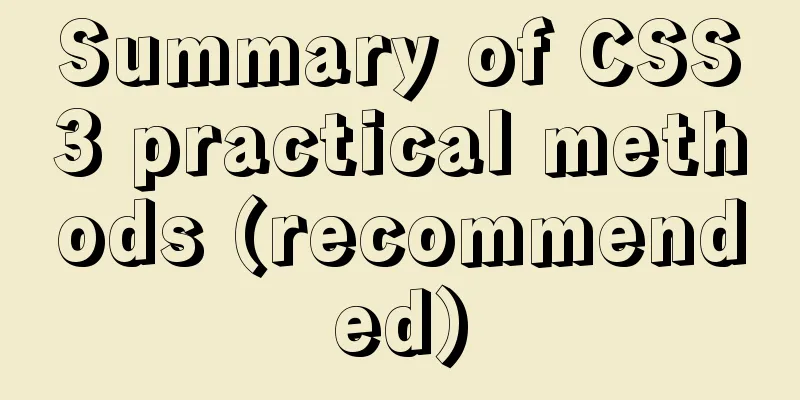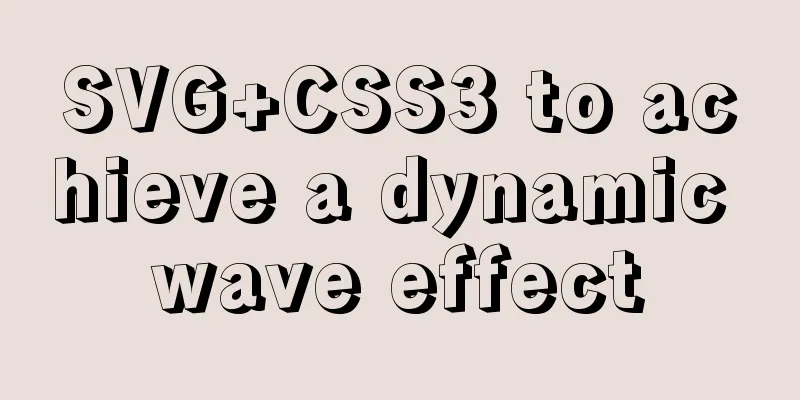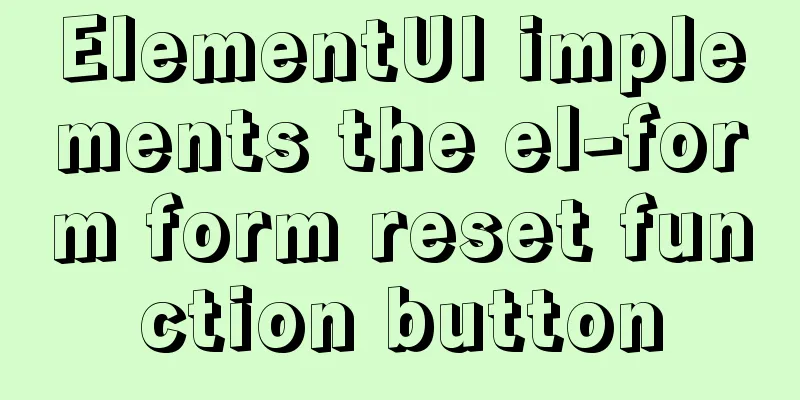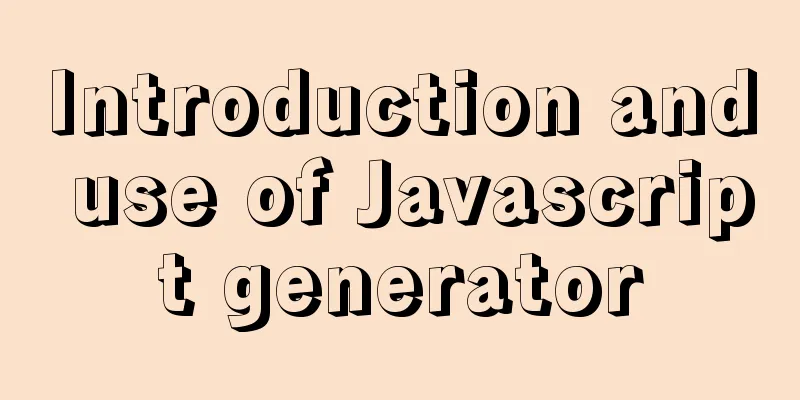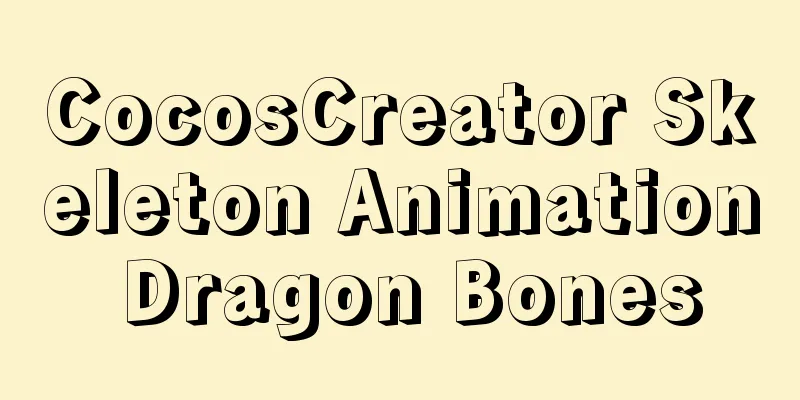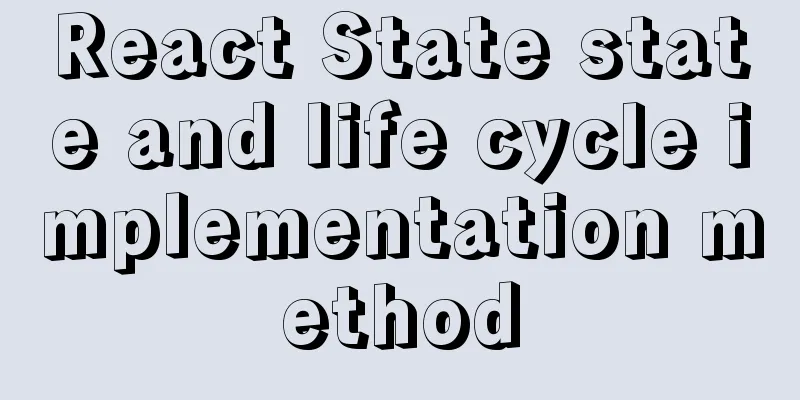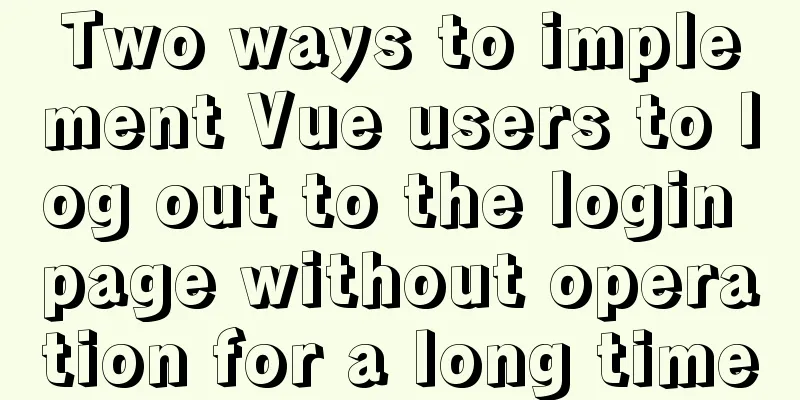How to solve the element movement caused by hover-generated border
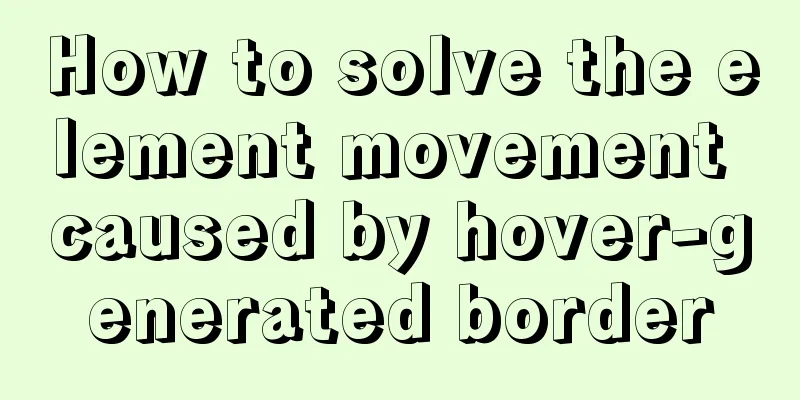
|
Preface Sometimes when
<style type="text/css" media="screen">
.test {
height: 30vmin;
width: 30vmin;
background: lightblue;
box-sizing: border-box;
}
.test:hover {
border: 5px solid black;
}
</style>
<div class="test">
this is a div.
</div>
The reason here is obvious. The size of our element has not changed (if the element width and height are not set or Adding a border to an element The sudden appearance of the border changes the original layout and moves the content. In this case, we can just let the border exist in the previous layout.
.test {
height: 30vmin;
width: 30vmin;
background: lightblue;
border: 5px solid transparent;
box-sizing: border-box;
}
.test:hover {
border: 5px solid black;
}Using box-shadow Using
.test:hover {
/* border: 5px solid black; */
box-shadow: 0 0 0 5px black;
outline: 5px solid black;
}Use padding We can reserve space for
.test {
height: 30vmin;
width: 30vmin;
background: lightblue;
box-sizing: border-box;
padding: 5px;
}
.test:hover {
padding: 0;
border: 5px solid black;
}The above is the full content of this article. I hope it will be helpful for everyone’s study. I also hope that everyone will support 123WORDPRESS.COM. |
<<: Teach you to implement a simple promise step by step
>>: Detailed tutorial on integrating Apache Tomcat with IDEA editor
Recommend
CSS3+Bezier curve to achieve scalable input search box effect
Without further ado, here are the renderings. The...
vmware installation error VMware Workstation failed to start VMware Authorization Service
Background: I want to install a SAP ECC server an...
21 MySQL standardization and optimization best practices!
Preface Every good habit is a treasure. This arti...
Detailed explanation of Javascript closures and applications
Table of contents Preface 1. What is a closure? 1...
Develop calculator example code using native javascript
The main function of a calculator is to perform n...
mysql 5.7.18 winx64 password change
After MySQL 5.7.18 is successfully installed, sin...
JavaScript to achieve lottery effect
This article shares the specific code of JavaScri...
Detailed explanation of the concept, principle and usage of MySQL triggers
This article uses examples to explain the concept...
MySQL 8.0.26 installation and simplified tutorial (the most complete on the Internet)
Table of contents 1. Download MySQL 1.1 Download ...
win10 docker-toolsbox tutorial on building a php development environment
Download image docker pull mysql:5.7 docker pull ...
MySQL 5.7.17 installation graphic tutorial (windows)
I recently started learning database, and I feel ...
Teach you how to build a react+antd project from scratch
The previous articles were all my own learning lo...
innodb_flush_method value method (example explanation)
Several typical values of innodb_flush_method f...
Example of implementing hollow triangle arrow and X icon with after pseudo element
In the front-end design draft, you can often see ...
Mysql varchar type sum example operation
Some friends, when learning about databases, acci...