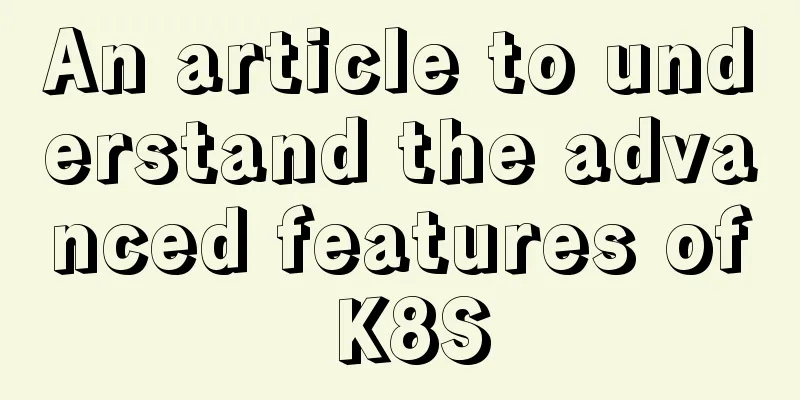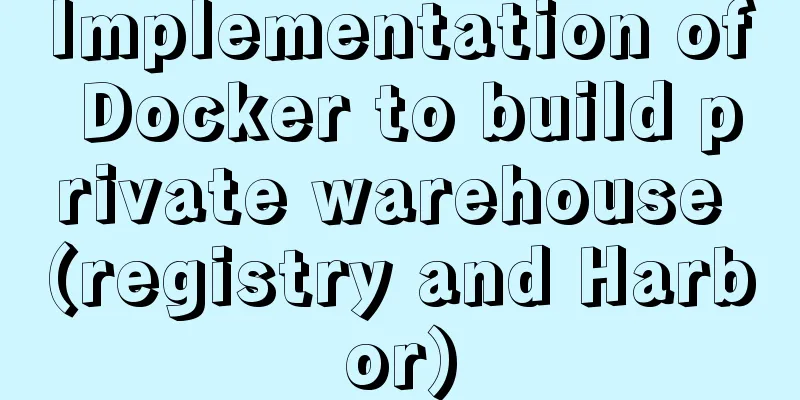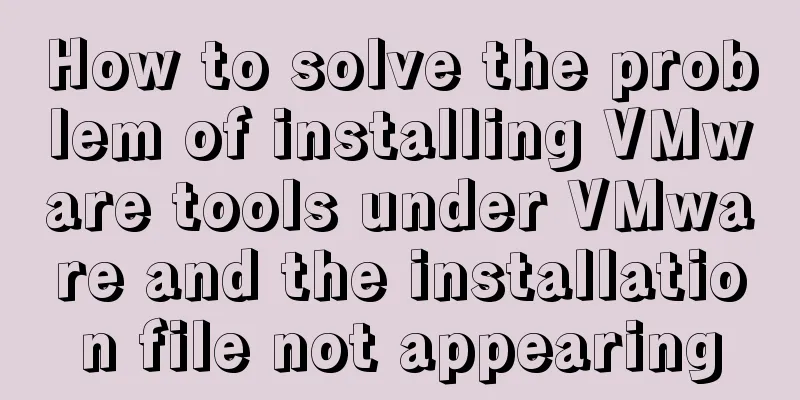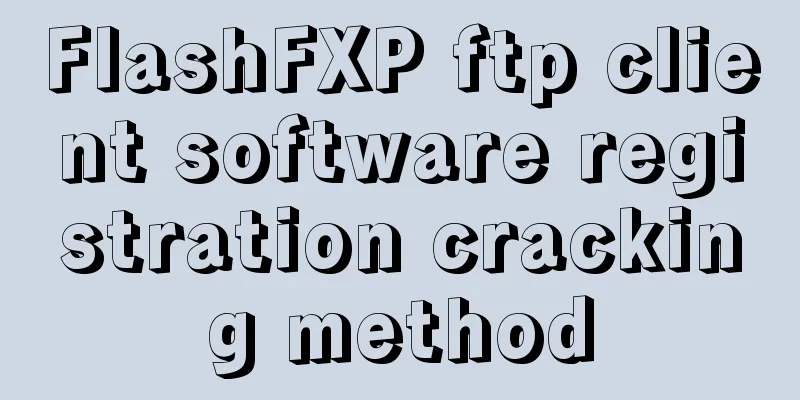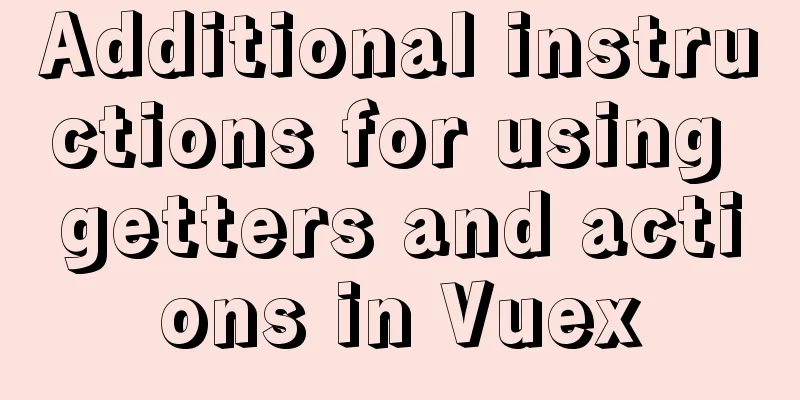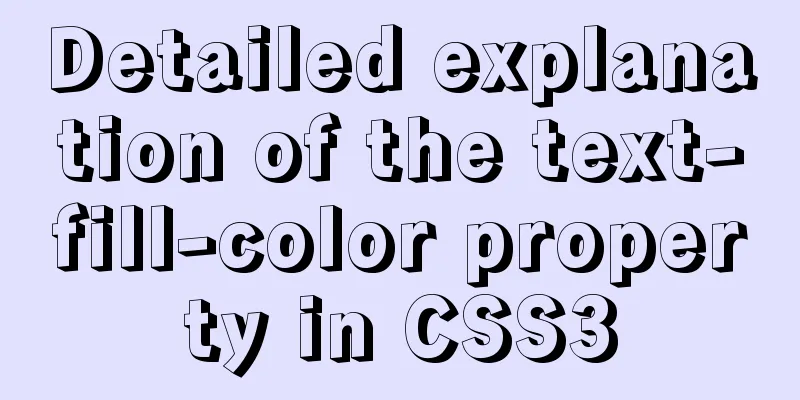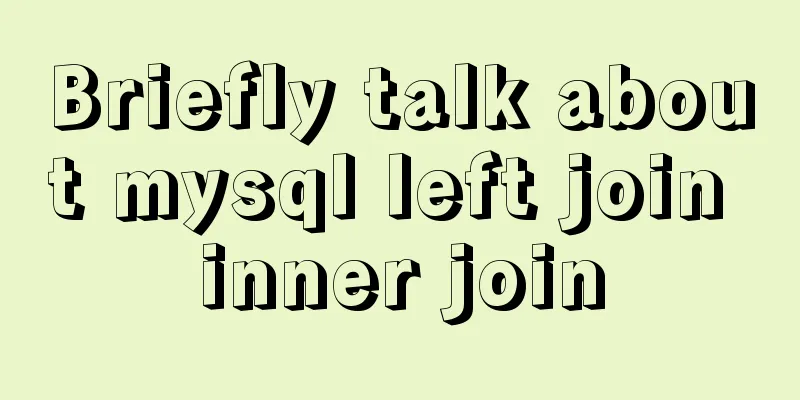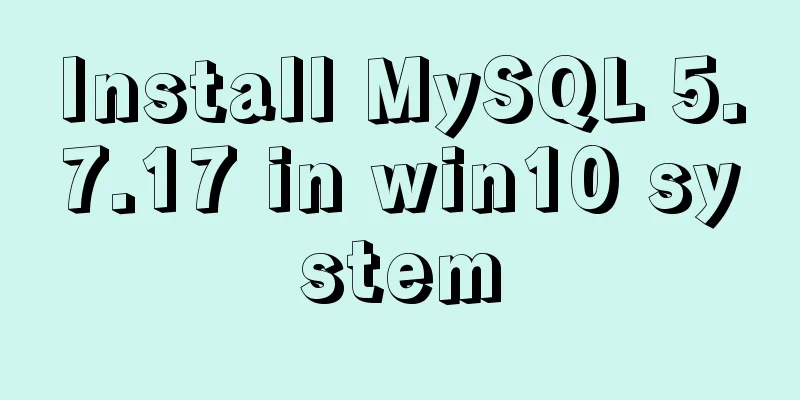CocosCreator Skeleton Animation Dragon Bones
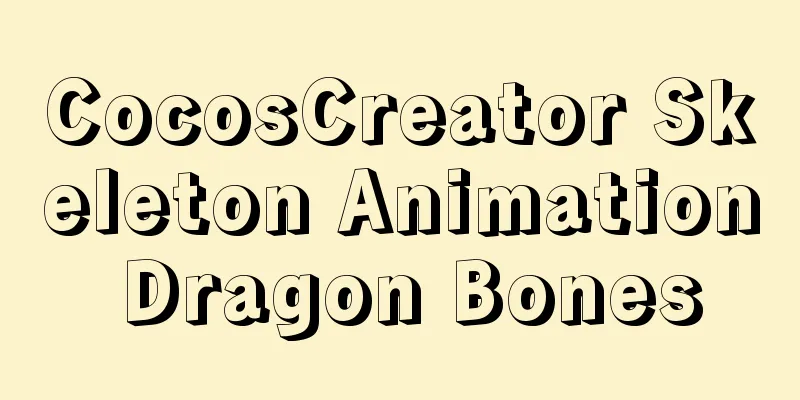
|
CocosCreator version 2.3.4 Dragon bone animationPut the keel animation under Cocos assets. The dragon bone animation here is the binary animation exported by Dragonbones.
Drag the keel animation (bone icon) directly to the stage
Set the properties of skeletal animation, DragonAtlasAsset images, Animation actions, PlayTime loop playback, etc.
Code generated keel animationThe dragon bone resource path is assets/resources/dragonbones, and loadResDir only needs to fill in dragonbones.
//Load resources according to the path cc.loader.loadResDir("dragonbones",cc.Asset,null,(err, resource)=>{
console.log("resource:",resource);
//Generate skeletal animation let node:cc.Node = new cc.Node();
let armatureDisplay:dragonBones.ArmatureDisplay = node.addComponent(dragonBones.ArmatureDisplay);
armatureDisplay.dragonAsset = resource[0];
armatureDisplay.dragonAtlasAsset = resource[3];
armatureDisplay.armatureName = "role3";
armatureDisplay.playAnimation("move",0);
node.x = 100;
node.y = 100;
this.node.addChild(node);
});Replace skin
//Load resourcescc.loader.loadResDir("dragonbones",cc.Asset,null,(err, resource)=>{
console.log("resource:",resource);
//Generate animation 1
let node:cc.Node = new cc.Node();
let armatureDisplay:dragonBones.ArmatureDisplay = node.addComponent(dragonBones.ArmatureDisplay);
armatureDisplay.dragonAsset = resource[0];
armatureDisplay.dragonAtlasAsset = resource[3];
armatureDisplay.armatureName = "role3";
armatureDisplay.playAnimation("move",0);
node.x = 100;
node.y = 100;
this.node.addChild(node);
//Generate animation 2
let node2:cc.Node = new cc.Node();
let armatureDisplay2:dragonBones.ArmatureDisplay = node2.addComponent(dragonBones.ArmatureDisplay);
armatureDisplay2.dragonAsset = resource[4];
armatureDisplay2.dragonAtlasAsset = resource[7];
armatureDisplay2.armatureName = "role4";
armatureDisplay2.playAnimation("move",0);
node2.x = 150;
node2.y = 150;
this.node.addChild(node2);
//Apply the skin of animation 2 to animation 1 let factory = dragonBones.CCFactory.getInstance();
factory.replaceSkin(armatureDisplay.armature(), (armatureDisplay2.armature() as dragonBones.Armature).armatureData.defaultSkin, true);
});The above is the detailed content of CocosCreator skeletal animation DragonBones. For more information about CocosCreator skeletal DragonBones, please pay attention to other related articles on 123WORDPRESS.COM! You may also be interested in:
|
<<: Linux virtual memory settings tutorial and practice
>>: MySQL prepare principle detailed explanation
Recommend
Handwriting implementation of new in JS
Table of contents 1 Introduction to the new opera...
Detailed explanation of MySQL transaction processing usage and example code
MySQL transaction support is not bound to the MyS...
Problems encountered when installing mysql-8.0.19-winx64: Can't create directory 'xxxx\Database\'
mysql-8.0.19-winx64 downloaded from the official ...
How to draw a mind map in a mini program
Table of contents What is a mind map? How to draw...
Summary of important mysql log files
Author: Ding Yi Source: https://chengxuzhixin.com...
UrlRewriter caching issues and a series of related explorations
When developing a website function, the session c...
How to use React to implement image recognition app
Let me show you the effect picture first. Persona...
How to deploy HTTPS for free on Tencent Cloud
Recently, when I was writing a WeChat applet, the...
How to install mysql in docker
I recently deployed Django and didn't want to...
Implementation of Docker Compose multi-container deployment
Table of contents 1. WordPress deployment 1. Prep...
A brief discussion on the comparison of varchar, char and text in postgresql database
As shown below: name describe character varying(n...
Detailed explanation of Vue custom instructions and their use
Table of contents 1. What is a directive? Some co...
CSS sample code to achieve circular gradient progress bar effect
Implementation ideas The outermost is a big circl...
Detailed explanation of the use of cloud native technology kubernetes scheduling unit pod
The smallest scheduling unit in k8s --- pod In th...
Common parameters of IE web page pop-up windows can be set by yourself
The pop-up has nothing to do with whether your cur...