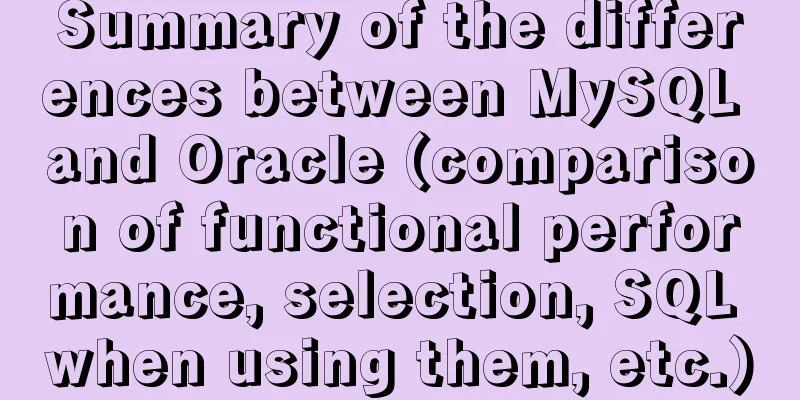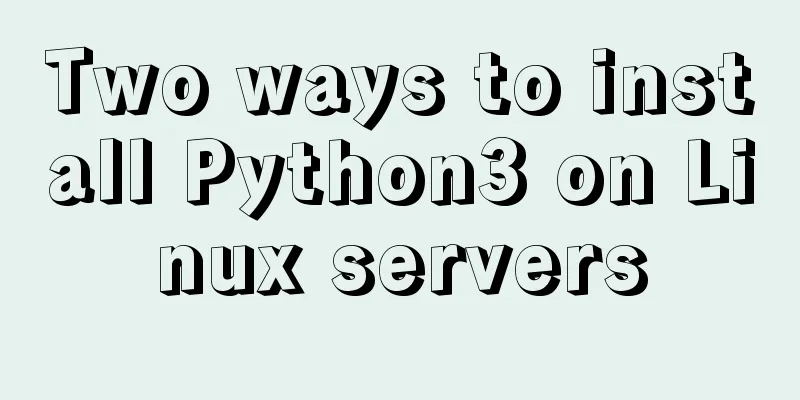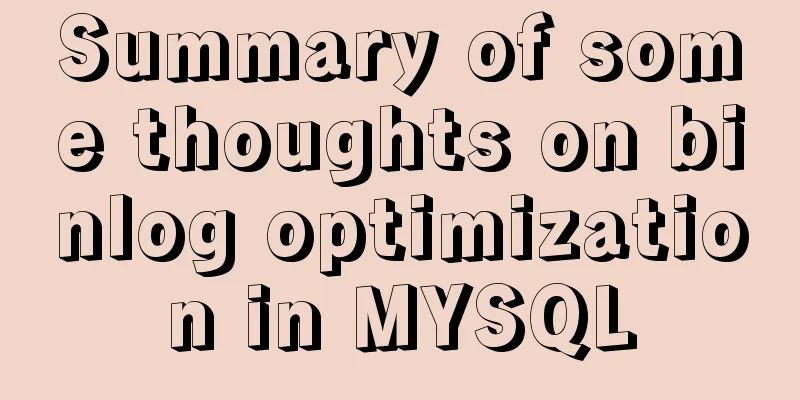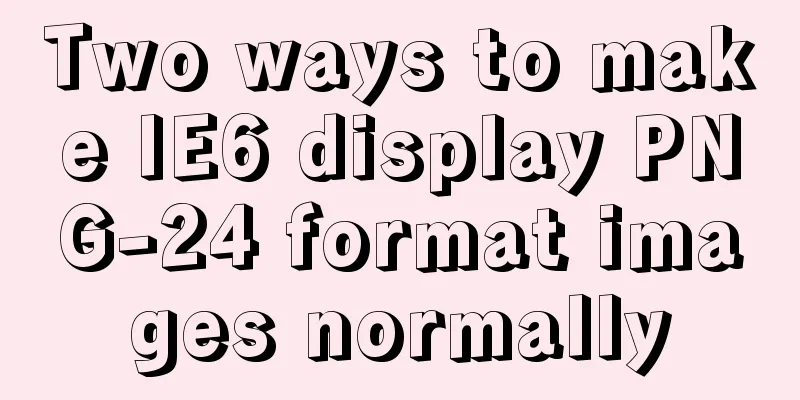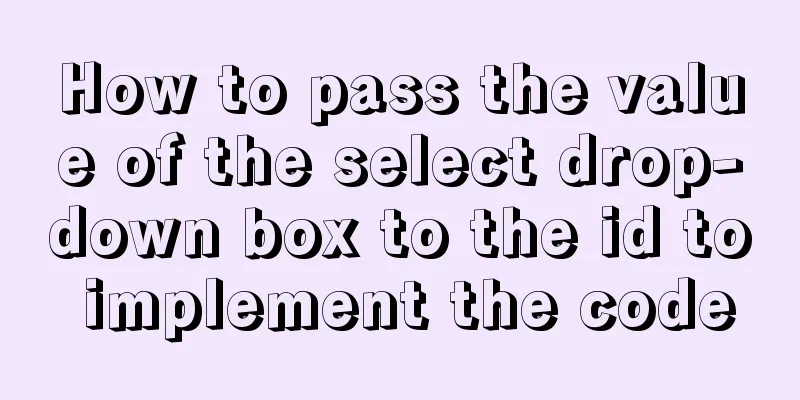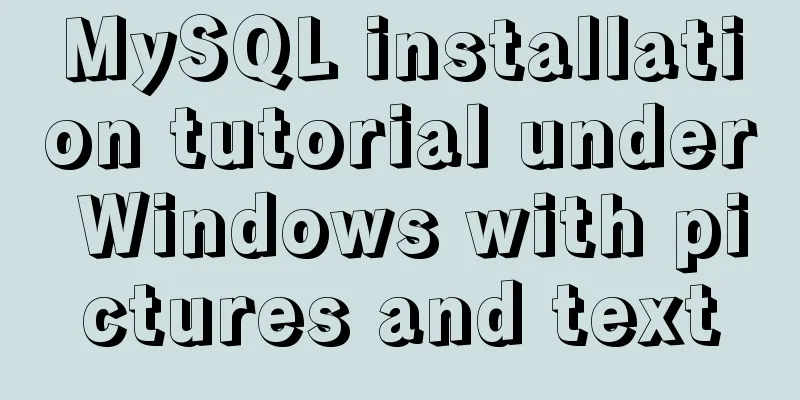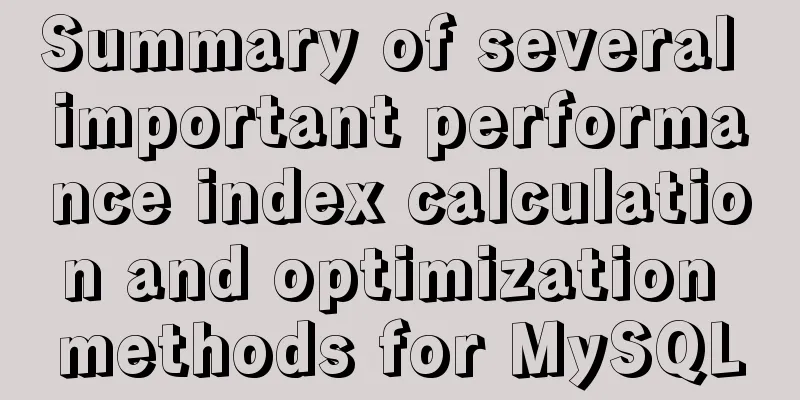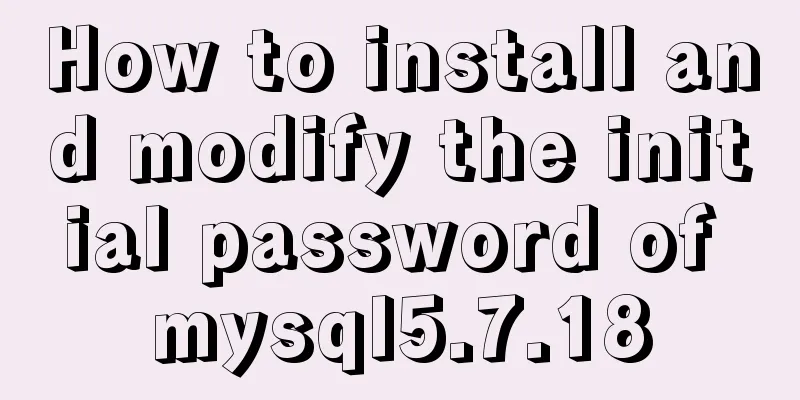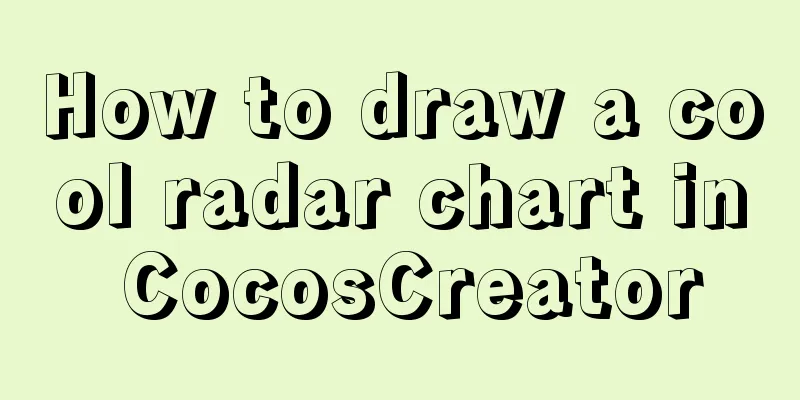Common parameters of IE web page pop-up windows can be set by yourself
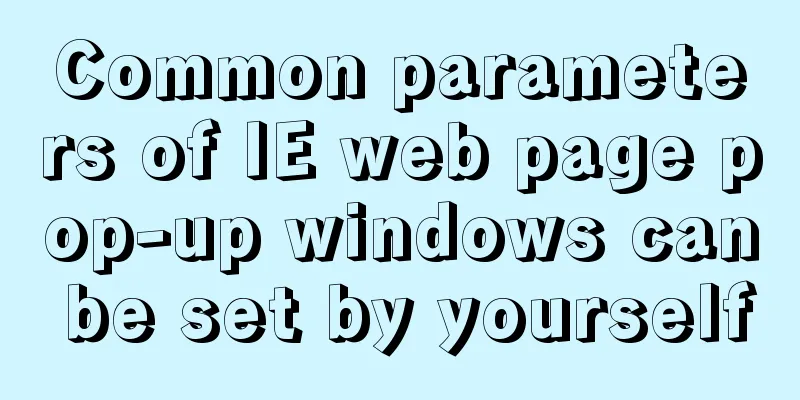
|
The pop-up has nothing to do with whether your current window has a menu toolbar. You just need to write a script in the page and it will pop up. For example Copy code The code is as follows:<a href=# onclick="window.open('xxx.aspx','Window Name','Parameters');">xxxxx</a> The following are some pop-up window parameters, you can set them yourself, the parameters are separated by commas Optional. String - list of objects separated by commas. Each item has its own value, which will be separated (eg: "fullscreen=yes, toolbar=yes"). Below are the various features that are supported. channelmode = { yes | no | 1 | 0 } Whether to display ladder mode in the window. The default is no. directories = { yes | no | 1 | 0 } Whether to display various buttons in the window. The default is yes. fullscreen = { yes | no | 1 | 0 } Whether to display the browser in full screen mode. The default is no. Be very careful when using this feature. Because this attribute may hide the browser's title bar and menu, you must provide a button or other prompt to help the user close the browser window. ALT+F4 can close the window. A fullscreen window must use channelmode. height = number Specifies the height of the window in pixels. The minimum value is 100. left = number Specifies the distance from the left border of the window in pixels. The value must be greater than or equal to 0. location = { yes | no | 1 | 0 } Specifies whether to display the address bar in the window. The default is yes. menubar = { yes | no | 1 | 0 } Specifies whether to display the menu bar in the window. The default is yes. resizable = { yes | no | 1 | 0 } Specifies whether to display user resizing handles on the window. The default is yes. scrollbars = { yes | no | 1 | 0 } Specifies whether to display horizontal or vertical scroll bars in the window. The default is yes. status = { yes | no | 1 | 0 } Specifies whether to display the status bar in the window. The default is yes. titlebar = { yes | no | 1 | 0 } Specifies whether to display a title bar in the window. This option will be ignored when not calling an HTML Application or a dialog box. The default is yes. toolbar = { yes | no | 1 | 0 } Specifies whether to display the toolbar in the window, including buttons such as forward, back, stop, etc. The default is yes. top = number Specifies the top position of the window in pixels. The value must be greater than or equal to 0. width = number specifies the width of the window in pixels. The minimum value is 100. |
<<: Mobile front-end adaptation solution (summary)
>>: MySQL 8.0.25 installation and configuration tutorial under Linux
Recommend
Detailed explanation of component development of Vue drop-down menu
This article example shares the specific code for...
Detailed process record of nginx installation and configuration
Table of contents 1 Introduction to nginx 1 What ...
MySQL independent index and joint index selection
There is often a lack of understanding of multi-c...
Causes and solutions for cross-domain issues in Ajax requests
Table of contents 1. How is cross-domain formed? ...
Detailed tutorial on installing mysql8.0.22 on Alibaba Cloud centos7
1. Download the MySQL installation package First ...
Summary of new usage examples of computed in Vue3
The use of computed in vue3. Since vue3 is compat...
Why TypeScript's Enum is problematic
Table of contents What happened? When to use Cont...
Solution for multiple Docker containers not having the same port number
Background In Docker, four containers are created...
Analysis of the process of building a cluster environment with Apache and Tomcat
In fact, it is not difficult to build an Apache c...
MySQL database backup and recovery implementation code
Database backup #grammar: # mysqldump -h server-u...
4 solutions to CSS browser compatibility issues
Front-end is a tough job, not only because techno...
Detailed explanation of replication configuration example between mysql containers
background Last week the company trained on MySQL...
CentOS 6.5 installation mysql5.7 tutorial
1. New Features MySQL 5.7 is an exciting mileston...
Summary of some situations when Docker container disk is full
Preface This article describes two situations I h...
MySQL 8.0.19 winx64 installation tutorial and change the initial password under Windows 10
This article shares the installation tutorial of ...