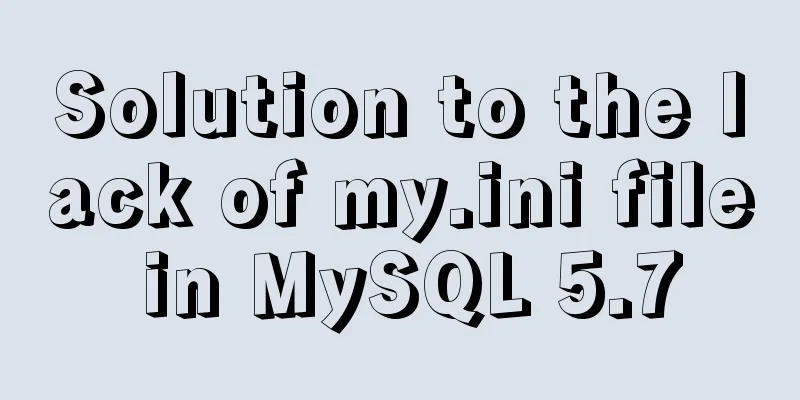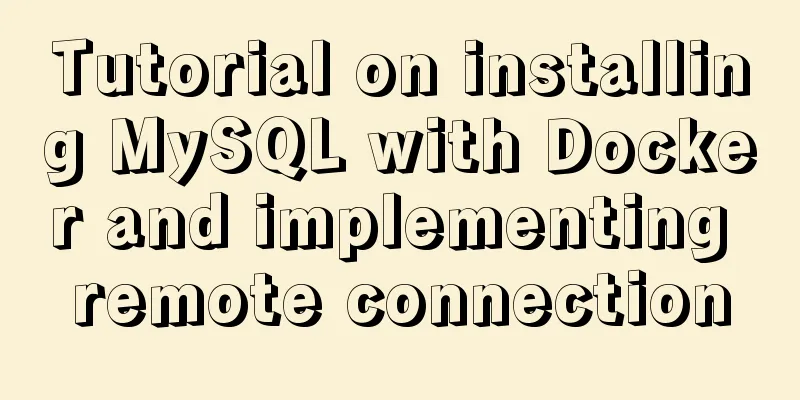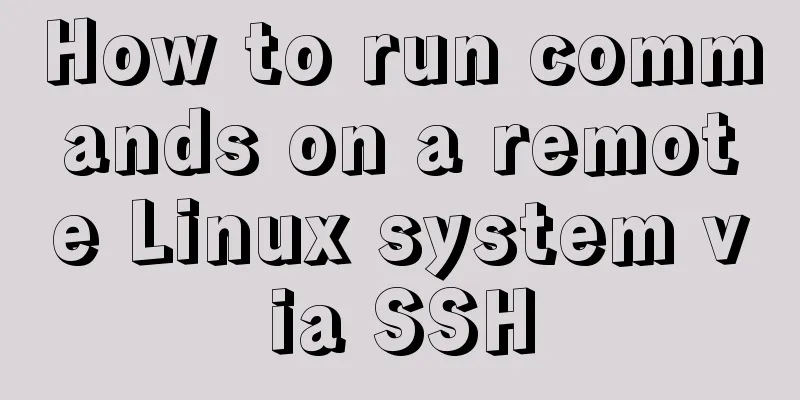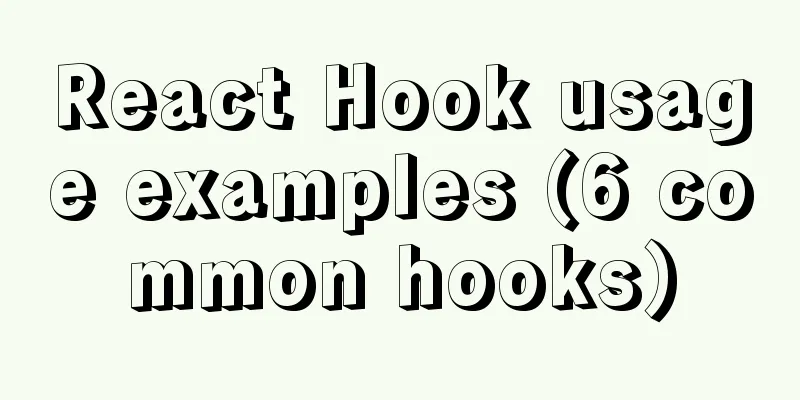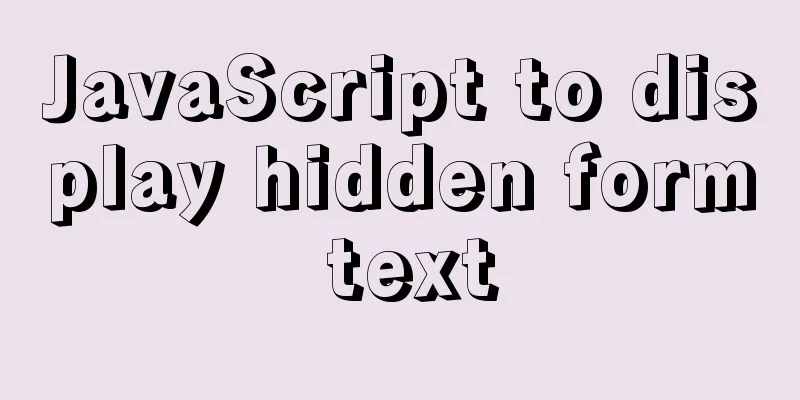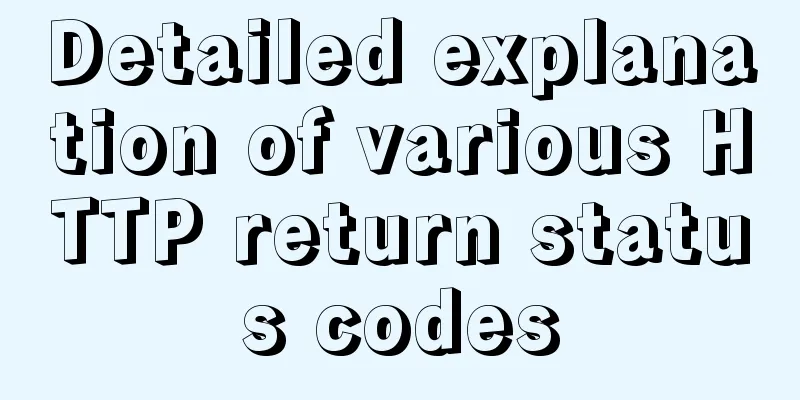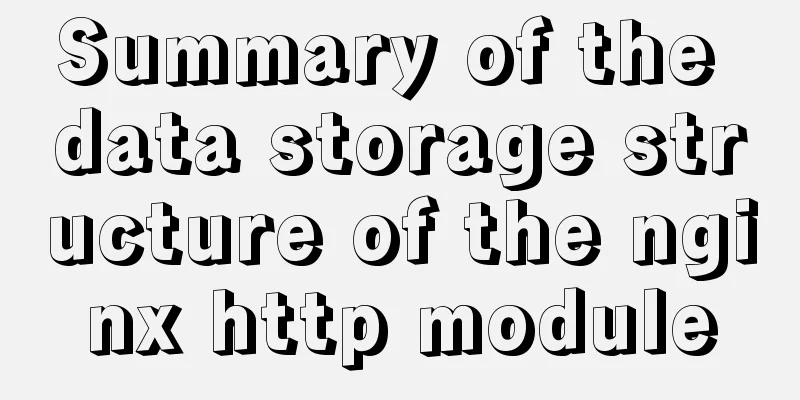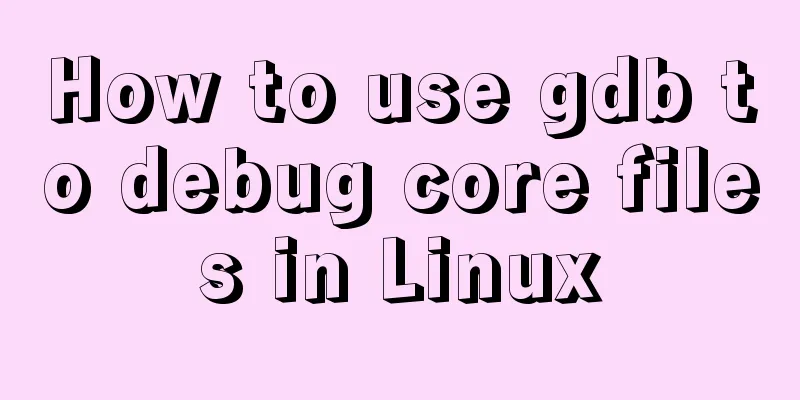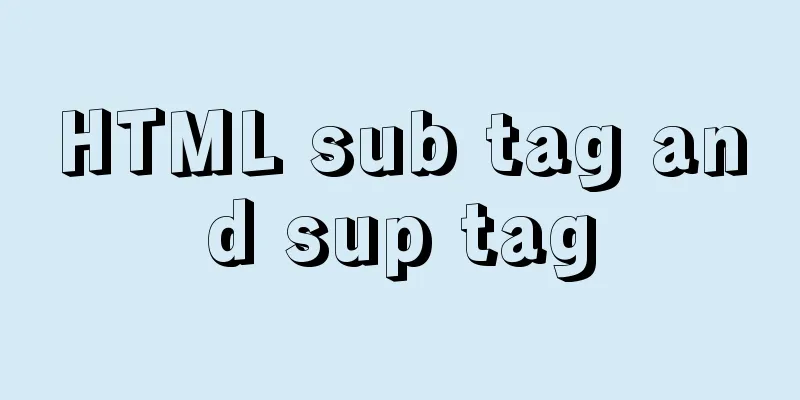Two ways to make IE6 display PNG-24 format images normally
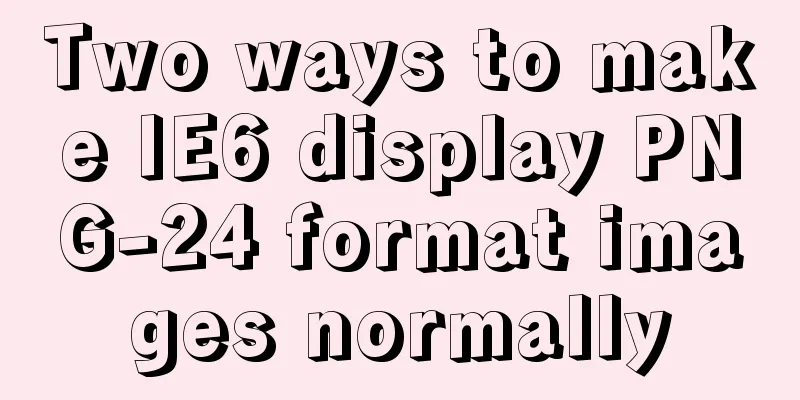
|
Method 1: Please add the following code after </html> Copy code The code is as follows:<!--[if IE 6]> <script type="text/javascript"> function correctPNG() { for(var i=0; i<document.images.length; i++) { var img = document.images[i] var imgName = img.src.toUpperCase() if (imgName.substring(imgName.length-3, imgName.length) == "PNG") { var imgID = (img.id) ? "id='" + img.id + "' " : "" var imgClass = (img.className) ? "class='" + img.className + "' " : "" var imgTitle = (img.title) ? "title='" + img.title + "' " : "title='" + img.alt + "' " var imgStyle = "display:inline-block;" + img.style.cssText if (img.align == "left") imgStyle = "float:left;" + imgStyle if (img.align == "right") imgStyle = "float:right;" + imgStyle if (img.parentElement.href) imgStyle = "cursor:hand;" + imgStyle var strNewHTML = "<span "+ imgID + imgClass + imgTitle + " style=\"" + "width:" + img.width + "px; height:" + img.height + "px;" + imgStyle + ";" + "filter:progid:DXImageTransform.Microsoft.AlphaImageLoader" + "(src='" + img.src + "', sizingMethod='scale');\"></span>" img.outerHTML = strNewHTML i = i-1 } } } correctPNG(); </script> <![endif]--> Method 2: Copy code The code is as follows:<!--[if IE 6]> <script src="js/DD_belatedPNG_0.0.8a.js" type="text/javascript"></script> <script type="text/javascript"> DD_belatedPNG.fix('*'); </script> <![endif]--> |
<<: Linux super detailed gcc upgrade process
>>: HTML Nine-grid Layout Implementation Method
Recommend
mysqldump parameters you may not know
In the previous article, it was mentioned that th...
Solve the problem of garbled data in MySQL database migration
Under the instructions of my leader, I took over ...
The process of building lamp architecture through docker container
Table of contents 1. Pull the centos image 2. Bui...
Solution to the problem that the docker container cannot be stopped
The solution is as follows: 1. Force delete conta...
Some thoughts and experience sharing on web page (website) design and production
First, before posting! Thanks again to I Want to S...
Summary of basic knowledge points of Linux group
1. Basic Introduction of Linux Group In Linux, ev...
The front-end page pop-up mask prohibits page scrolling
A problem that front-end developers often encount...
Ubuntu Server 18.04.5 LTS Server Edition Installation and Configuration Graphic Tutorial
1. Ubuntu Server 18.04.5 LTS system installation ...
Detailed steps to install xml extension in php under linux
Installing XML extension in PHP Linux 1. Enter th...
Several ways to update batches in MySQL
Typically, we use the following SQL statement to ...
Vue2.x configures routing navigation guards to implement user login and exit
Table of contents Preface 1. Configure routing na...
Correct use of Vue function anti-shake and throttling
Preface 1. Debounce: After a high-frequency event...
Usage of mysql timestamp
Preface: Timestamp fields are often used in MySQL...
js canvas realizes random particle effects
This article example shares the specific code of ...
MySQL 8.0.20 installation tutorial and detailed tutorial on installation issues
Original address: https://blog.csdn.net/m0_465798...