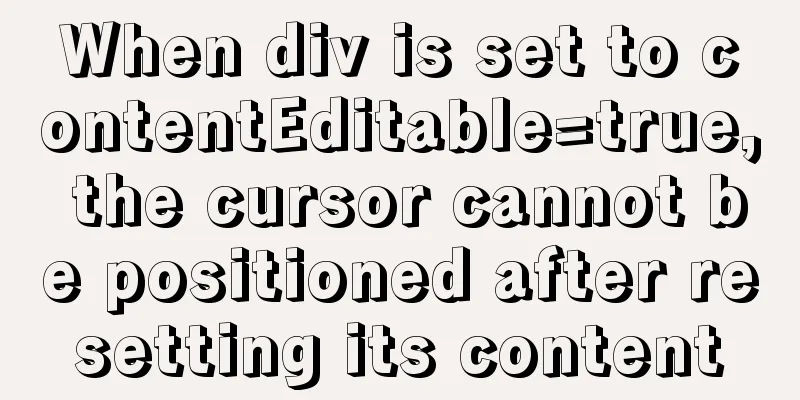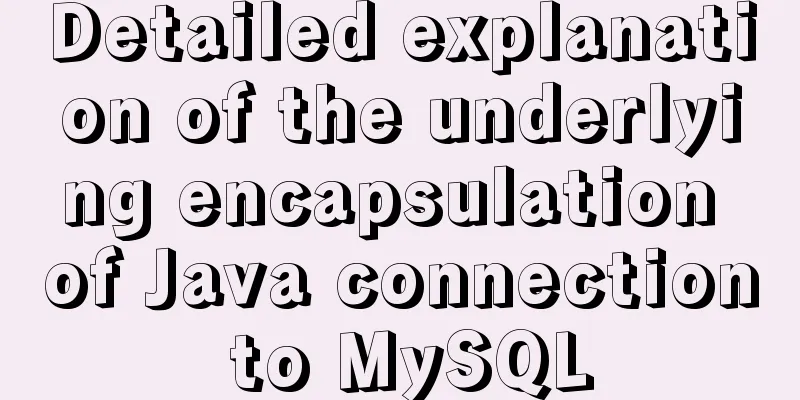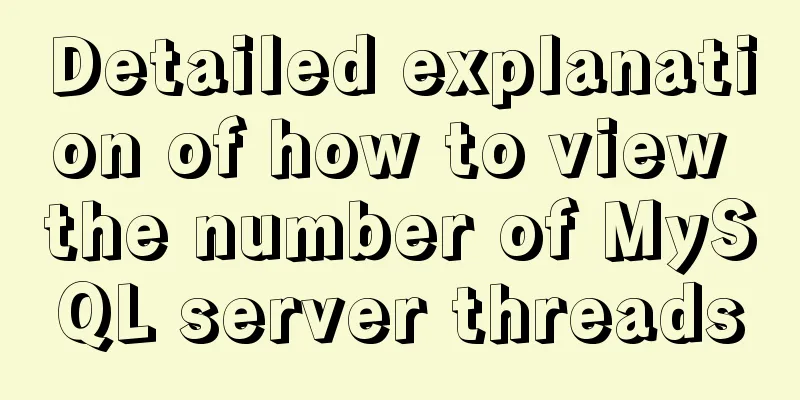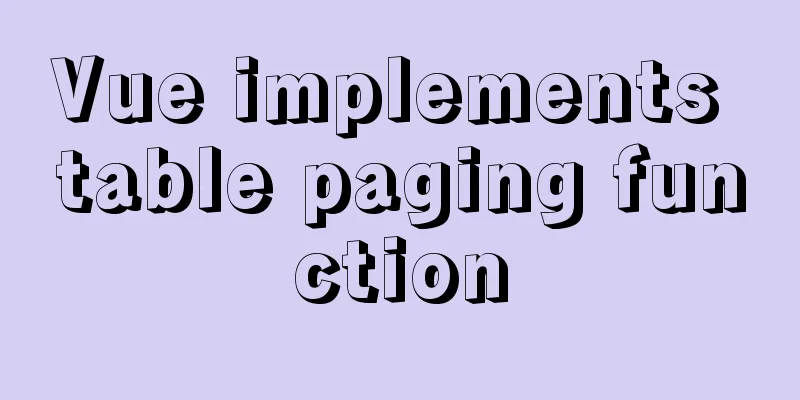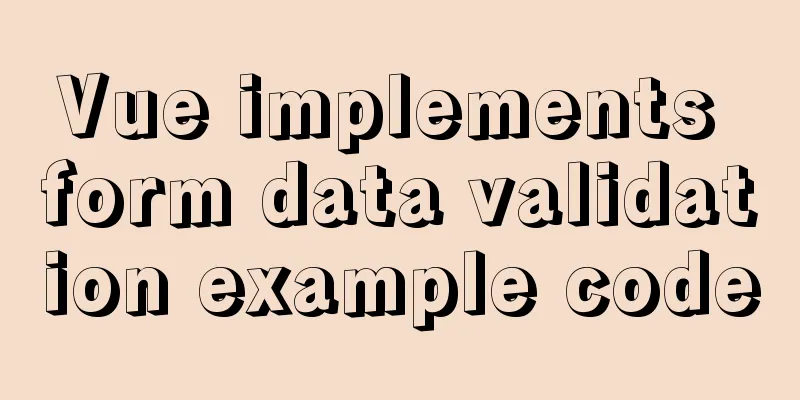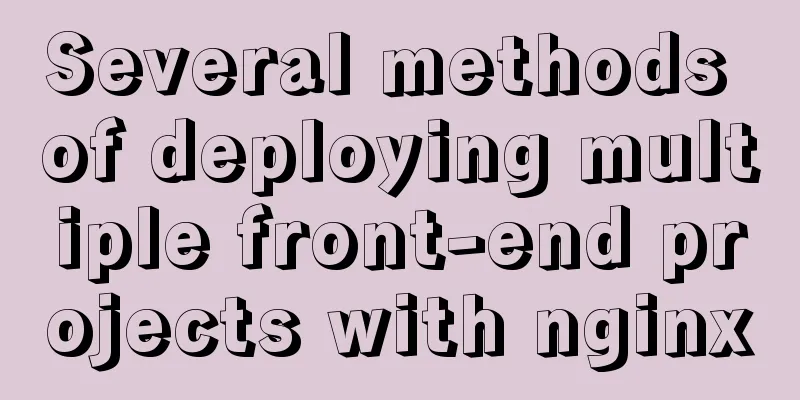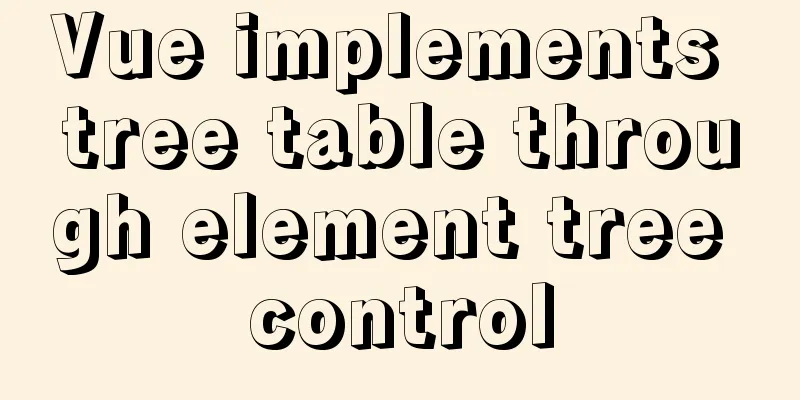Tutorial on installing MySQL with Docker and implementing remote connection
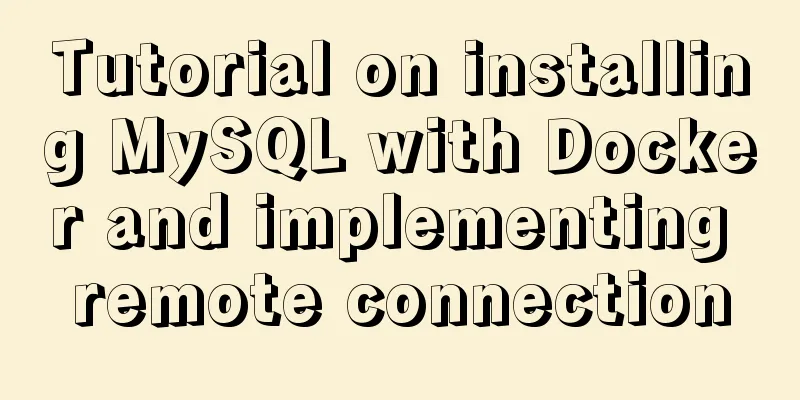
|
Pull the image docker pull mysql View the completed image docker images Create and start a MySQL container through the image docker run --name mysql_dev -e MYSQL_ROOT_PASSWORD=123456 -p 3333:3306 -d mysql
View all installed containers docker ps -a View the started container docker ps Stop/start services in the container docker stop mysql_dev docker start mysql_dev Entering the container docker exec -it mysql_dev bash View the IP address of the service in the container docker exec -it mysql_dev cat /etc/hosts The new version of MySQL reports an error when authorizing a user: near 'IDENTIFIED BY 'password' with grant option' at line 1 1 Question: When using the grant permission list on the database to 'user name'@' access host' identified by 'password'; the error "......near 'identified by 'password'' at line 1" will appear 2 reasons: Because the new version of MySQL has separated the way to create accounts and grant permissions 3 Solutions: Create an account: create user 'user name'@'access host' identified by 'password'; 4 Specific operations: # Add user CREATE USER 'mysql_dev' IDENTIFIED BY '123456'; # Grant permissions GRANT ALL PRIVILEGES ON *.* TO 'mysql_dev'@'%'; # Modify encryption rules ALTER USER 'mysql_dev'@'%' IDENTIFIED BY '123456' PASSWORD EXPIRE NEVER; # Update the user's password ALTER USER 'mysql_dev'@'%' IDENTIFIED WITH mysql_native_password BY '123456'; # Update configuration information FLUSH PRIVILEGES; The above is the details of the tutorial on how to install MySQL with Docker and realize remote connection. For more information about installing MySQL with Docker and realizing remote connection, please pay attention to other related articles on 123WORDPRESS.COM! You may also be interested in:
|
<<: Causes and solutions for MySQL deadlock
>>: JavaScript to achieve text expansion and collapse effect
Recommend
Implementation of mysql8.0.11 data directory migration
The default storage directory of mysql is /var/li...
HTML Table Tag Tutorial (47): Nested Tables
<br />In the page, typesetting is achieved b...
React+axios implements github search user function (sample code)
load Request Success Request failed Click cmd and...
Vue uses drag and drop to create a structure tree
This article example shares the specific code of ...
Solution to garbled display of Linux SecureCRT
Let's take a look at the situation where Secu...
A few experiences in self-cultivation of artists
As the company's influence grows and its prod...
Docker dynamically exposes ports to containers
View the IP address of the Container docker inspe...
Detailed tutorial for installing ffmpeg under Linux
1. Install ffmpeg under centos linux 1. Download ...
How to configure Nginx load balancing
Table of contents Nginx load balancing configurat...
Let's talk about what JavaScript's URL object is
Table of contents Overview Hash Properties Host p...
Deployment and Chinese translation of the docker visualization tool Portainer
#docker search #docker pull portainer 1. Download...
Commonly used JavaScript array methods
Table of contents 1. filter() 2. forEach() 3. som...
Installation of CUDA10.0 and problems in Ubuntu
The correspondence between tensorflow version and...
Analyze MySQL replication and tuning principles and methods
1. Introduction MySQL comes with a replication so...
Share the pitfalls of MySQL's current_timestamp and their solutions
Table of contents MySQL's current_timestamp p...