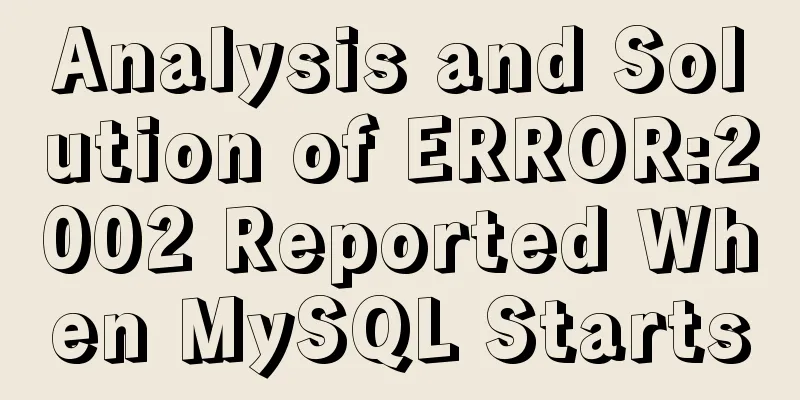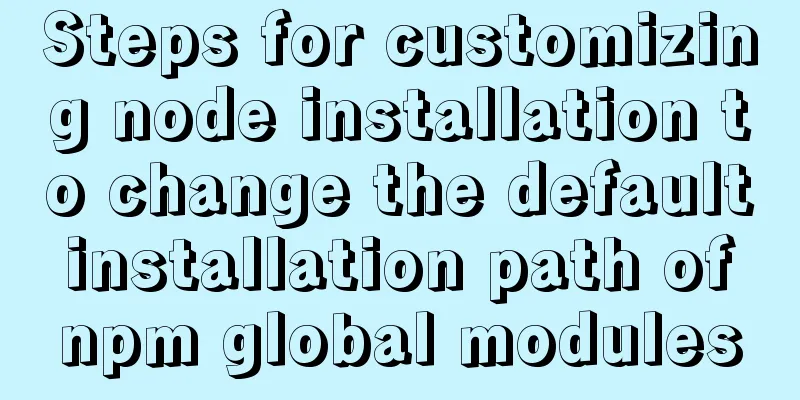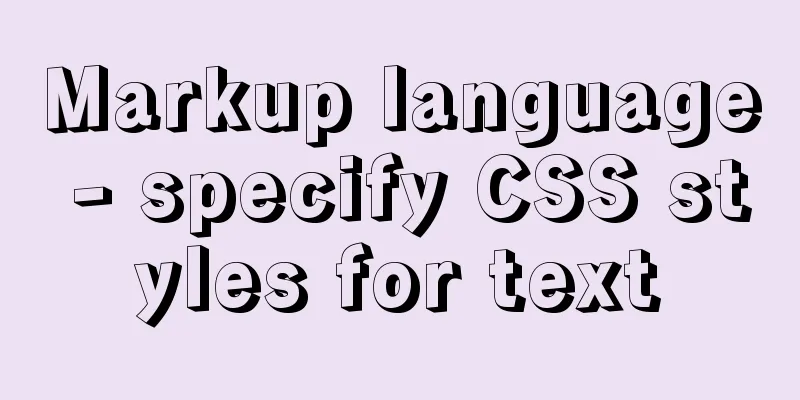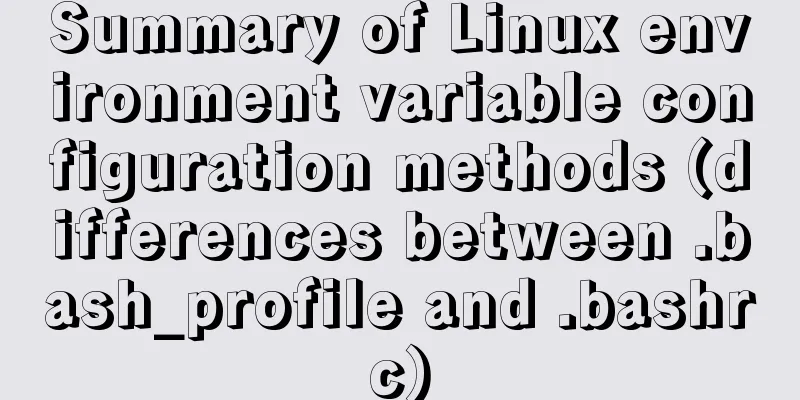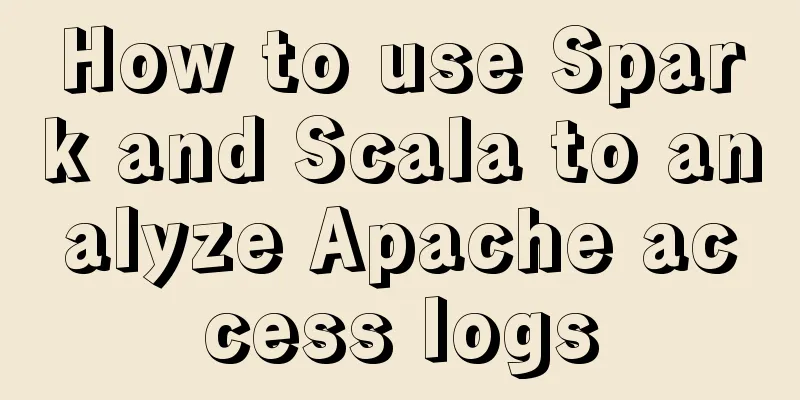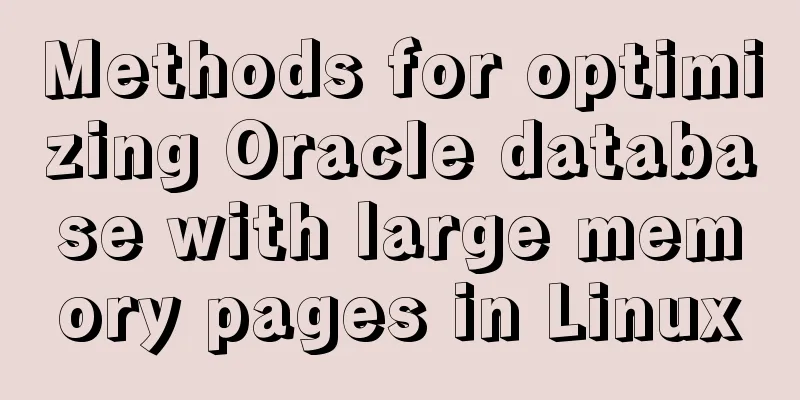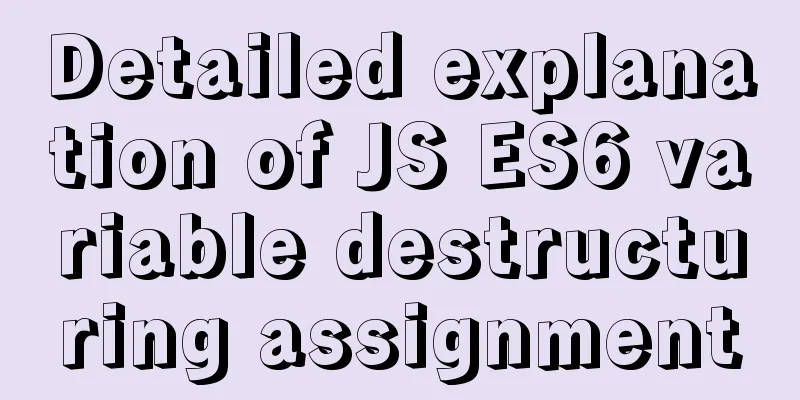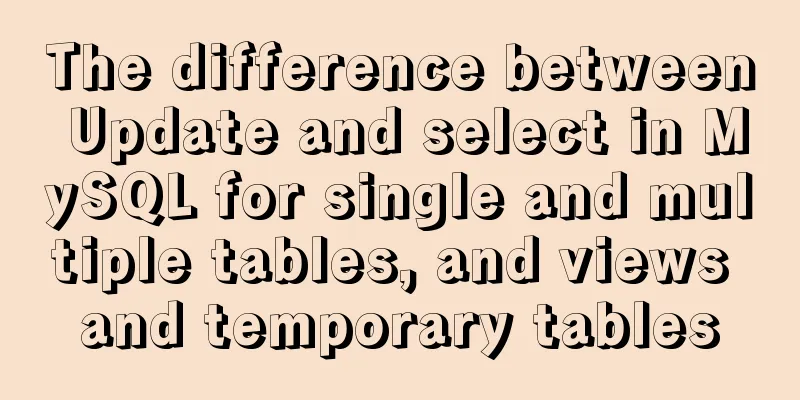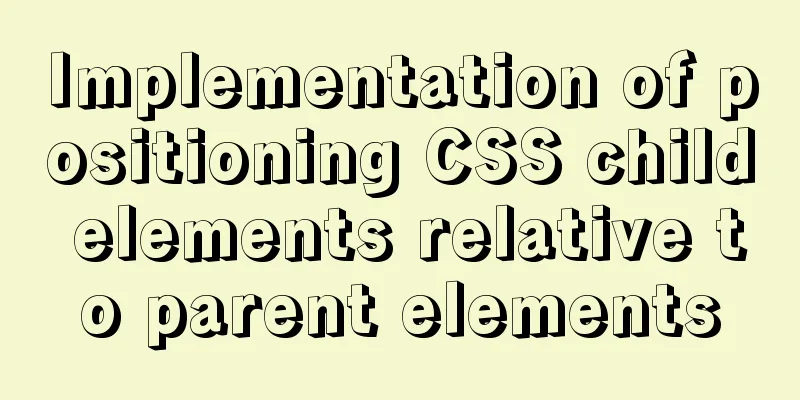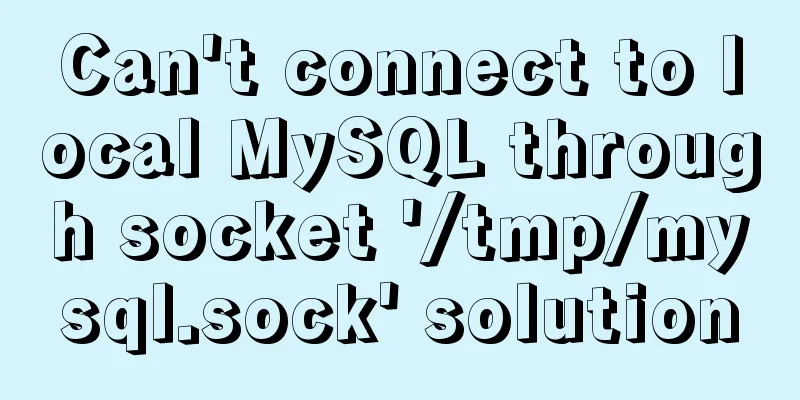Detailed tutorial for installing ffmpeg under Linux
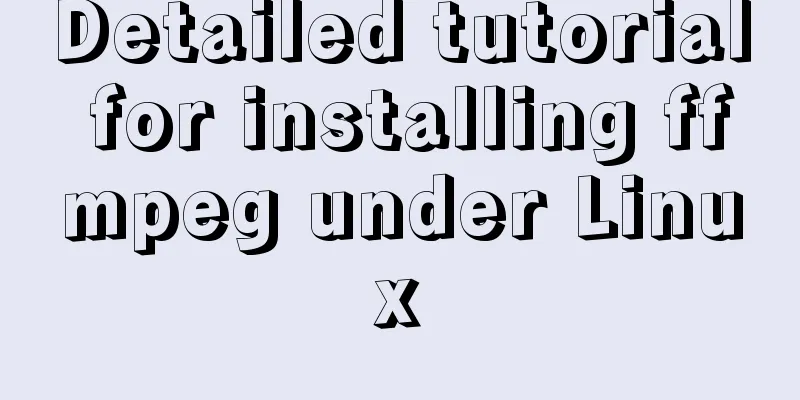
|
1. Install ffmpeg under centos linux 1. Download and decompress wget http://www.ffmpeg.org/releases/ffmpeg-3.1.tar.gz tar -zxvf ffmpeg-3.1.tar.gz 2. Enter the unzipped directory and enter the following command /usr/local/ffmpeg to specify the installation directory for yourself cd ffmpeg-3.1 ./configure --prefix=/usr/local/ffmpeg make && make install 3. Configuration variables vi /etc/profile Add the environment variable PATH at the end: export PATH=$PATH:/usr/local/ffmpeg/bin Save and exit to see if source /ect/profile settings are effective 4. Check the version ffmpeg -version View version Notice: If the following errors occur during installation:
Need to install yasm wget http://www.tortall.net/projects/yasm/releases/yasm-1.3.0.tar.gz tar -zxvf yasm-1.3.0.tar.gz cd yasm-1.3.0 ./configure make && make install 2. Install ffmpeg on Debian 1. Edit /etc/apt/sources.list and add deb http://www.deb-multimedia.org jessie main 2. Install ffmpeg sudo apt-get update sudo apt-get install deb-multimedia-keyring sudo apt-get install ffmpeg This is the end of this detailed tutorial on how to install ffmpeg under linux. For more information about installing ffmpeg under linux, please search for previous articles on 123WORDPRESS.COM or continue to browse the following related articles. I hope you will support 123WORDPRESS.COM in the future! You may also be interested in:
|
<<: How to verify whether MySQL is installed successfully
>>: How to set mysql to case insensitive
Recommend
Detailed tutorial on installing mysql 5.7.26 on centOS7.4
MariaDB is installed by default in CentOS, which ...
Vue conditional rendering v-if and v-show
Table of contents 1. v-if 2. Use v-if on <temp...
Image hover toggle button implemented with CSS3
Result:Implementation Code html <ul class=&quo...
Linux server configuration IP whitelist to prevent remote login and port exposure
Preface The server used by the blogger was purcha...
An article teaches you how to use Vue's watch listener
Table of contents Listener watch Format Set up th...
Vue3 implements Message component example
Table of contents Component Design Defining the f...
Mysql join query principle knowledge points
Mysql join query 1. Basic concepts Connect each r...
Vite introduces the implementation of virtual files
Table of contents background Importing virtual fi...
In-depth study of vue2.x--Explanation of the h function
Table of contents Solution, Summarize: vue projec...
MySQL 5.7 installation MySQL service cannot be started but the service does not report any errors
There are two ways to install MySQL 5.7. One is t...
The difference between MySQL database host 127.0.0.1 and localhost
Many of my friends may encounter a problem and do...
Use of Docker UI, a Docker visualization management tool
1. Introduction to DockerUI DockerUI is based on ...
CSS achieves the effect of aligning multiple elements at both ends in a box
The arrangement layout of aligning the two ends o...
Use CSS to achieve 3D convex and concave effects on images (convex out of the frame or concave in the frame)
Ⅰ. Problem description: Use CSS to achieve 3D con...
The whole process of installing gogs with pagoda panel and docker
Table of contents 1 Install Docker in Baota Softw...