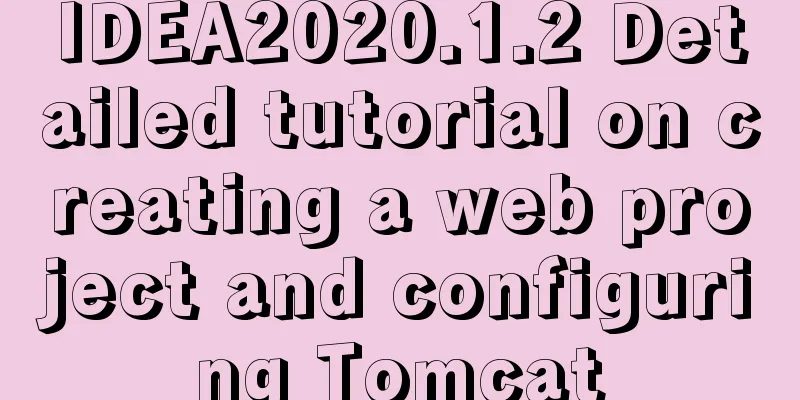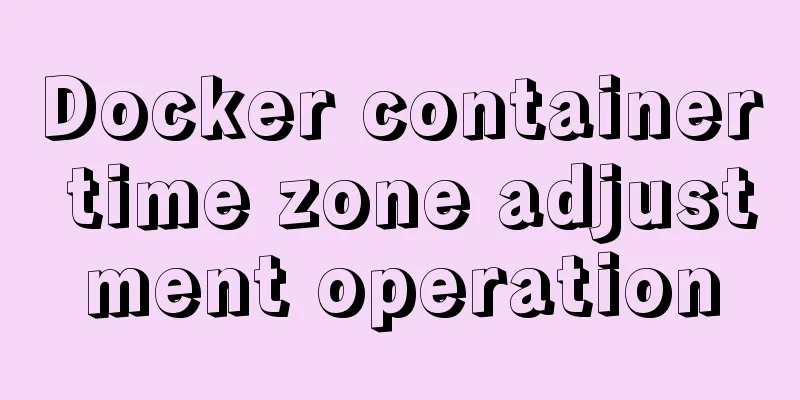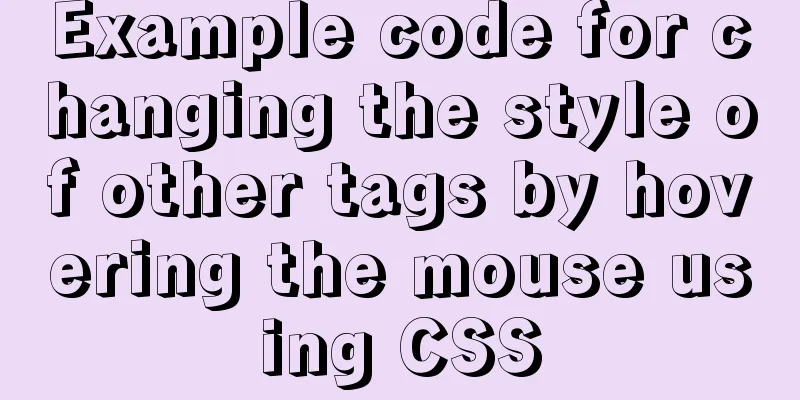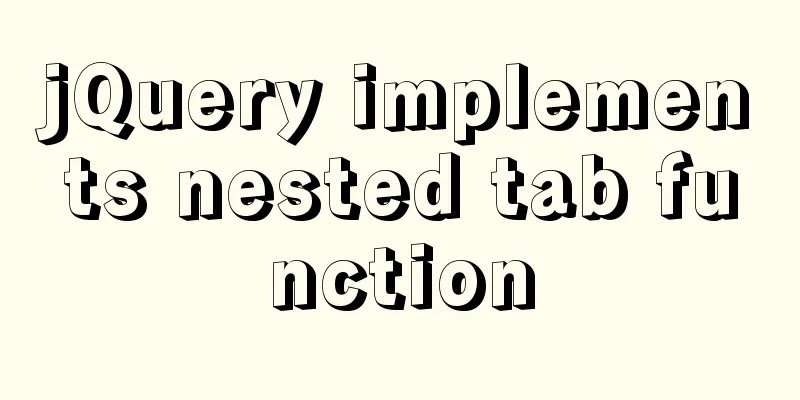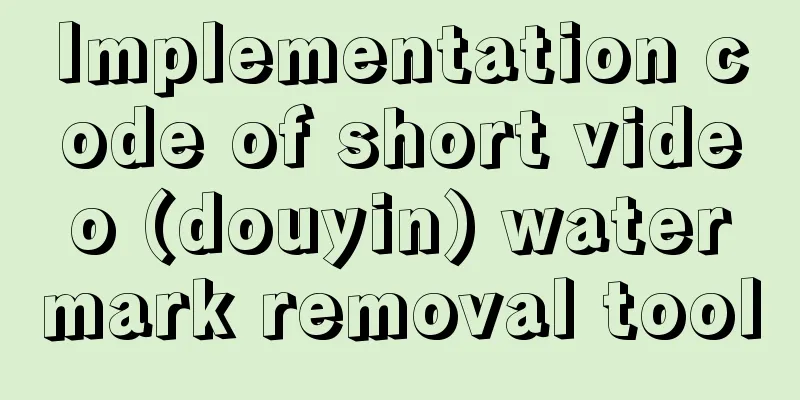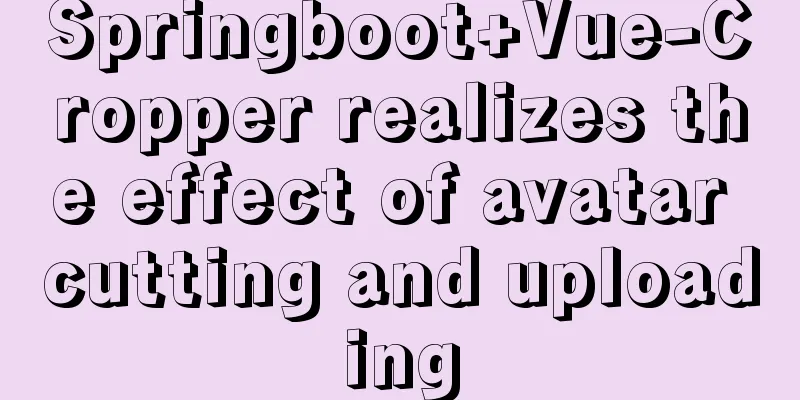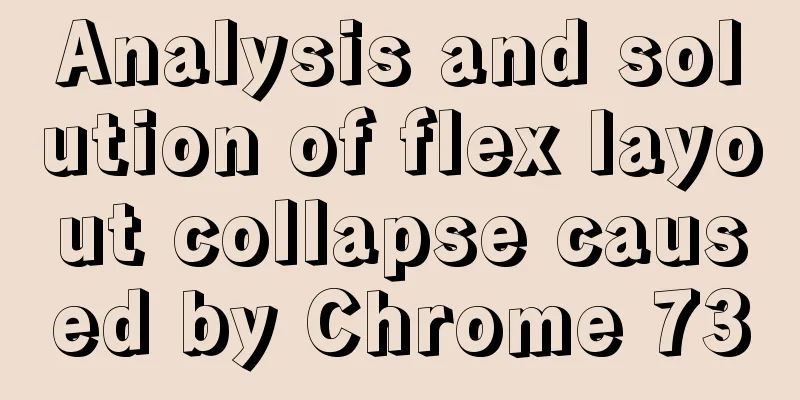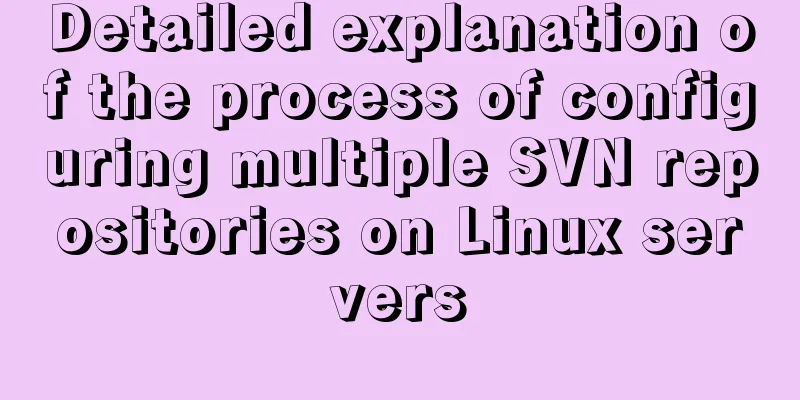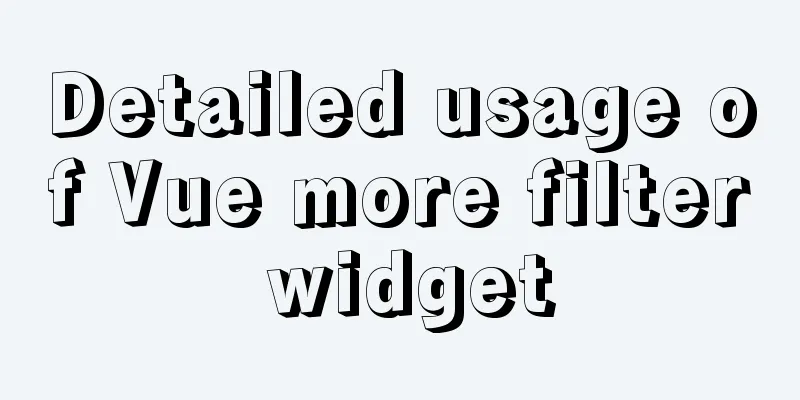How to set mysql to case insensitive
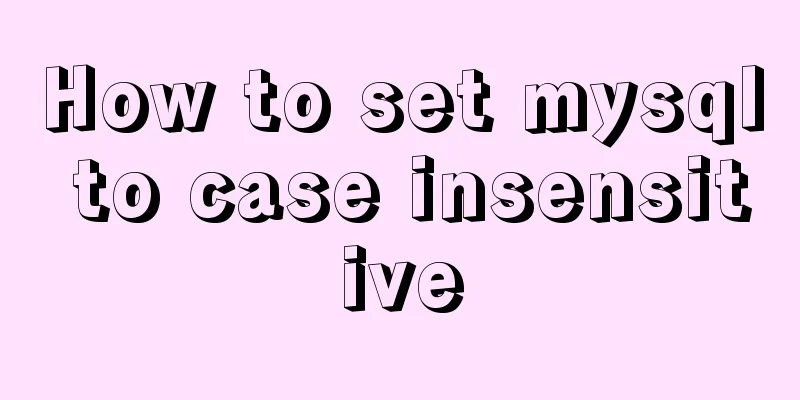
|
mysql set to case insensitive Windows Go to the directory where mysql is installed and modify the my.ini file Add the following sentence to the last line of the file
Description 0: case sensitive, 1: case insensitive The effect is as follows
Content extension: Under Linux Enter etc
Edit my.cnf file
Add the following sentence to the last line
The effect is as follows
Restart mysql:
This is the end of this article about how to set MySQL case-insensitive. For more information about setting MySQL case-insensitive, please search for previous articles on 123WORDPRESS.COM or continue to browse the related articles below. I hope you will support 123WORDPRESS.COM in the future! You may also be interested in:
|
<<: Detailed tutorial for installing ffmpeg under Linux
>>: Eight examples of how Vue implements component communication
Recommend
React Principles Explained
Table of contents 1. setState() Description 1.1 U...
Brief analysis of centos 7 mysql-8.0.19-1.el7.x86_64.rpm-bundle.tar
Baidu Cloud Disk: Link: https://pan.baidu.com/s/1...
Detailed explanation of how to use Teleport, a built-in component of Vue3
Table of contents 1. Teleport usage 2. Complete t...
JS ES new features template string
Table of contents 1. What is a template string? 2...
Vue form input binding v-model
Table of contents 1.v-model 2. Binding properties...
The difference between html, xhtml and xml
Development Trends: html (Hypertext Markup Languag...
Detailed explanation of the use and difference between relative and absolute in HTML
The difference between relative and absolute in H...
How to use indexes to optimize MySQL ORDER BY statements
Create table & create index create table tbl1...
Detailed tutorial on installing phpMyAdmin on Ubuntu 18.04
We will install phpMyAdmin to work with Apache on...
How to upload projects to Code Cloud in Linux system
Create a new project test1 on Code Cloud Enter th...
JS implements the dragging and placeholder functions of elements
This blog post is about a difficulty encountered ...
How to use port 80 in Tomcat under Linux system
Application Scenario In many cases, we install so...
Solution to the conflict between Linux kernel and SVN versions
Phenomenon The system could compile the Linux sys...
Docker-compose image release process analysis of springboot project
Introduction The Docker-Compose project is an off...
MySQL slow query pt-query-digest analysis of slow query log
1. Introduction pt-query-digest is a tool for ana...