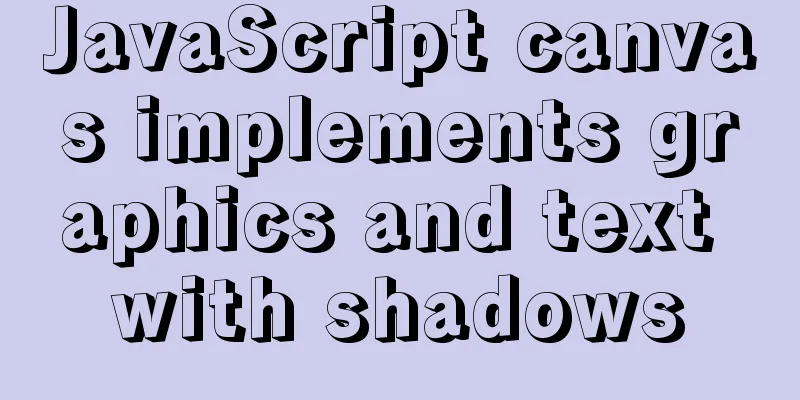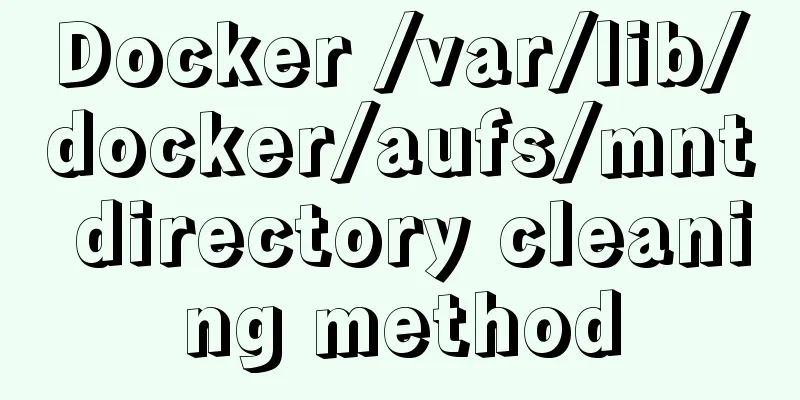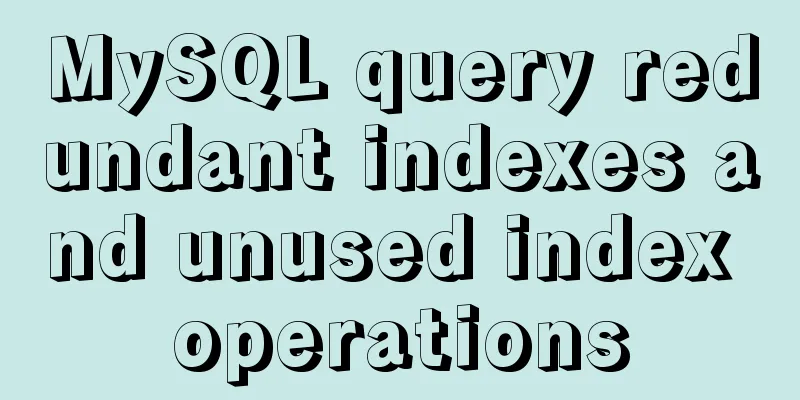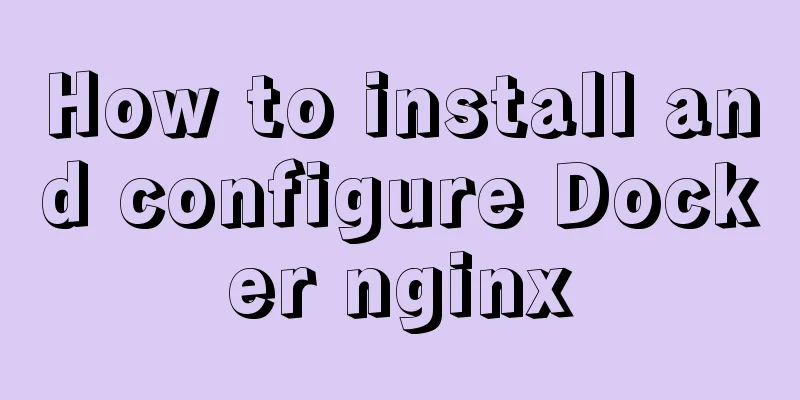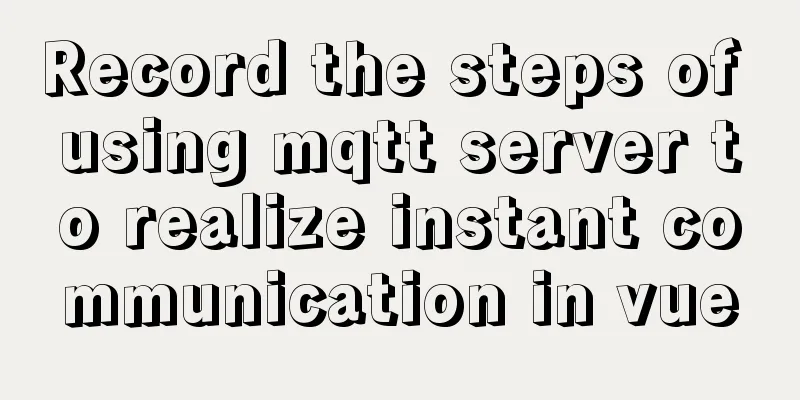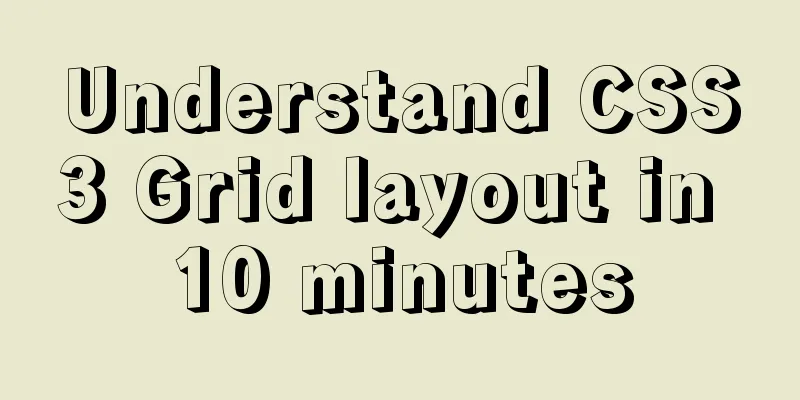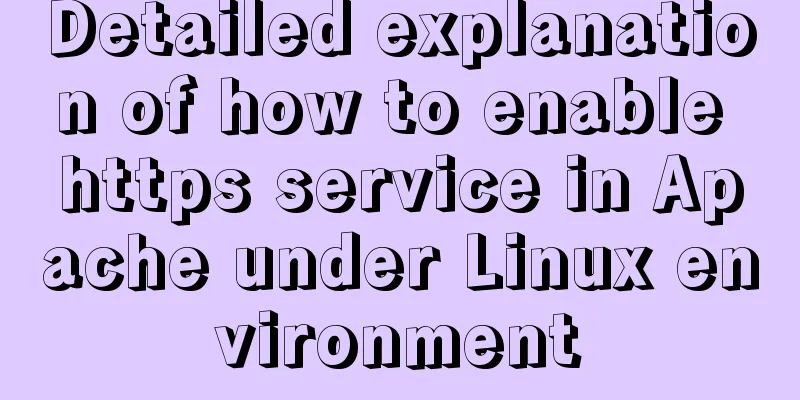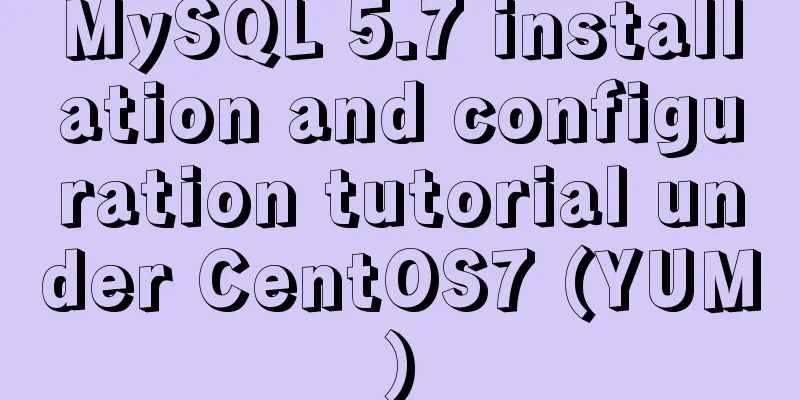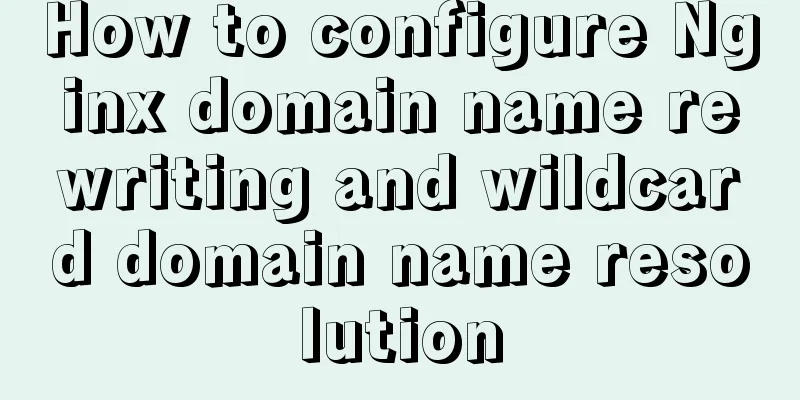Detailed usage of Vue more filter widget
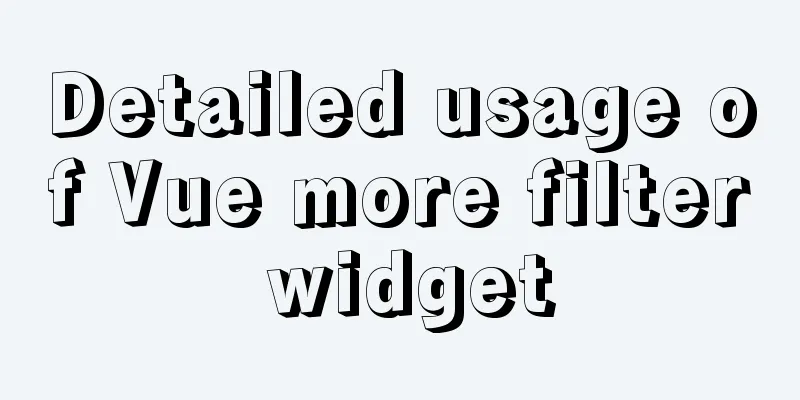
|
This article example shares the implementation method of the Vue More Filter Item widget for your reference. The specific content is as follows Effect: It is a simple little effect. When there are many filtering conditions, only a few items will be displayed by default, so it will not feel redundant. If necessary, you can click to expand and filter more conditions. It can also automatically determine the size of the interface and decide whether more filtering items are needed. "Query and reset" are directly built into the component, which facilitates the implementation of component styles and can also be used for slots. Normal large screen
Smaller resolution
You can see that there are more filtering buttons, you can click the drop-down
Slots
Code:
<template>
<div :class="['colla-wrap']" ref="filter">
<div class="colla-box" ref="filterCont" :style="maxWidth ? 'max-width:' + maxWidth: ''">
<slot></slot>
</div>
<div class="ctrl">
<div class="deal-b" >
<el-button size="mini" type="primary" icon="el-icon-search" @click="clickSearch">Search</el-button>
<el-button size="mini" plain icon="el-icon-refresh-left" @click="clickReset">Reset</el-button>
<slot name="moreBtns"></slot>
<div class="deal-b" @click="showCollapse" v-if="autoExpend.more">
<i class="el-icon-arrow-down turnDown" v-if="!autoExpend.collapseVisible"></i>
<i class="el-icon-arrow-up turnUp" v-if="autoExpend.collapseVisible"></i>
<div v-if="!autoExpend.collapseVisible" class="more-words">More filter items</div>
<div v-if="autoExpend.collapseVisible" class="more-words">Collapse filter</div>
</div>
</div>
</div>
</div>
</template>
<script>
export default={
data(){
return {
collapseData:{
collapseVisible:false
},
//Automatically fold to display more filter items autoExpend:{
more:false,
collapseVisible:false,
hasTop:false,
hasFilter:false
},
}
},
props:['maxWidth'],
mounted(){
this.watchScrollHeight()
window.addEventListener("resize", () => {
this.watchScrollHeight()
});
},
methods:{
clickSearch(){
this.$emit('clickSearch')
},
clickReset(){
this.$emit('clickReset')
},
showCollapse(){
this.methods('showCollapse')
},
showCollapse(){
this.autoExpend.collapseVisible = !this.autoExpend.collapseVisible
this.$refs.filterCont.style.height = this.autoExpend.collapseVisible?'auto':'50px'
}
//Try to monitor this heightwatchScrollHeight(){
let filter = this.$refs.filter;
if(filter){
this.$nextTick(() => {
this.autoExpend.more = $(filter).find(".colla-box")[0].scrollHeight > 50;
})
}
//Judge whether there is an element node below to determine whether this slot is displayed //Judge the normal search box position slot if (this.$refs.filterCont&&this.$refs.filterCont.childNodes.length) {
this.autoExpend.hasFilter = true
}
}
}
}
</script>
<style scoped lang="scss">
.colla-wrap{
width: 100%;
.colla-box{
max-width: calc(100% - 400px);
float: left;
box-sizing: border-box;
overflow: hidden;
height: 50px;
>div,button{
float: left;
margin-right: 20px;
margin-bottom: 20px;
}
}
.ctrl{
display: flex;
align-items:flex-start;
justify-content: flex-start;
color: #409EFF;
button{
margin-right: 20px;
}
.deal-b{
display: flex;
align-items:flex-start;
flex-wrap: nowrap;
.deal-b{
margin-right: 0;
margin-bottom: 0;
margin-top: 5px;
display: flex;
align-items: center;
cursor: pointer;
color: #409EFF;
.more-words{
min-width: 75px;
}
i{
color: #409EFF;
margin-right: 5px;
}
}
}
}
}
</style>The above is the full content of this article. I hope it will be helpful for everyone’s study. I also hope that everyone will support 123WORDPRESS.COM. You may also be interested in:
|
<<: CentOS 6 Compile and install ZLMediaKit analysis
>>: Zabbix redis automatic port discovery script returns json format
Recommend
Proxy realizes the principle of two-way binding of Vue3 data
Table of contents 1. Advantages of proxy vs. Obje...
Vue uses monaco to achieve code highlighting
Using the Vue language and element components, we...
Analyze the method of prometheus+grafana monitoring nginx
Table of contents 1. Download 2. Install nginx an...
An example of changing traditional replication to GTID replication without stopping business in MySQL 5.7
Due to the advantages of GTID, we need to change ...
Detailed tutorial on setting password for MySQL free installation version
Method 1: Use the SET PASSWORD command MySQL -u r...
Native js drag and drop function to create a slider example code
Drag and drop is a common function in the front e...
Vue uses better-scroll to achieve horizontal scrolling method example
1. Implementation principle of scrolling The scro...
What are the image file formats and how to choose
1. Which three formats? They are: gif, jpg, and pn...
What is dns-prefetch? Front-end optimization: DNS pre-resolution improves page speed
Table of contents Background 1. What is dns-prefe...
Vue+js click arrow to switch pictures
This article example shares the specific code of ...
Detailed explanation of the usage of the ESCAPE keyword in MySQL
MySQL escape Escape means the original semantics ...
DIV common tasks (Part 1) — General tasks (show scrollbars/hide divs/disable event bubbling, etc.)
As the most commonly used layout element, DIV play...
FastDFS and Nginx integration to achieve code analysis
FastDFS & Nginx Integration: The tracker is c...
Commonplace talk about the usage of MYSQL pattern matching REGEXP and like
like LIKE requires the entire data to match, whil...
WeChat applet canvas implements signature function
In the WeChat applet project, the development mod...