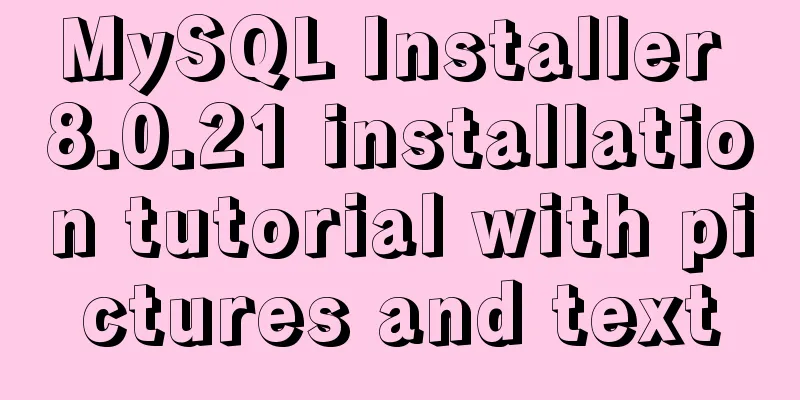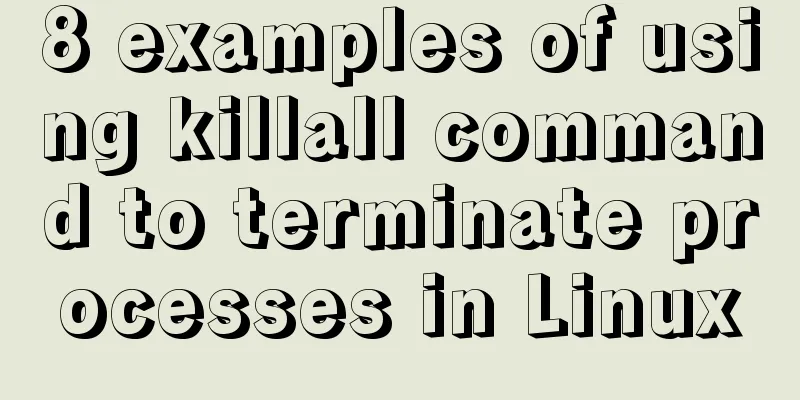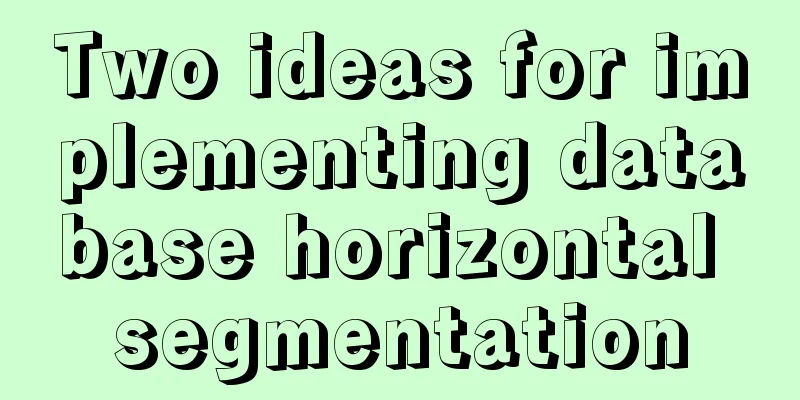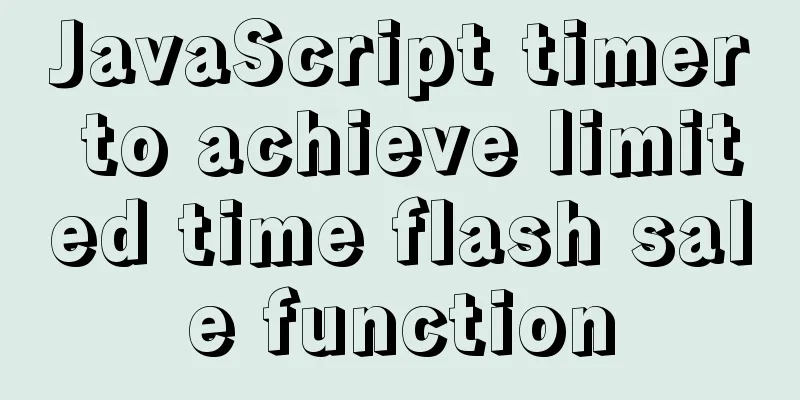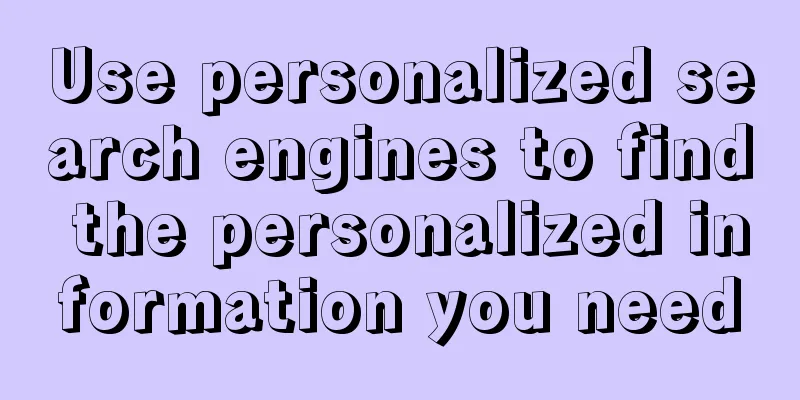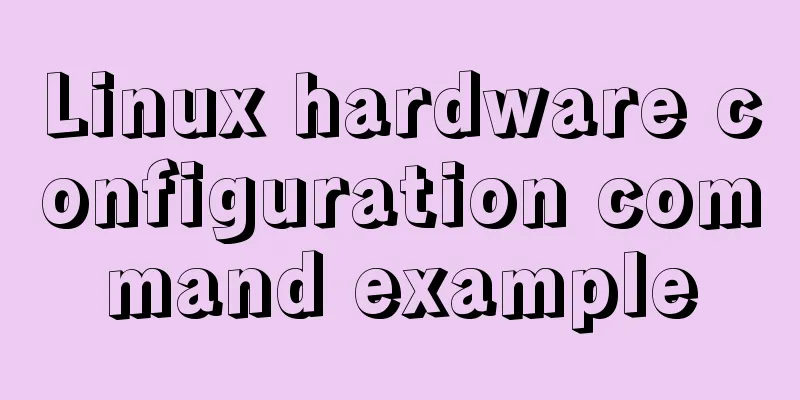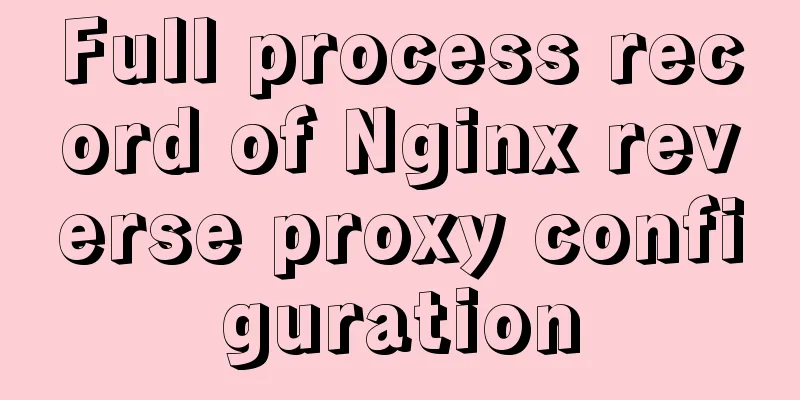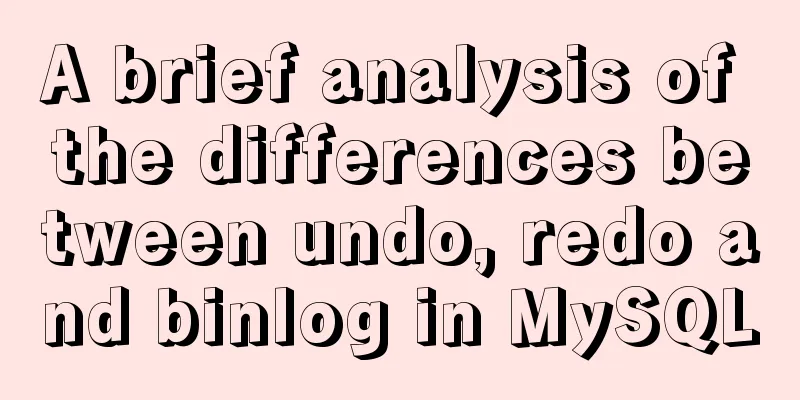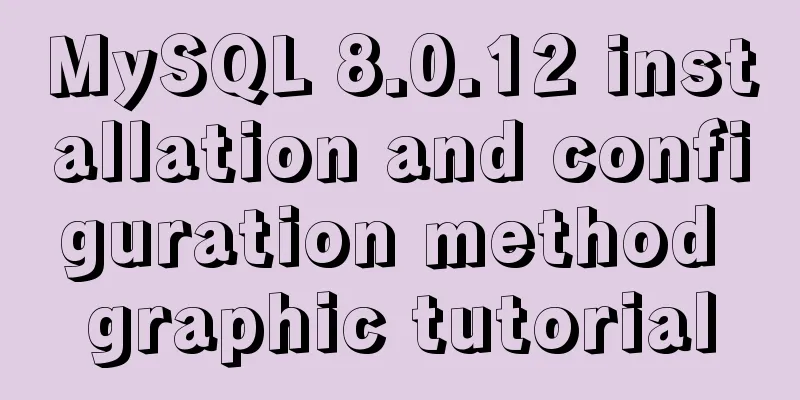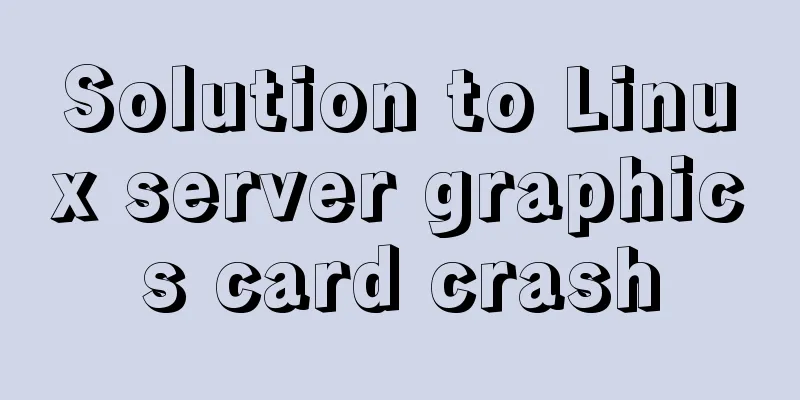Detailed tutorial on setting password for MySQL free installation version
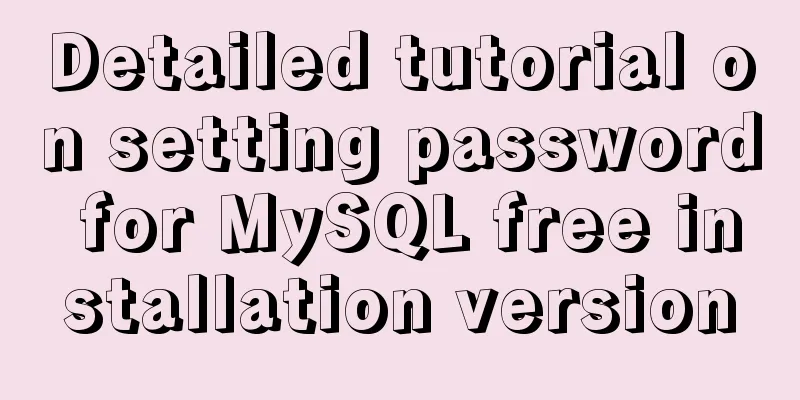
|
Method 1: Use the SET PASSWORD command
MySQL -u root
mysql> SET PASSWORD FOR 'root'@'localhost' = PASSWORD('newpass');Method 2: Using mysqladmin mysqladmin -u root password "newpass" If the root password has been set, use the following method mysqladmin -u root password oldpass "newpass" Method 3: Use UPDATE to edit the user table directly
mysql -u root
mysql> use mysql;
mysql> UPDATE user SET Password = PASSWORD('newpass') WHERE user = 'root';
mysql> FLUSH PRIVILEGES;When you lose your root password, you can
mysqld_safe --skip-grant-tables&
mysql -u root mysql
mysql> UPDATE user SET password=PASSWORD("new password") WHERE user='root';
mysql> FLUSH PRIVILEGES;The above is a detailed tutorial on setting passwords for the MySQL free installation version introduced by the editor. I hope it will be helpful to everyone. If you have any questions, please leave me a message and the editor will reply to you in time! You may also be interested in:
|
<<: Methods for optimizing Oracle database with large memory pages in Linux
>>: Canvas draws scratch card effect
Recommend
How to use MySQL group by and order by together
Suppose there is a table: reward (reward table), ...
Flash embedded in HTML Solution for embedding Flash files in HTML web page code (Part 1)
According to Chinese custom, we are still celebra...
MySQL stored procedure in, out and inout parameter examples and summary
Stored Procedures 1. Create a stored procedure an...
Steps to install MySQL using Docker under Linux
As a tester, you may often need to install some s...
A brief analysis of the tutorial on installing MySQL 8.0.18 on CentOS 6.8 (RPM method)
Today, I will record how to install MySQL 8.0.18 ...
CentOS7 64-bit installation mysql graphic tutorial
Prerequisites for installing MySQL: Install CentO...
Implementation of form submission in html
Form submission code 1. Source code analysis <...
Mysql join table and id auto-increment example analysis
How to write join If you use left join, is the ta...
Use Grafana+Prometheus to monitor MySQL service performance
Prometheus (also called Prometheus) official webs...
Implementation of docker view container log command
Why should we read the log? For example, if the c...
How to run MySQL using docker-compose
Directory Structure . │ .env │ docker-compose.yml...
Detailed explanation of Docker fast build and Alibaba Cloud container acceleration configuration under Windows 7 environment
The previous article on Docker mentioned the cons...
Web2.0: Causes and Solutions of Information Overload
<br />Information duplication, information o...
How to install nginx in docker and configure access via https
1. Download the latest nginx docker image $ docke...
Detailed steps for installing and configuring mysql 5.6.21
1. Overview MySQL version: 5.6.21 Download addres...