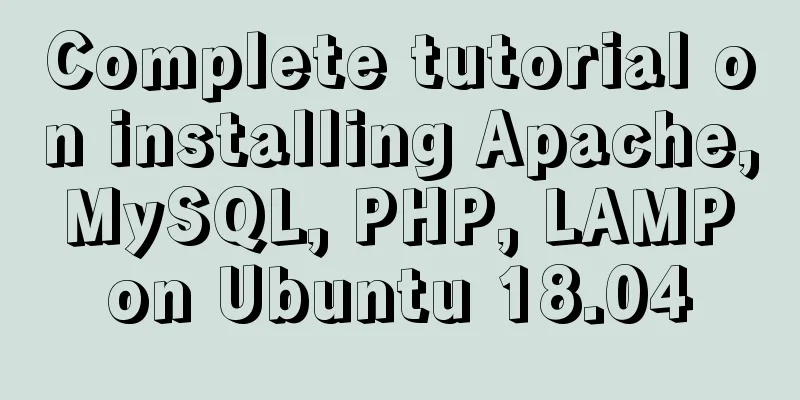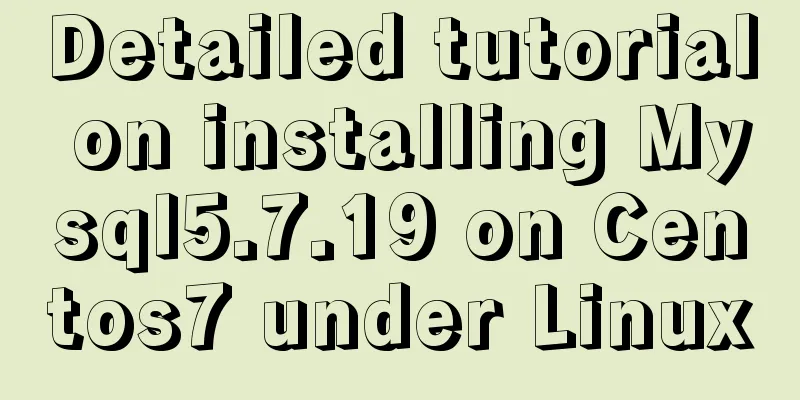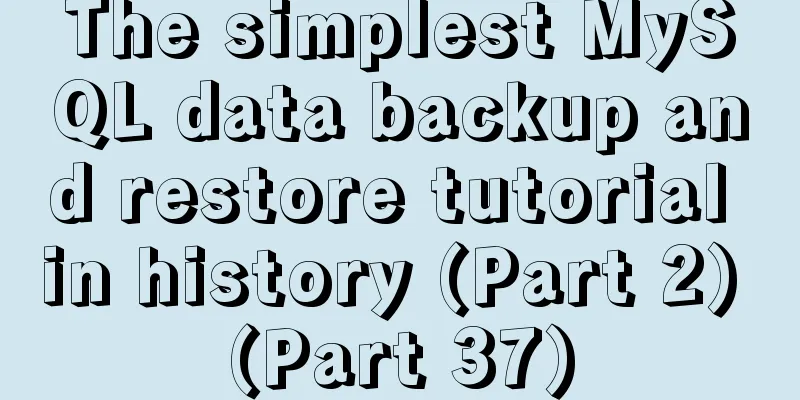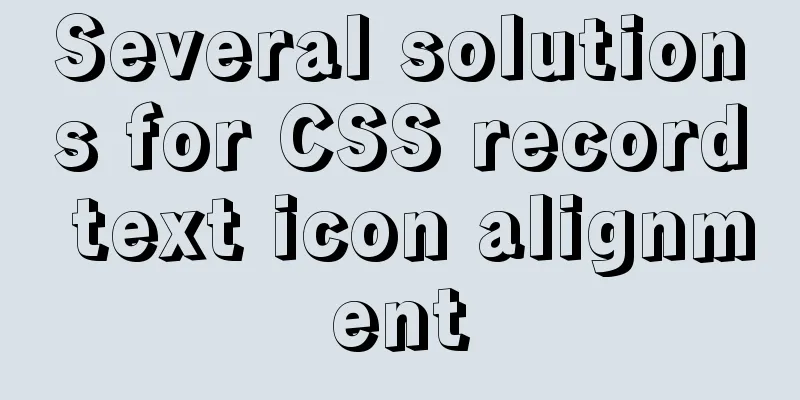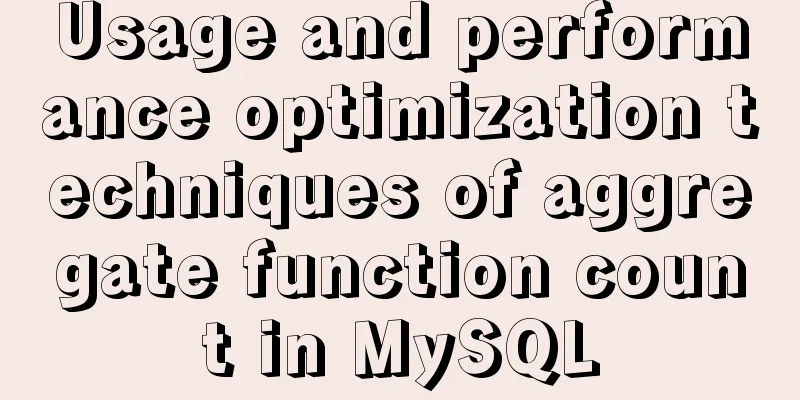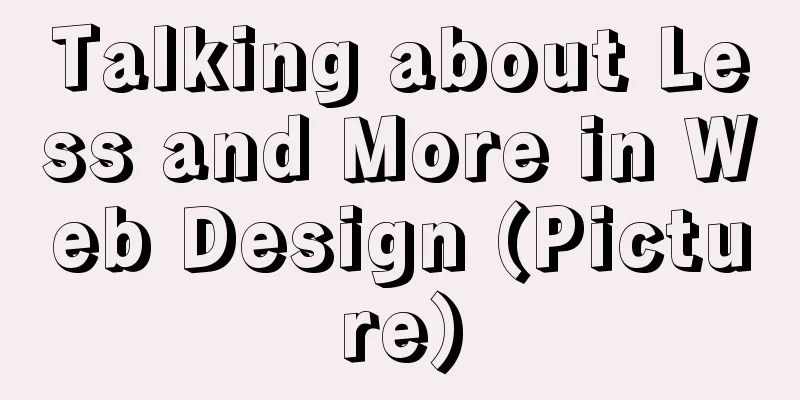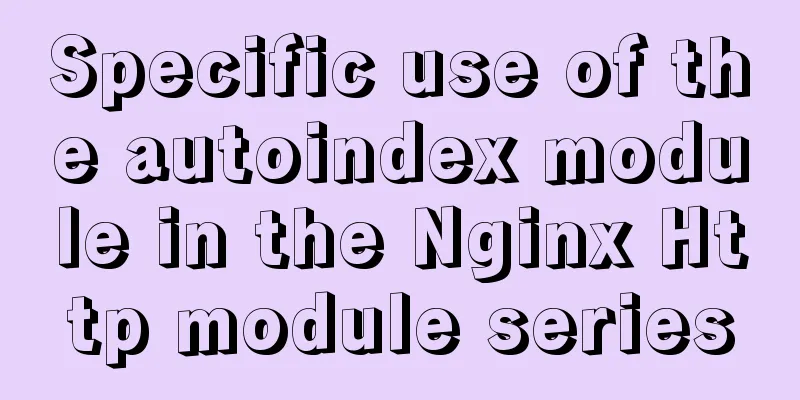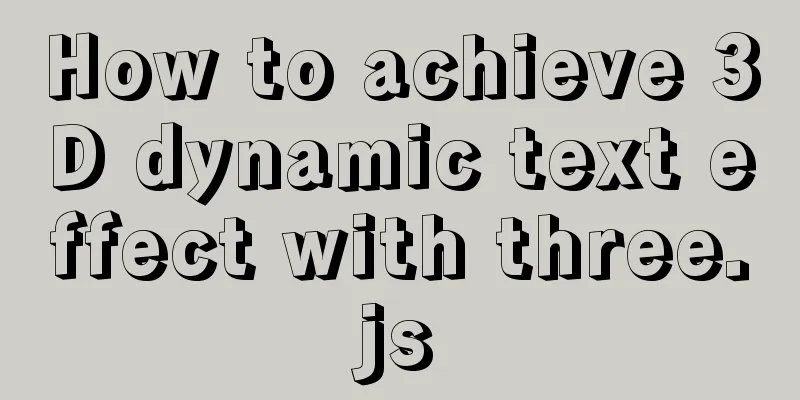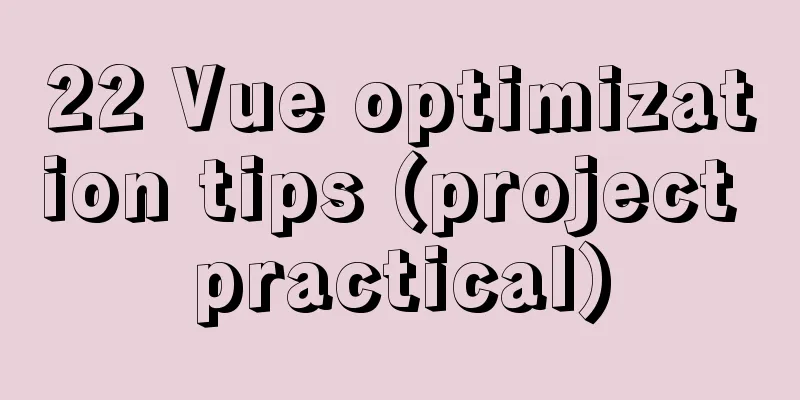CentOS7 64-bit installation mysql graphic tutorial
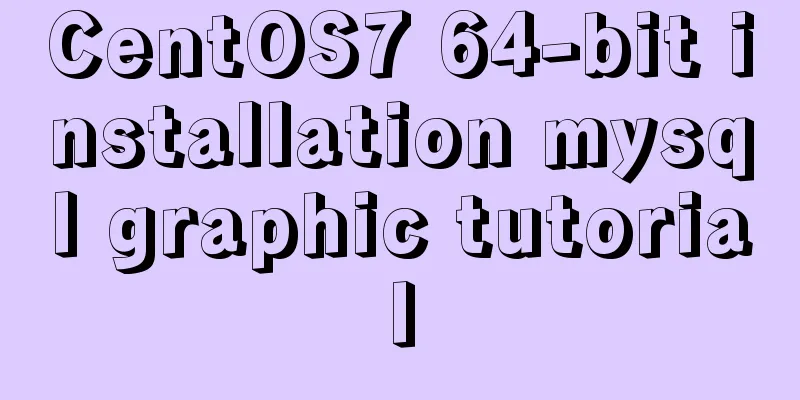
|
Prerequisites for installing MySQL: Install CentOS 7 64-bit, and the CentOS 7 system can connect to the network <br /> After completion, open the terminal and check whether MySQL has been installed: Type in the terminal yum list installed | grep mysql As shown below:
This shows that mysql has been installed. If it has been installed, uninstall it first and enter in the terminal: yum -y remove mysql-libs.x86_64 Remove the installed mysql yum install mysql-community-server As shown below:
This is the beginning of the installation. As long as the system can connect to the network, it will automatically download and install. Yum will automatically handle the dependencies between MySQL and other components. During the automatic installation process, you will be asked to choose whether to continue downloading, etc. Enter y and press Enter as shown below:
Until the end, it will prompt that the installation is complete and all the dependencies that have been installed are as follows:
This means that the installation is complete. The reason why there is a replacement in mine is that I did not delete the installed mysql before.
As shown above: Generally, after installation, the user name is root and the password is empty, so just press Enter after the above picture appears, as shown below:
Type y and press Enter
You will then be prompted to enter the new password to confirm it, then enter y and press Enter to complete it. After installing MySQL, if you want to access MySQL remotely , you need to open the default port number 3306 . firewall-cmd –permanent –zone=public –add-port=3306/tcp firewall-cmd –permanent –zone=public –add-port=3306/udp These two commands can open port 3306, as shown below:
When executing the yum command, I got the error: /var/run/yum.pid is locked and another program with PID xxxx is running. If this occurs, then rm -f /var/run/yum.pid After deleting the file, run yum again to make it available. The above is the full content of this article. I hope it will be helpful for everyone’s study. I also hope that everyone will support 123WORDPRESS.COM. You may also be interested in:
|
<<: How to Enable or Disable Linux Services Using chkconfig and systemctl Commands
>>: Detailed explanation of JavaScript Reduce
Recommend
Detailed explanation of object literals in JS
Table of contents Preface 1. Set the prototype on...
Add unlimited fonts to your website with Google Web Fonts
For a long time, website development was hampered...
HTML user registration page settings source code
Design the web page shown above: <!DOCTYPE htm...
The past two years with user experience
<br />It has been no more than two years sin...
Achieve 3D flip effect with pure CSS3 in a few simple steps
As a required course for front-end developers, CS...
js array entries() Get iteration method
Table of contents 1. Detailed syntax of entires()...
Introduction to the use of HTML element noscript
noscript definition and usage The noscript elemen...
How to solve the problem of installing VMware tools under VMware and the installation file not appearing
VMware tools provides great convenience for using...
How to add website icon?
The first step is to prepare an icon making softwa...
The most common declaration merge in TS (interface merge)
Table of contents 1. Merge interface 1.1 Non-func...
A case study to thoroughly understand how to correctly use MySQL inndb joint index
There is a business that queries the 5 most recen...
React tsx generates random verification code
React tsx generates a random verification code fo...
Complete steps to build NFS file sharing storage service in CentOS 7
Preface NFS (Network File System) means network f...
Detailed explanation of common methods of Vue development
Table of contents $nextTick() $forceUpdate() $set...
About using Alibaba's iconfont vector icon in Vue
There are many import methods on the Internet, an...