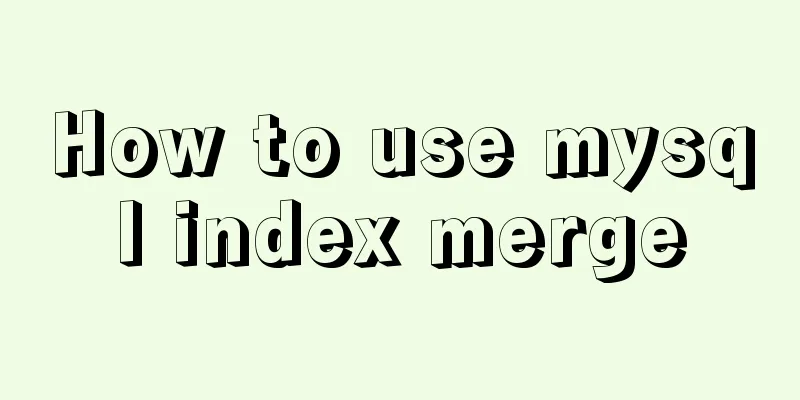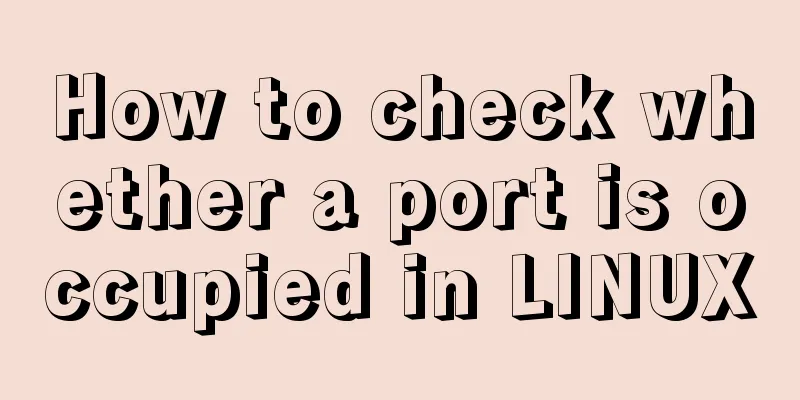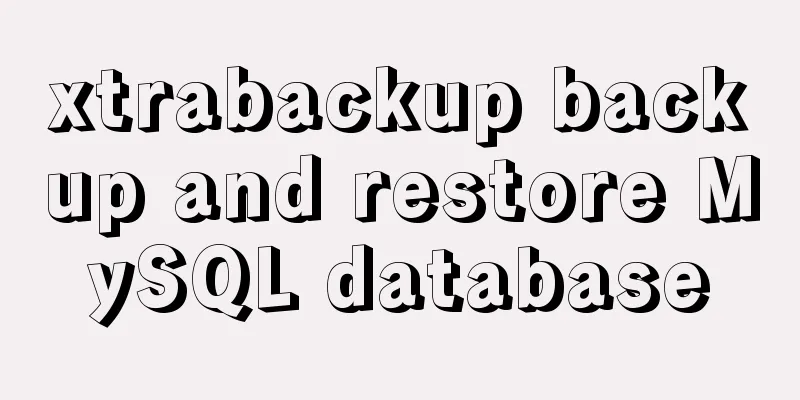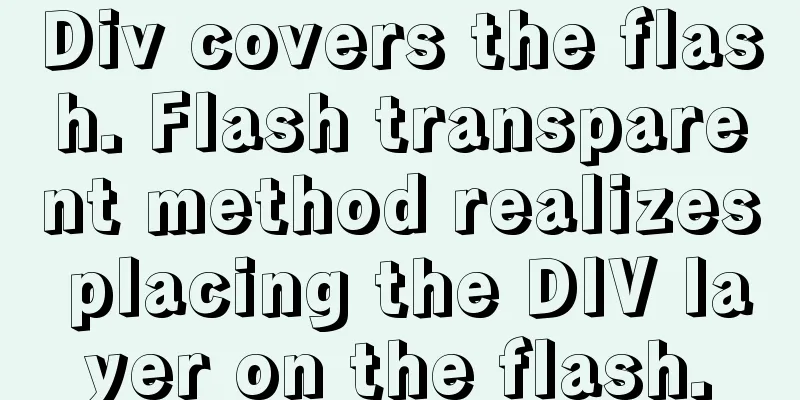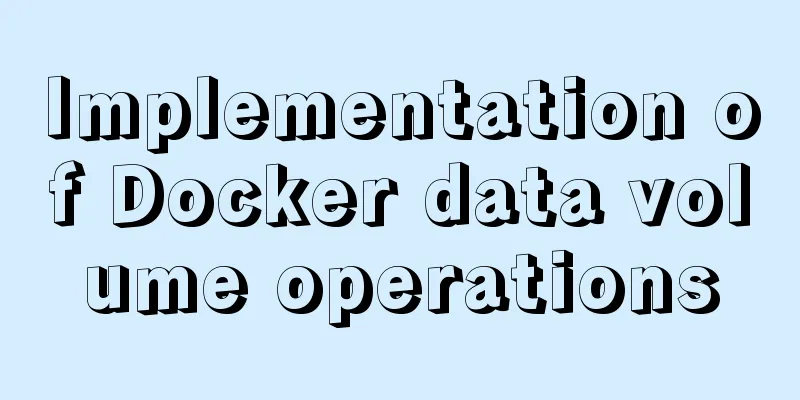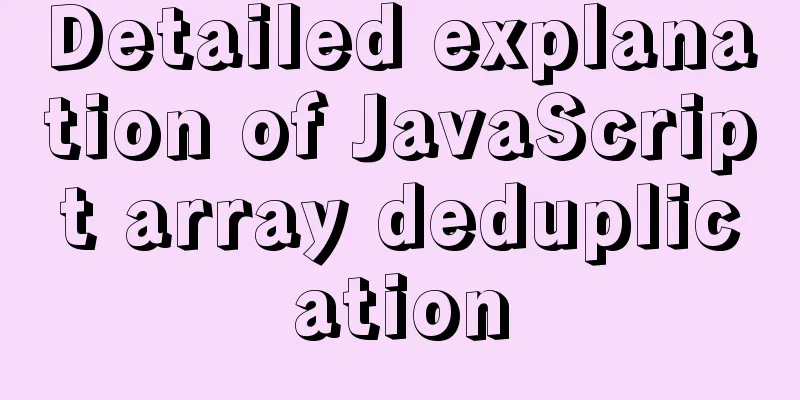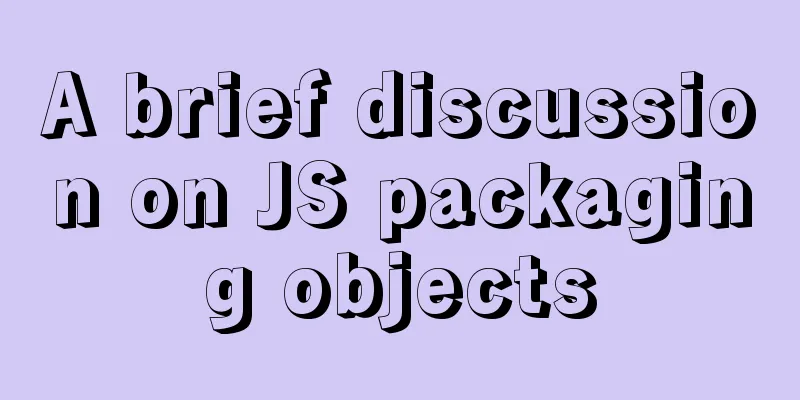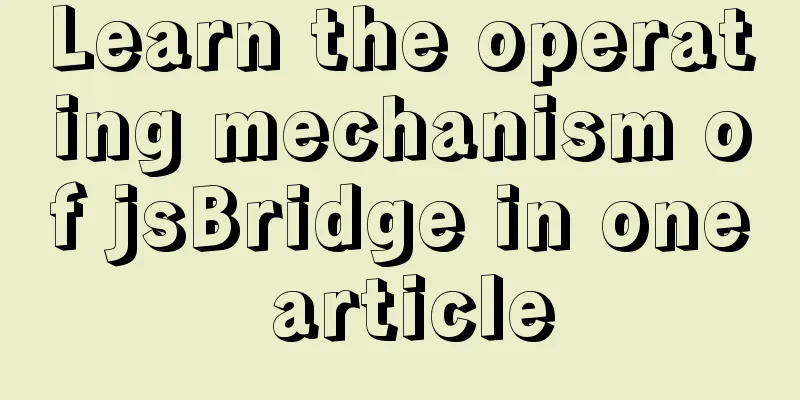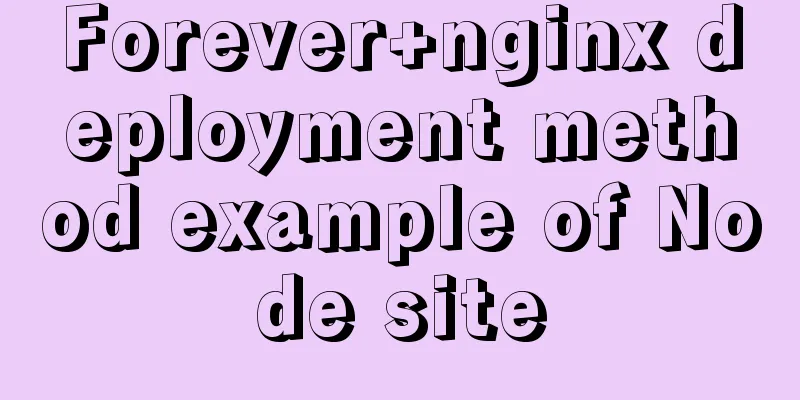HTML user registration page settings source code
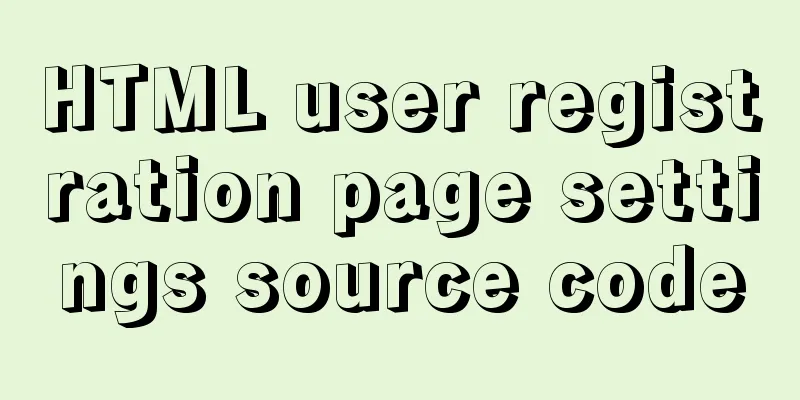
|
Design the web page shown above:
<!DOCTYPE html>
<html lang="en">
<head>
<meta charset="UTF-8">
<meta name="viewport" content="width=device-width, initial-scale=1.0">
<title>Document</title>
<style>
form{
width: 800px;
height: 700px;
border: 1px solid red;
margin: auto;
background: url(images/tree.jpg) no-repeat -40px 300px;
}
form h3{
margin-left: 200px;
}
p{
margin-left: 200px;
}
hr{
margin-left: 200px;
}
.a1{
margin-left: 85px;
}
.a2{
margin-left: 110px;
}
input,
textarea
{
background: url(images/attention.png) no-repeat right;
}
button{
margin-left: 200px;
background: rgb(81, 187, 125);
color: white;
}
span#as:hover input{
width: 300px;
height: 40px;
}
</style>
</head>
<body>
<form action="">
<h3>User Registration:</h3>
<hr>
<p>User Nickname: <span class="a1" id="as"><input type="text" required placeholder autofocus></span> <hr></p>
<p>Registration email: <span class="a1" id="as"><input type="email" required placeholder="[email protected]"></span><hr></p>
<p>Password: <span class="a2" id="as"><input type="password" required placeholder></span><hr></p>
<p>Gender:<span class="a2">Male<input type="radio" name="1" checked>
Female<input type="radio" name="1"> </span><hr>
</p>
<p>Age: <span class="a2" id="as"><input type="number" name="number1" required placeholder></span><hr></p>
<p>Hobbies and Interests:
Football<input type="checkbox" name="1">
Basketball<input type="checkbox" name="1">
Swimming<input type="checkbox" name="1">
Singing<input type="checkbox" name="1">
Running<input type="checkbox" name="1">
Yoga<input type="checkbox" name="1">
</span><hr></p>
<p>Self-introduction: <span class="a1"><textarea name="abcde" cols="30" rows="10" required placeholder>Please enter your message</textarea></span><hr> </p>
<button type=submit>Register now</button>
<div></div>
</form>
</body>
</html>This is the end of this article about the source code of HTML user registration page settings. For more relevant html user registration page content, please search 123WORDPRESS.COM’s previous articles or continue to browse the related articles below. I hope everyone will support 123WORDPRESS.COM in the future! |
<<: Ideas for creating wave effects with CSS
>>: Common naming rules for CSS classes and ids
Recommend
Jenkins packaging microservices to build Docker images and run them
Table of contents Environment Preparation start 1...
Mysql experiment: using explain to analyze the trend of indexes
Overview Indexing is a skill that must be mastere...
How to install nginx in docker and configure access via https
1. Download the latest nginx docker image $ docke...
MYSQL implements sample code to prevent duplicate addition when adding shopping cart
Preface Recently, due to work reasons, I was work...
Nginx source code compilation and installation process record
The installation of the rpm package is relatively...
Example code for implementing transparent gradient effects with CSS
The title images on Zhihu Discovery columns are g...
Solution for adding iptables firewall policy to MySQL service
If your MySQL database is installed on a centos7 ...
A practical guide to Vue project first screen performance optimization components
Table of contents Vue first screen performance op...
W3C Tutorial (14): W3C RDF and OWL Activities
RDF and OWL are two important semantic web techno...
Mysql example of converting birth date into age and grouping and counting the number of people
Querying the database SELECT * FROM `student` Que...
MySQL 8.0.23 free installation version configuration detailed tutorial
The first step is to download the free installati...
Docker uses root to enter the container
First run the docker container Run the command as...
Detailed explanation of the alternative implementation code of CSS vertical centering (unconventional)
Preface As we all know, "How to vertically c...
CentOS 7.2 builds nginx web server to deploy uniapp project
Panther started as a rookie, and I am still a roo...
How to convert Chinese into UTF-8 in HTML
In HTML, the Chinese phrase “學好好學” can be express...