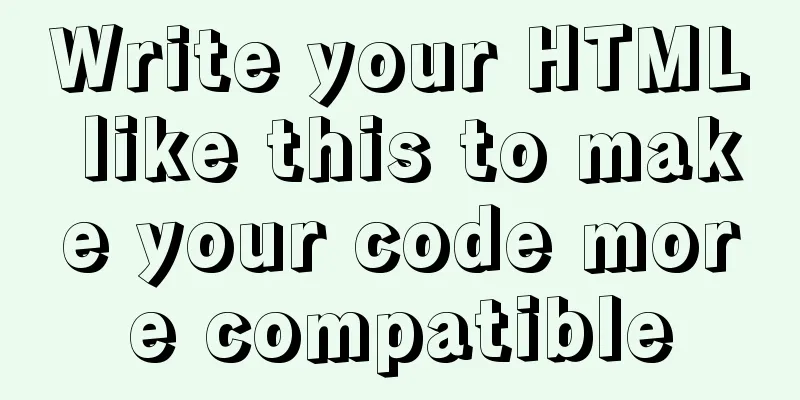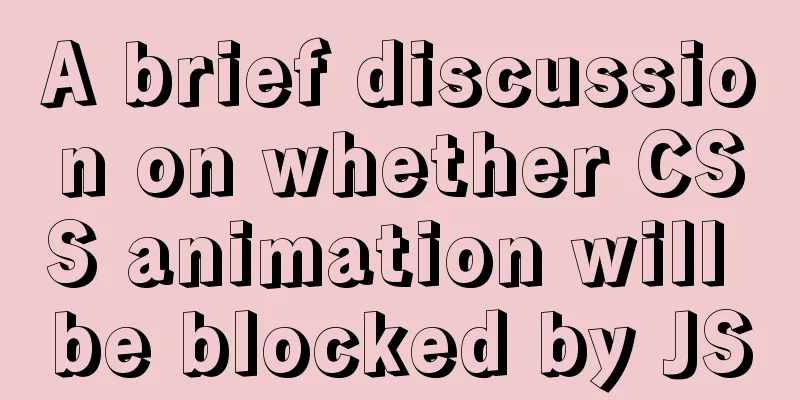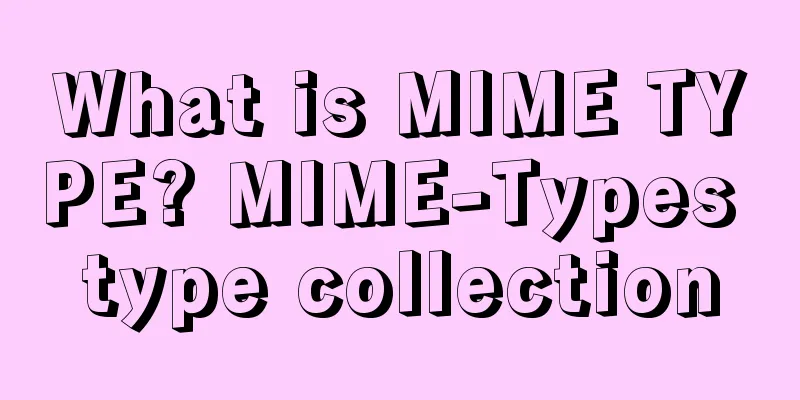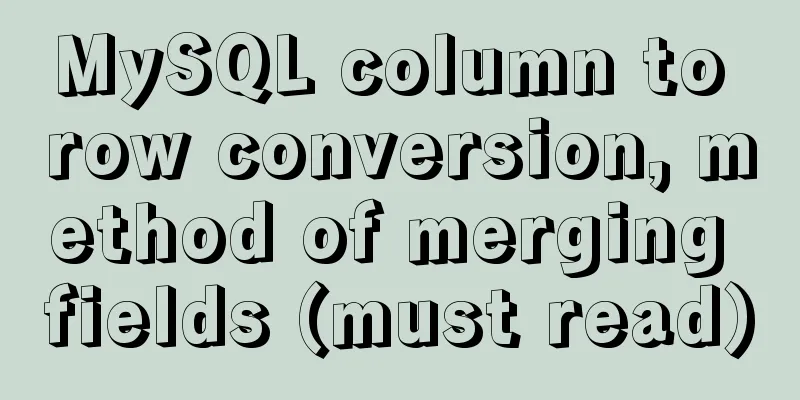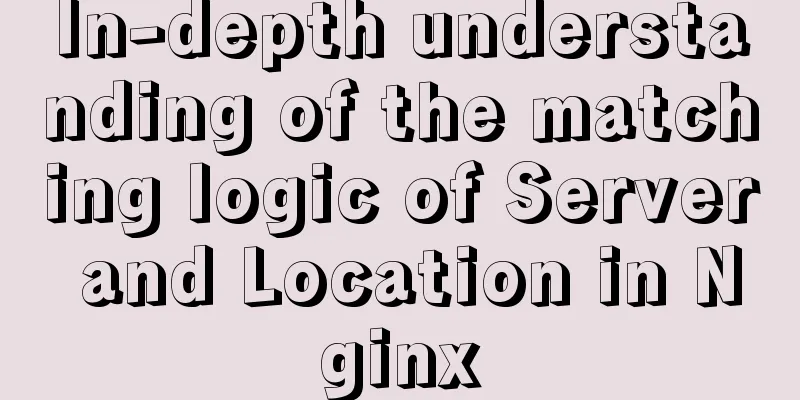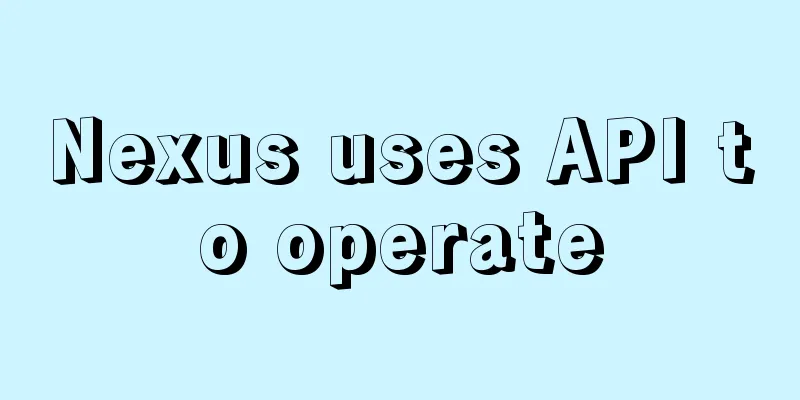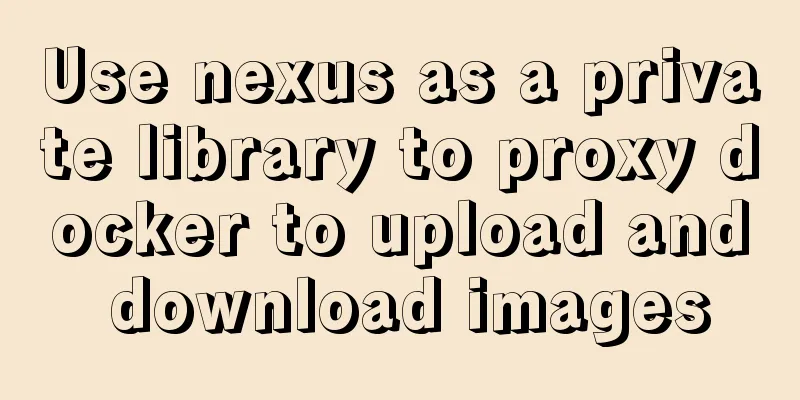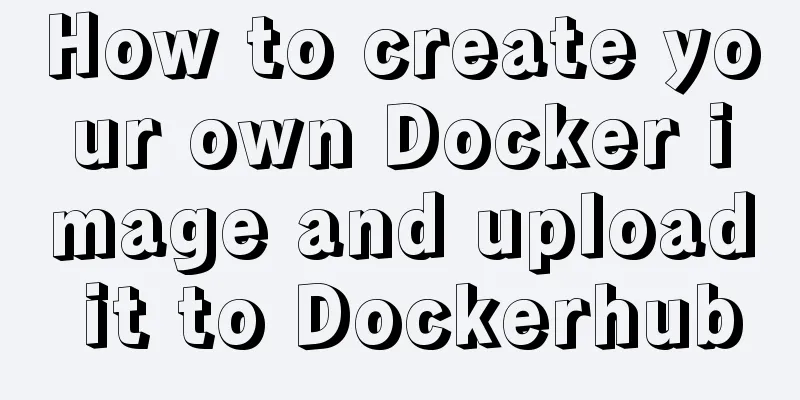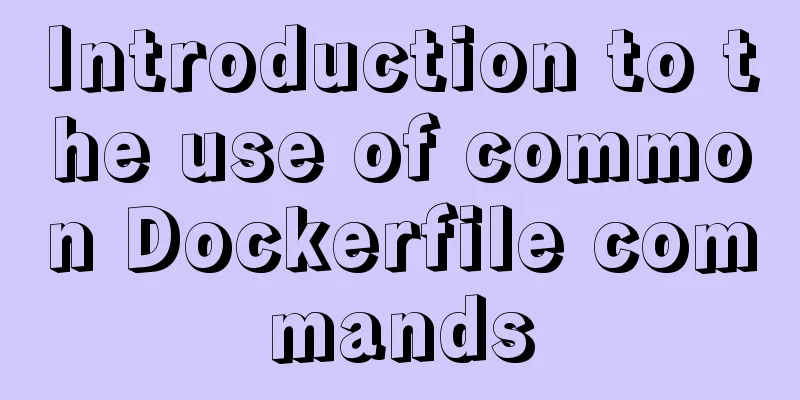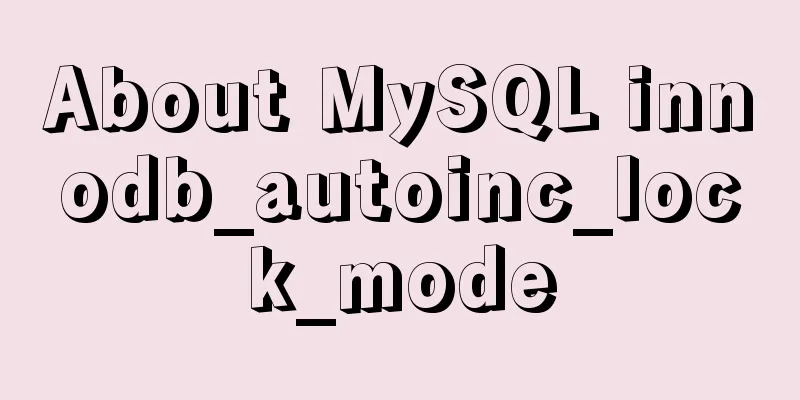MySQL 8.0.23 free installation version configuration detailed tutorial
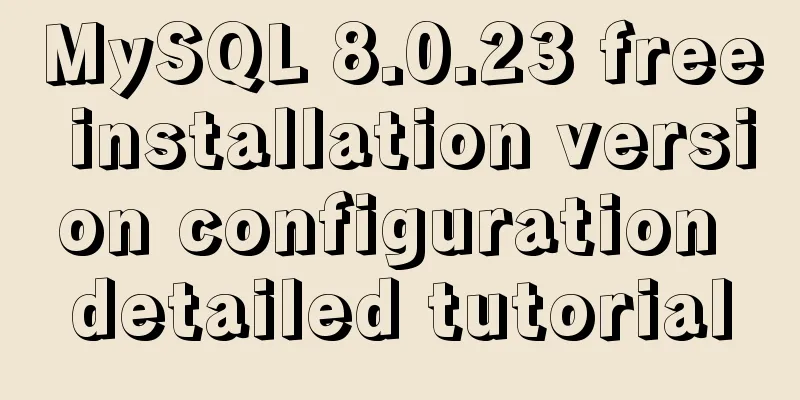
|
The first step is to download the free installation version of MySQL 8.0.23 Click to download MySQL8.0.23 compressed package Unzip the file and go to the directory where the file is completely unzipped in the \mysql-8.0.23-winx64 folder
The second step is to create a txt file and rename it to my.ini (the suffix is changed to ini)
The third step is to open my.ini and copy the following content into my.ini [mysql] #Set the default character set of MySQL client default-character-set=utf8 [mysqld] #Set port 3306 port =3306 #Set the installation directory basedir=D:\soft\java\07mysql-8.0.22-winx64 #Set the data storage directory datadir=D:\soft\java\07mysql-8.0.22-winx64\data #Maximum number of connections allowed max_connections=200 #When creating a new table, the default storage engine will be used. default-storage-engine=INNODB Notice: #Set the installation directory basedir=D:\soft\java\07mysql-8.0.22-winx64 #Set the data storage directory datadir=D:\soft\java\07mysql-8.0.22-winx64\data The installation directory must be modified according to your own file path. The data file does not need to be created manually, but the path must be written Step 4: Open cmd as an administrator Search cmd in the Start menu and open it with the shortcut key: Ctrl + Shift + Enter
Enter the bin directory where the file is located
Step 5: Initialize mysql Execute the command in the bin directory of the MySQL installation directory: mysqld --initialize --console After command execution mysqld --install [service name] Comment mysqld --remove [service name] to delete the service (no need to execute, just as an extension)
localhost: followed by APWCY5ws&hjQ, which is the initial password Step 6: Install and run the service Execute the command in the bin directory of the MySQL installation directory: net start mysql Comment out net stop mysql to stop the service (not necessary to execute, just as an extension) The service name is arbitrary. I personally recommend using the database version, such as mysql8 Start the service
Step 7: Change password and password authentication plugin mysql -u root -p
Enter the initial password APWCY5ws&hjQ
Successfully entered Mysql Step 8: Change the initial password ALTER USER 'root'@'localhost' IDENTIFIED WITH mysql_native_password BY 'password'; The password at the end of executing the SQL statement is the password you want to change Final expansion Refresh privileges mysql: FLUSH PRIVILEGES; Database authorization mysql: GRANT ALL PRIVILEGES ON . TO 'root'@'%' IDENTIFIED BY '123456' WITH GRANT OPTION; This is the end of this article about the MySQL 8.0.23 free installation version configuration tutorial (detailed explanation). For more relevant MySQL 8.0.23 free installation version configuration content, please search for previous articles on 123WORDPRESS.COM or continue to browse the related articles below. I hope everyone will support 123WORDPRESS.COM in the future! You may also be interested in:
|
<<: js to achieve 3D carousel effect
>>: How to draw special graphics in CSS
Recommend
Operations of communication between Docker containers and external network communication
Communication between containers 1. Network shari...
Example code for using CSS to implement the style of logistics progress
Effect: CSS style: <style type="text/css&...
Detailed tutorial on installing Prometheus with Docker
Table of contents 1. Install Node Exporter 2. Ins...
Detailed explanation of redundant and duplicate indexes in MySQL
MySQL allows you to create multiple indexes on th...
Understanding the Lazy Loading Attribute Pattern in JavaScript
Traditionally, developers create properties in Ja...
A complete guide on how to query and delete duplicate records in MySQL
Preface This article mainly introduces the method...
Solution to the failure of docker windows10 shared directory mounting
cause When executing the docker script, an error ...
Detailed explanation of Zabbix installation and deployment practices
Preface Zabbix is one of the most mainstream op...
How to use CSS to display multiple images horizontally in the center
Let me first talk about the implementation steps:...
How to write the introduction content of the About page of the website
All websites, whether official, e-commerce, socia...
Vue implements file upload and download functions
This article example shares the specific code of ...
A record of pitfalls in JS regular matching
I recently discovered a pitfall in regular expres...
MySQL 8.x msi version installation tutorial with pictures and text
1. Download MySQL Official website download addre...
Detailed explanation of HTML's <input> tag and how to disable it
Definition and Usage The <input> tag is use...
A brief introduction to JavaScript arrays
Table of contents Introduction to Arrays Array li...