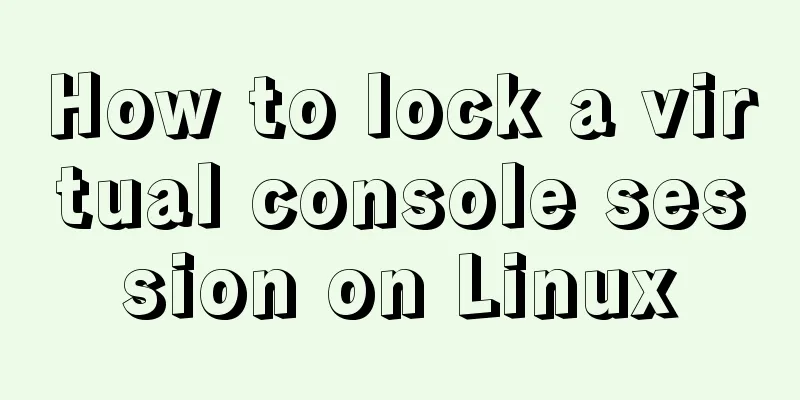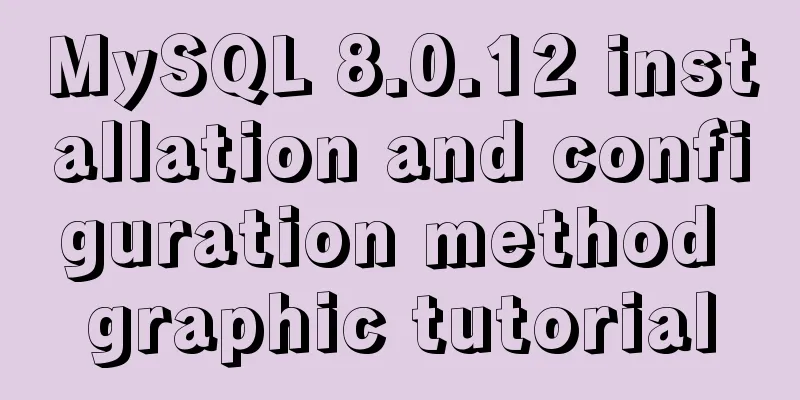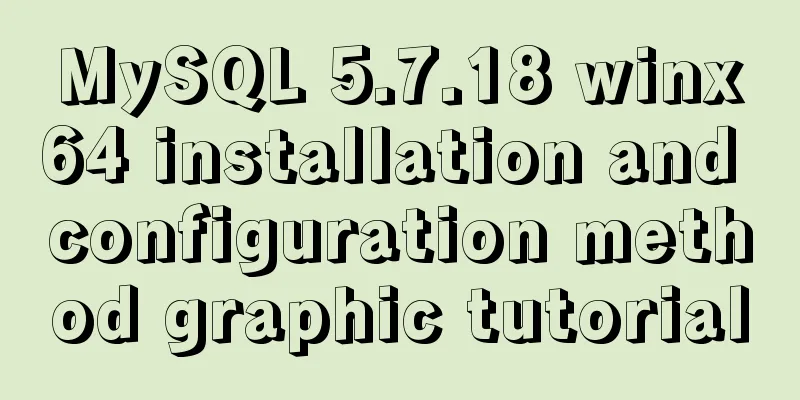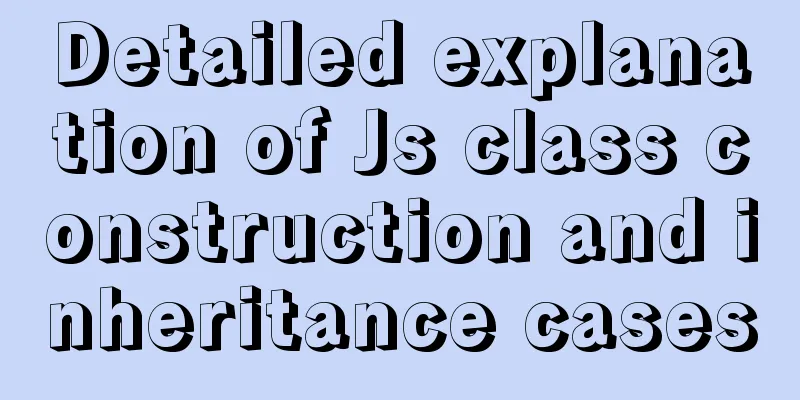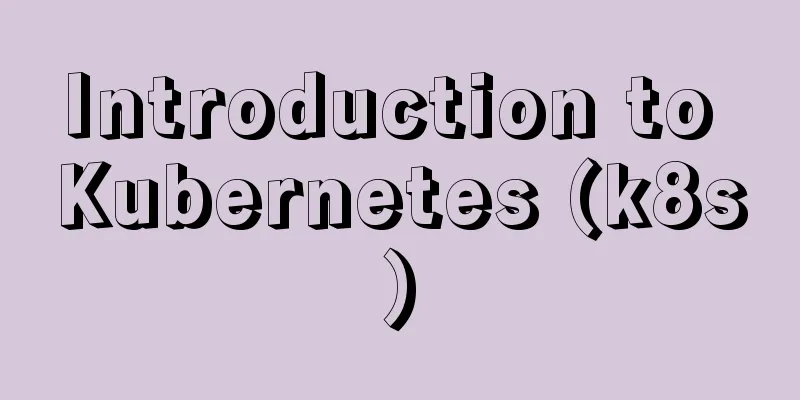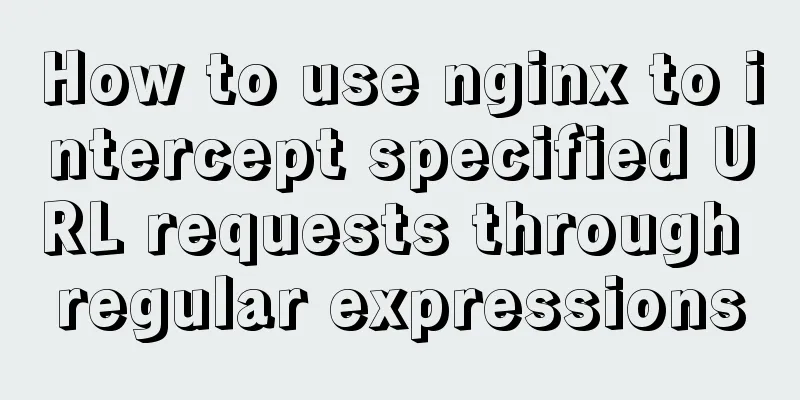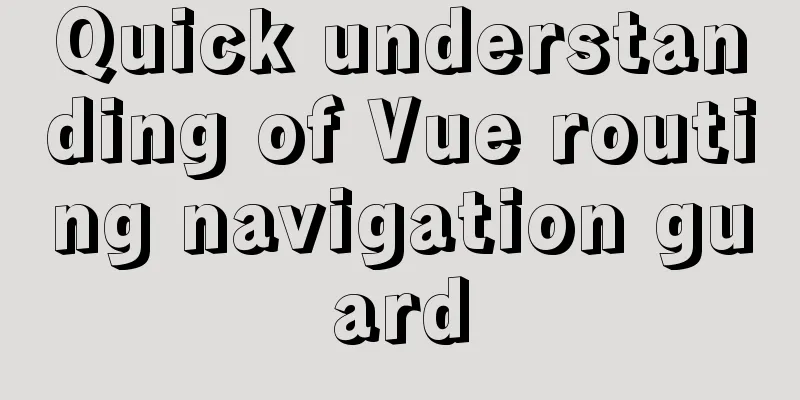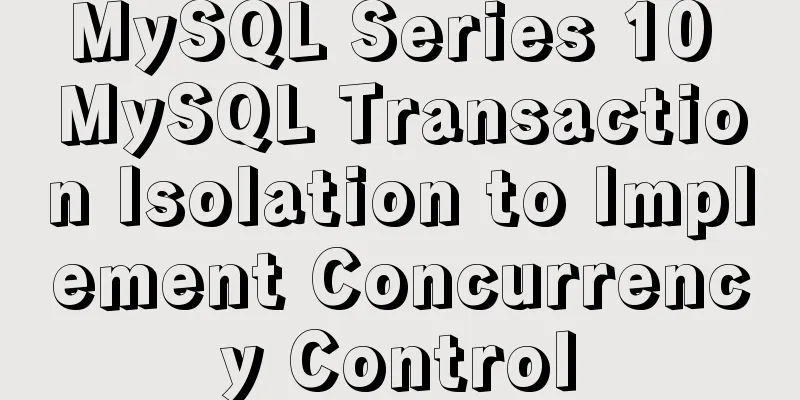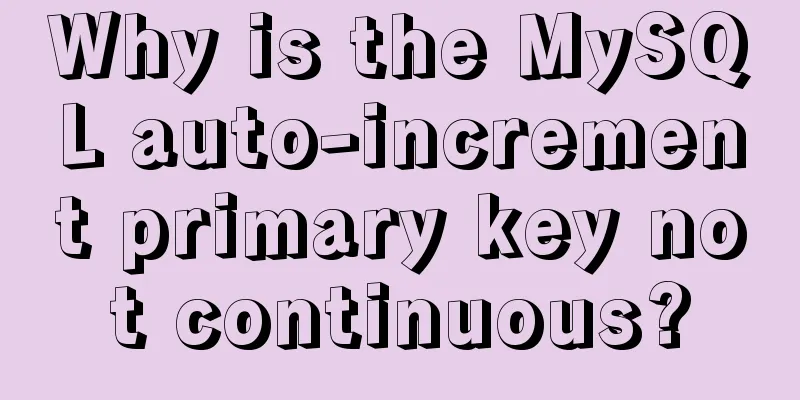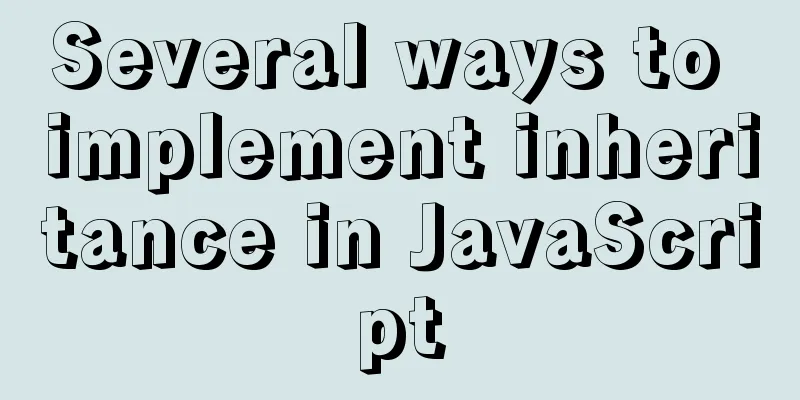Example code for using CSS to implement the style of logistics progress
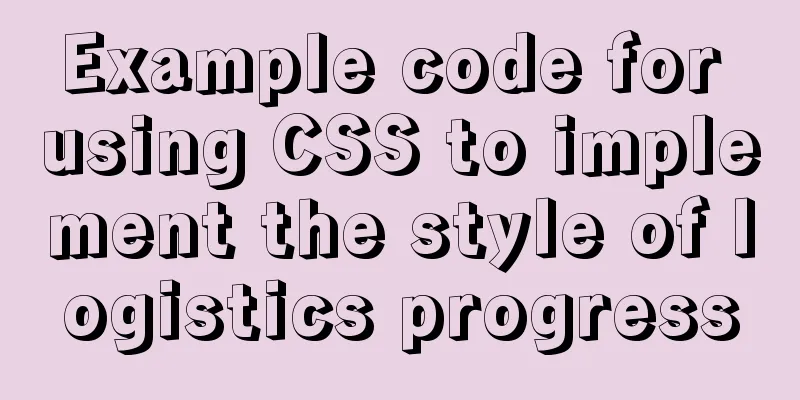
|
Effect:
CSS style:
<style type="text/css">
ul li {
list-style: none;
}
.package-status {
padding: 18px 0 0 0
}
.package-status .status-list {
margin: 0;
padding: 0;
margin-top: -5px;
padding-left: 8px;
list-style: none;
}
.package-status .status-list>li {
border-left: 2px solid #0278D8;
text-align: left;
}
.package-status .status-list>li:before {
/* Flow point style*/
content: '';
border: 3px solid #0278D8;
background-color: #0278D8;
display: inline-block;
width: 6px;
height: 6px;
border-radius: 10px;
margin-left: -7px;
margin-right: 10px
}
.package-status .status-box {
overflow: hidden
}
.package-status .status-list>li {
height: auto;
width: 95%;
}
.package-status .status-list {
margin-top: -8px
}
.package-status .status-box {
position: relative
}
.package-status .status-box:before {
content: " ";
background-color: #f3f3f3;
display: block;
position: absolute;
top: -8px;
left: 20px;
width: 10px;
height: 4px
}
.package-status .status-list {
margin-top: 0px;
}
.status-list>li:not(:first-child) {
padding-top: 10px;
}
.status-content-before {
text-align: left;
margin-left: 25px;
margin-top: -20px;
}
.status-content-latest {
text-align: left;
margin-left: 25px;
color: #0278D8;
margin-top: -20px;
}
.status-time-before {
text-align: left;
margin-left: 25px;
font-size: 10px;
margin-top: 5px;
}
.status-time-latest {
text-align: left;
margin-left: 25px;
color: #0278D8;
font-size: 10px;
margin-top: 5px;
}
.status-line {
border-bottom: 1px solid #ccc;
margin-left: 25px;
margin-top: 10px;
}
.list {
padding: 0 20px;
background-color: #F8F8F8;
margin: 10px 0 0 25px;
border: 1px solid #EBEBEB;
}
.list li {
line-height: 30px;
color: #616161;
}
</style>HTML:
<body>
<div class="package-status">
<div class="status-box">
<ul class="status-list">
<li>
<div class="status-content-before">Your order is being processed</div>
<div class="status-time-before">2017-08-17 23:31 Thursday</div>
<div class="status-line"></div>>
</li>
<li>
<div class="status-content-before">Seller ships</div>
<div class="status-time-before">2017-08-18 09:11 Friday</div>
<div class="status-line"></div>
</li>
<li>
<div class="status-content-before">Sent to Shenzhen transfer station</div>
<div class="status-time-before">2017-08-19 01:21 Saturday</div>
<div class="status-line"></div>
</li>
<li>
<div class="status-content-before">Arrived in Shenzhen</div>
<div class="status-time-before">2017-08-19 06:21 Saturday</div>
<div class="status-line"></div>
</li>
<li>
<div class="status-content-before">Sent to Chaoshan Center</div>
<div class="status-time-before">2017-08-19 09:21 Saturday</div>
<div class="status-line"></div>
</li>
<li class="latest">
<div class="status-content-latest">Express delivery arrives at Chaoshan Center</div>
<div class="status-time-latest">2017-08-20 14:16 Sunday</div>
<div class="status-line"></div>
</li>
</ul>
</div>
</div>
</body>Summarize The above is the example code that I introduced to you using CSS to complete the style of logistics progress. I hope it will be helpful to you. If you have any questions, please leave me a message and I will reply to you in time. I would also like to thank everyone for their support of the 123WORDPRESS.COM website! |
<<: A simple tutorial on how to use the mysql log system
>>: vue-cli introduction and installation
Recommend
Python3.6-MySql insert file path, the solution to lose the backslash
As shown below: As shown above, just replace it. ...
A detailed analysis of the murder caused by a misplaced double quote in MySQL
1. Introduction Recently, I often encounter devel...
JSONP cross-domain simulation Baidu search
Table of contents 1. What is JSONP 2. JSONP cross...
HTML+CSS+JavaScript to make a girlfriend version of scratch card (you will learn it once you see it)
I believe everyone has played scratch tickets. Wh...
Introduction to HTML method of opening link files using hyperlinks
a and href attributes HTML uses <a> to repr...
Tutorial on installing MySQL with Docker and implementing remote connection
Pull the image docker pull mysql View the complet...
Detailed explanation of Linux curl form login or submission and cookie usage
Preface This article mainly explains how to imple...
Description of the default transaction isolation level of mysql and oracle
1. Transaction characteristics (ACID) (1) Atomici...
Detailed tutorial on how to install OpenStack Ussuri in CentOS8 with minimal deployment
The tutorial for installing OpenStack Ussuri with...
Detailed explanation of asynchronous iterators in nodejs
Table of contents Preface What are asynchronous i...
MySQL 5.7.25 installation and configuration method graphic tutorial
There are two types of MySQL installation files, ...
How to package the uniapp project as a desktop application
Installing Electron cnpm install electron -g Inst...
HTML markup language - table tag
Click here to return to the 123WORDPRESS.COM HTML ...
Detailed Analysis of Event Bubbling Mechanism in JavaScript
What is bubbling? There are three stages in DOM e...
MySQL 20 high-performance architecture design principles (worth collecting)
Open Source Database Architecture Design Principl...