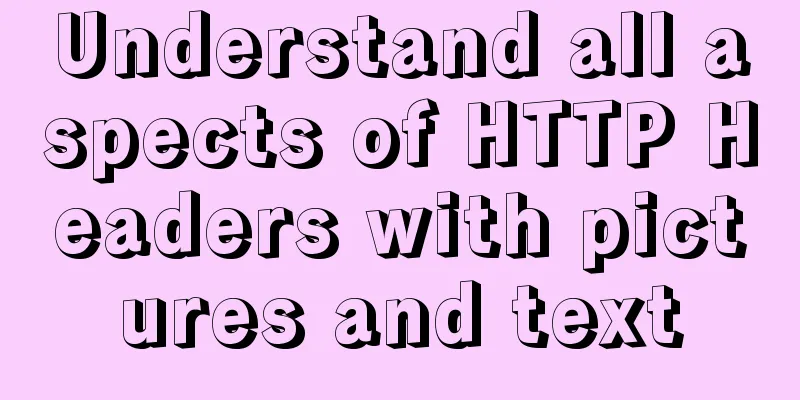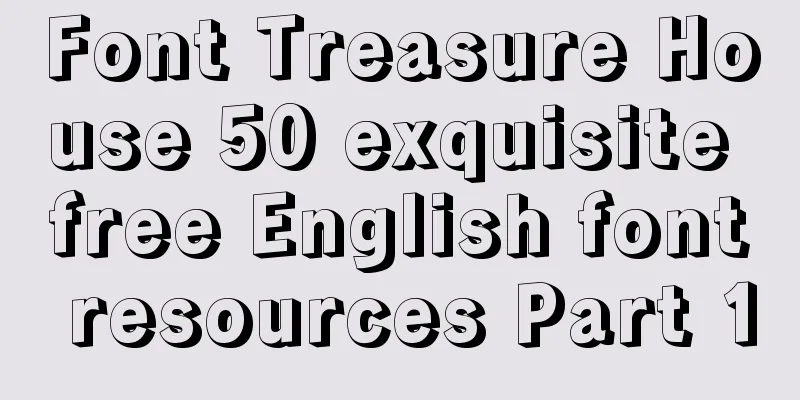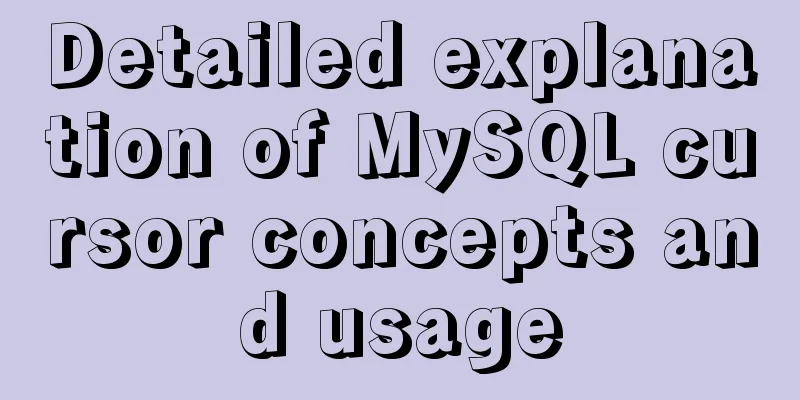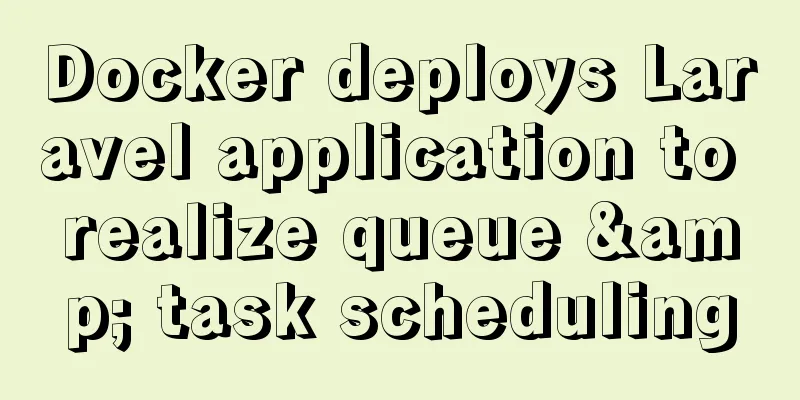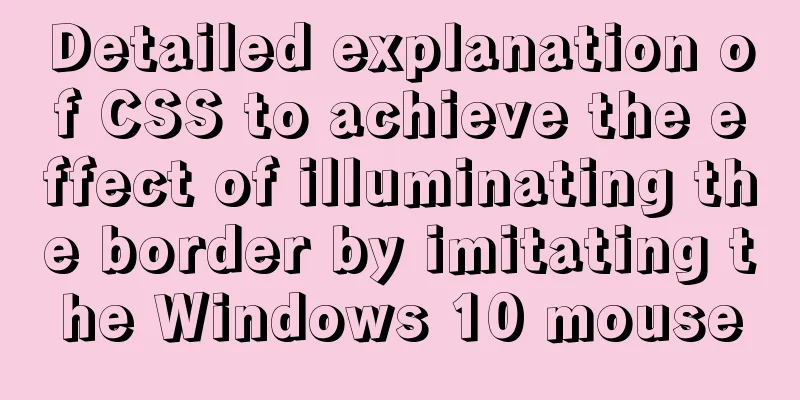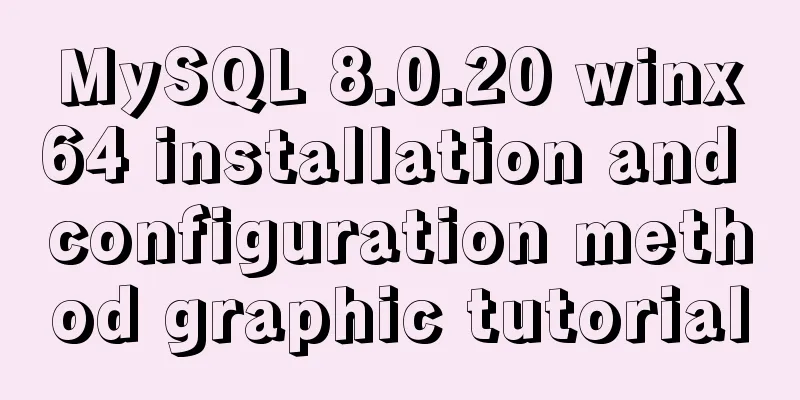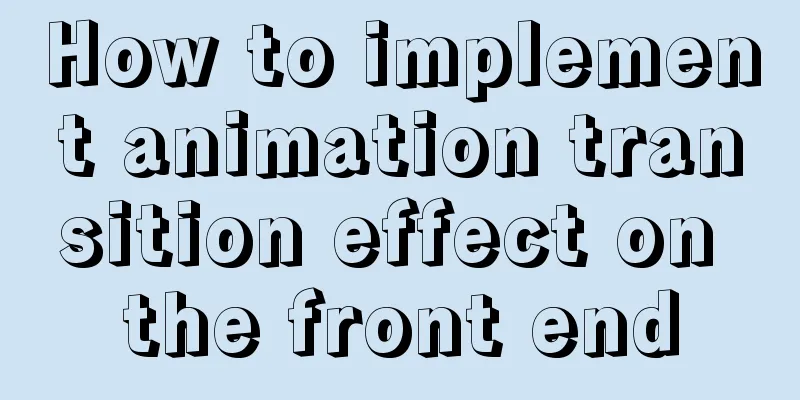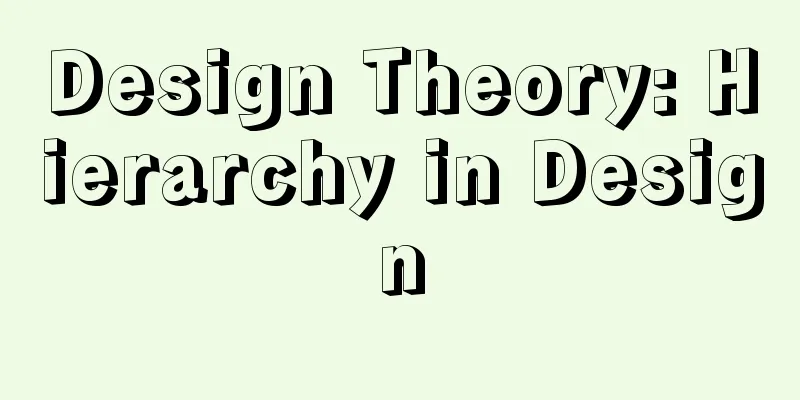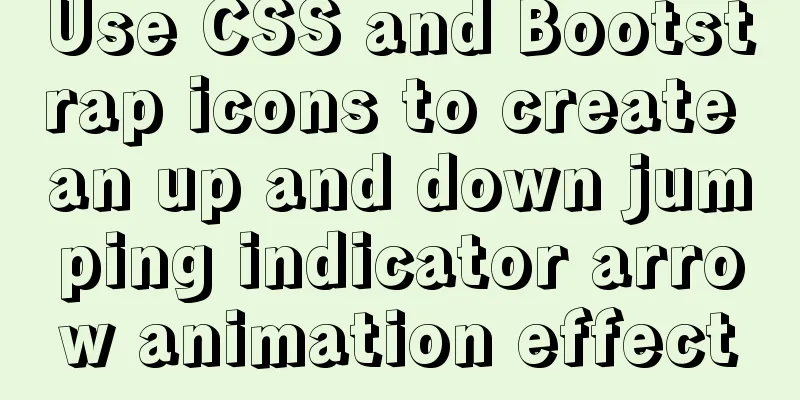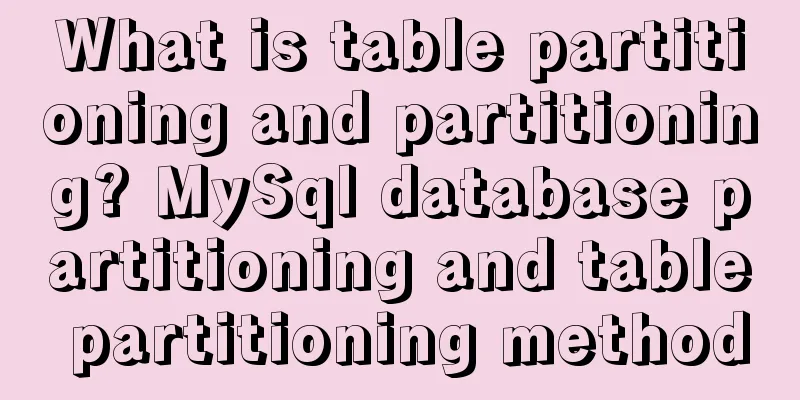Introduction to HTML method of opening link files using hyperlinks
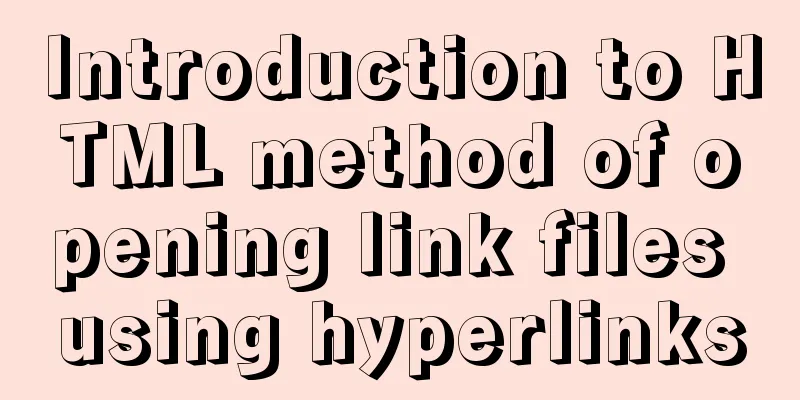
|
a and href attributes HTML uses <a> to represent hyperlinks, which are called anchors in English. |
<<: 5 solutions to CSS box collapse
>>: jenkins+gitlab+nginx deployment of front-end application
Recommend
Vue uses three methods to refresh the page
When we are writing projects, we often encounter ...
The specific implementation of div not automatically wrapping and forcing not wrapping in html
1. Use the <nobr> tag to achieve no line bre...
Detailed explanation of the difference between cesllspacing and cellpadding in table
What is a table? It is composed of cell cells. In...
Vue-CLI3.x automatically deploys projects to the server
Table of contents Preface 1. Install scp2 2. Conf...
Three ways to implement waterfall flow layout
Preface When I was browsing Xianyu today, I notic...
Tutorial on installing Odoo14 from source code on Ubuntu 18.04
Table of contents Background of this series Overv...
How to implement CSS mask full screen center alignment
The specific code is as follows: <style> #t...
Solution to the problem of child element margin-top causing parent element to move
Problem Description Today, when I was modifying t...
Detailed explanation of Linux zabbix agent deployment and configuration methods
1. Install zabbix-agent on web01 Deploy zabbix wa...
How to design a responsive web? Advantages and disadvantages of responsive web design
I have been learning about responsive design rece...
Detailed tutorial on installing Anaconda3 on Ubuntu 18.04
Anaconda refers to an open source Python distribu...
Understanding Nginx Current Limitation in One Article (Simple Implementation)
Nginx is now one of the most popular load balance...
Nest.js hashing and encryption example detailed explanation
0x0 Introduction First of all, what is a hash alg...
Detailed explanation of Linux mpstat command usage
1. mpstat command 1.1 Command Format mpstat [ -A ...
How to capture exceptions gracefully in React
Table of contents Preface ErrorBoundary Beyond Er...