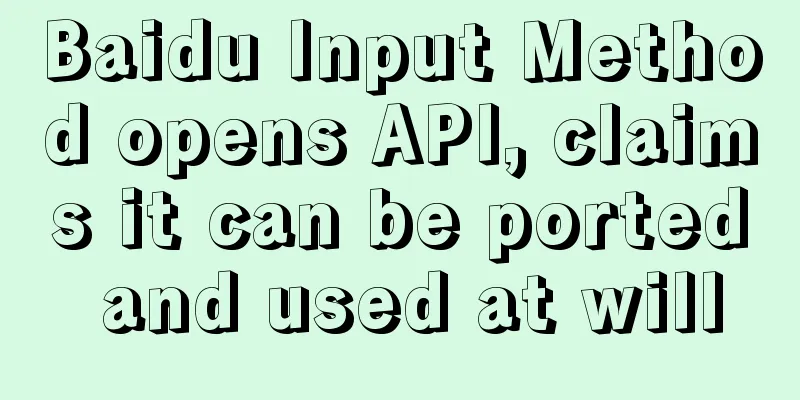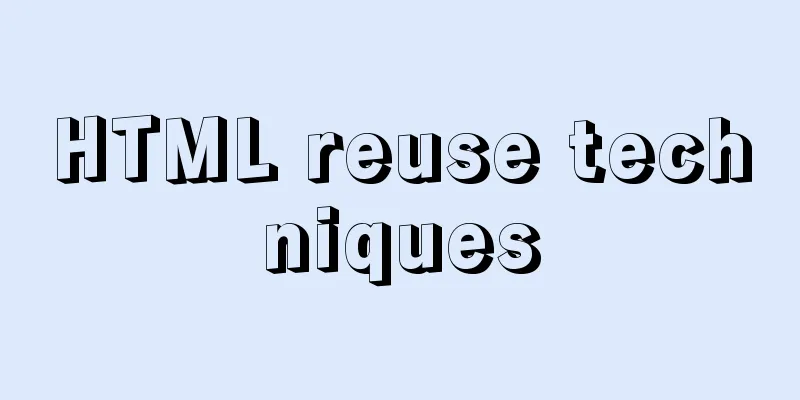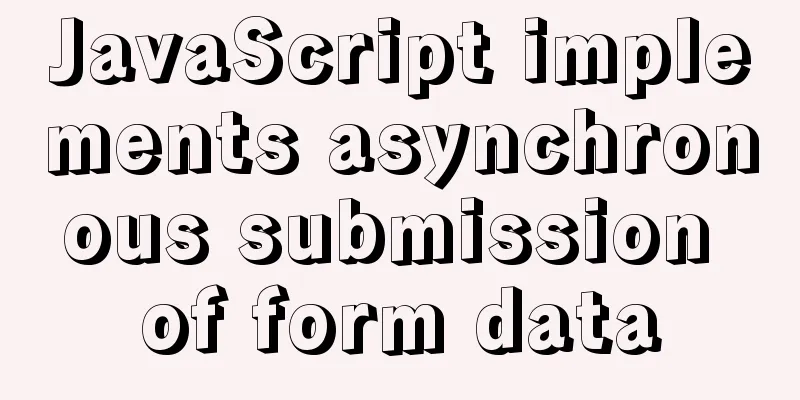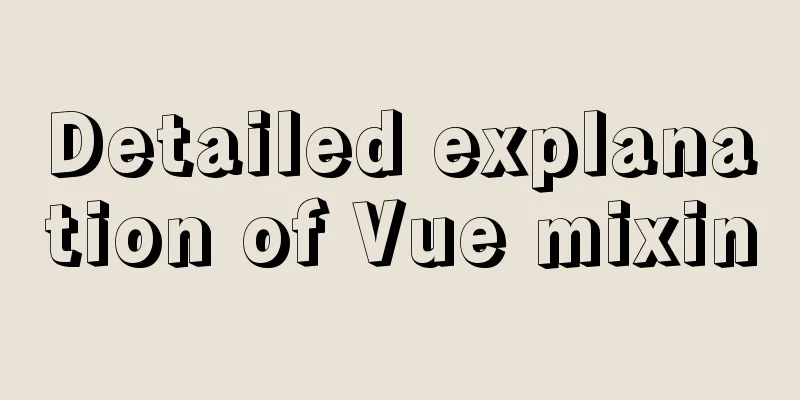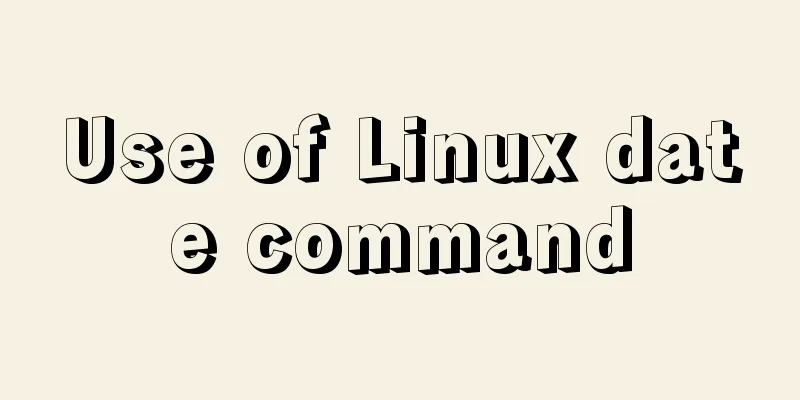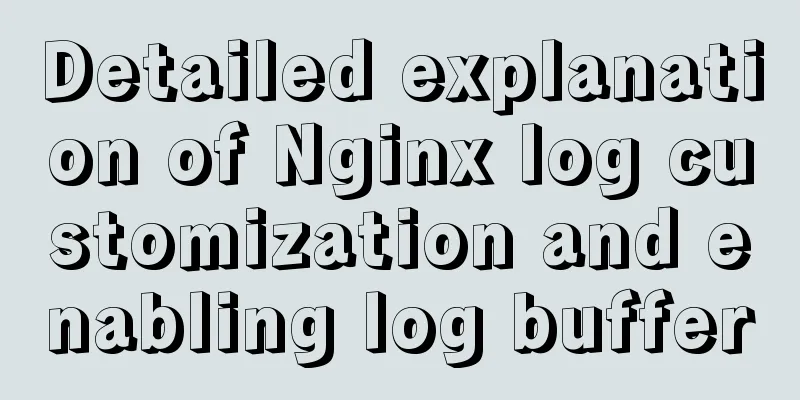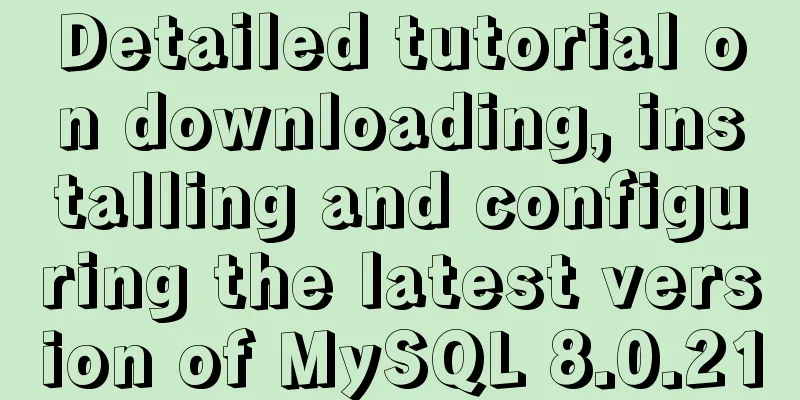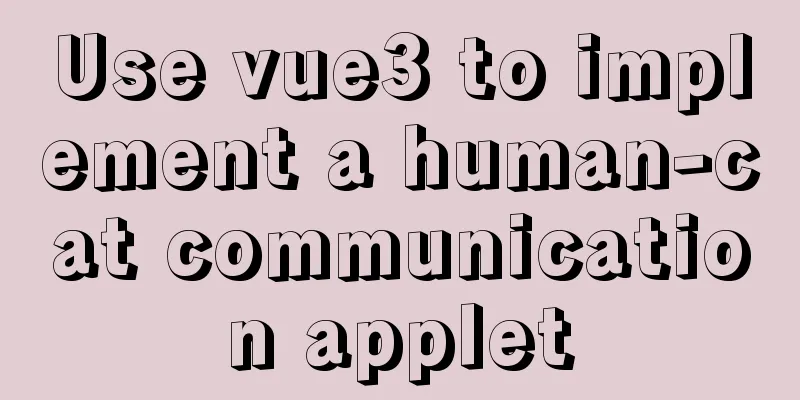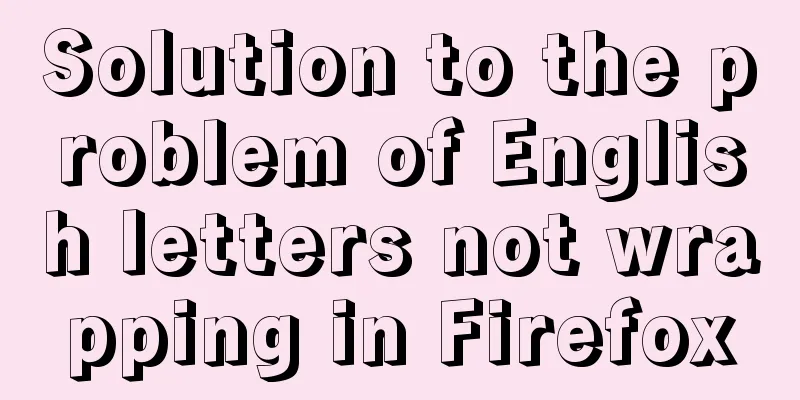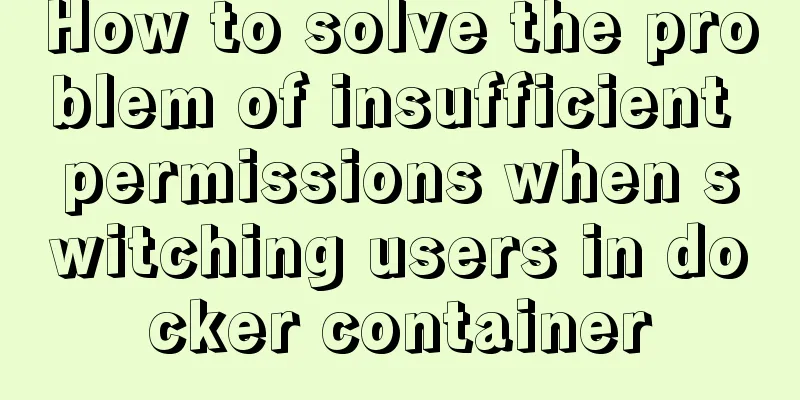Detailed tutorial on installing Anaconda3 on Ubuntu 18.04
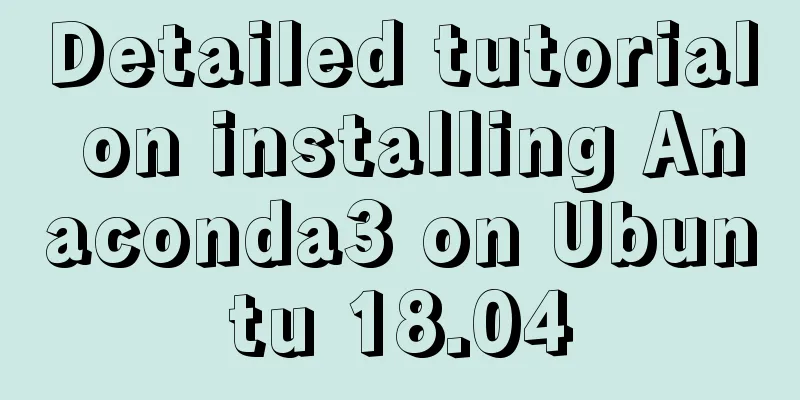
|
Anaconda refers to an open source Python distribution that includes more than 180 scientific packages such as conda, Python, and their dependencies. Because it contains a large number of scientific packages, the download file of Anaconda is relatively large (about 531 MB). If you only need certain packages, or need to save bandwidth or storage space, you can also use Miniconda, a smaller distribution (containing only conda and Python). 1. Download Anaconda Download Anaconda3-5.2.0-Linux-x86_64.sh (the corresponding Anaconda version for Ubuntu 18.04): Method 1: Download from the Anaconda official website, which is time-consuming, as shown in Figure 1.
Figure 1 Method 2: Download from Tsinghua University Open Source Software Mirror Site , as shown in Figures 2 and 3.
Figure 2
Figure 3 2. Install Anaconda 1) Open the terminal; 2) Open the location where you downloaded the file: 3) Run the .sh file:
4) Enter the registration information page and enter yes;
Figure 4 5) Read the registration information and enter
Figure 5 6) Enter the installation process, as shown in Figure 6;
Figure 6 7) After the installation is complete, you will receive a prompt to add environment variables. Enter
Figure 7 8) See Figure 8, the information indicates that the installation is complete.
Figure 8 9) When prompted "Do you wish to proceed with the installation of Microsoft VSCode? [yes|no]", enter no. 10) Restart the terminal and you can use Anaconda3; 11) If you enter python in the terminal, the built-in python version of Ubuntu will still be displayed. We execute:
Change the default python of the terminal to anaconda, and everything is done. Summarize This is the end of this article about installing Anaconda3 on Ubuntu 18.04. For more information about installing Anaconda on Ubuntu, please search for previous articles on 123WORDPRESS.COM or continue to browse the following related articles. I hope you will support 123WORDPRESS.COM in the future! You may also be interested in:
|
<<: Basic usage of UNION and UNION ALL in MySQL
>>: A Brief Analysis of Subqueries and Advanced Applications in MySql Database
Recommend
Setting z-index property for flash overlay popup layer in web design does not work
By default, Flash will always be displayed at the ...
Detailed explanation of count without filter conditions in MySQL
count(*) accomplish 1. MyISAM: Stores the total n...
11 common CSS tips and experience collection
1. How do I remove the blank space of a few pixels...
Detailed explanation of the use of Vue.js render function
Vue recommends using templates to create your HTM...
Vue implements the method example of tab routing switching component
Preface This article introduces the use of vue-ro...
Detailed graphic and text instructions for installing MySQL 5.7.20 on Mac OS
Installing MySQL 5.7 from TAR.GZ on Mac OS X Comp...
Implementation code of the floating layer fixed on the right side of the web page
Copy code The code is as follows: <!DOCTYPE ht...
Detailed explanation of Vue router routing
Table of contents 1. Basic use 2. Several points ...
Vue folding display multi-line text component implementation code
Folding display multi-line text component Fold an...
How to modify the location of data files in CentOS6.7 mysql5.6.33
Problem: The partition where MySQL stores data fi...
Summary of MySql import and export methods using mysqldump
Export database data: First open cmd and enter th...
Vue.js uses Element-ui to implement the navigation menu
This article shares the specific code for impleme...
Detailed explanation of process management in Linux system
Table of contents 1. The concept of process and t...
Web Design Tutorial (5): Web Visual Design
<br />Previous article: Web Design Tutorial ...
Detailed explanation of the knowledge points of using TEXT/BLOB types in MySQL
1. The difference between TEXT and BLOB The only ...