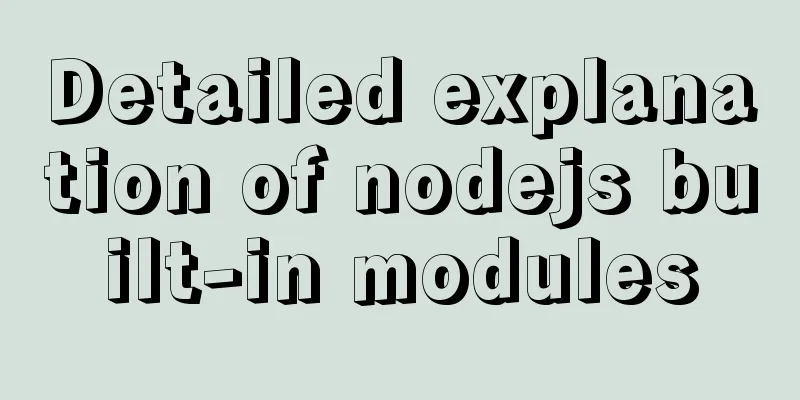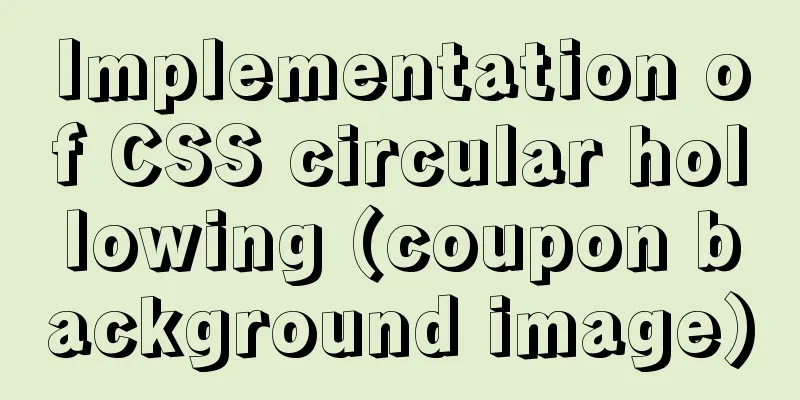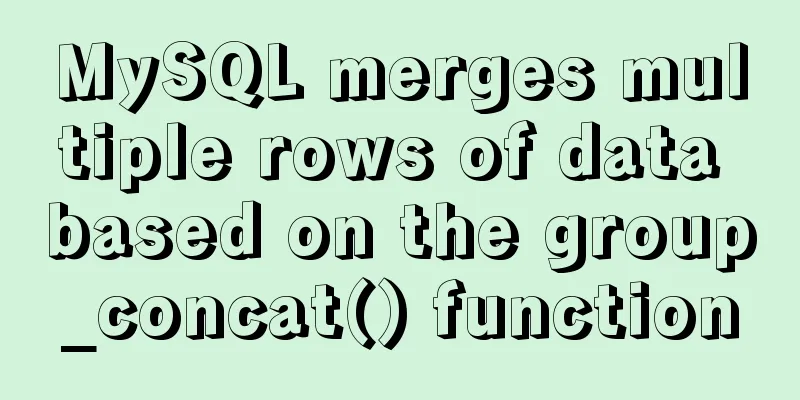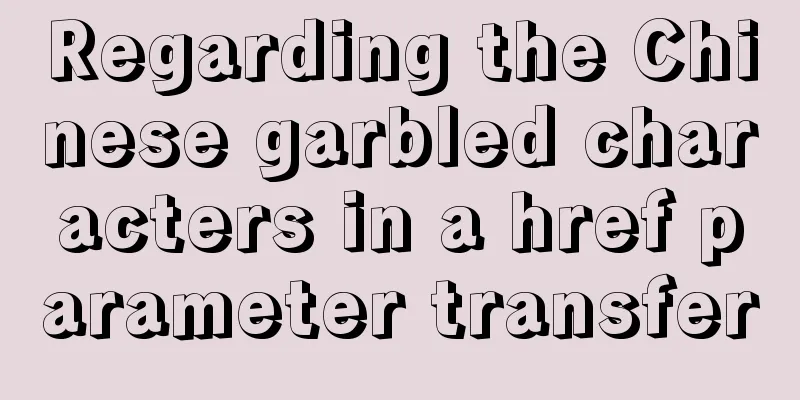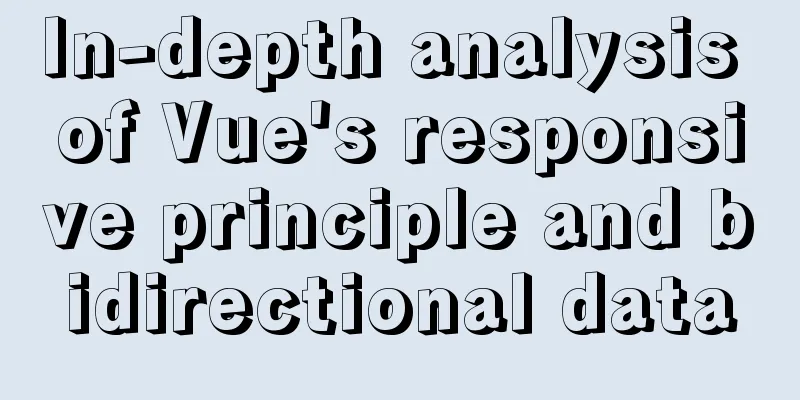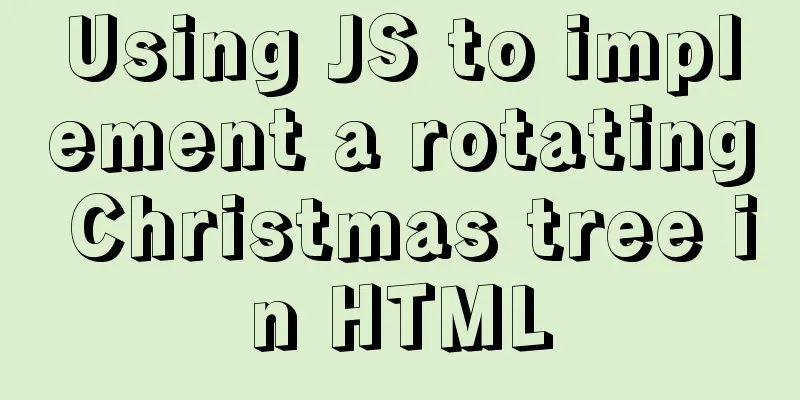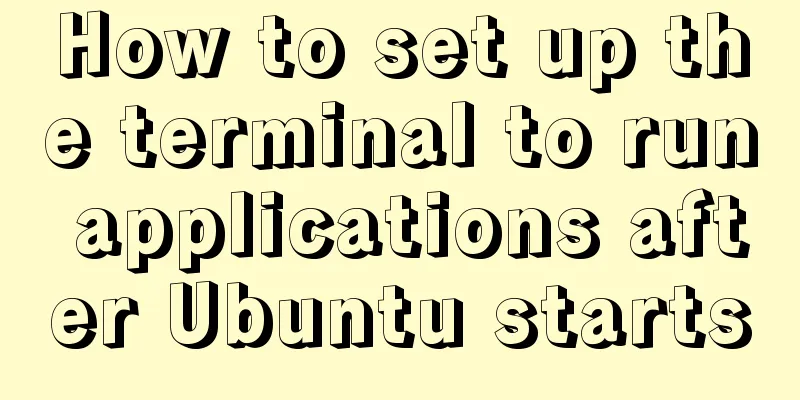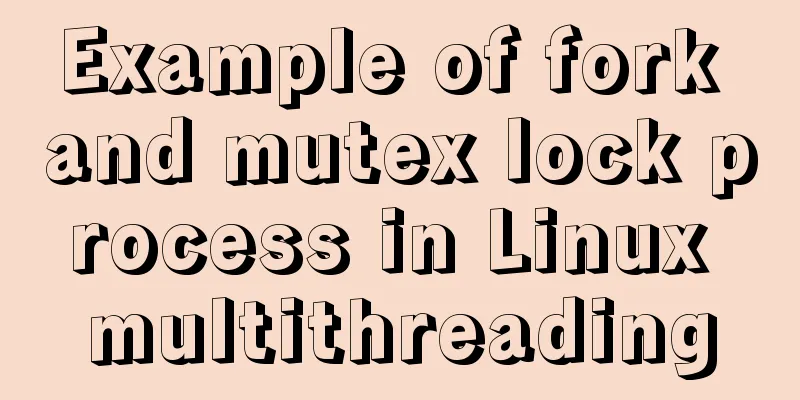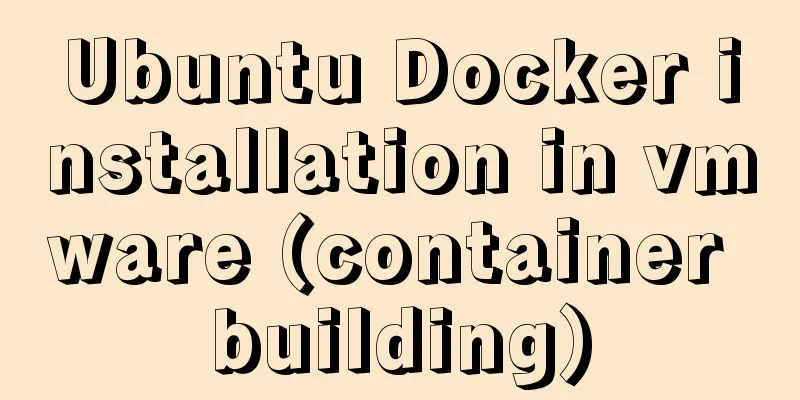JavaScript implements asynchronous submission of form data
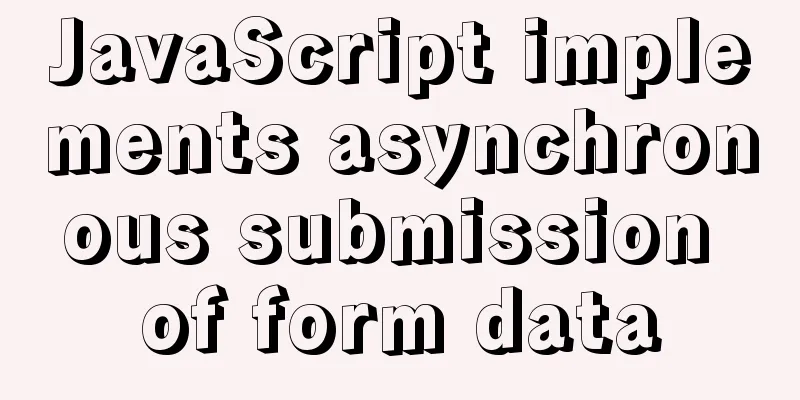
|
This article example shares the specific code of JavaScript to implement asynchronous submission of form data for your reference. The specific content is as follows The effect is as follows:
First, let’s look at the HTML code:
<div class="container">
<form class="form-horizontal" onsubmit="return false;">
<div class="form-group">
<label class="control-label col-md-3">Name:</label>
<div class="col-md-4">
<input type="type" name="txtname" value=" " class="form-control" id="txtName"/>
</div>
</div>
<div class="form-group">
<label class="control-label col-md-3">Gender:</label>
<div class="col-md-4">
<select class="form-control" name="cboSex" id="cboSex">
<option>Male</option>
<option>Female</option>
</select>
</div>
</div>
<div class="form-group">
<label class="control-label col-md-3">Address:</label>
<div class="col-md-4">
<textarea class="form-control" name="txtAddress" id="txtAddress"></textarea>
</div>
</div>
<div class="form-group">
<button class="btn btn-primary col-md-offset-4" onclick="getVal()">Get the value of the form</button>
<button class="btn btn-primary" onclick="postgetData()">Submit data</button>
<button class="btn btn-success" onclick="getData()">Get data</button>
</div>
</form>
</div>The JavaScript part is as follows:
function postgetData() {
var xhr;
if (window.XMLHttpRequest) {
xhr = new XMLHttpRequest();
} else {
xhr = new ActiveXObject("microsoft.XMLHTTP");
}
xhr.open("post", "/JQuery/getDataRequest", true);
xhr.setRequestHeader("Content-type", "application/x-www-form-urlencoded");
var yy = "name=" + document.getElementById("txtName")
.value + "&sex=" + document.getElementById("cboSex")
.value + "&address=" + document.getElementById("txtAddress").value;
xhr.send(yy);
xhr.onreadystatechange = function () {
if (xhr.status == 200 && xhr.readyState == 4) {
var txt = xhr.responseText;
console.log(txt);
}
}
}xhr.send(data); //Data to be submitted in the data form (string) setRequestHeader syntax: setRequestHeader(header,value): Adds an HTTP header to the request. The controller method is as follows: Request.Form (submission method is post)
public ActionResult getDataRequest()
{
string name = Request.Form["name"];
string sex = Request.Form["sex"];
string address = Request.Form["address"];
string str = name + "&" + sex + "&" + address + "&" + "Request can only receive post data";
return Content(str);
}This will submit the data in the form. The above is the full content of this article. I hope it will be helpful for everyone’s study. I also hope that everyone will support 123WORDPRESS.COM. You may also be interested in:
|
<<: How to use VirtualBox to build a local virtual machine environment on Mac
>>: Solve the problems encountered when installing mysql-8.0.11-winx64 in Windows environment
Recommend
Detailed explanation of the use of the <meta> tag in HTML
In the web pages we make, if we want more people ...
CSS3 realizes the childhood paper airplane
Today we are going to make origami airplanes (the...
Ten Experiences in Presenting Chinese Web Content
<br /> Focusing on the three aspects of text...
JavaScript imitates Jingdong magnifying glass special effects
This article shares the specific code of JavaScri...
How to deploy SpringBoot project using Dockerfile
1. Create a SpringBooot project and package it in...
How to install and configure the Docker Compose orchestration tool in Docker.v19
1. Introduction to Compose Compose is a tool for ...
Mysql some complex sql statements (query and delete duplicate rows)
1. Find duplicate rows SELECT * FROM blog_user_re...
How to call the interrupted system in Linux
Preface Slow system calls refer to system calls t...
HTML uses marquee to achieve text scrolling left and right
Copy code The code is as follows: <BODY> //...
Open the Windows server port (take port 8080 as an example)
What is a Port? The ports we usually refer to are...
Vue Element front-end application development: Use of API Store View in Vuex
Table of contents Overview 1. Separation of front...
You Probably Don’t Need to Use Switch Statements in JavaScript
Table of contents No switch, no complex code bloc...
What are the rules for context in JavaScript functions?
Table of contents 1. Rule 1: Object.Method() 1.1 ...
Detailed explanation of MySQL redo log (redo log) and rollback log (undo logo)
Preface: The previous article described several c...
How to Install Oracle Java 14 on Ubuntu Linux
Recently, Oracle announced the public availabilit...