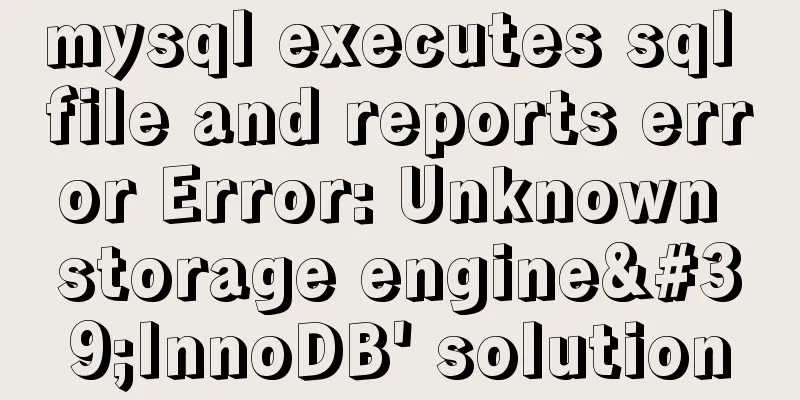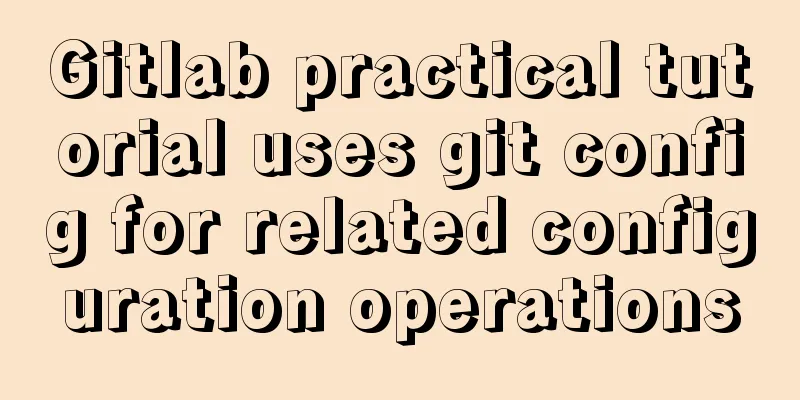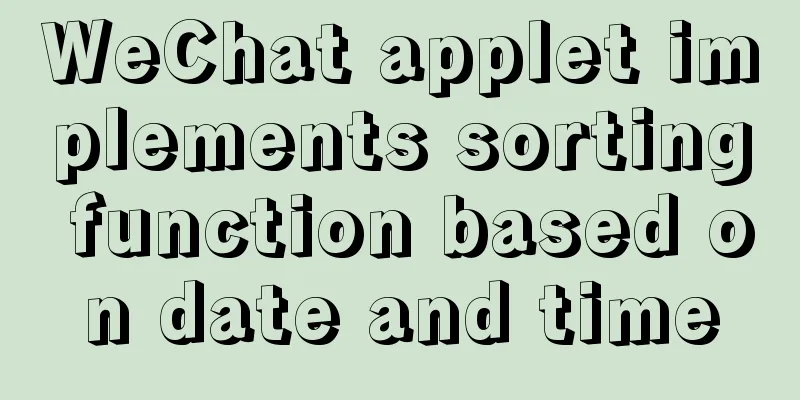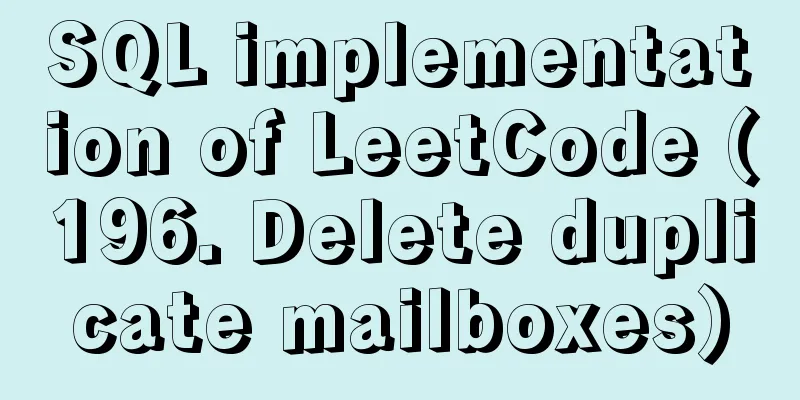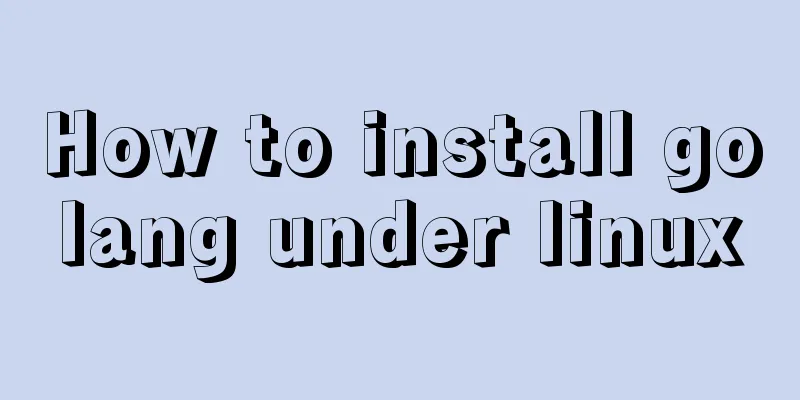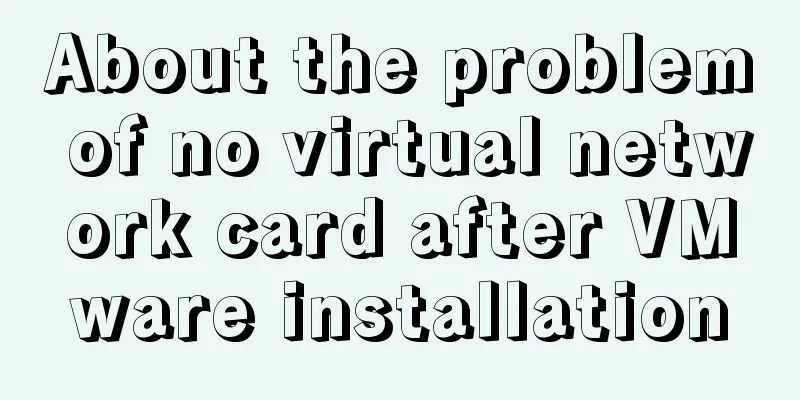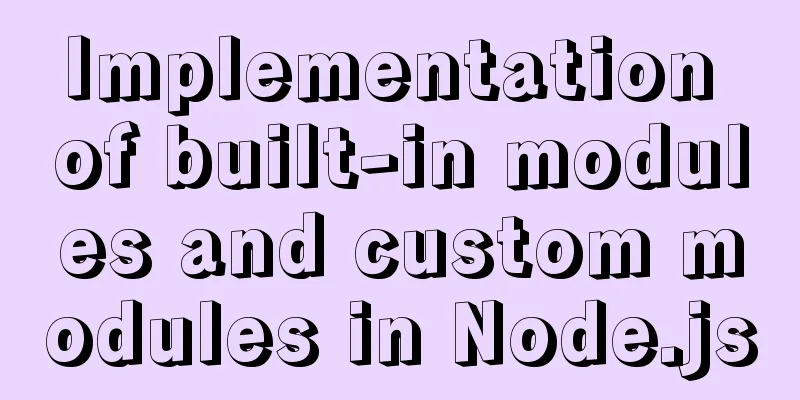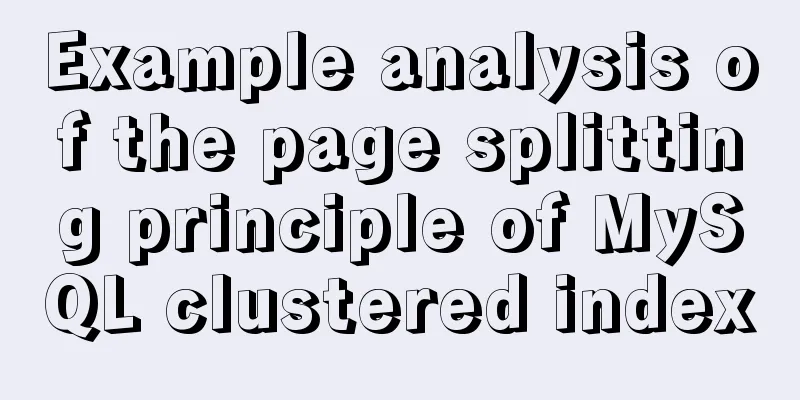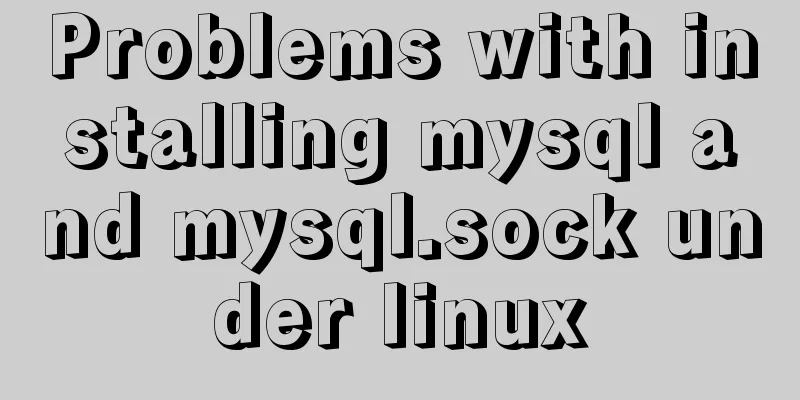How to set up the terminal to run applications after Ubuntu starts
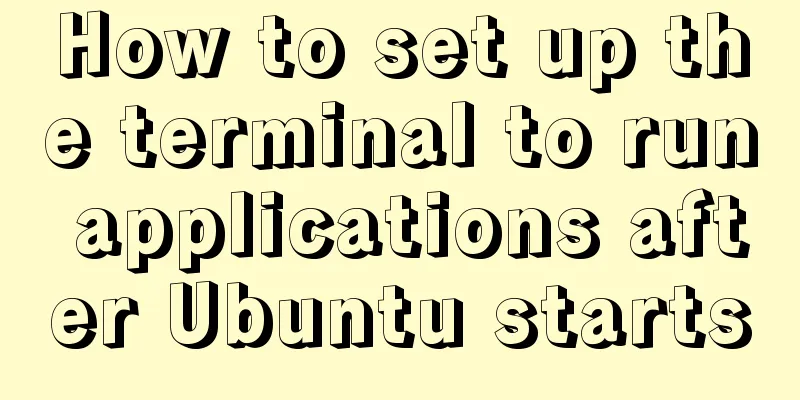
|
1. Enter start in the menu bar and click startup application to enter
2. Add a startup program
3. Because you want to use the terminal to start an application, enter the command: gnome-terminal -- program execution command (gnome-terminal -- roscore or gnome-terminal -- python3 PuttyCoatingRobot.py)
4. Click Save and restart your computer 5. Check the running effect as shown below
Summarize The above is the full content of this article. I hope that the content of this article will have certain reference learning value for your study or work. Thank you for your support of 123WORDPRESS.COM. You may also be interested in:
|
<<: Mysql 8.0 installation and password reset issues
>>: JS implements jQuery's append function
Recommend
A record of pitfalls in JS regular matching
I recently discovered a pitfall in regular expres...
Use ab tool to perform API stress test on the server
Table of contents 1 A brief introduction to syste...
How to use HTML form with multiple examples
Nine simple examples analyze the use of HTML form...
MySql grouping and randomly getting one piece of data from each group
Idea: Just sort randomly first and then group. 1....
How to change the color of the entire row (tr) when the mouse stops in HTML
Use pure CSS to change the background color of a ...
4 ways to modify MySQL root password (summary)
Method 1: Use the SET PASSWORD command First log ...
Vue codemirror realizes the effect of online code compiler
Preface If we want to achieve the effect of onlin...
About the overlap of margin value and vertical margin in CSS
Margin of parallel boxes (overlap of double margi...
Write your HTML like this to make your code more compatible
For example, users who need screen reading softwar...
CSS3 uses transform deformation combined with events to complete fan-shaped navigation
Because I wrote the word transition incorrectly i...
Detailed explanation of the steps to create a web server with node.js
Preface It is very simple to create a server in n...
MySQL 8.0.13 download and installation tutorial with pictures and text
MySQL is the most commonly used database. You mus...
Perfect solution to the problem that MySQL cannot connect to the database through localhost
Problem: The PHP program on one server cannot con...
What command is better for fuzzy searching files in Linux?
1. Introduction This article mainly explains how ...
Detailed explanation of the JavaScript timer principle
Table of contents 1. setTimeout() timer 2. Stop t...