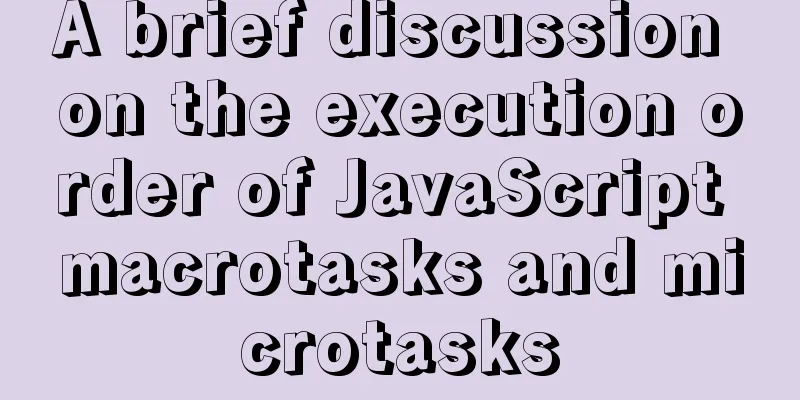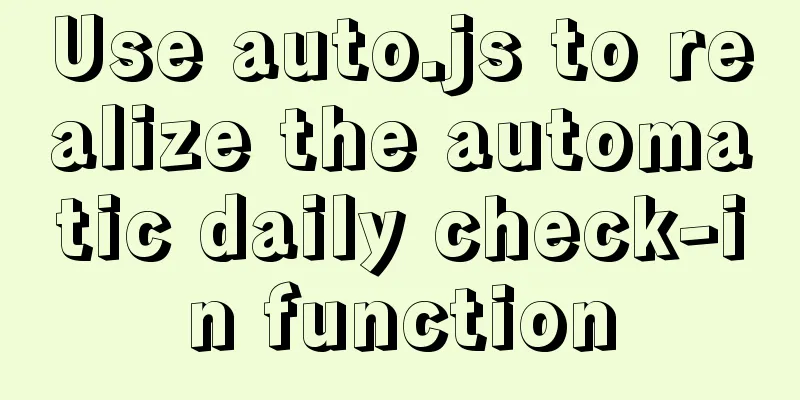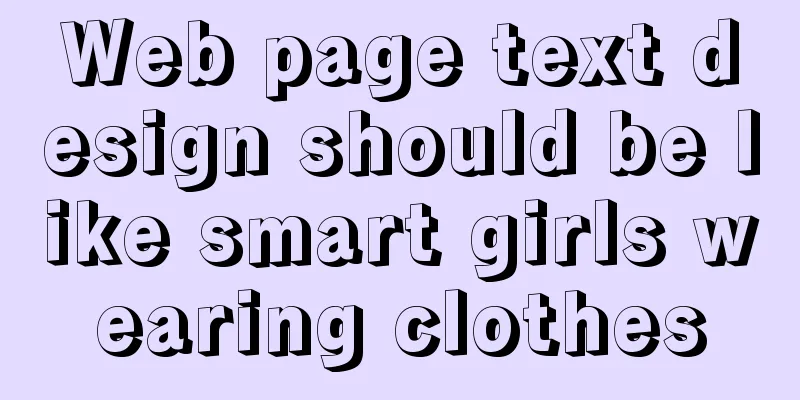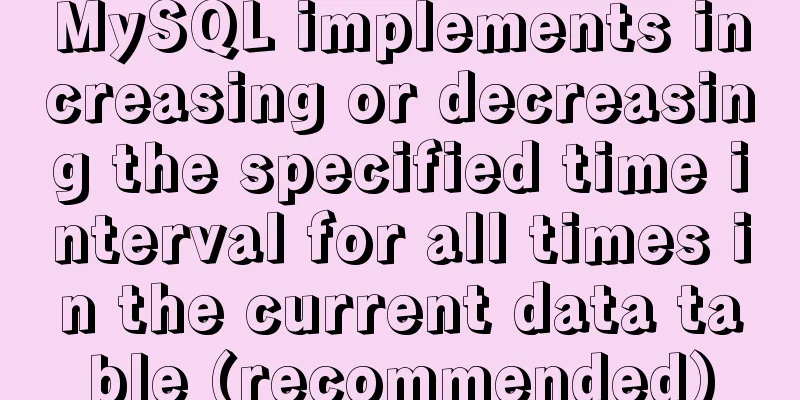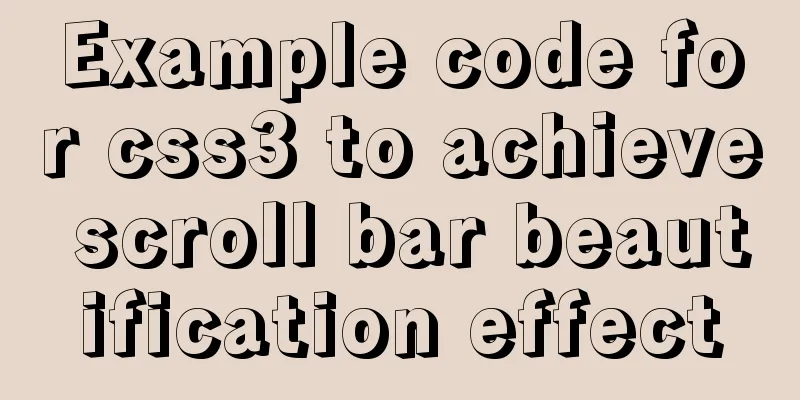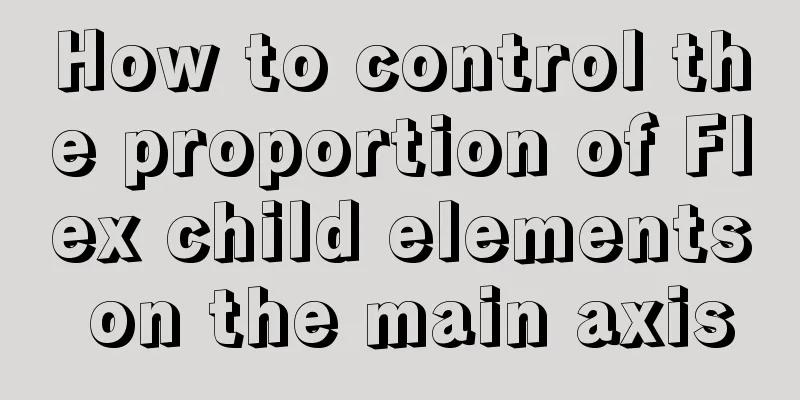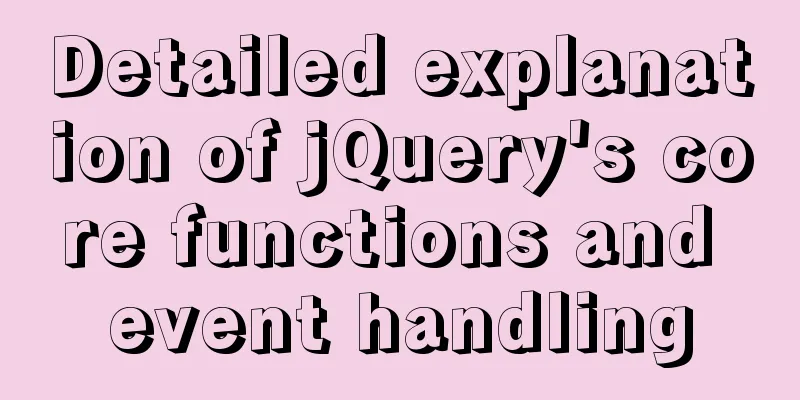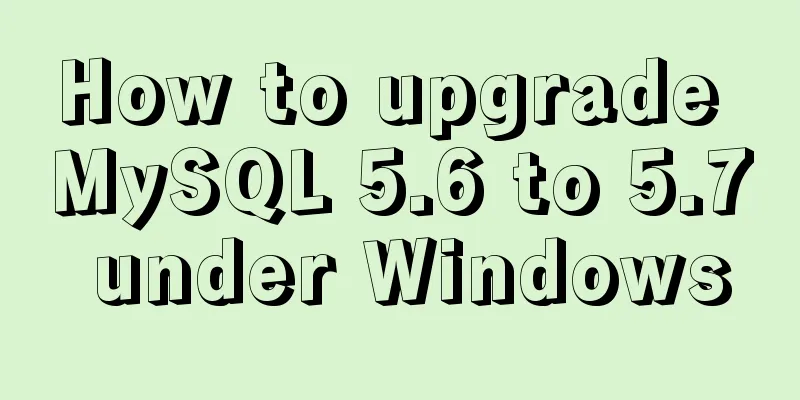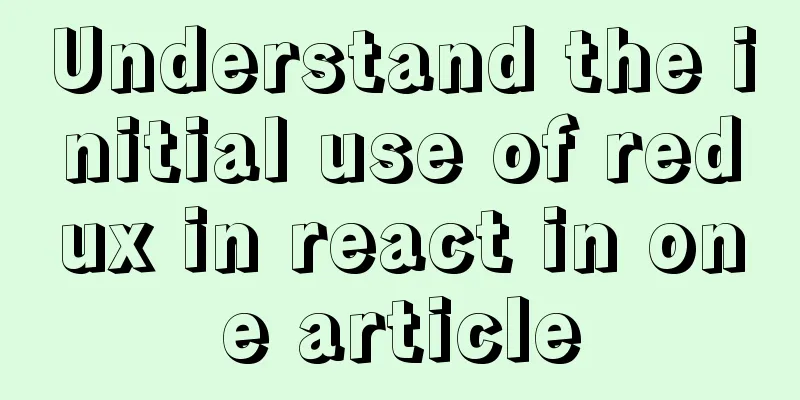Implementation of built-in modules and custom modules in Node.js
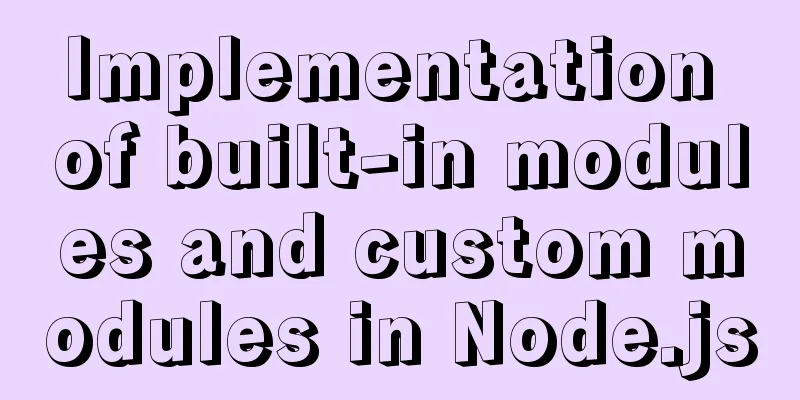
1. Commonjs
2. Two solutions for module export Solution 1
let str={};
module.exports=str; Solution 2
let str={};
exports.A=str; 3. Writing custom modules common.js
// Built-in modules and custom modules in node // The module exports two solutions let str={};
module.exports=str;
exports.A=str;
// To import a module, use require("") to load the module let todo = require("./todo"); // The suffix can be omitted console.log(todo);
todo.js
module.exports={
name:"Zhang San",
sleep:function(){
console.log("sleep");
}
}
or
module.exports={
name:"Zhang San",
sleep:function(){
console.log("sleep");
}
}
Case 1 common.js
// To import a module, use require("") to load the module let todo = require("./todo"); // The suffix can be omitted console.log(todo);
// When requiring() in node, you can directly write the name when loading a module, but it must be loaded under the dependency, and a configuration file must be generated // Enter the dependency file in the terminal and install the configuration file let fetch=require("Fetch");
console.log(fetch);
fetch.get("http://www.zjm.com");
Fetch.js
module.exports={
get(url){
console.log(url);
}
}
Case 2 common.js
let Axios = require("Axios");
let url = "https://autumnfish.cn/search";
let data = { keywords: 'Xi'an' };
const http = require("http");
let app = http.createServer((req, res) => {
res.writeHead(200, { "Content-Type": "text/html; charset=utf-8" });
Axios.get(url, { params: data }).then((result) => {
res.write(result);
res.end();
});
});
app.listen(8080) Axios.js
const http = require("http");
const https = require("https");
//Conversion method let change = (args) => {
let str = "?";
for (let key in args) {
str += key + "=" + args[key];
str += "&";
}
return str.slice(0, str.length - 1);
}
module.exports = {
get(href, { params }) {
return new Promise((resolve, reject) => {
href += change(params);
https.get(href, (res) => {
let { statusCode } = res;
let error;
if (statusCode != 200) {
error = new Error('Request Failed.\n' +
`Status Code: ${statusCode}`);
}
if (error) {
console.error(error.message);
// Consume response data to free up memory
res.resume();
return;
}
//Set the response encoding res.setEncoding("utf8");
let alldata = "";
//Monitor datares.on("data", (info) => {
alldata += info;
})
res.on("end", () => {
let data =alldata;
resolve(data);
})
});
});
},
post() {
}
}This is the end of this article about the implementation of built-in modules and custom modules in Node.js. For more relevant Node.js built-in modules and custom modules, please search for previous articles on 123WORDPRESS.COM or continue to browse the following related articles. I hope you will support 123WORDPRESS.COM in the future! You may also be interested in:
|
<<: Detailed explanation of MySQL user rights verification and management methods
>>: How to configure Linux CentOS to run scripts regularly
Recommend
CSS implements five common 2D transformations
2D transformations in CSS allow us to perform som...
Summary of 3 ways to lazy load vue-router
Not using lazy loading import Vue from 'vue&#...
Vue's simple implementation process of imitating NetEase Cloud Music Player interface
Due to the needs of the work project, song playba...
Vue3 encapsulates the side navigation text skeleton effect component
Vue3 project encapsulation side navigation text s...
Use the sed command to modify the kv configuration file in Linux
sed is a character stream editor under Unix, that...
TypeScript decorator definition
Table of contents 1. Concept 1.1 Definition 1.2 D...
MySQL 8.0.23 Major Updates (New Features)
Author: Guan Changlong is a DBA in the Delivery S...
Teach you how to install mysql database on Mac
Download MySQL for Mac: https://downloads.mysql.c...
Display ellipsis effect when table cell content exceeds (implementation code)
illustrate In front-end development, you often en...
Steps to run ASP.NET Core in Docker container
There are too much knowledge to learn recently, a...
Vue+node realizes audio recording and playback function
Result: The main part is to implement the code lo...
Answer the caching principle of keep-alive components from the perspective of source code
Today, let’s get straight to the point and talk a...
MySQL 8.0.16 compressed version download and installation tutorial under Win10 system
Download from official website: https://www.mysql...
CSS implements horizontal scrolling navigation bar on mobile devices (also applicable to PC devices)
Function Origin I was recently working on an H5 t...
Summary of accurate calculations of various distances/scroll distances in a window
Usually in project development, we have to deal wi...