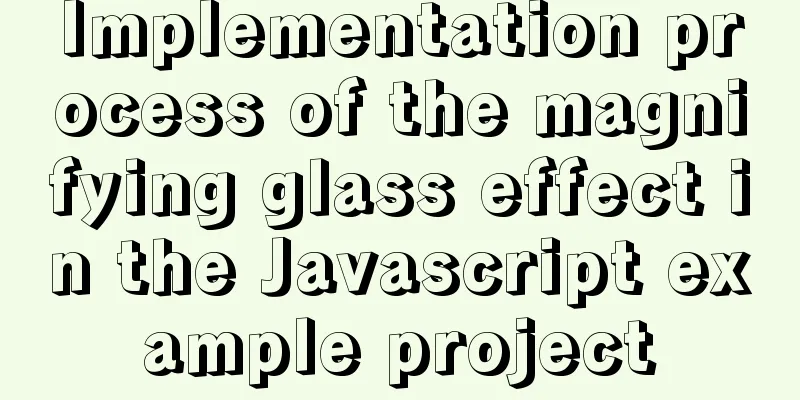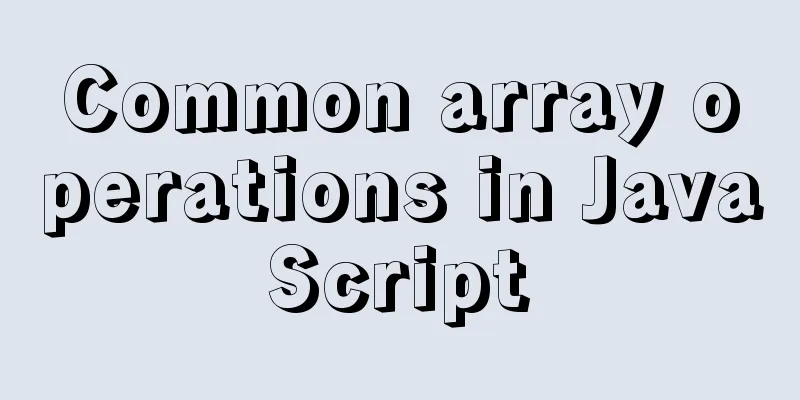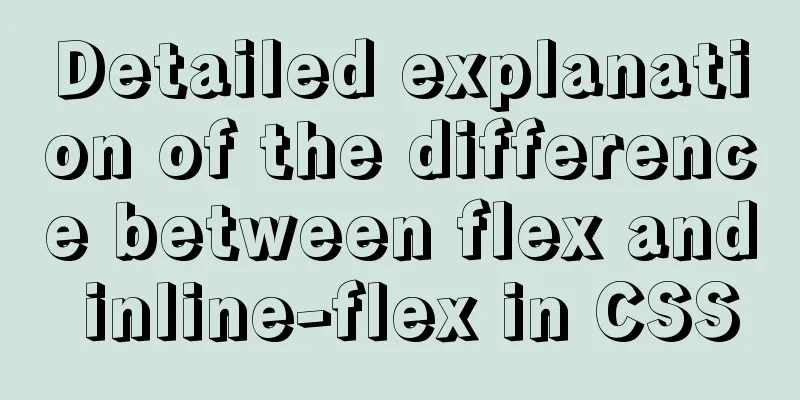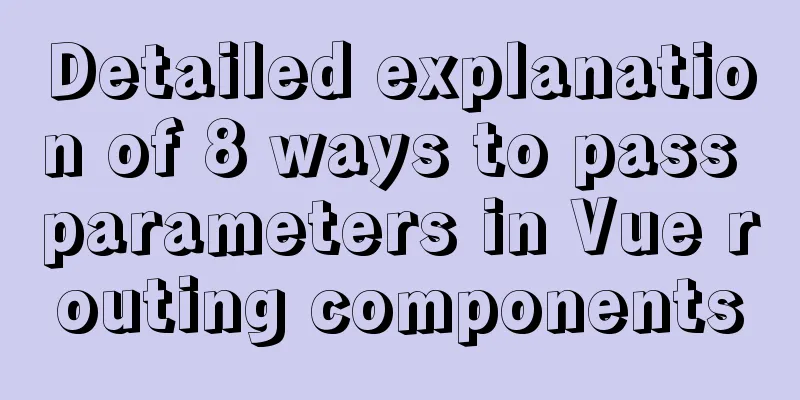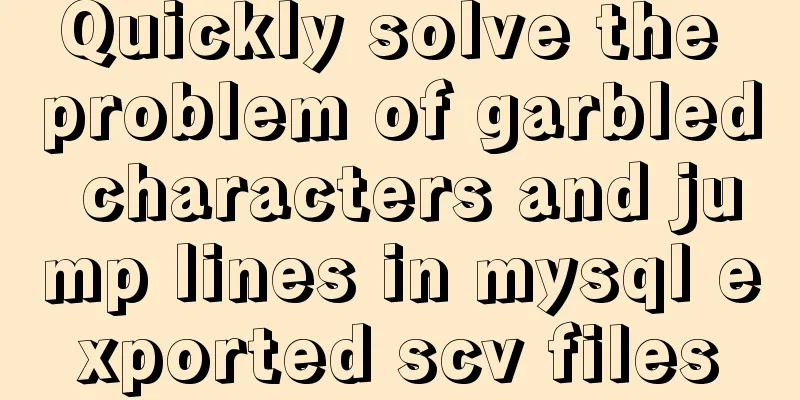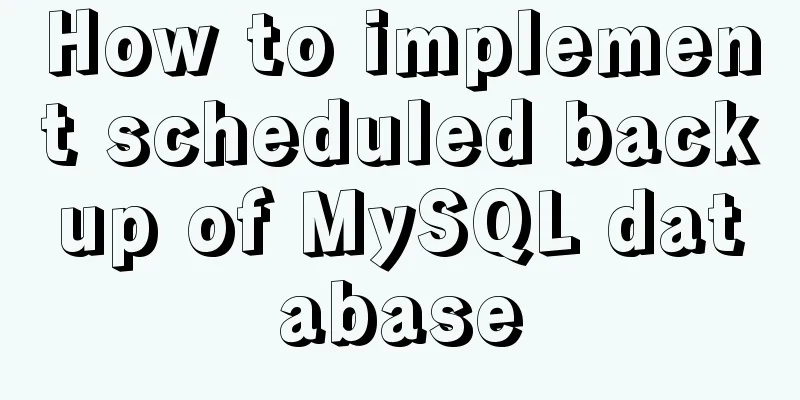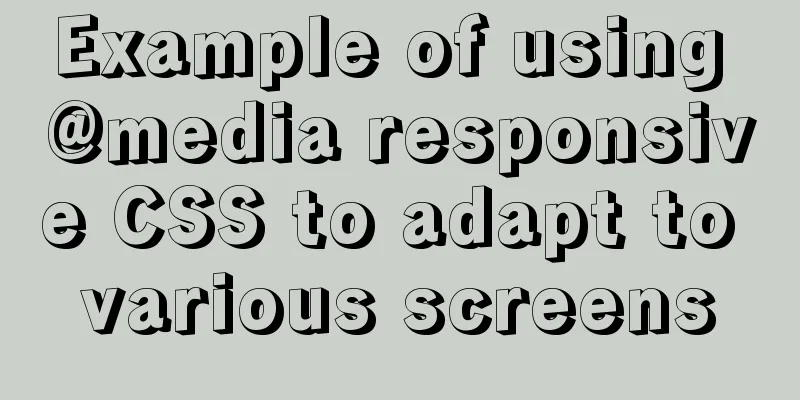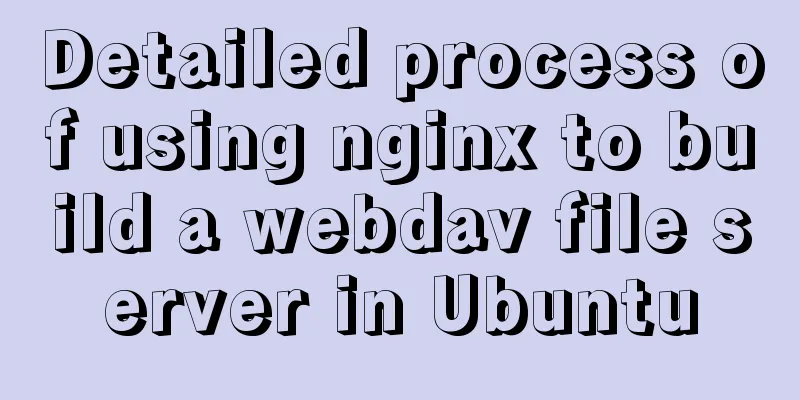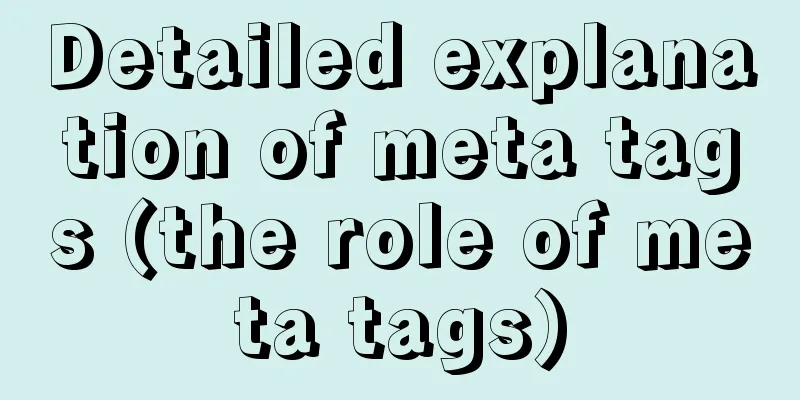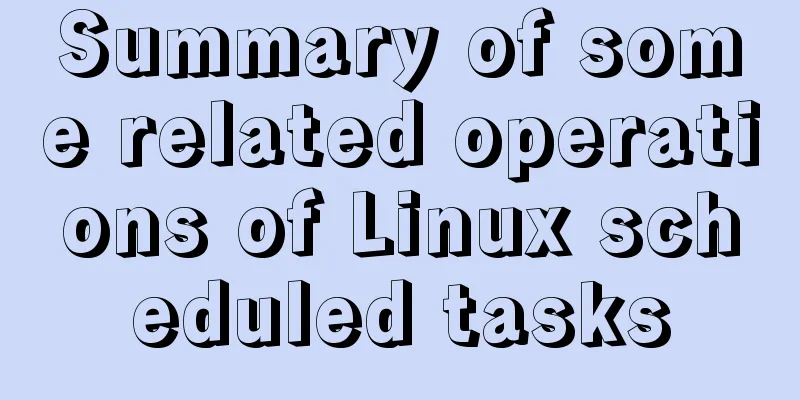The browser caches the relevant http headers to minimize the number of http requests

|
I recently read Yahoo's 34 Golden Rules and learned how to optimize website performance. One of them is: "Specify Expires or Cache-Control for file headers". Specifically, for static content: set the file header expiration time Expires value to "Never expire"; and for dynamic content: use the appropriate Cache-Control file header to help the browser make conditional requests. This one can be linked to the first of Yahoo's 34 points, which is to minimize the number of http requests (many of Yahoo's 34 points are aimed at reducing http requests). After all, if there are too many resources that need to be downloaded, the time spent on adding new http links cannot be ignored. Therefore, caching technology can be used to optimize the performance of the website to avoid unnecessary http requests. It's just right to sort out the browser-related caching technology and cache-related http headers: 1.Expires: The Expires attribute in the HTTP header is the basic means of controlling HTTP cache, telling the browser how long to save the cache. After this time, the cache will send a request to the origin server to check whether the document has been modified. It is suitable for setting static image files, etc., and is also useful for controlling web pages that change regularly, such as setting fixed intervals for updates, etc. If the Expires file header is used, the content file name must be changed when the page content changes. For example, Yahoo often uses this procedure: adding a version number to the content file name, such as yahoo_2.0.6.js, so that it can be updated automatically. Use expires: If you are using Apache server, you can use ExpiresDefault to set the expiration time relative to the current date. Use mod_expires and add it in httpd.conf or .htaccess Copy code The code is as follows:<FilesMatch "\\.(ico|gif|jpg|html)$">ExpiresDefault "access plus 10 years"</FileMatch> 2.Cache-Control The meanings of the instructions in each message are as follows: 1. Public indicates that the response can be cached by any cache; 2.Private indicates that the entire or partial response message for a single user cannot be processed by the shared cache. This allows the server to describe only part of the response message to the current user, without having this response message be valid for other users' requests. 3.no-cache indicates that the request or response message cannot be cached; 4.no-store is used to prevent important information from being accidentally released. Sending it in a request message will cause both the request and response messages to not use the cache; 5.max-age indicates that the client can receive responses with a lifetime no longer than the specified time (in seconds). 6.min-fresh indicates that the client can receive a response whose response time is less than the current time plus the specified time. 7. max-stale indicates that the client can receive response messages beyond the timeout period. If you specify a max-stale message value, the client can receive response messages that exceed the specified timeout value; Example: Generally speaking, such static files should never expire. If I really want to add a time limit to this Cache, I hope it is - 10,000 years That is: "Cache-Control: max-age = 315360000000" 3. Last-Modified/If-Modified-Since The question-and-answer model asks you if you have updated the system, and then answers you. It is very easy to understand. 4. Configure ETag Entity tags (ETags) are a mechanism used by web servers and browsers to determine whether the content in the browser cache matches the original content on the server ("entity" is the so-called "content", including images, scripts, style sheets, etc.). The addition of ETags provides a more flexible mechanism for validating entities than using the last-modified date. Etag is a unique string that identifies the version number of the content. The only format restriction is that it must be enclosed in double quotes. The origin server specifies the ETag of the page content through the response containing the ETag file header. For example: HTTP/1.1 200 OK Last-Modified: Tue, 12 Dec 2006 03:03:59 GMT ETag: "10c24bc-4ab-457e1c1f" Content-Length: 12195 Later, if the browser wants to validate a file, it will use the If-None-Match header to pass the ETag back to the origin server. In this example, if the ETag matches, a 304 status code is returned, saving 12,195 bytes of response. GET /i/yahoo.gif HTTP/1.1 Host: us.yimg.com If-Modified-Since: Tue, 12 Dec 2006 03:03:59 GMT If-None-Match: "10c24bc-4ab-457e1c1f" HTTP/1.1 304 Not Modified Regarding the priority of the above cache mechanisms, I found a statement on the Internet: no-cache>Expires>Last-Modified In other words, the first one is the most important. After the first one takes effect, the latter one will basically become invalid. |
<<: Summary of the differences and usage of plugins and components in Vue
>>: A brief discussion on the semantics of HTML and some simple optimizations
Recommend
Practice of implementing custom search bar and clearing search events in avue
Table of contents 1. Customize the search bar con...
Navicat connects to MySQL8.0.11 and an error 2059 occurs
mistake The following error occurs when connectin...
Detailed explanation of virtual DOM in Vue source code analysis
Why do we need virtual dom? Virtual DOM is design...
js implements random roll call
This article shares the specific code of js to im...
The latest graphic tutorial of mysql 8.0.16 winx64 installation under win10
In order to download this database, it takes a lo...
Detailed explanation of MySQL persistent statistics
1. The significance of persistent statistical inf...
Detailed explanation of how to write mysql not equal to null and equal to null
1. Table structure 2. Table data 3. The query tea...
The marquee element implements effects such as scrolling fonts and pictures
The marquee element can achieve simple font (image...
How to enter directory/folder in Linux without using CD command
As we all know, without the cd command, we cannot...
Solution to the error in compiling LVGL emulator on Linux
Table of contents 1. Error phenomenon 2. Error An...
Detailed explanation of Vue development website SEO optimization method
Because the data binding mechanism of Vue and oth...
How to implement interception of URI in nginx location
illustrate: Root and alias in location The root d...
Detailed code for building a multi-person video chat service based on webrtc on Ubuntu
WebRTC, which stands for Web Real-Time Communicat...
Detailed explanation of CocosCreator project structure mechanism
Table of contents 1. Project folder structure 1. ...
Detailed explanation of the use of stat function and stat command in Linux
stat function and stat command Explanation of [in...