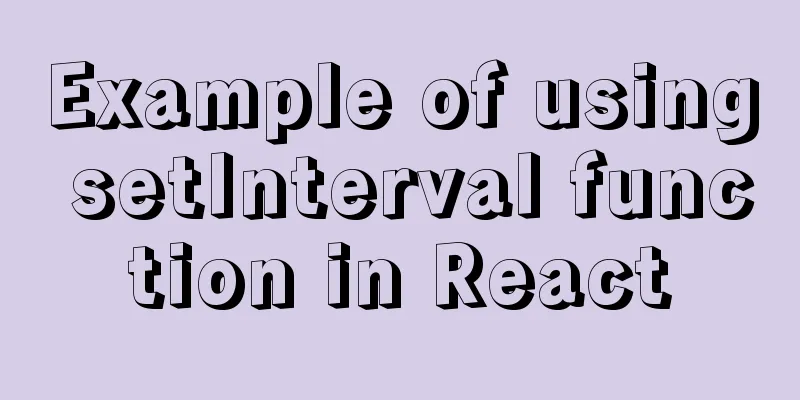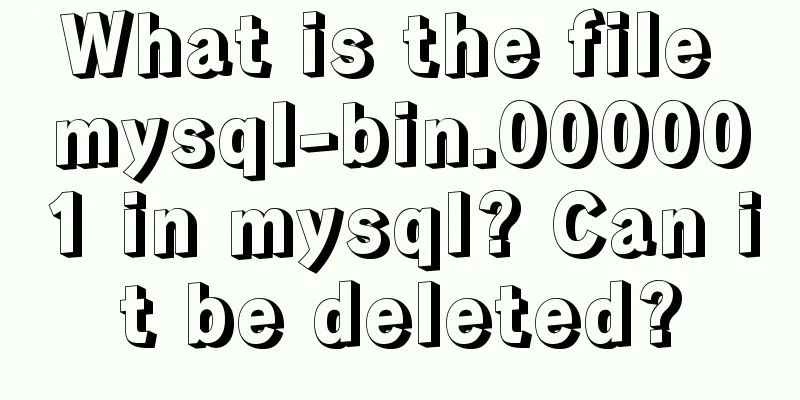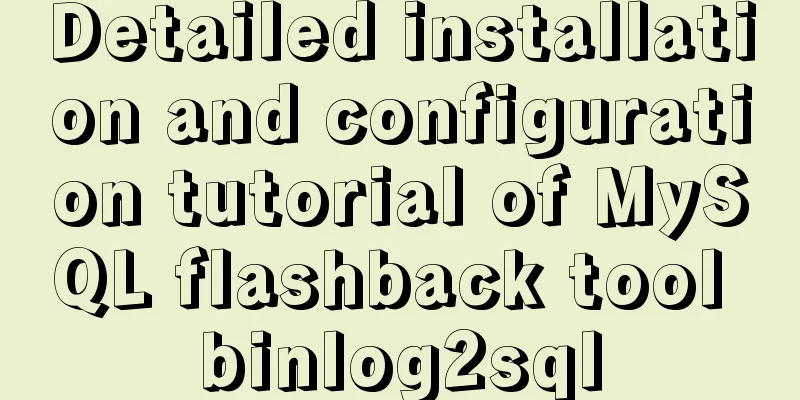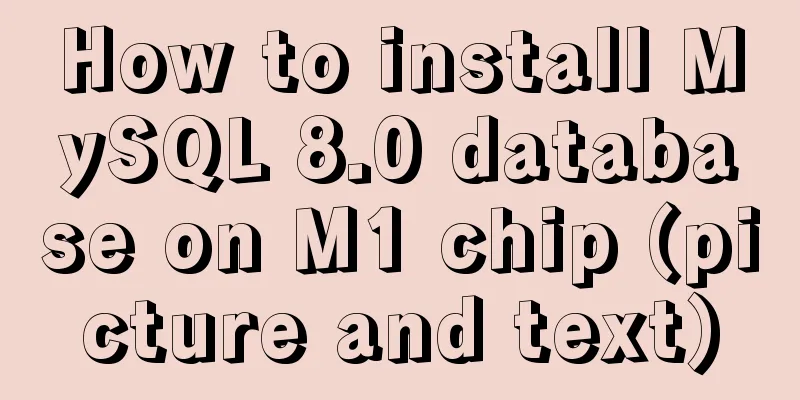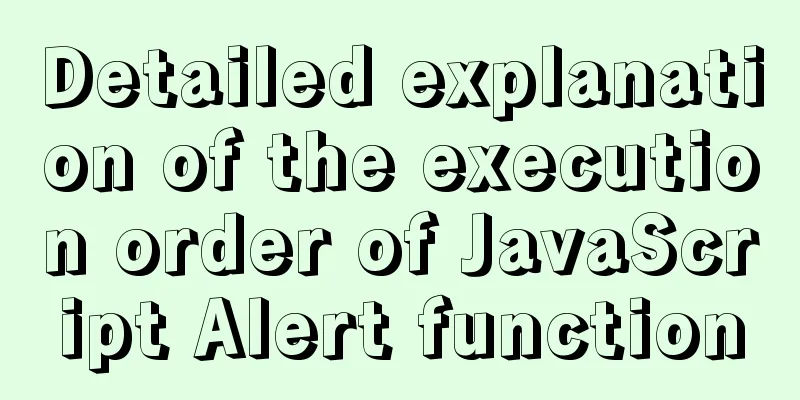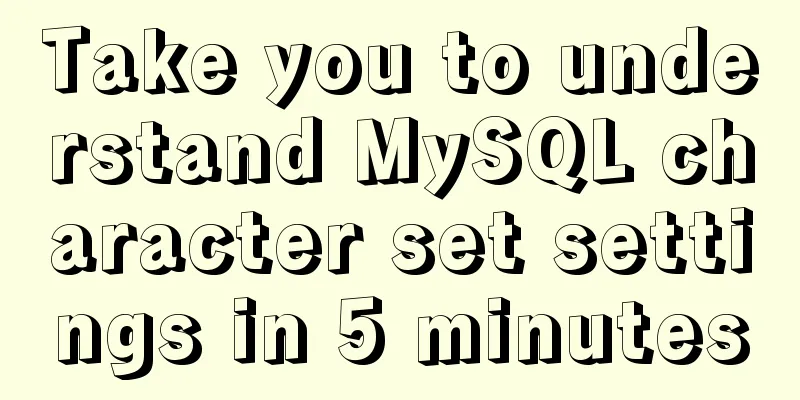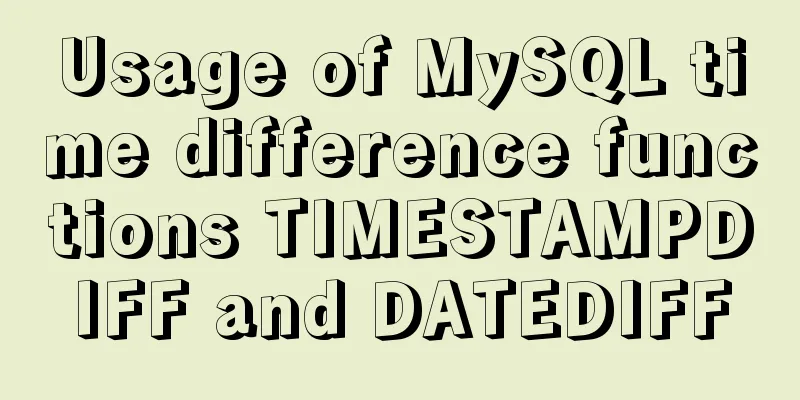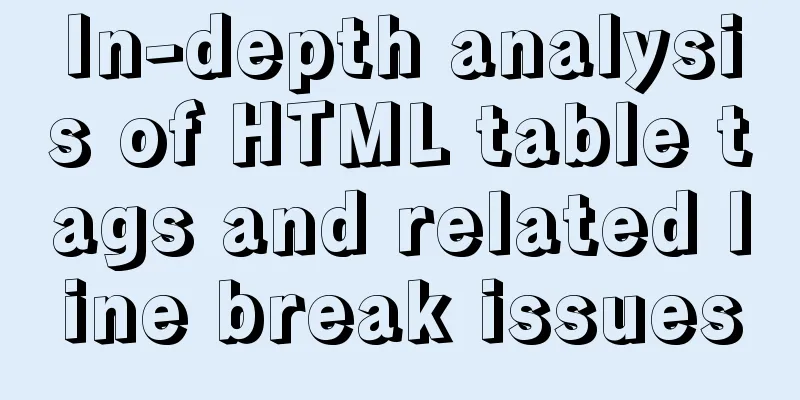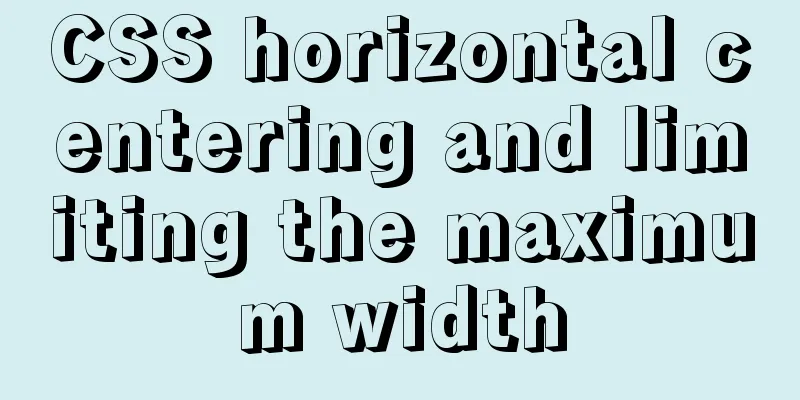Summary of the differences and usage of plugins and components in Vue
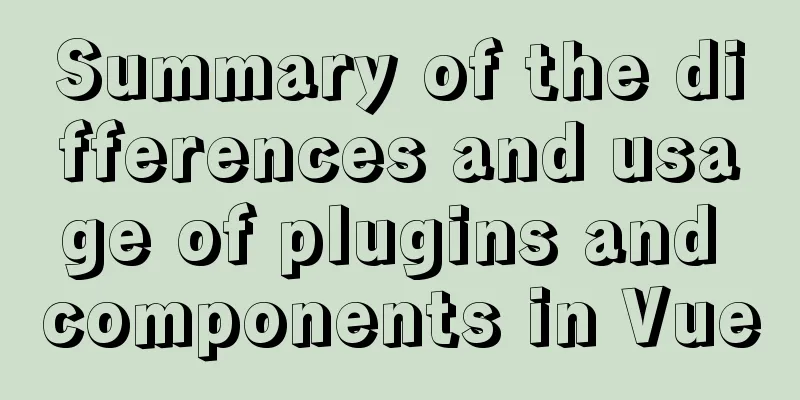
|
The operating environment of this tutorial: Windows 7 system, vue 2.9.6 version, DELL G3 computer. 1. What are components?Recall the previous definition of components: A component is a development model that abstracts various graphic and non-graphic logic into a unified concept (component). In Vue, each .vue file can be regarded as a component. Advantages of components
2. What is a plug-in?Plugins are often used to add global functionality to Vue. There are no strict limits on the scope of functionality of plugins - generally they fall into the following categories:
3. The difference between the twoThe differences between the two are mainly reflected in the following aspects:
Writing format Writing Components There are many ways to write a component. The most common one is the vue single file format. Each .vue file can be regarded as a component. vue file standard format
<template>
</template>
<script>
export default{
...
}
</script>
<style>
</style>We can also write a component through the template attribute. If the component content is large, we can define the template component content externally. If the component content is not large, we can write it directly on the template attribute.
<template id="testComponent"> // Component display content <div>component!</div>
</template>
Vue.component('componentA',{
template: '#testComponent'
template: `<div>component</div>` // This format can be used for components with little content})Writing plugins Vue plugin implementations should expose an install method. The first parameter of this method is the Vue constructor, and the second parameter is an optional options object.
MyPlugin.install = function (Vue, options) {
// 1\. Add global method or property
Vue.myGlobalMethod = function () {
// Logic...
}
// 2\. Add global resources Vue.directive('my-directive', {
bind (el, binding, vnode, oldVnode) {
// Logic...
}
...
})
// 3\. Inject component options Vue.mixin({
created: function () {
// Logic...
}
...
})
// 4\. Add instance method Vue.prototype.$myMethod = function (methodOptions) {
// Logic...
}
} Registration Form Component Registration Vue component registration is mainly divided into global registration and local registration Global registration is done through the Vue.component method. The first parameter is the name of the component and the second parameter is the passed in configuration item.
Vue.component('my-component-name', { /* ... */ })Local registration only requires registering a component through the components property where it is used.
const component1 = {...} // define a component export default {
components:{
component1 // local registration}}Plugin Registration The plugin is registered (installed) via Vue.use(). The first parameter is the name of the plugin and the second parameter is an optional configuration item.
Vue.use(plugin name,{ /* ... */} )Note that: When registering a plugin, you need to do it before calling new Vue() to start the application. Vue.use will automatically prevent multiple registrations of the same plugin and will only register it once Usage scenarios The details have been described in the section on what plugins are, so let’s summarize them here. Component is used to form the business module of your App. Its target is App.vue Plugins are functional modules used to enhance your technology stack. Their target is Vue itself. Simply put, a plugin is an enhancement or supplement to Vue's functionality. This concludes this article about the differences and usage summary of plugins and components in Vue. For more information about the differences between plugins and components in Vue, please search for previous articles on 123WORDPRESS.COM or continue to browse the following related articles. I hope you will support 123WORDPRESS.COM in the future! You may also be interested in:
|
<<: Solution to the ineffectiveness of flex layout width in css3
>>: The browser caches the relevant http headers to minimize the number of http requests
Recommend
Solve the problem of 8 hours difference between docker container and host machine
When using docker-compose for deployment, the out...
Detailed process of installing logstash in Docker
Edit docker-compose.yml and add the following con...
Detailed explanation of the hierarchical relationship problem caused by CSS positioning
Absolute, relative and fixed in position position...
How to mark the source and origin of CSS3 citations
I am almost going moldy staying at home due to th...
Some suggestions for HTML beginners and novices, experts can ignore them
Feelings: I am a backend developer. Sometimes when...
Detailed explanation of how to use Docker to deploy Django+MySQL8 development environment
I reinstalled the system some time ago, but I did...
Vue+el-table realizes merging cells
This article example shares the specific code of ...
960 Grid System Basic Principles and Usage
Of course, there are many people who hold the oppo...
Six-step example code for JDBC connection (connecting to MySQL)
Six steps of JDBC: 1. Register the driver 2. Get ...
CSS3 creates 3D cube loading effects
Brief Description This is a CSS3 cool 3D cube pre...
Several common methods for passing additional parameters when submitting a form
When submitting a form, you may encounter situatio...
What does mysql database do?
MySQL is a relational database management system....
Vue recursively implements custom tree components
This article shares the specific code of Vue recu...
Elegant practical record of introducing iconfont icon library into vue
Table of contents Preface Generate SVG Introducti...
CocosCreator classic entry project flappybird
Table of contents Development Environment Game en...