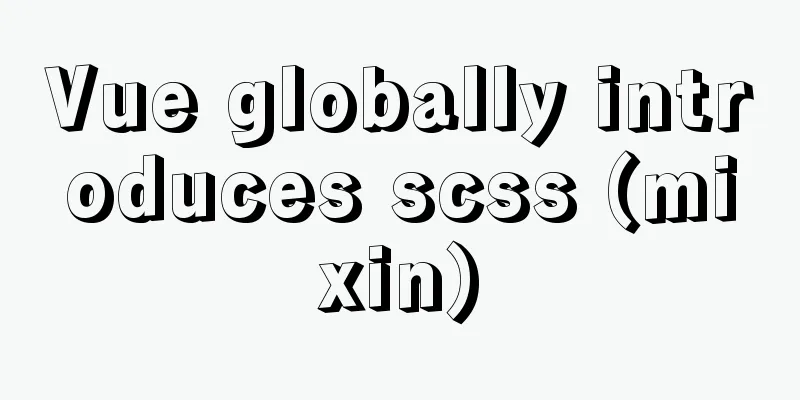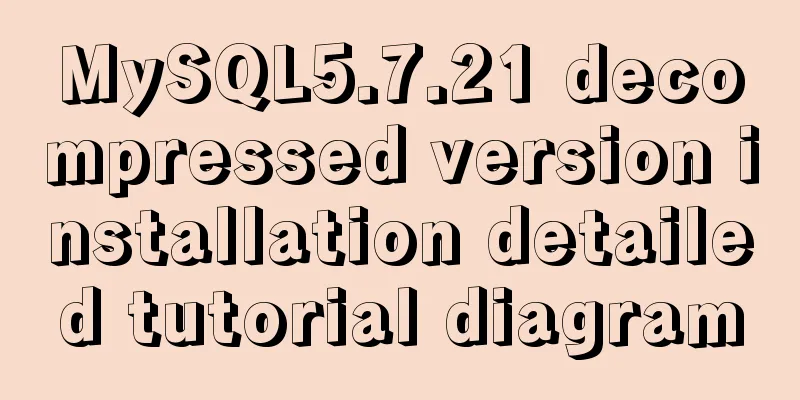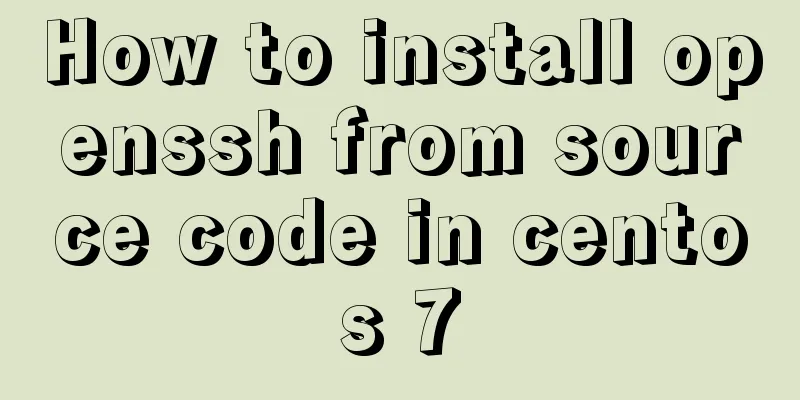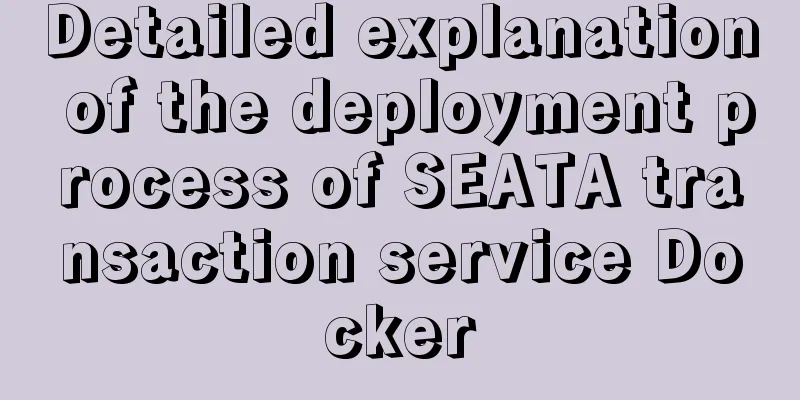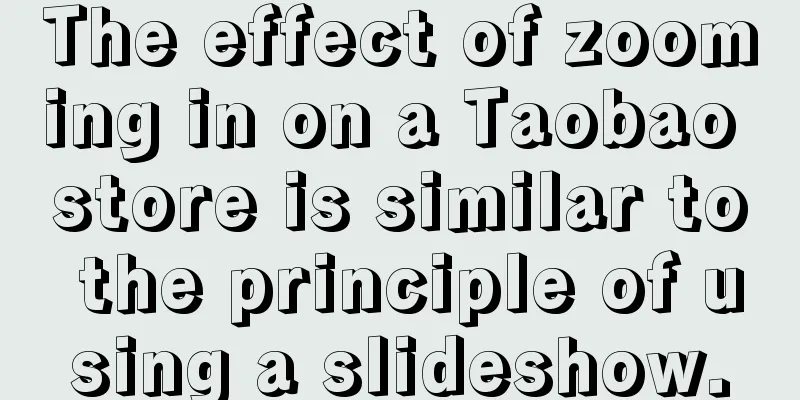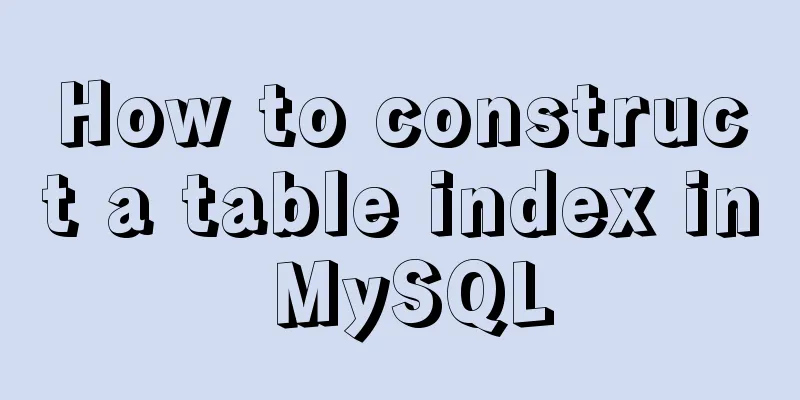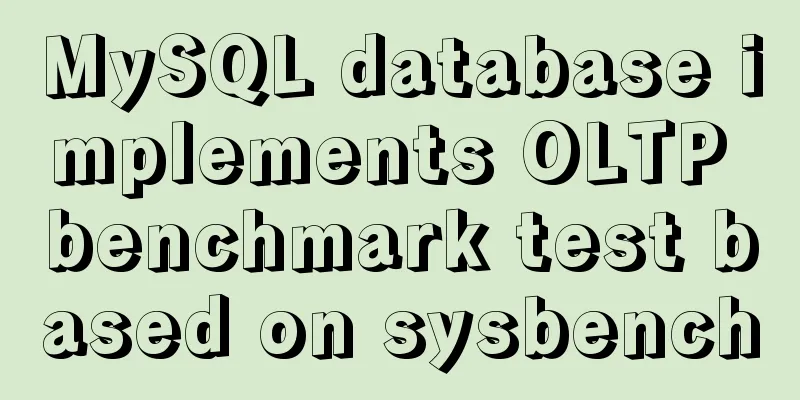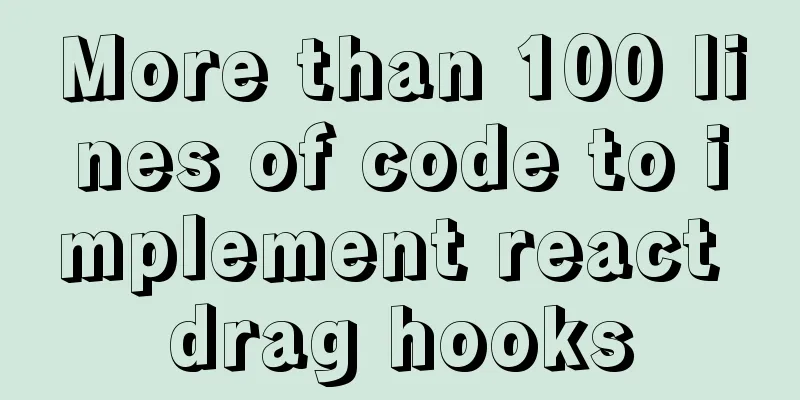How to mark the source and origin of CSS3 citations
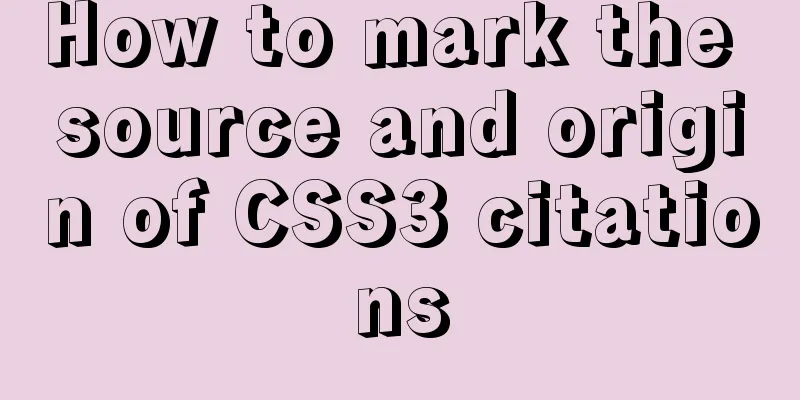
|
I am almost going moldy staying at home due to the epidemic, so I turned on my computer and used my brain. Today I will share with you a method about the source and origin of CSS3 markup references. The emergence of new technologies often means new improvements in productivity. With the popularity of HTML5 and CSS3, more and more new methods allow us to simply and easily solve things that used to be done with very complicated codes. For example, download and placeholder in HTML5, calculator and counter in CSS3 have greatly reduced the workload of us Web developers, because the emergence of these features saves us a lot of effort. Here, I will introduce to you a method of using the content and attr technology in CSS3 to cleverly mark the author of the quotation or the source of the quotation. If you quote someone else in your article, or quote a passage from a book, you should indicate the person's name or the book's title after the quote. This is not only out of politeness, but also out of respect. Usually we use float:right to make the source appear in the lower right corner of the quotation. But the content and attr technology in CSS3 allows us to achieve it more cleverly. Below is the effect diagram achieved by CSS3.
HTML Code
We noticed the cite attribute on the blockquote element. Rather than using a separate element to display the source, we take advantage of the properties of the blockquote itself. This is grammatically clearer and simpler, and semantically more meaningful. CSS Code Next we need to use a small piece of CSS to make the content in the cite attribute display in the appropriate place, which requires the use of content and attr in CSS3:
blockquote[cite]:after {
background-color: #666666;
border: 1px solid #000000;
color: #EEEEEE;
content: attr(cite);
display: block;
font-size: smaller;
font-style: normal;
padding: 0 0.2em;
position: absolute;
right: 0.5em;
}We actually use the :after pseudo-element to display the origin information. No additional web elements are added. Use absolute positioning to position it in the lower right corner, and it also shows a certain sense of hierarchy. Very beautiful. Unless the requirements are particularly high, this method of showing the source or origin of the quotation is very effective. But there are also some impractical aspects, such as you need to add a link to the book. This usage is supported in modern browsers, including Firefox, Google Chrome, and Apple Chrome. IE9 fully supports this method. Summarize This concludes this article on clever ways to mark the origin and source of CSS3 references. For more relevant CSS3 reference and source content, please search 123WORDPRESS.COM’s previous articles or continue browsing the related articles below. I hope that everyone will support 123WORDPRESS.COM in the future! |
<<: How to submit a pure HTML page, pass parameters, and verify identity
>>: Analyzing Linux high-performance network IO and Reactor model
Recommend
Detailed explanation of writing multiple conditions of CSS: not
The :not pseudo-class selector can filter element...
Centos7 implements sample code for restoring data based on MySQL logs
Introduction Binlog logs, that is, binary log fil...
CnBlogs custom blog style sharing
After spending half the night on it, I finally ma...
Analysis of the principles and usage of Linux hard links and soft links
In the Linux system, there is a kind of file call...
Detailed tutorial on installing MySQL database on Alibaba Cloud Server
Table of contents Preface 1. Uninstall MySQL 2. I...
Summary of practical methods for JS beginners to process arrays
join() method: connects all elements in an array ...
React uses routing to redirect to the login interface
In the previous article, after configuring the we...
Analysis of Context application scenarios in React
Context definition and purpose Context provides a...
Solution to Vue3.0 error Cannot find module'worker_threads'
I'll record my first attempt at vue3.0. When ...
Summary of several submission methods of HTML forms
The most common, most commonly used and most gener...
Each time Docker starts a container, the IP and hosts specified operations
Preface Every time you use Docker to start a Hado...
How to upload and download files between Linux server and Windows system
Background: Linux server file upload and download...
Detailed deployment of Alibaba Cloud Server (graphic tutorial)
I have recently learned web development front-end...
Summary of new usage of vi (vim) under Linux
I have used the vi editor for several years, but ...
Detailed explanation of MySQL master-slave replication and read-write separation
Article mind map Why use master-slave replication...