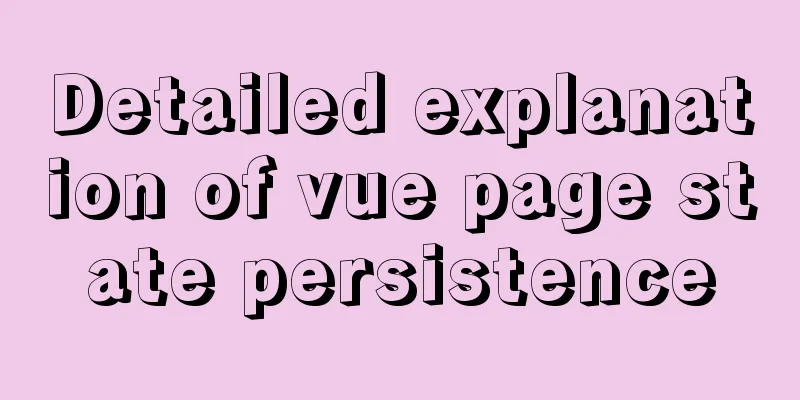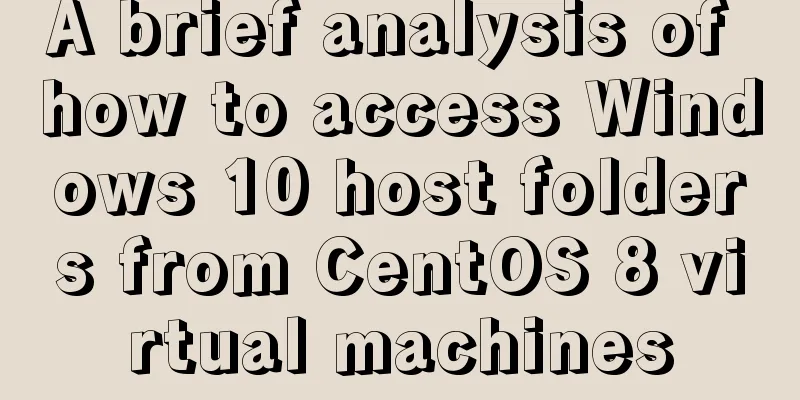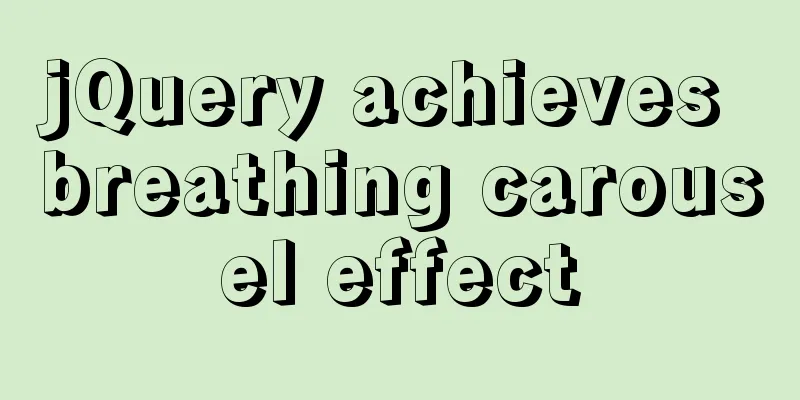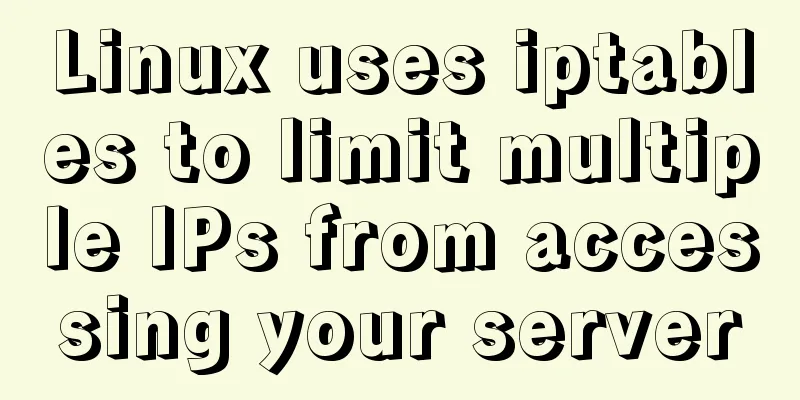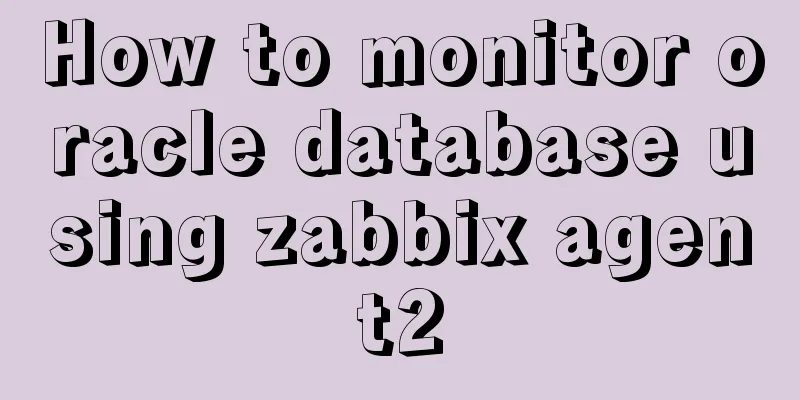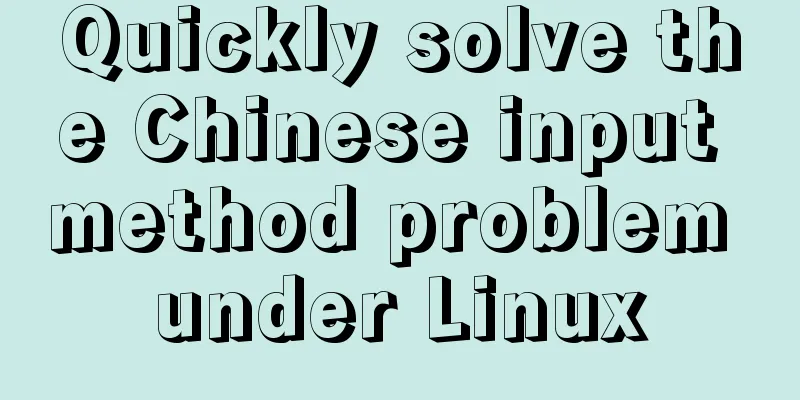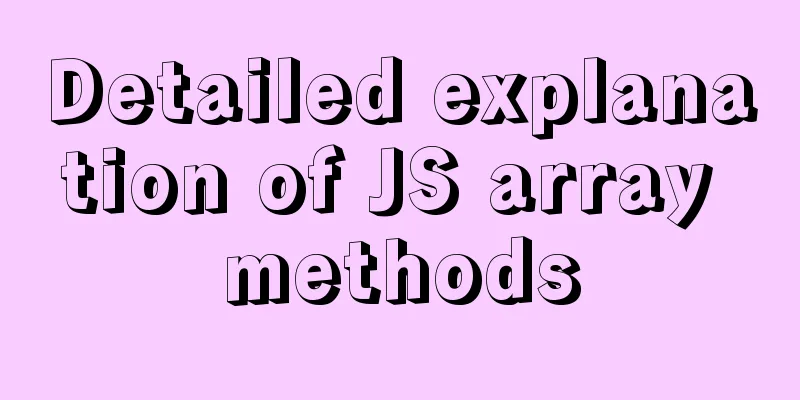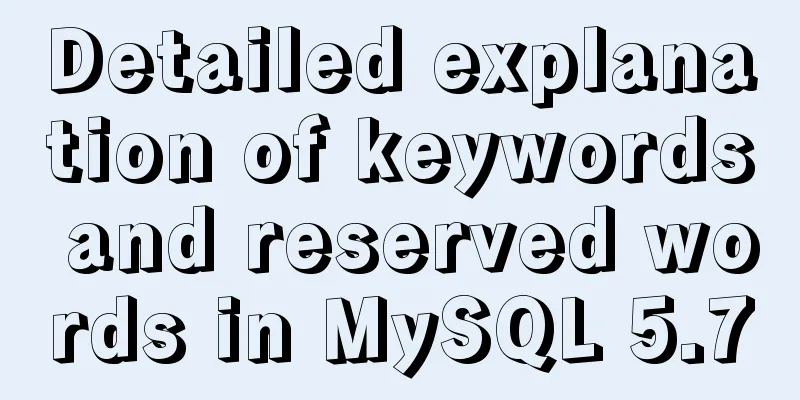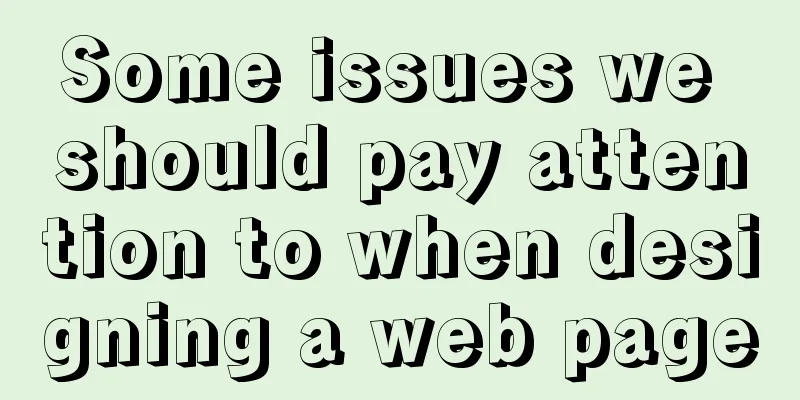Analysis of Context application scenarios in React
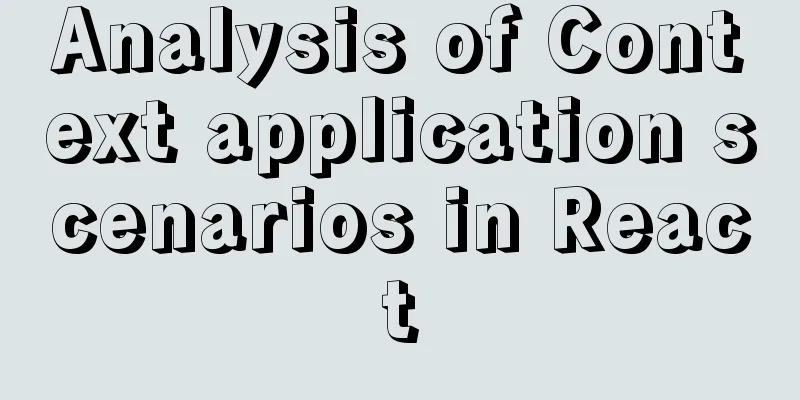
Context definition and purposeContext provides a way to share data between components without having to explicitly pass props down the component tree. What data needs to be shared in application scenarios?
How to use1. Create and initialize Context const MyContext = createContext(defaultValue); Create a Context object. When React renders a component that subscribes to this Context object, the component reads the current context value from the matching 2. Subscribe to Context
<MyContext.Provider value={/* some value*/}> Provider receives a There are two related concepts here
3. Use Conext 3.1 Use in React components const value = useContext(MyContext); Reference the Context in the consuming component. value will read the current Context value from the matching Provider closest to itself in the component tree. 3.2 Use in pure functional components In a purely functional component, you can use
<MyContext.Consumer>
{value => /* render based on context value */}
</MyContext.Consumer>4. Context Update 4.1 Updating Context from Top to Bottom Top-down updating refers to updating the value of the Provider. When
//App.js
// ....
export default function App() {
//...
//
const {contextValue, setContextValue} = React.useState(initialValue);
// function to update the context value
function updateContext(newValue) {
// ...
// Updating contextValue, ConsumerComponent1, ConsumerComponent2, ConsumerComponent3, ConsumerComponent11 will trigger re-rendering.
setContextValue(newValue)
}
...
return (
<App>
<MyContext.Provider value={contextValue}>
<ConsumerComponent1>
<ConsumerComponent11>
// ....
</ConsumerComponent11>
</ConsumerComponent1>
<ConsumerComponent2 />
<ConsumerComponent3 />
</MyContext.Provider>
</App>
);
}4.2 Bottom-up (from consuming components) Context update In some cases,
// app.js
export default function App() {
...
const {contextValue, setContextValue} = React.useState(initialValue);
// function to update the context value
function updateContext(newValue) {
// ...
// Updating contextValue, ConsumerComponent1, ConsumerComponent2, ConsumerComponent3, ConsumerComponent11 will trigger re-rendering.
setContextValue(newValue)
}
...
return (
<App>
<MyContext.Provider value={contextValue}>
<ConsumerComponent1>
<ConsumerComponent11 updateValue={updateContext}> // Update contextValue in ConsumerComponent11 through callback props. Because contextValue belongs to the value of the top-level Provider, it will also trigger ConsumerComponent1, ConsumerComponent2, and ConsumerComponent3 to re-render.
</ConsumerComponent11>
</ConsumerComponent1>
<ConsumerComponent2 />
<ConsumerComponent3 />
</MyContext.Provider>
</App>
);
}4.3 Provider Nesting In some cases, the providers of the same Context may be nested, which can be understood as two Contexts. The difference is,
...
const {contextValue, setContextValue} = React.useState(initialValue);
// function to update the context value
function updateContext(newValue) {
// ...
// Updating contextValue, ConsumerComponent1, ConsumerComponent2, ConsumerComponent3, ConsumerComponent11 will trigger re-rendering.
setContextValue(newValue)
}
...
return (
<App>
<MyContext.Provider value={contextValue}>
<ConsumerComponent1>
<ConsumerComponent11 />
</ConsumerComponent1>
<ConsumerComponent2>
...
// If you only want to update the values in ConsumerComponent21 and ConsumerComponent22 const localContextValue = useContext(MyContext); // Get the current value from the upper layer Provider const {tempContextValue, setTempContextValue} = React.useState(localContextValue);
function updateTempContext(newValue) {
// The update here will only trigger the re-rendering of ConsumerComponent21 and ConsumerComponent22 setTempContextValue(newValue);
}
// Create a new Provider here to share data between ConsumerComponent21 and ConsumerComponent22.
<MyContext.Provider value={tempValue}>
<ConsumerComponent21>
// Subscribe in ConsumerComponent21 via useContext(MyContext) // The value obtained is the Context value read from the matching Provider closest to itself, that is, tempValue
</ConsumerComponent21>
<ConsumerComponent22>
</ConsumerComponent22>
</MyContext.Provider value={contextValue}>
</ConsumerComponent2>
<ConsumerComponent3 />
</MyContext.Provider>
</App>
);Official Documentation For official documentation, please refer to the basic and advanced tutorials below. Hooks API Index – React (reactjs.org) Context – React (reactjs.org) The above is the detailed content of the analysis of Context application scenarios in React. For more information about Context in React, please pay attention to other related articles on 123WORDPRESS.COM! You may also be interested in:
|
<<: Install MySQL in Ubuntu 18.04 (Graphical Tutorial)
>>: MySQL 8.0 download and installation configuration graphic tutorial under Windows 10
Recommend
CSS3 realizes the animation effect of lotus blooming
Let’s look at the effect first: This effect looks...
Vue realizes price calendar effect
This article example shares the specific code of ...
MySQL database aggregate query and union query operations
Table of contents 1. Insert the queried results 2...
Velocity.js implements page scrolling switching effect
Today I will introduce a small Javascript animati...
In-depth explanation of MySQL learning engine, explain and permissions
engine Introduction Innodb engine The Innodb engi...
IDEA configuration process of Docker
IDEA is the most commonly used development tool f...
Detailed explanation of how to solve the position:fixed fixed positioning offset problem
question CSS fixed positioning position:fixed is ...
CSS automatically intercepts the specified length string and displays the end... Support FF browser
<style type="text/css"> Copy code ...
Detailed explanation of the reasons and solutions for Docker failing to start normally
1. Abnormal performance of Docker startup: 1. The...
Docker+nextcloud to build a personal cloud storage system
1. Docker installation and startup yum install ep...
MySQL million-level data paging query optimization solution
When there are tens of thousands of records in th...
Code analysis of synchronous and asynchronous setState issues in React
React originated as an internal project at Facebo...
Detailed example of concatenating multiple fields in mysql
The MySQL query result row field splicing can be ...
The difference between delete, truncate, and drop and how to choose
Preface Last week, a colleague asked me: "Br...
Linux sftp command usage
Concept of SFTP sftp is the abbreviation of Secur...