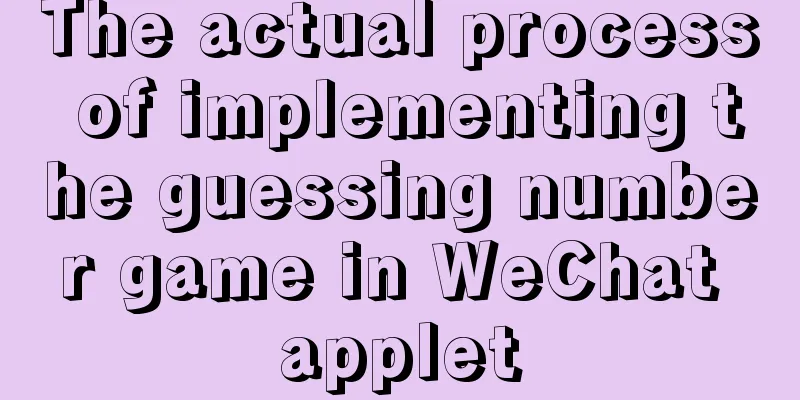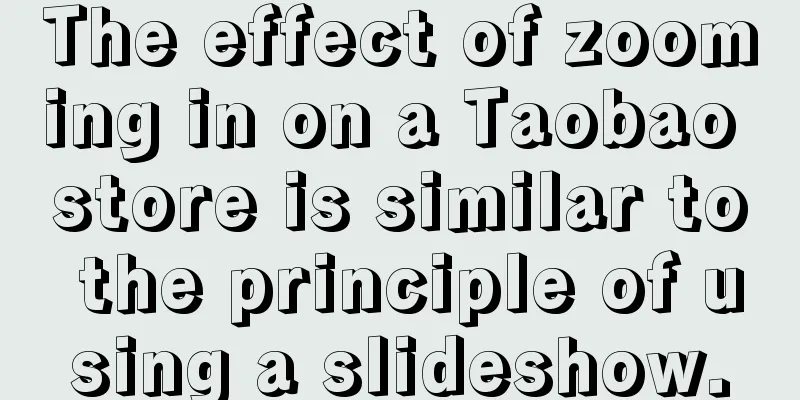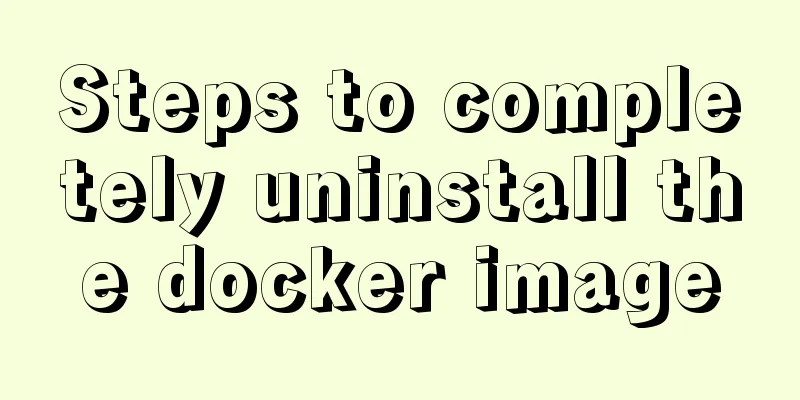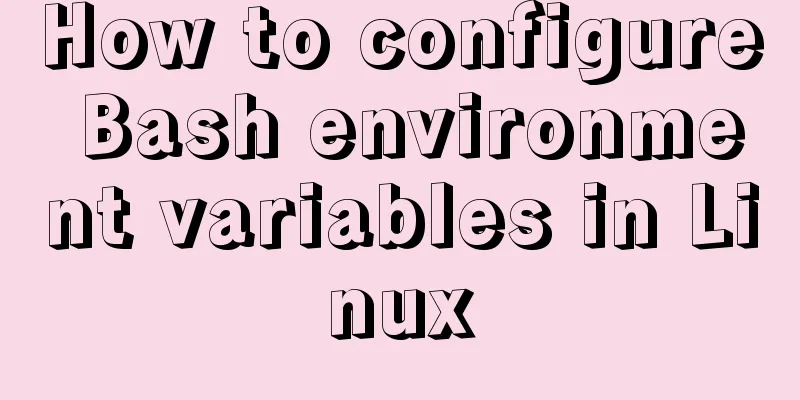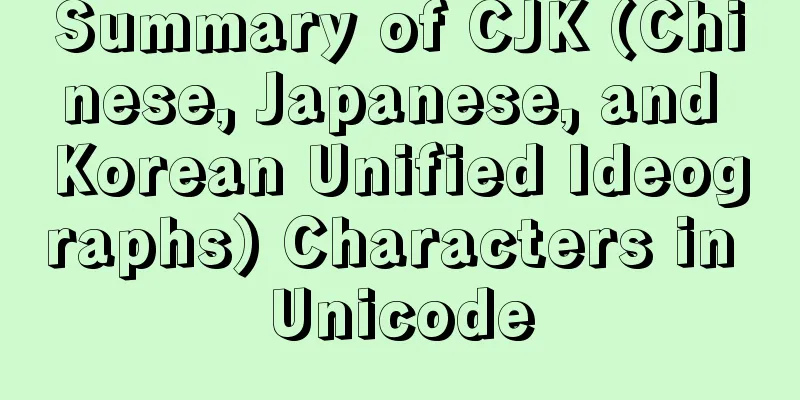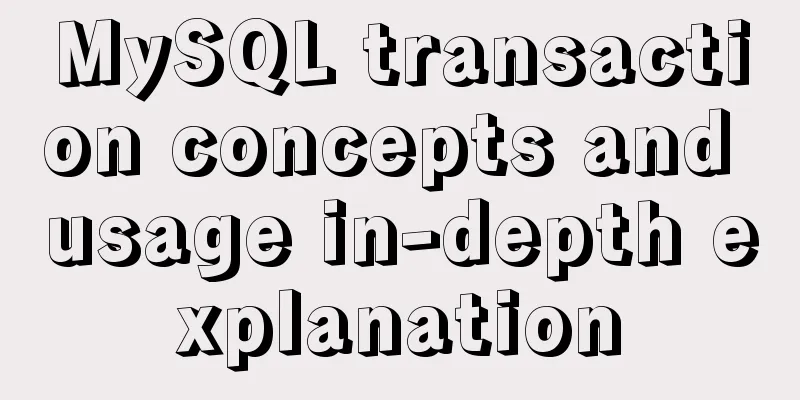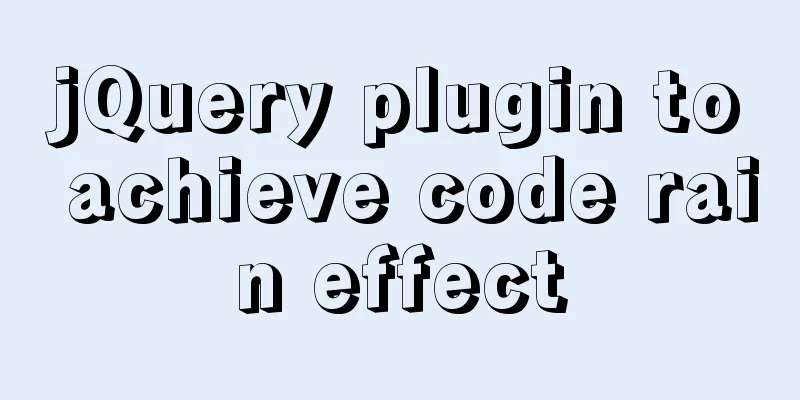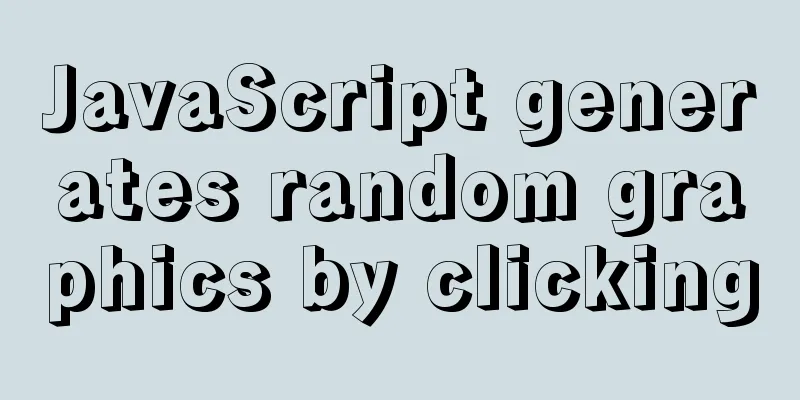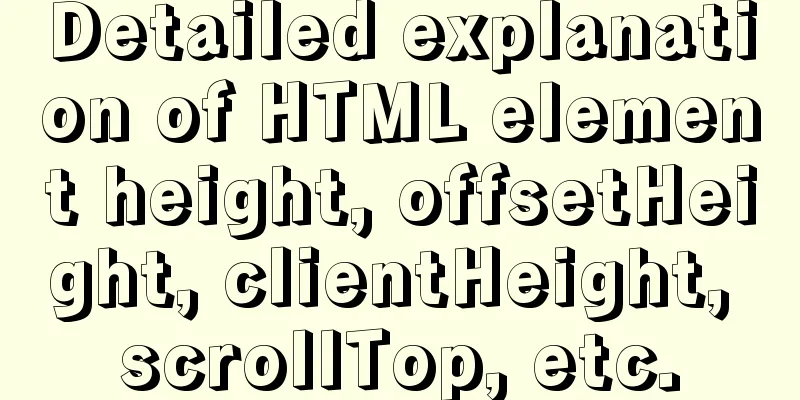jQuery achieves breathing carousel effect
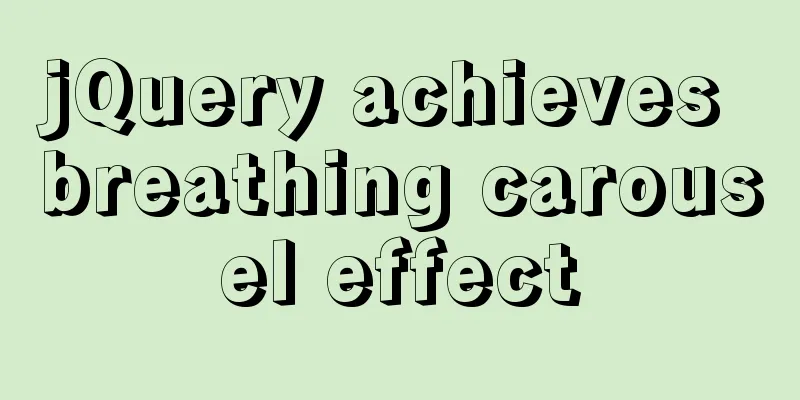
|
This article shares the specific code of jQuery to achieve the breathing carousel effect for your reference. The specific content is as follows Probably the idea: A breathing carousel is a carousel where images fade in and out. program:
<!DOCTYPE html>
<html lang="en">
<head>
<meta charset="UTF-8">
<title>Title</title>
</head>
<style>
*{
margin:0;
padding:0;
}
.big{
width:560px;
height:300px;
position: relative;
margin:200px auto;
border:10px solid red;
}
.big .move{
width:5600px;
height:300px;
position: absolute;
left:0;
top:0;
}
.big .move li{
/*float: left;*/
list-style: none;
display: none;
position: absolute;
top:0;
left:0;
}
.big ul .first{
display: block;
}
img{
width:560px;
height:300px;
}
.btn div{
width:40px;
height:60px;
background: red;
position: absolute;
top:50%;
margin-top:-30px;
}
.rightbtn{
right:0;
}
.circle{
position: absolute;
left:0px;
bottom:0px;
width:200px;
height:30px;
}
.circle ul{
/*overflow: hidden;*/
list-style: none;
float: left;
}
.circleUl li{
background: white;
float: left;
margin-right:10px;
width:20px;
height:20px;
border-radius:50%;
}
</style>
<body>
<div class="big">
<ul class="move">
<li class="first"> <img src="img/0.jpg" alt=""> </li>
<li> <img src="img/1.jpg" alt=""> </li>
<li> <img src="img/2.jpg" alt=""> </li>
<li> <img src="img/3.jpg" alt=""> </li>
</ul>
<div class="btn">
<div class="leftbtn"> < </div>
<div class="rightbtn"> > </div>
</div>
<div class="circle">
<ul class="circleUl">
<li></li>
<li></li>
<li></li>
<li></li>
</ul>
</div>
</div>
<script src="js/jquery-1.12.3.min.js"> </script>
<script>
// Set the first dot to red $(".circleUl li").eq(0).css("background","red");
var index = 0;
$(".leftbtn").click(function(){
// fade out the old image $(".move li").eq(index).fadeOut(400);
index--;
if(index<0){
index = 3;
}
// New image fades in $(".move li").eq(index).fadeIn(400);
// Change the color of the small dot corresponding to index$(".circleUl li").eq(index).css("background","red").siblings().css("background","white");
});
$(".rightbtn").click(function(){
$(".move li").eq(index).fadeOut(400);
index++;
console.log(index);
if(index == 4 ){
index = 0;
}
$(".move li").eq(index).fadeIn(400);
$(".circleUl li").eq(index).css("background","red").siblings().css("background","white");
});
// Small dot click event $(".circleUl li").click(function(){
// If the first dot is clicked again while the first picture is already displayed, nothing will be done if(index == $(this).index()) return;
// The old image fades out $(".move li").eq(index).fadeOut(400);
// Click on a dot and assign the index of the dot to the global variable index (update the global variable index)
index = $(this).index();
// New image fades in $(".move li").eq(index).fadeIn(400);
// Small dots change color$(this).css("background","red").siblings().css("background","white");
})
</script>
</body>
</html>Running results:
The above is the full content of this article. I hope it will be helpful for everyone’s study. I also hope that everyone will support 123WORDPRESS.COM. You may also be interested in:
|
<<: Solution to MySQL master-slave delay problem
>>: XHTML Getting Started Tutorial: XHTML Web Page Image Application
Recommend
How to create your own image using Dockerfile
1. Create an empty directory $ cd /home/xm6f/dev ...
How to implement web stress testing through Apache Bench
1. Introduction to Apache Bench ApacheBench is a ...
Implementation of CSS linear gradient concave rectangle transition effect
This article discusses the difficulties and ideas...
Vue implements two-way data binding
This article example shares the specific code of ...
Detailed tutorial on deploying Hadoop cluster using Docker
Recently, I want to build a hadoop test cluster i...
Vue implements automatic jump to login page when token expires
The project was tested these days, and the tester...
Solution to the problem that Docker container cannot be stopped or killed
Docker version 1.13.1 Problem Process A MySQL con...
Linux Disk Quota Management Graphical Example
Disk quota is the storage limit of a specified di...
How to perform query caching in MySQL and how to solve failures
We all know that we need to understand the proper...
Docker deploys mysql to achieve remote connection sample code
1.docker search mysql查看mysql版本 2. docker pull mys...
The difference and usage of single-line and double-line layout in Flex mobile layout
Here is a single-line layout using ul>li for l...
Examples of the correct way to use AES_ENCRYPT() and AES_DECRYPT() to encrypt and decrypt MySQL
Preface Recently, I encountered a requirement at ...
Solutions to MySQL batch insert and unique index problems
MySQL batch insert problem When developing a proj...
How to use tinymce in vue3.0+ and implement the function of uploading multiple images and file upload formula editing
Related Documents Part of this article is referen...
The difference between HTML iframe and frameset_PowerNode Java Academy
Introduction 1.<iframe> tag: iframe is an i...