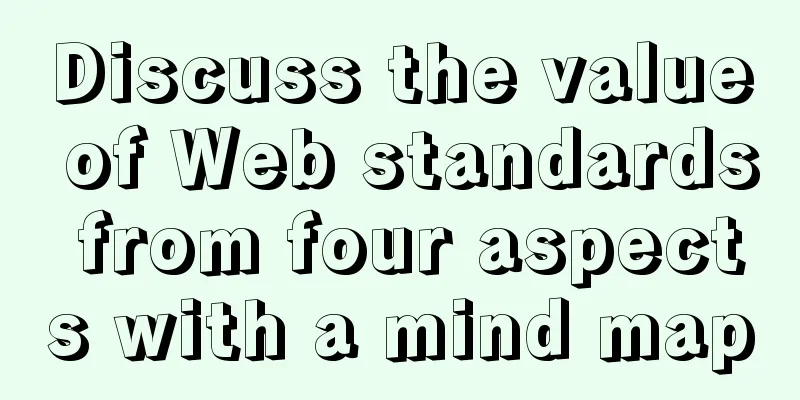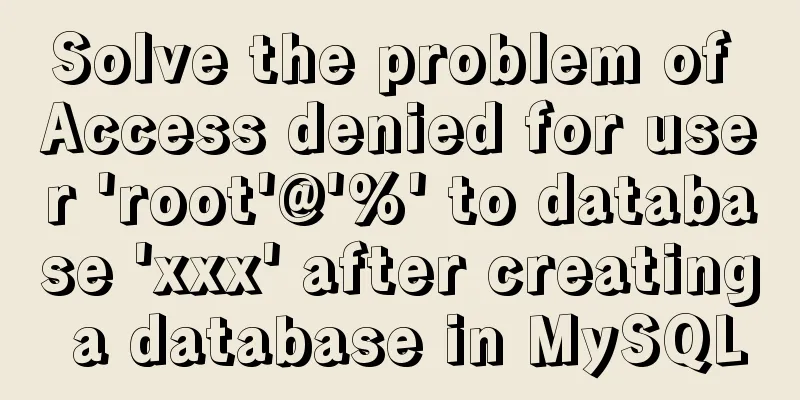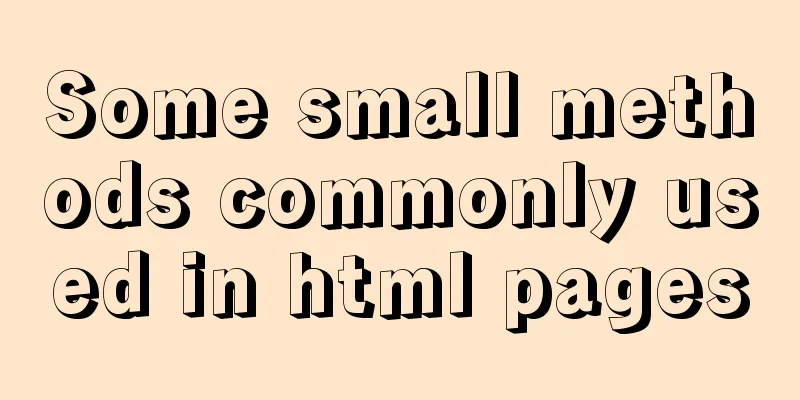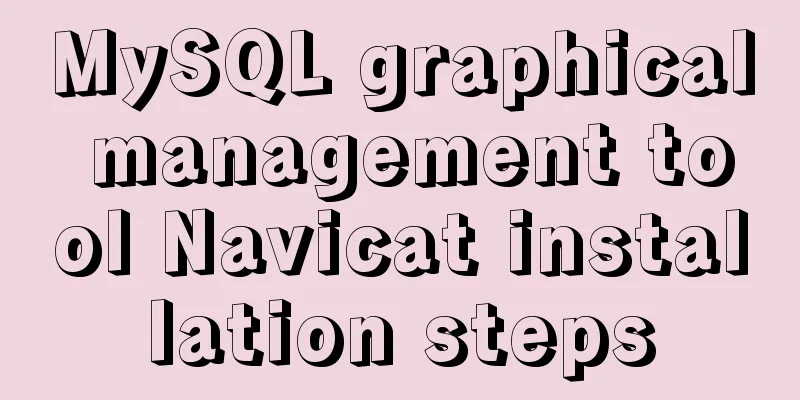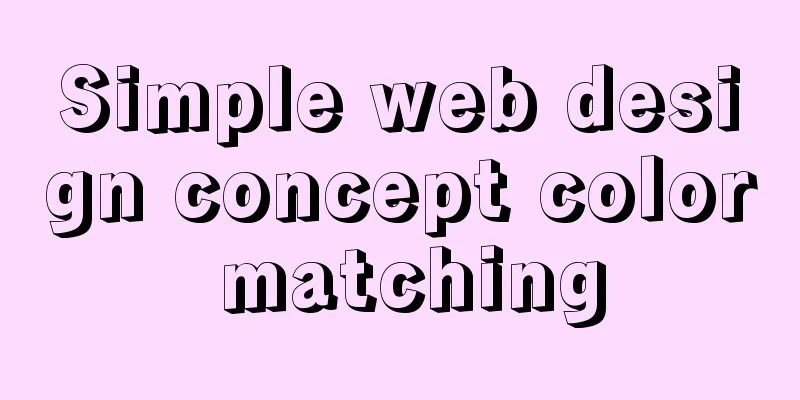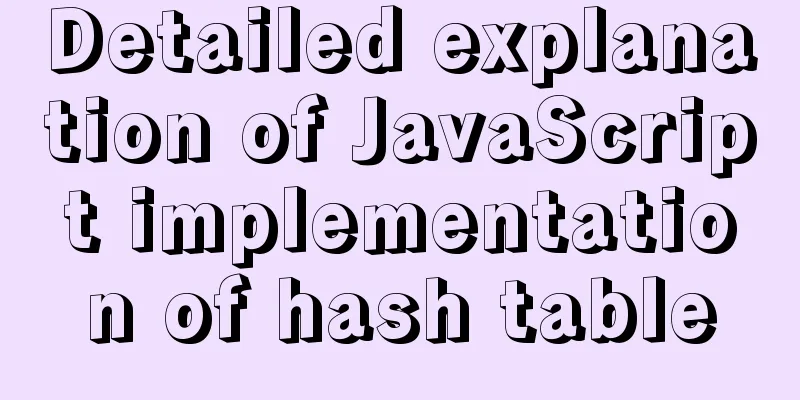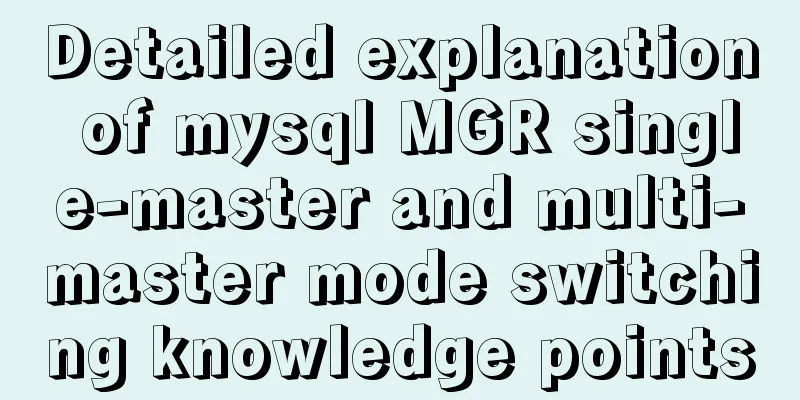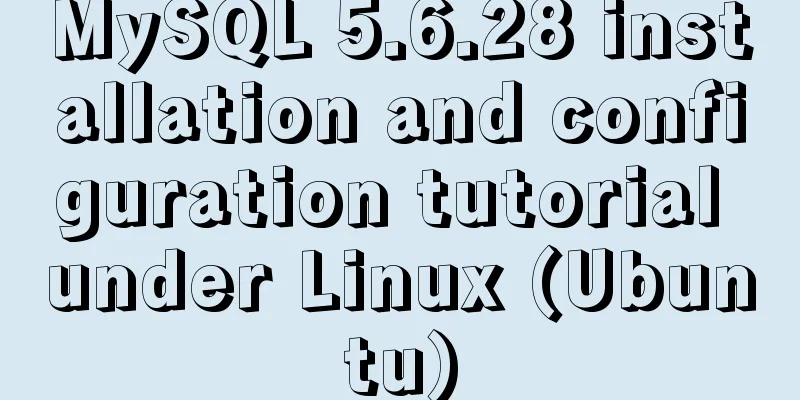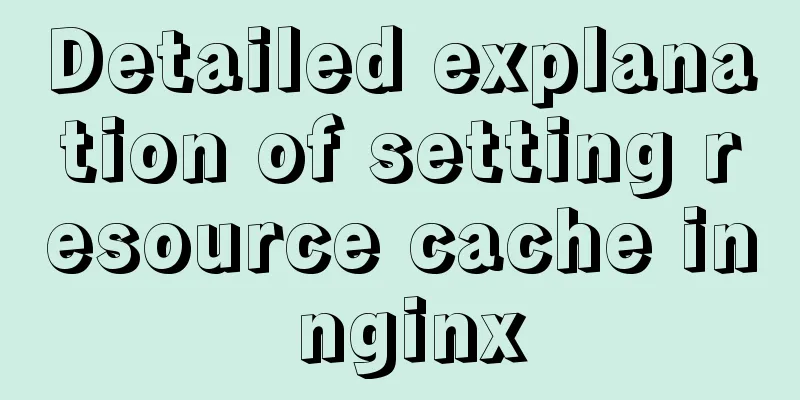Detailed explanation of HTML element height, offsetHeight, clientHeight, scrollTop, etc.
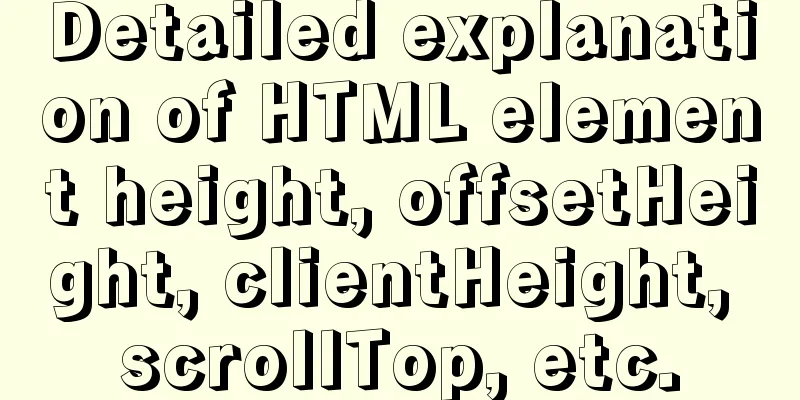
|
Some attributes about elements In the daily development of the front-end, we often inevitably need to obtain or monitor the properties of some pages, so we need to often understand the meaning of some properties in order to better use these properties. In particular, these:
Definition of Attributes About size-related attribute definitions: offsetHeight: Element.offsetHeight is a read-only property that returns the value of the height px of the element. It is an integer value and there is no decimal.
clientHeight: Element.clientHeight is a read-only property that returns the height px value of the element. It is an integer value and there is no decimal.
scrollHeight: is a read-only property. It returns the height px value of the element. It is an integer value without decimals.
window.innerHeight: (browser window height, excluding toolbars, menus, etc., only the height of the visible area DOM) About offset: offsetTop: a read-only property that returns the top distance of an element from the inner edge of the nearest relatively positioned parent element. In actual use, there may be compatibility issues due to inconsistent relatively positioned parent elements caused by different styles.
window.scrollY, alias: window.pageYOffset, the distance the root node has scrolled vertically Relevant data required for development Get the height of the visible area of the entire page: [No need for the height outside the visible area]
const height = window.innerHeight
|| document.documentElement.clientHeight
|| document.body.clientHeight;
Get the height of the entire page: [including outside the visible area]
const height = document.documentElement.offsetHeight
|| document.body.offsetHeight;
Get the vertical scroll height of the entire page:
const scrollTop = document.documentElement.scrollTop
|| document.body.scrollTop;
Get the distance of the element relative to the top of the root node:
// For elements positioned relative to the root node const top = Element.offsetTop;
// For elements that are not positioned relative to the root node, you need to loop to getElementTop(element) {
let actualTop = element.offsetTop
let current = element.offsetParent
while (current !== null) {
actualTop += current.offsetTop
current = current.offsetParent
}
return actualTop
}
// Another method is scroll distance + distance from the top margin of the viewport const top = Element.getBoundingClientRect().top + window.scrollY;
Get the element's top distance relative to the visible area: const top = Element.getBoundingClientRect().top; Set the vertical scroll position of the entire page:
const isCSS1Compat = ((document.compatMode || "") === "CSS1Compat");
if (isCSS1Compat) {
document.documentElement.scrollTop = 100;
} else {
document.body.scrollTop = 100;
}
This is the end of this article about the detailed explanation of HTML elements' height, offsetHeight, clientHeight, scrollTop, etc. For more relevant height, offsetHeight, clientHeight, scrollTop content, please search 123WORDPRESS.COM's previous articles or continue to browse the following related articles. I hope you will support 123WORDPRESS.COM in the future! |
<<: Interview questions: The difference between the Holy Grail layout and the double-wing layout
>>: Ideas for creating wave effects with CSS
Recommend
How to disable the automatic password saving prompt function of Chrome browser
Note: In web development, after adding autocomplet...
Detailed tutorial for installing mysql5.7.21 under Windows
This article shares the installation tutorial of ...
Basic usage examples of Vue named slots
Preface Named slots are bound to elements using t...
Implementation code for taking screenshots using HTML and saving them as local images
The specific code is as follows: <!DOCTYPE htm...
Super detailed MySQL usage specification sharing
Recently, there have been many database-related o...
Vue-Router installation process and principle detailed
Table of contents 1. Front-end routing implementa...
In-depth analysis of Flex layout in CSS3
The Flexbox layout module aims to provide a more ...
How to deploy Rancher with Docker (no pitfalls)
Must read before operation: Note: If you want to ...
Solutions to MySQL OOM (memory overflow)
OOM stands for "Out Of Memory", which m...
This article teaches you how to import CSS like JS modules
Table of contents Preface What are constructible ...
Detailed explanation of new relational database features in MySQL 8.0
Preface The latest version of MySQL 8.0 is 8.0.4 ...
Historical Linux image processing and repair solutions
The ECS cloud server created by the historical Li...
Tutorial diagram of using Jenkins for automated deployment under Windows
Today we will talk about how to use Jenkins+power...
Detailed explanation of log processing of Docker containers
Docker has many log plug-ins. The default is to u...
Solution to the horizontal scroll bar in iframe under IE6
The situation is as follows: (PS: The red box repr...