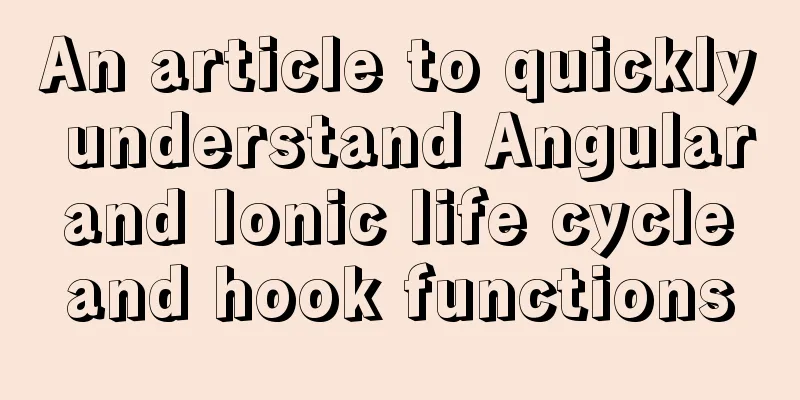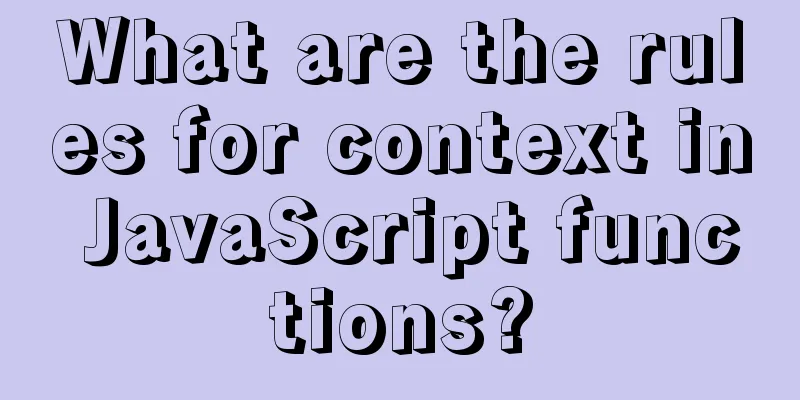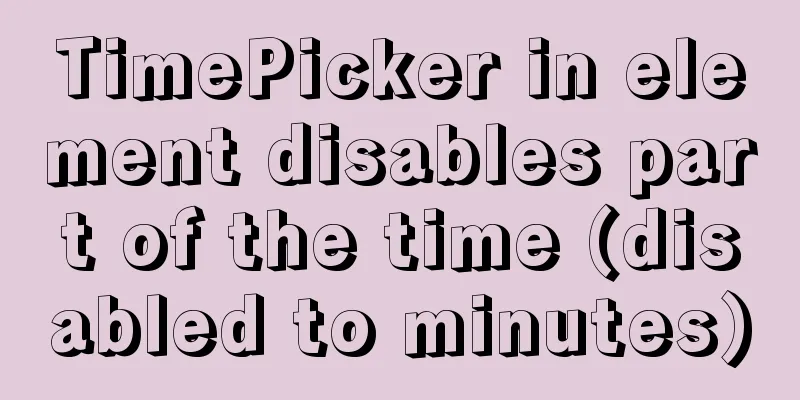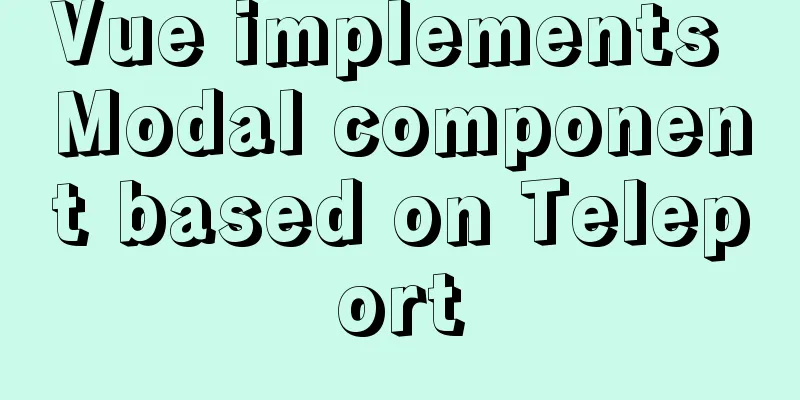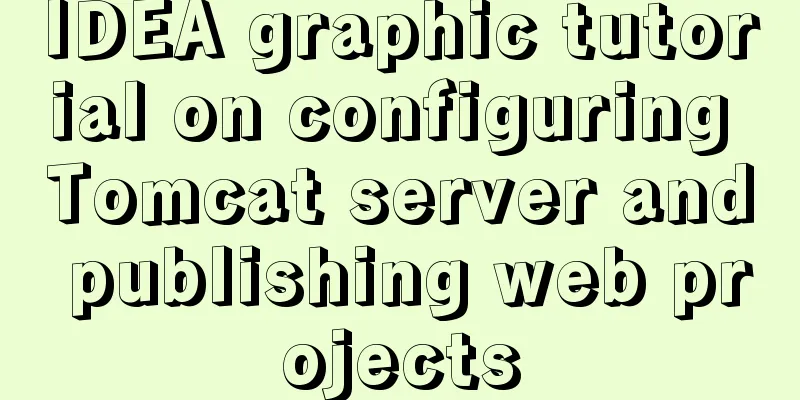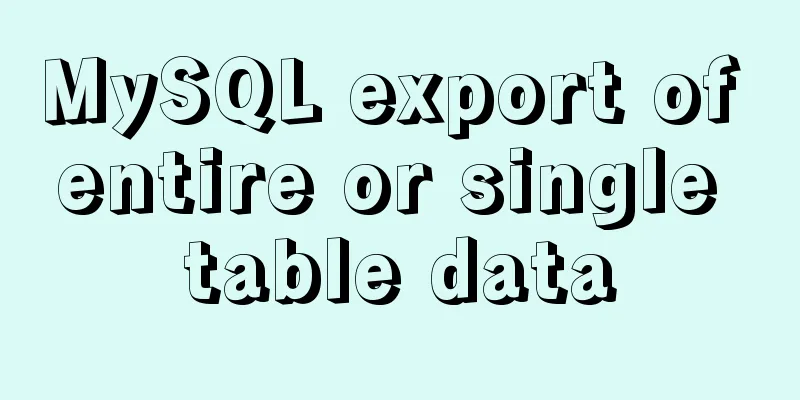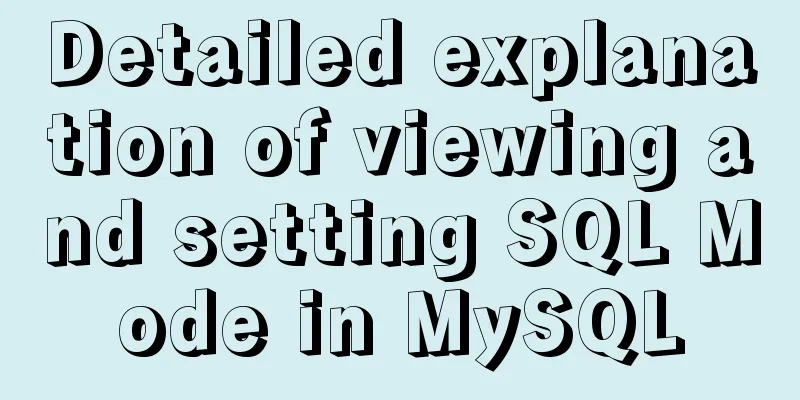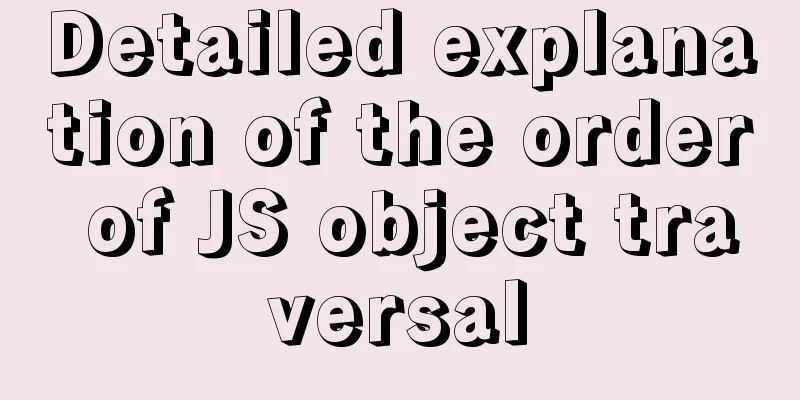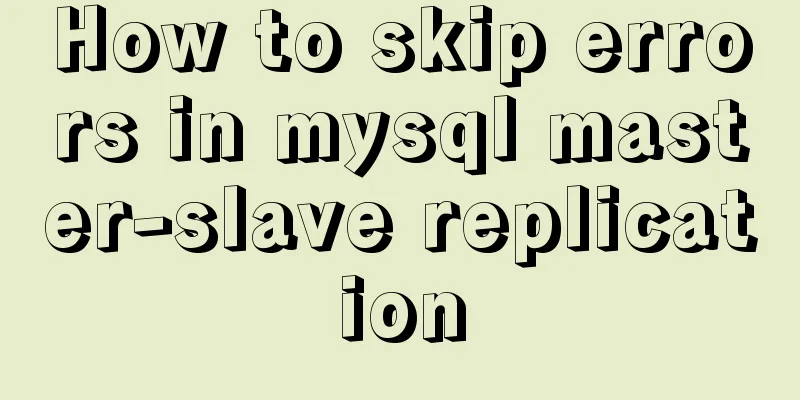Solve the problem of Access denied for user 'root'@'%' to database 'xxx' after creating a database in MySQL
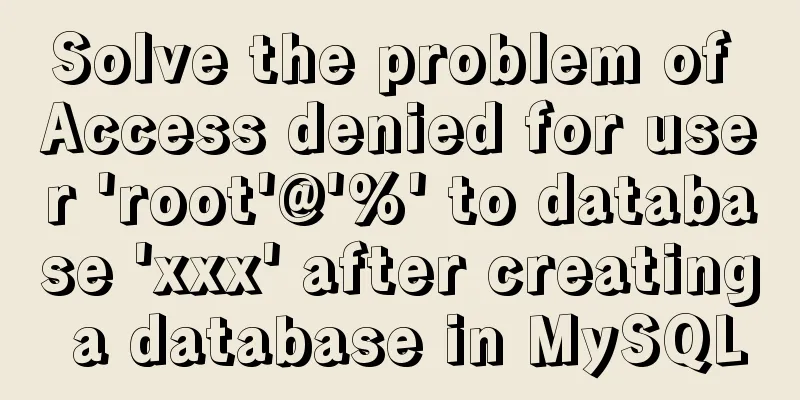
|
Preface I recently encountered a problem at work. After creating the database, an error occurred when connecting to the database. The error code was Access denied for user 'root'@'%' to database 'xxx'. I finally solved this problem by searching for relevant information. So I thought of summarizing it and sharing it with friends in need for reference and study. Let's take a look together. Solution process 1. Create a database create database mytest; 2. Connect to the database and report the following error: Access denied for user 'root'@'%' to database 'mytest' Reason: After creating the database, authorization is required. This problem generally does not occur when accessing locally. 3. Authorize database operations grant all on xxx.* to 'root'@'%' identified by 'password' with grant option; Among them: xxx represents the created database; password is the user password, which is the root password in this case. Summarize The above is the full content of this article. I hope that the content of this article can bring some help to your study or work. If you have any questions, you can leave a message to communicate. Thank you for your support of 123WORDPRESS.COM. You may also be interested in:
|
<<: Implementing Binary Search Tree in JavaScript
>>: Solution to uninstalling Python and yum in CentOs system
Recommend
Online web tools and applications that web developers and designers cannot do without
You may remember that in the past articles we hav...
Tutorial on installing and configuring remote login to MySQL under Ubuntu
This article shares the MySQL installation and co...
About the value transfer problem between antd tree and parent-child components (react summary)
Project requirements: When you click a product tr...
JavaScript implements front-end countdown effect
This article shares the specific code of JavaScri...
Deepin20.1 system installs MySQL8.0.23 (super detailed MySQL8 installation tutorial)
Download MySQL-8.0.23 Click to download: mysql-8....
Vue3+TypeScript implements a complete example of a recursive menu component
Table of contents Preface need accomplish First R...
MySQL 5.7 installation-free configuration graphic tutorial
Mysql is a popular and easy-to-use database softw...
Tutorial on using $attrs and $listeners in Vue
Table of contents introduce Example Summarize int...
HTML tag dl dt dd usage instructions
Basic structure: Copy code The code is as follows:...
Causes and solutions for MySQL too many connections error
Table of contents Brief summary At noon today, th...
Vue parent component calls child component function implementation
Vue parent component calls the function of the ch...
How to use skeleton screen in vue project
Nowadays, application development is basically se...
Disabled values that cannot be entered cannot be passed to the action layer
If I want to make the form non-input-capable, I se...
Detailed explanation of custom events of Vue components
Table of contents Summarize <template> <...
The easiest way to reset mysql root password
My mysql version is MYSQL V5.7.9, please use the ...