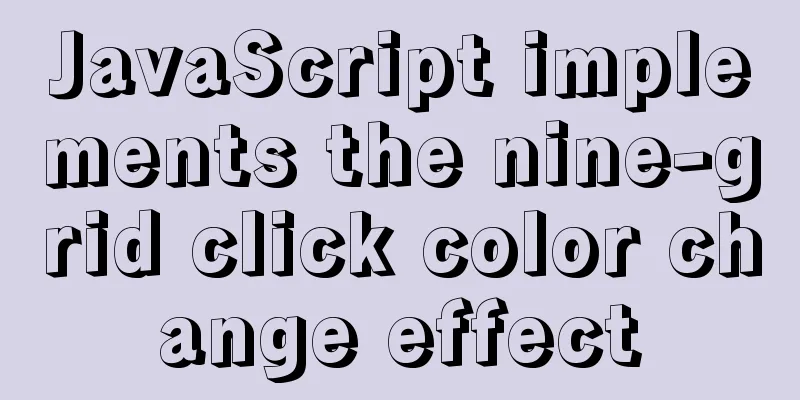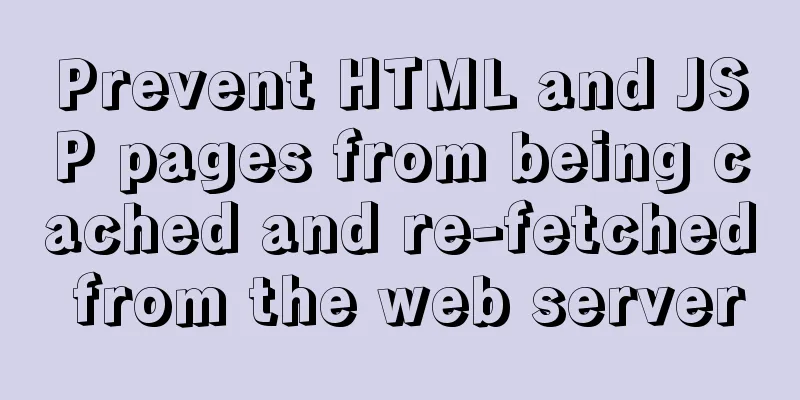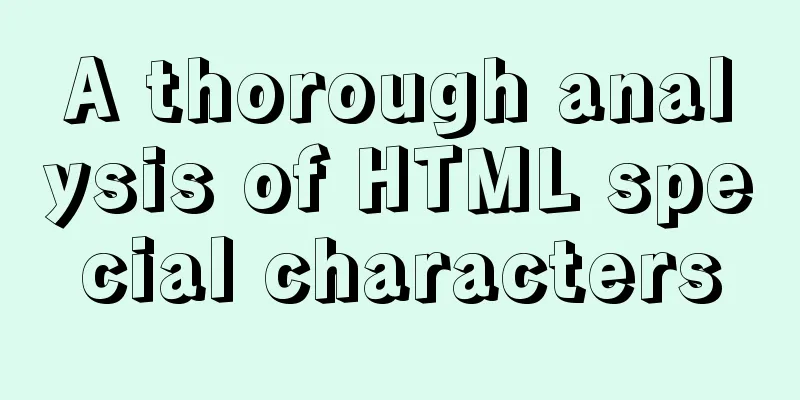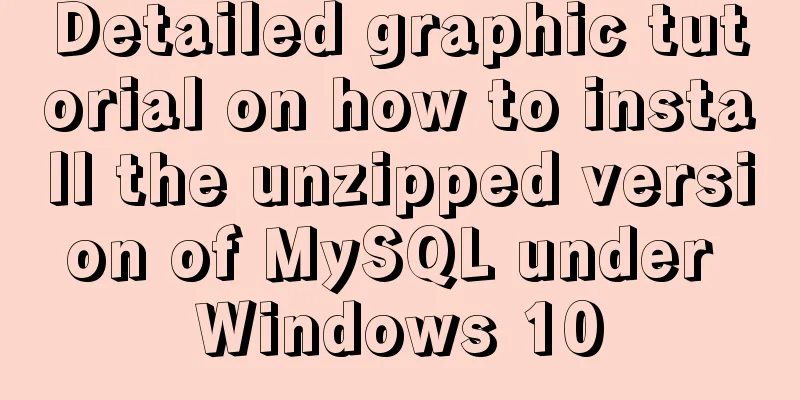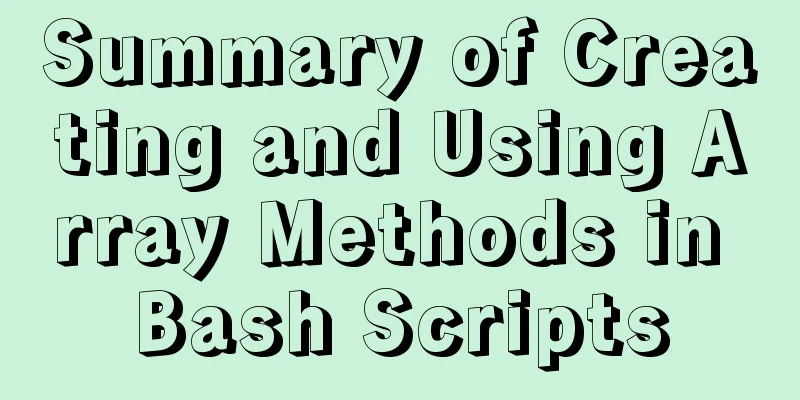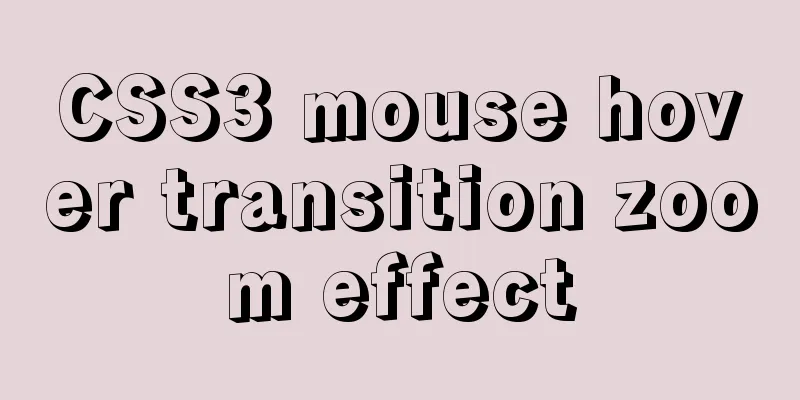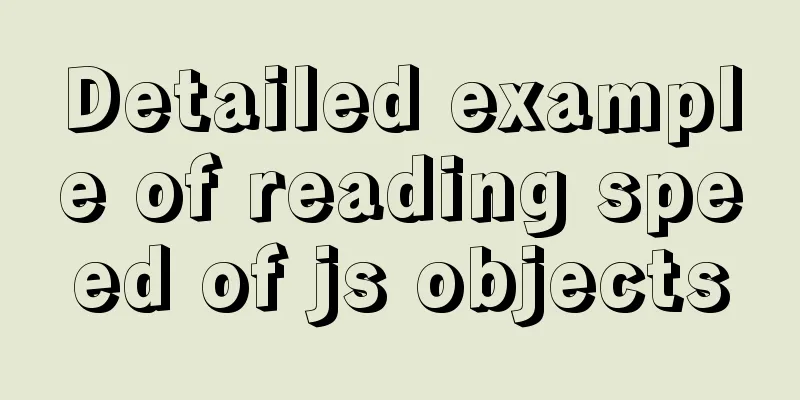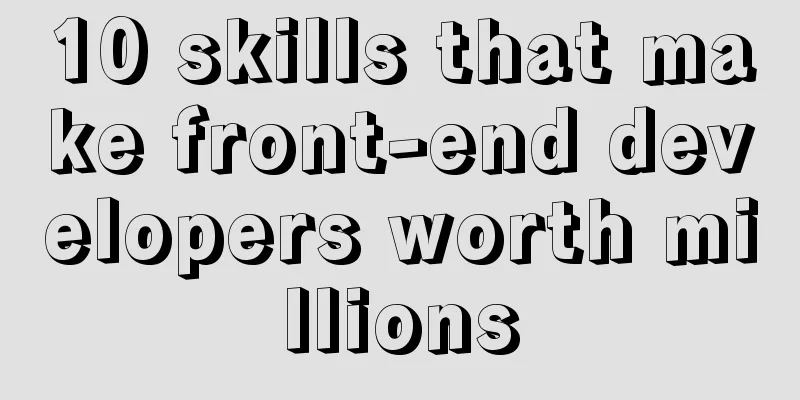Detailed explanation of the order of JS object traversal
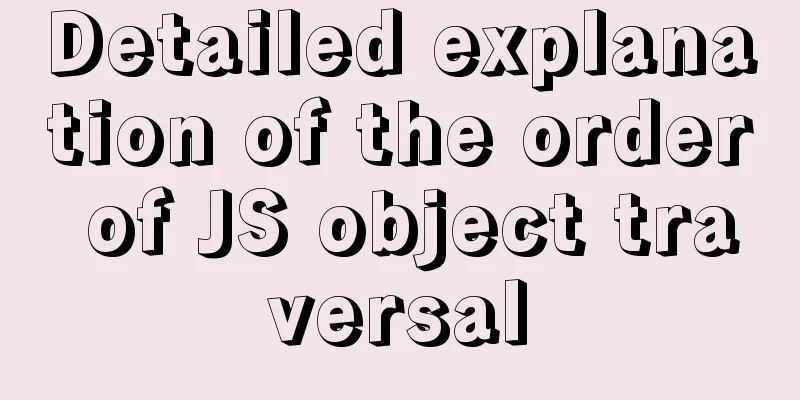
|
Some of you may have heard that the order of traversing objects in JavaScript is not fixed. In fact, this statement is not particularly accurate. The object has its own set of rules for traversal order. Under these rules, the traversal order of the object will be affected by the order in which the elements are inserted, but not completely affected by the order in which the elements are inserted. If you have a scenario where you must traverse in the order in which elements are inserted, consider using Map.
The methods we listed above all follow the same rules to traverse objects. The actual traversal rules will vary depending on the key value type.
const obj = {}
obj['10'] = 'a';
obj['9'] = 'b';
obj[8] = 'c';
obj[7] = 'd';
console.log(Object.keys(obj)) // ["7", "8", "9", "10"]
Our final traversal order completely ignores the insertion order, and it is worth noting that in the object, even if the index value when we add the attribute is of type Number, the final result will be implicitly converted to a string. As a kind of object, arrays also conform to the above rules. Or perhaps, the above behavior is due to compatibility with arrays. In addition, through the above rules, we can also infer that traversal of array-like objects (key values are positive integers and have length attributes) is also in index order.
const obj2 = {}
obj2['1.1'] = 'a';
obj2['1.0'] = 'b';
obj2['-1'] = 'c';
obj2['jack'] = 'd'
console.log(Object.keys(obj2)); // ["1.1", "1.0", "-1", "jack"]
In fact, the type of the object's index value can be not only a string, but also a Symbol type. For the Symbol type, its traversal order is simply based on the order in which the objects are inserted. If our object combines all the above situations, that is, all types (various forms of strings, Symbol types) appear in the index value of an object, it will:
I believe that by now, everyone has fully understood the traversal order of objects. Finally, there is one more point worth your attention, which is the traversal order of for...in. In the beginning, there was no unified standard for the traversal order of for...in, and browser manufacturers would set the traversal order of for...in according to their preferences. If you have requirements for the traversal order and want to be compatible with older browser versions, it is recommended not to use it. Later, a proposal in ES 2019 standardized this phenomenon, and now the order of for...in also follows the above rules. Although it follows the above rules, for...in also iterates over the prototype's properties. So the rule for the variable elements of for...in is to first traverse the variable object itself according to the object traversal rule we mentioned above, and then traverse the prototype of the object according to this rule, and so on, until the traversal reaches the top. Apart from the last note about for...in, there is nothing else. In fact, there is not much content. This is the end of this article on the detailed explanation of the order of JS object traversal. For more relevant content on JS object traversal order, please search for previous articles on 123WORDPRESS.COM or continue to browse the following related articles. I hope you will support 123WORDPRESS.COM in the future! You may also be interested in:
|
<<: Steps to install MySQL 5.7 in binary mode and optimize the system under Linux
>>: How to install and configure SSH service in Ubuntu 18.04
Recommend
Window.name solves the problem of cross-domain data transmission
<br />Original text: http://research.microso...
HTML uses form tags to implement the registration page example code
Case Description: - Use tables to achieve page ef...
The latest Linux installation process of tomcat8
Download https://tomcat.apache.org/download-80.cg...
Explanation of several ways to run Tomcat under Linux
Starting and shutting down Tomcat under Linux In ...
The most commonly used HTML escape sequence
In HTML, <, >, &, etc. have special mean...
MySQL independent index and joint index selection
There is often a lack of understanding of multi-c...
Lombok implementation JSR-269
Preface Introduction Lombok is a handy tool, just...
VMware Workstation Pro 16 Graphic Tutorial on Building CentOS8 Virtual Machine Cluster
Table of contents Preparation Install VMware Work...
Tutorial on installing MySQL 5.6 using RPM in CentOS
All previous projects were deployed in the Window...
5 ways to achieve the diagonal header effect in the table
Everyone must be familiar with table. We often en...
Summary of 28 common JavaScript string methods and usage tips
Table of contents Preface 1. Get the length of a ...
Detailed explanation of using grep command in Linux
Linux grep command The Linux grep command is used...
Implementation code of short video (douyin) watermark removal tool
Table of contents 1. Get the first link first 2. ...
Detailed example of installing FastDfs file server using docker compose
docker-compose.yml version: '2' services:...
The difference between HTML name id and class_PowerNode Java Academy
name Specify a name for the tag. Format <input...