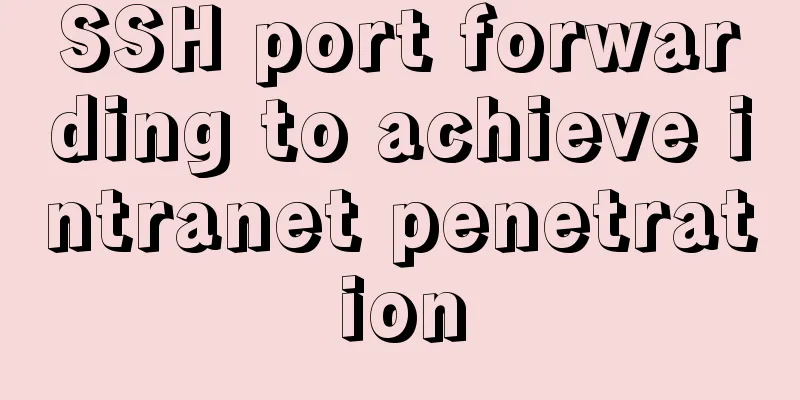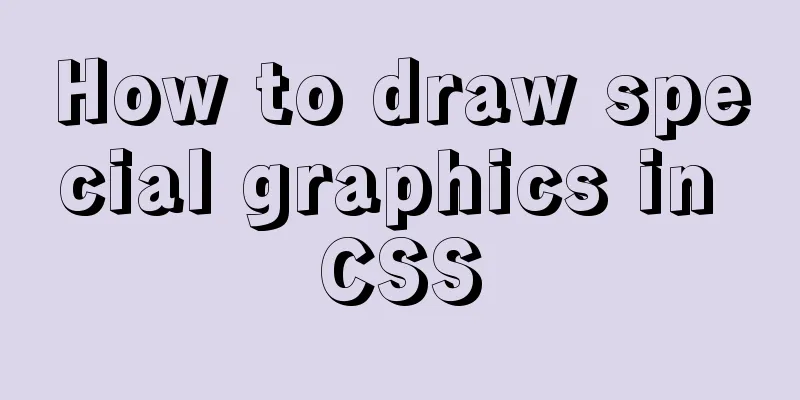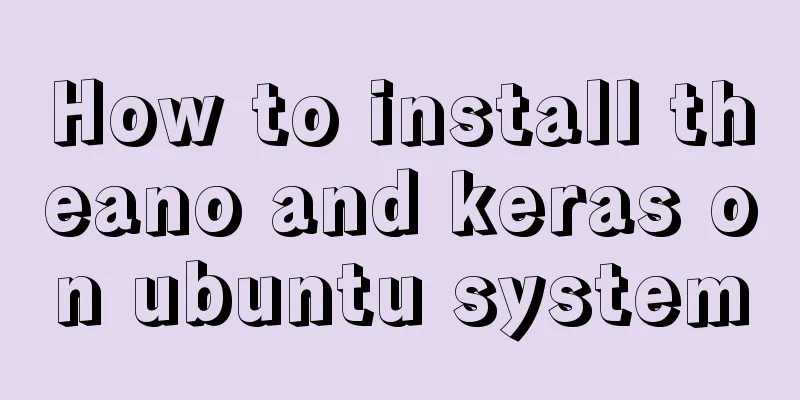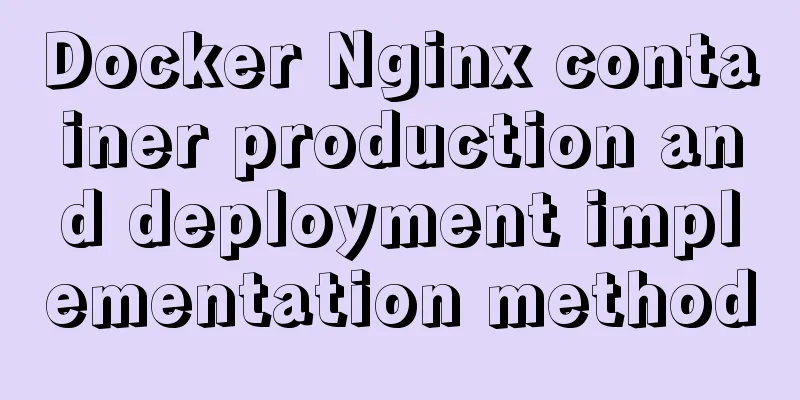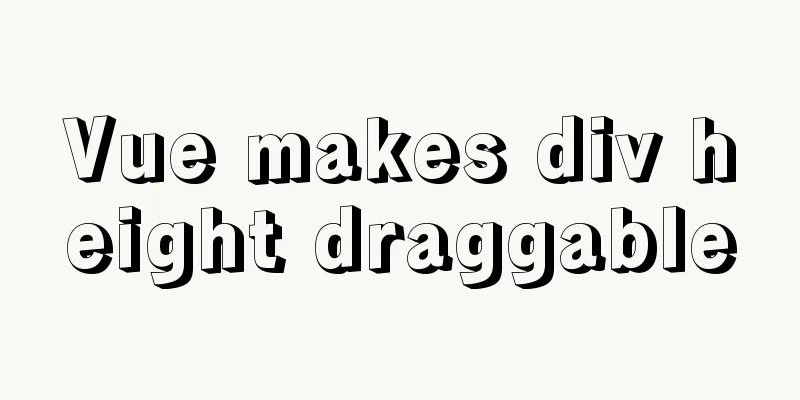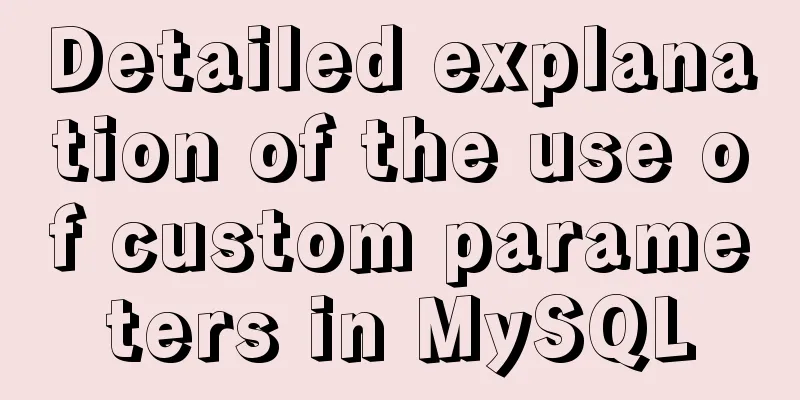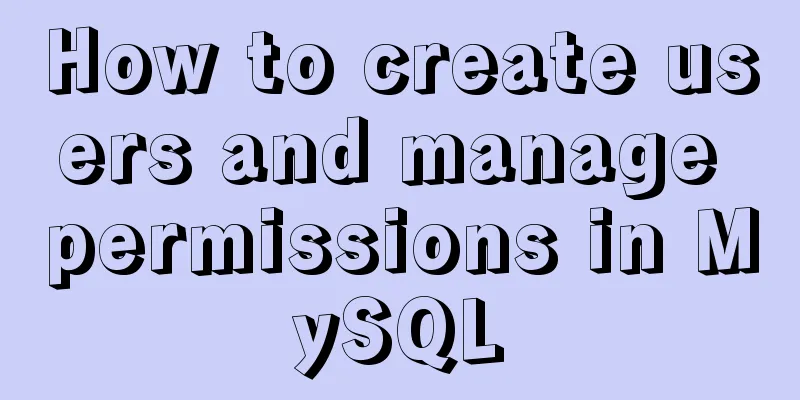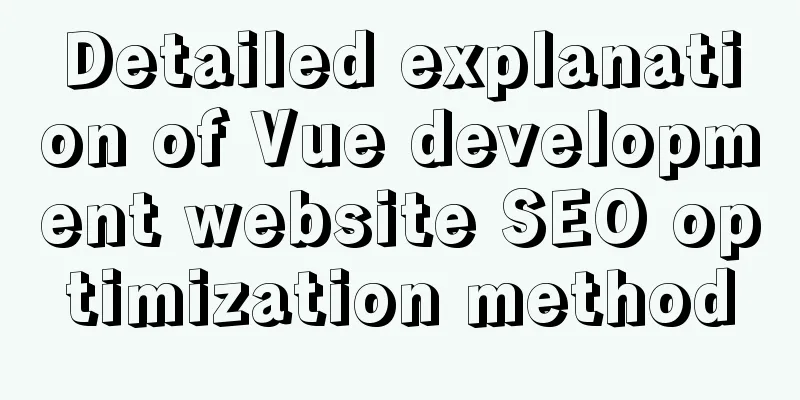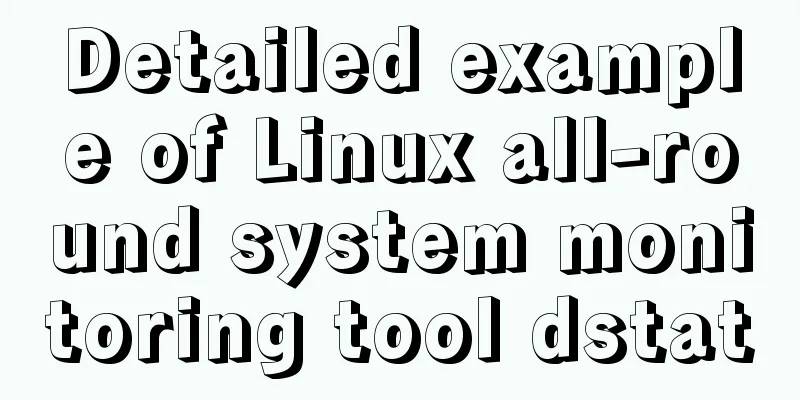Summary of Creating and Using Array Methods in Bash Scripts
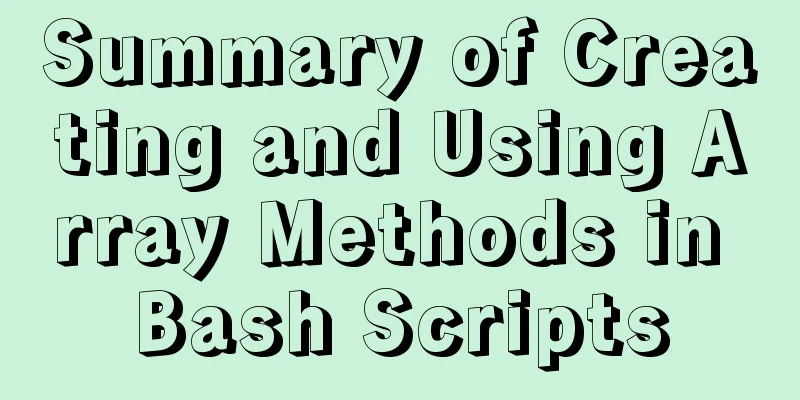
|
Defining an array in Bash There are two ways to create new arrays in bash scripts. The first is to use the declare command to define an Array. This command will define an associative array named test_array.
Arrays can also be created by assigning elements.
Accessing array elements Similar to other programming languages, bash array elements can be accessed using index numbers starting from 0 and then 1, 2, 3, ... n. This also works for associative arrays where the index numbers are numeric.
Use @ or * instead of a specific index number to print all elements of an array.
Looping through an array You can also access array elements using loops in bash scripting. Loops are very useful to go through all the array elements one by one and perform some operation on them.
Adding new elements to an array You can use the (+=) operator to add any number of elements to an existing array. Just add new elements, like:
View the array elements after adding new:
Update array elements To update array elements, just assign any new value to the existing array by index. Let's change the current array element at index 2 with grapes.
View array elements after adding a new element:
Deleting an array element Any array element can be simply deleted using its index number. Following is to remove the element at index 2 from an array in bash script.
View array elements after adding a new element:
You may also be interested in:
|
<<: MySQL database development specifications [recommended]
>>: Understanding and using React useEffect
Recommend
Tutorial diagram of installing zabbix2.4 under centos6.5
The fixed IP address of the centos-DVD1 version s...
Problems and solutions of using jsx syntax in React-vscode
Problem Description After installing the plugin E...
A brief discussion on the color matching skills of web pages (a must-read for front-end developers)
Generally speaking, the background color of a web ...
HTML page jump and parameter transfer issues
HTML page jump: window.open(url, "", &q...
Detailed explanation of the payment function code of the Vue project
1. Alipay method: Alipay method: Click Alipay to ...
HTML background color gradient effect achieved through CSS style
Effect screenshots: Implementation code: Copy code...
Detailed tutorial on installing mysql under Linux
1. Shut down the mysql service # service mysqld s...
Detailed explanation of the difference between MySQL normal index and unique index
Table of contents 1 Conceptual distinction 2 Case...
How to implement page screenshot function in JS
"Page screenshot" is a requirement ofte...
Teach you about react routing in five minutes
Table of contents What is Routing Basic use of pu...
Example of automatic import method of vue3.0 common components
1. Prerequisites We use the require.context metho...
Detailed explanation of the pitfalls of Apache domain name configuration
I have never used apache. After I started working...
Teach you how to install docker on windows 10 home edition
When I wrote the Redis book and the Spring Cloud ...
mysql implements importing only a specified table from the sql file of exported data
Scenario Yesterday the system automatically backe...
Oracle VM VirtualBox installation of CentOS7 operating system tutorial diagram
Table of contents Installation Steps Environment ...