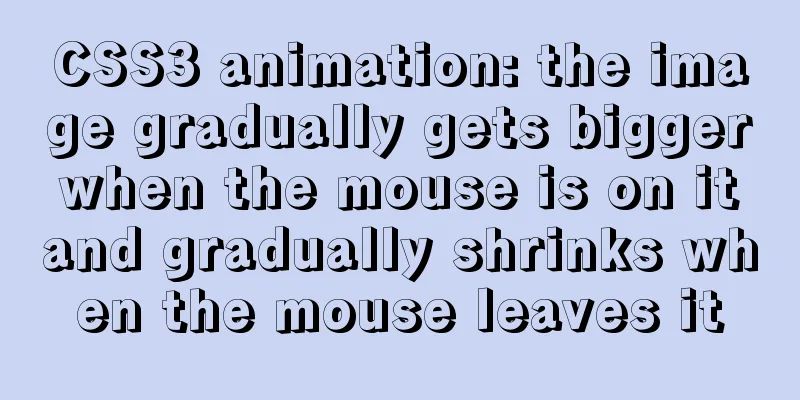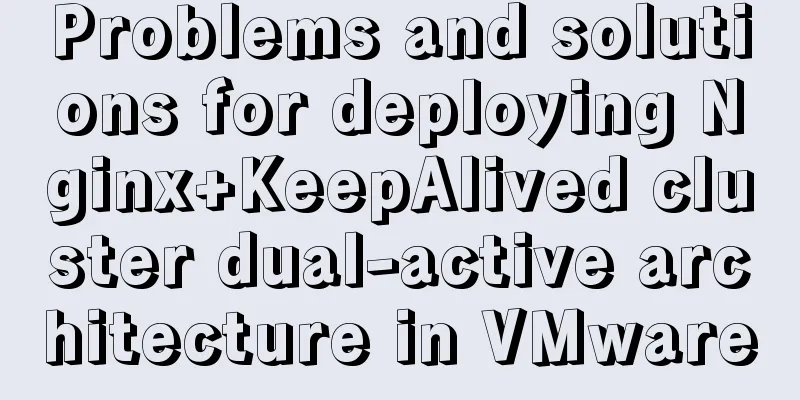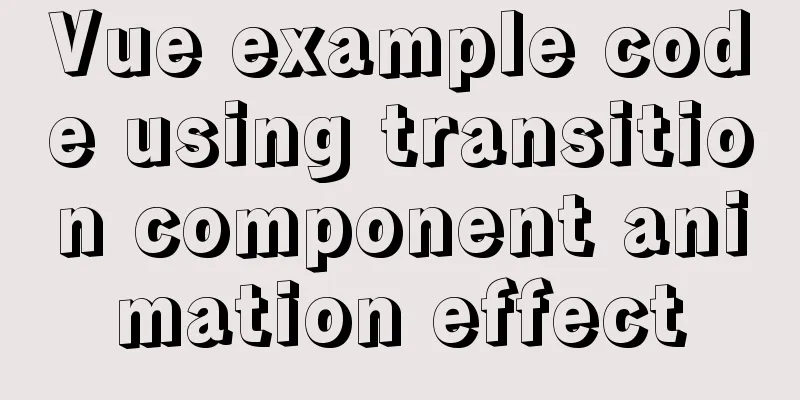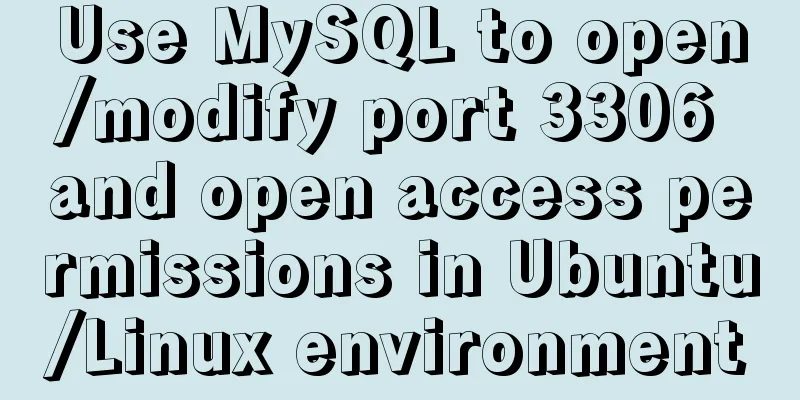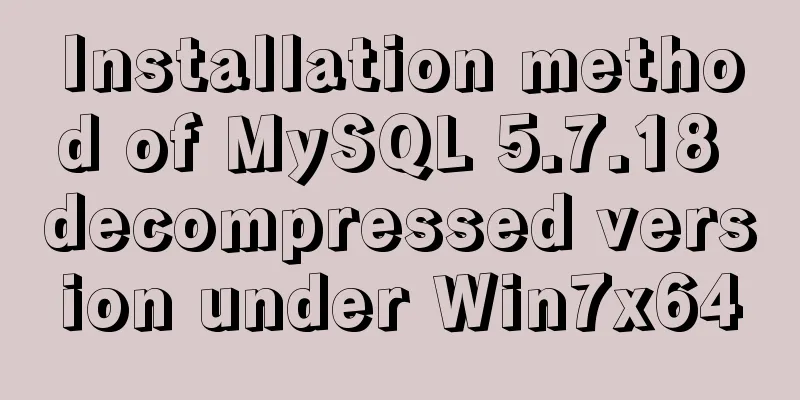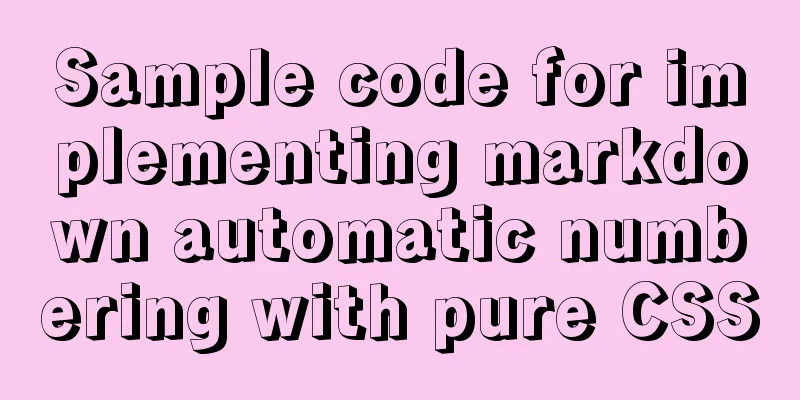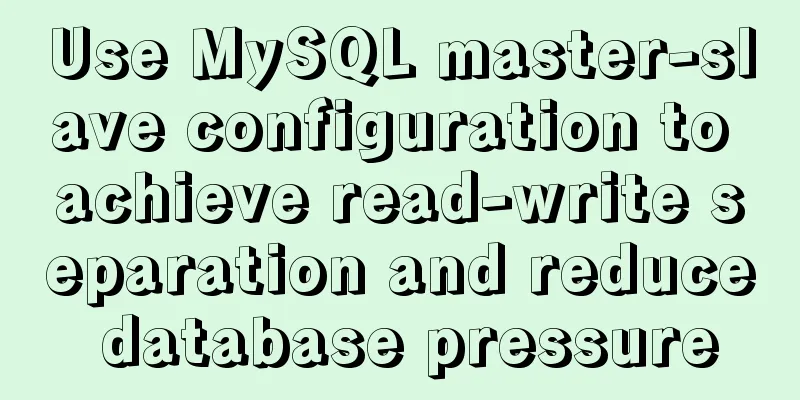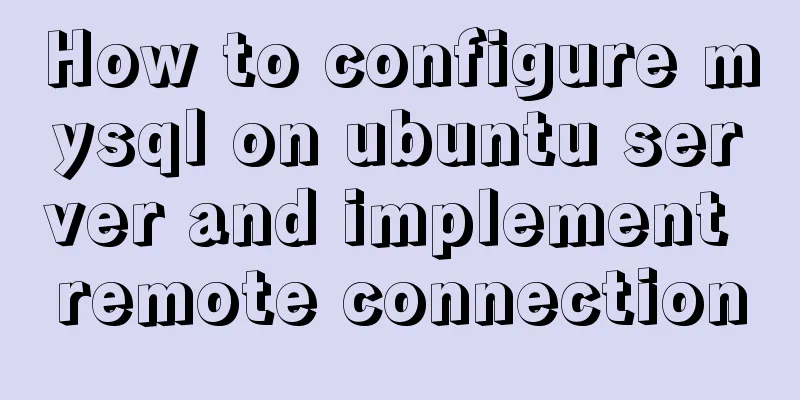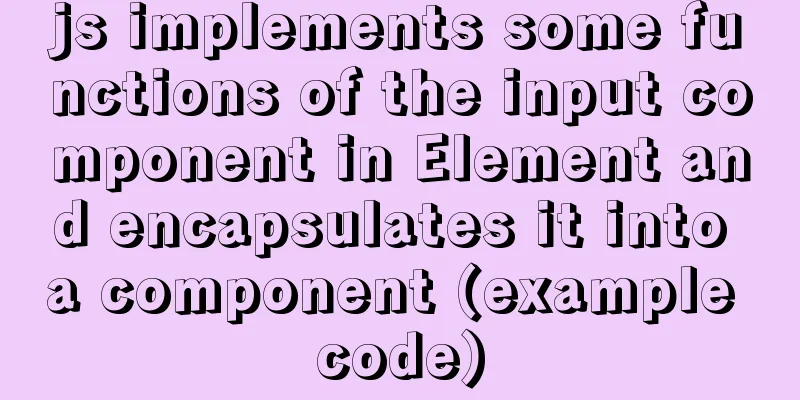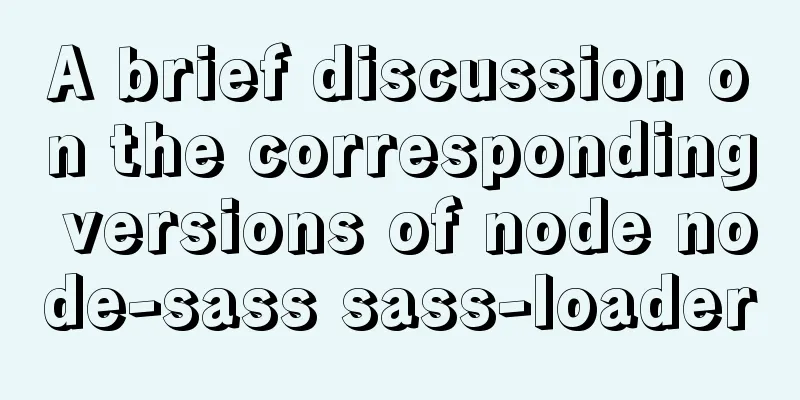Tutorial diagram of installing zabbix2.4 under centos6.5
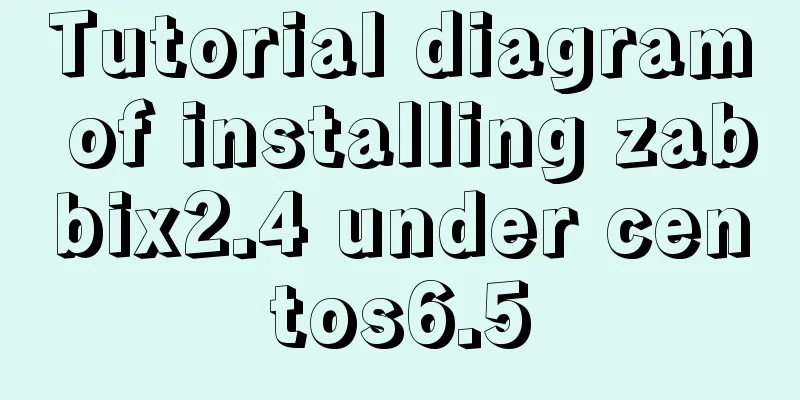
|
The fixed IP address of the centos-DVD1 version system is 192.168.159.128, and the address of the centos-mininal version system is 192.168.1.* or 192.168.2.* network segment Zabbix2.4 installation (centos6.5) Zabbix has its own yum source, and LNMP can be downloaded and installed by yourself at https://lnmp.org/ The first step is to install the official zabbix source of zabbix. The address is as follows: rpm -ivh http://repo.zabbix.com/zabbix/2.4/rhel/6/x86_64/zabbix-release-2.4-1.el6.noarch.rpm
The second step is to use the yum installation method to automatically install the zabbix server and agent and other related RPM packages yum install -y mysql mysql-server zabbix-server-mysql zabbix-web-mysql zabbix-agent
zabbix-get: This command is mainly used to obtain monitoring data. After successful installation, you need to create a zabbix database and user in mysql. Failed to enter the database, check if the mysqld service is not started, just start it! Start the mysql database service:
Enter the database: mysql -uroot
***************************************************************************************************************** Format: grant permission on database name.table name to user@login host identified by "user password"; GRANT ALL PRIVILEGES ON *.* TO zabbixuser@"%" IDENTIFIED BY "xxx"; FLUSH PRIVILEGES; ******************************************************************************************************************************************* Create a database and user: mysql> createdatabase zabbix character set utf8 collate utf8_bin; mysql> grant all privileges on zabbix.* to zabbix@localhostidentified by 'zabbix'; flush privileges; show databases;
mysql> quit; or \q The data of the zabbix monitoring system is stored in the database, and some tables need to be created. View the table creation statement and import it; [root@localhost~]# cd /usr/share/doc/zabbix-server-mysql-2.4.8/create [root@localhost create]#ll
Import the database: [root@localhost create]# mysql -uroot zabbix< schema.sql [root@localhostcreate]# mysql -uroot zabbix < images.sql [root@localhostcreate]# mysql -uroot zabbix < data.sql
Modify the zabbix server configuration file: (remove the # sign if necessary) [root@localhost ~]#vi /etc/zabbix/zabbix_server.conf DBHost=localhost DBName=zabbix DBUser=zabbix DBPassword=zabbix Installation of vim#yum search vim //View vim related software information#yum install -y vim* //Install vim online
Change the time zone; [root@localhost~]# vim /etc/php.ini// Add the following content to the end of the php.ini configuration file [shift+g jump to the last line of the file] php_valuemax_execution_time 300 php_valuememory_limit 128M php_valuepost_max_size 16M php_valueupload_max_filesize 2M php_valuemax_input_time 300 Remove the semicolon in front of ";date.timezone =", then write it in the top column, and assign the value after the equal sign to: Asia/Shanghai After the modification is completed, the system will be restarted to take effect! Check the current time:
When checking the current time, the time is not synchronized and needs to be synchronized Install time synchronization command [
Execute synchronization with US time
Modify the time zone: (ln sf abb points to a) Synchronize time [root@localhost~]# ln -sf /usr/share/zoneinfo/Asia/Shanghai /usr/localtime [root@localhost~]#date
Start the necessary services (restart): (It is boot-up. If the system is not started, the service will not start. You can start the service manually)
Manually start necessary services (without rebooting)
The firewall is enabled, chkconfig httpd on starts the httpd service, and the zabbix configuration page cannot be opened
Apache starts, but zabbix cannot be opened through the browser. The solution is to turn off the firewall and SELinux Disable selinux: sed -i "s/SELINUX=enforcing/SELINUX=disabled/g"/etc/selinux/config Confirm whether the modification is successful: #grepSELINUX /etc/selinux/config Stop the firewall: /etc/init.d/iptables stop
I accidentally discovered a phenomenon. When I turned off iptables and stopped the iptables service, there were always some surprising things happening. When I started the system again and checked the iptables status, iptables was automatically turned on again. I was very helpless! After research, we found that libvirt (C function library of virtualization tool) will start iptables when booting. The way to permanently shut down iptables is through chkconfig tool. We only need to chkconfig iptables off. [System environment] CentOS release 6.7 (Final) Turn off iptables Start httpd: chkconfig httpd on chkconfig iptables off #Permanently turn off iptables chkconfig --list httpd //Check the httpd startup status iptables -L or /etc/init.d/iptables status # View the running status of iptables cat /etc/redhat-release //View system version To change the time zone: # vim /etc/php.ini modify; date.timezone = Asia/Shanghai and remove the semicolon in front. You can also add it when modifying the time zone earlier
# /etc/init.d/httpd restart //After the modification is completed, restart
Restarting httpd will result in an error. Edit the httpd.conf file, vi /etc/httpd/conf/httpd.conf, and remove the # before ServerName www.example.com:80!
After restarting the system, the error message "the database has not started" appears again because the database has not been started. Execute the startup, and there will be no error next time you start the machine [root@localhost ~]# chkconfig mysqld on
After all installations are completed, you just need to start the whole system!
Summarize The above is the tutorial illustration of installing zabbix2.4 under centos6.5 introduced by the editor. I hope it will be helpful to everyone. If you have any questions, please leave me a message and the editor will reply to you in time. I would also like to thank everyone for their support of the 123WORDPRESS.COM website! You may also be interested in:
|
<<: Native js canvas to achieve a simple snake
Recommend
Map the mouse position in CSS and control the page elements by moving the mouse (example code)
Mapping the mouse position or implementing drag e...
HTML code analysis of text conversion effects for left and right movement
<div align="center"> <table sty...
Detailed explanation of how to solve the problem that the docker container cannot access the host machine through IP
Origin of the problem When using docker, I unfort...
Node+express to achieve paging effect
This article shares the specific code of node+exp...
Detailed explanation of Vue component reuse and expansion
Table of contents Overview Is the extension neces...
Detailed steps to install Mysql5.7.19 using yum on Centos7
There is no mysql by default in the yum source of...
Mysql query database capacity method steps
Query the total size of all databases Here’s how:...
JavaScript canvas to achieve code rain effect
This article shares the specific code for canvas ...
Elementui exports data to xlsx and excel tables
Recently, I learned about the Vue project and cam...
Vue realizes simple effect of running light
This article shares the specific code of Vue to a...
A brief discussion on MySQL select optimization solution
Table of contents Examples from real life Slow qu...
MySQL 8.0.15 installation and configuration graphic tutorial
This article records the installation and configu...
Detailed explanation of JavaScript WebAPI, DOM, events and operation element examples
Table of contents WebAPI DOM DOM Tree DOM element...
Vue Element-ui table realizes tree structure table
This article shares the specific code of Element-...
Detailed explanation of the basic functions and usage of MySQL foreign keys
This article uses examples to illustrate the basi...