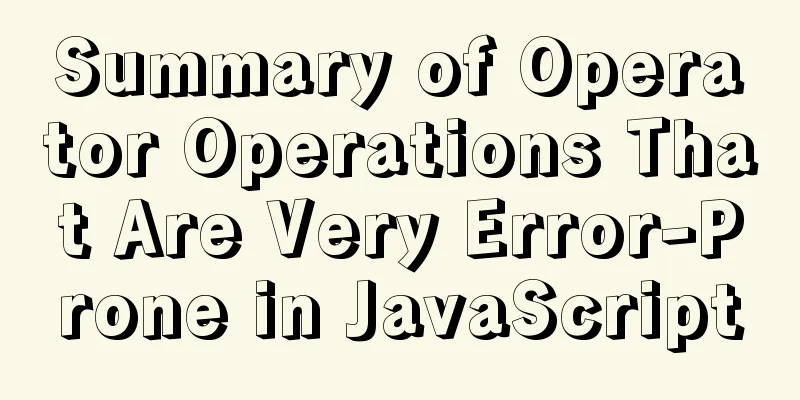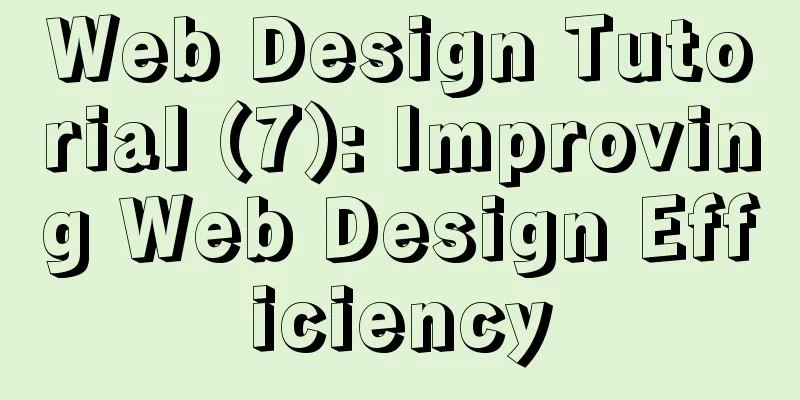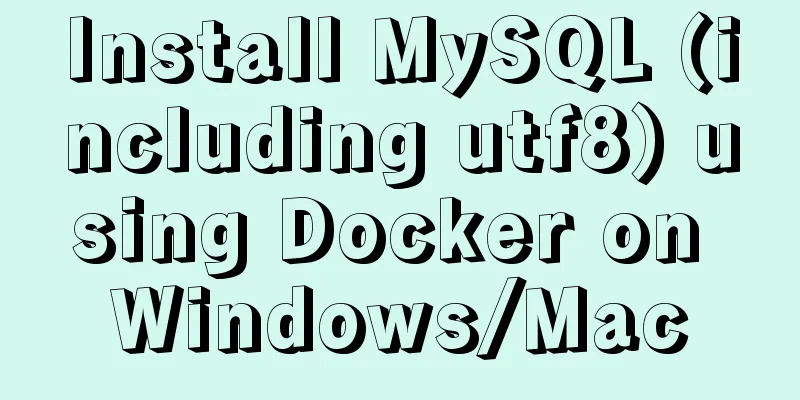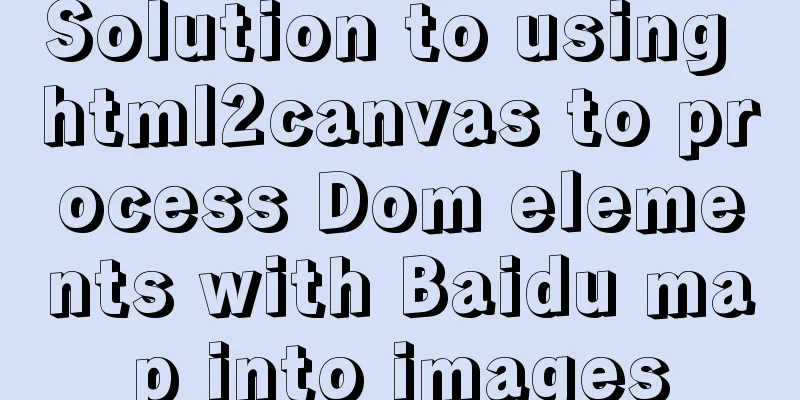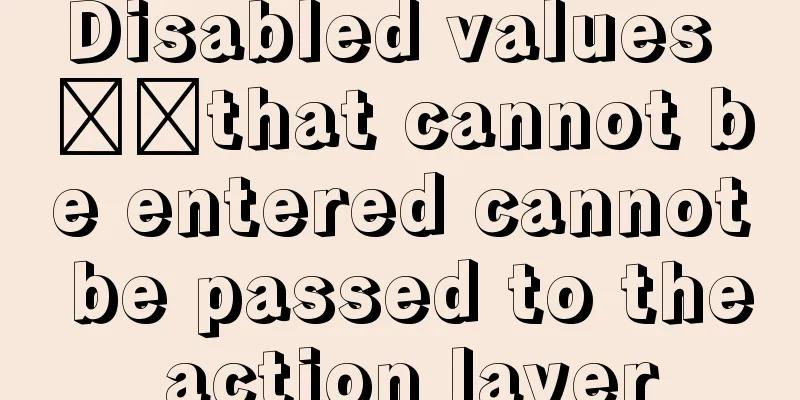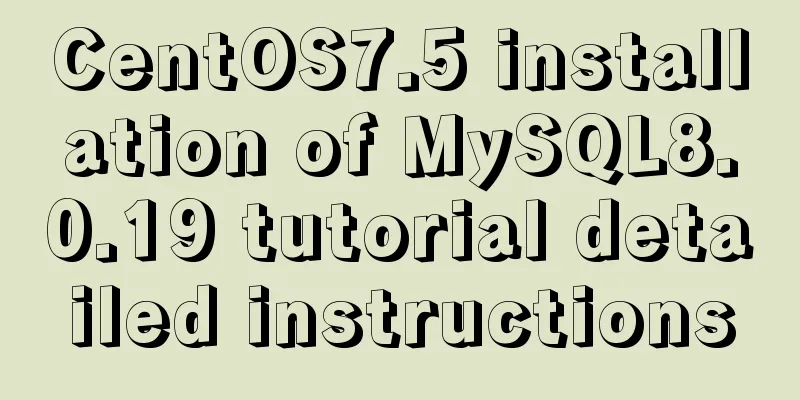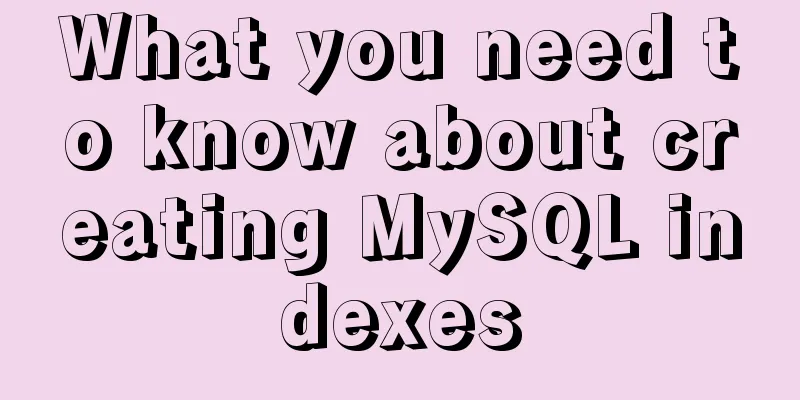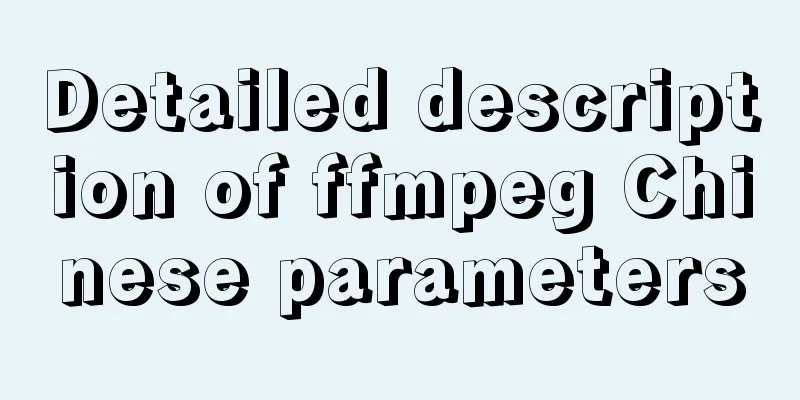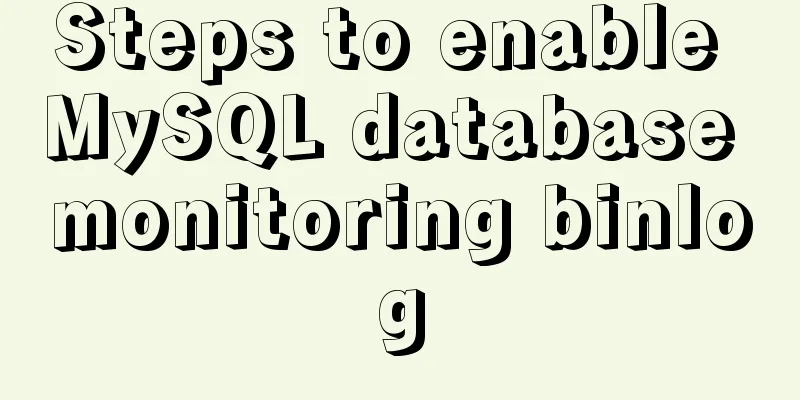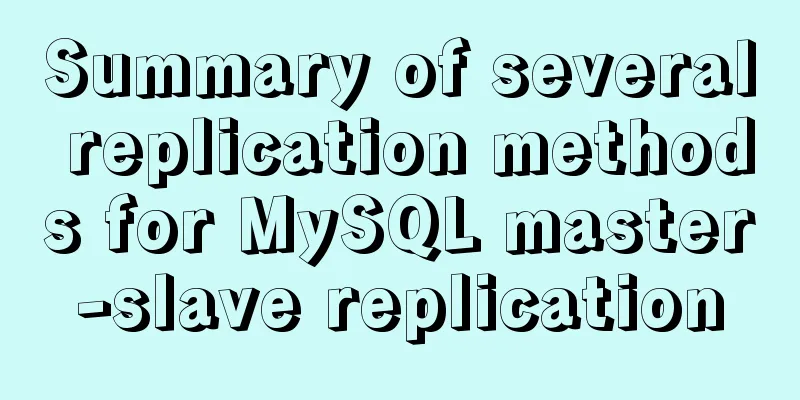JavaScript canvas to achieve code rain effect
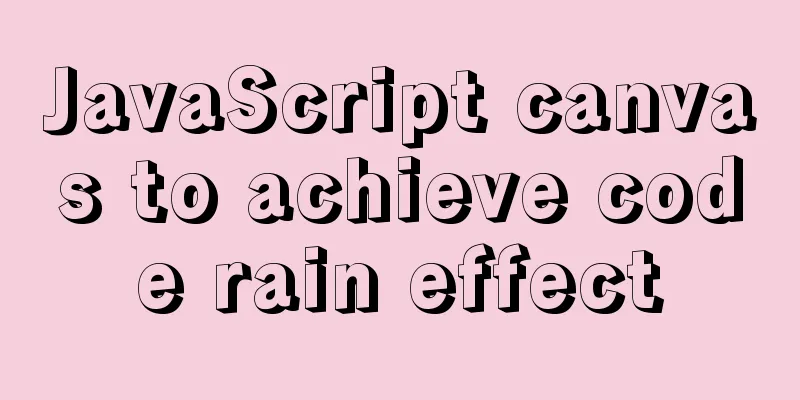
|
This article shares the specific code for canvas to achieve the code rain effect for your reference. The specific content is as follows First look at the effect picture
Doesn’t this rendering look very much like the hacking technology in old movies? It looks quite difficult, but it is actually quite simple to operate. Canvas actually means canvas. First we need a canvas
<body>
<canvas id="canvas"></canvas>
</body>Let’s set up a background like this HTML Part
<body>
<canvas id="canvas"></canvas>
<div></div>
</body>CSS Part
<style>
*{
margin: 0;
padding: 0;
}
#canvas{
overflow: hidden;
position: absolute;
z-index: 1;
}
div{
width: 480px;
height: 280px;
border-radius: 50%;
background-image: url(img/eighthdaymaterial.jpg);
position: absolute;
top: calc(50% - 140px);
left: calc(50% - 240px);
z-index: 2;
opacity: 0.4;
}
</style>
The following is the JS part, a canvas, a brush, and a width and height for the canvas.
<script>
var canvas = document.getElementById("canvas");
var context = canvas.getContext("2d");
var width = window.innerWidth;
var height = window.innerHeight;
canvas.height = height;
canvas.width = width;
</script>The detailed code is as follows:
<script>
var canvas = document.getElementById("canvas");
var context = canvas.getContext("2d");
var width = window.innerWidth;
var height = window.innerHeight;
canvas.height = height;
canvas.width = width;
//Set a font size variable var fontsize = 16;
//Set a variable to store how many characters a line can hold at the same time var count = width/fontsize;
console.log(count);
//Create an array to store words var arr = [];
for(var i = 0; i < count; i++){
arr.push(0);
console.log(arr);
}
//Store data in an array var stringarr = "I Love You"
function show(){
//Start drawingcontext.beginPath();
context.fillRect(0,0,width,height);
//Transparencycontext.fillStyle = "rgba(0,0,0,0.05)";
//Font color context.strokeStyle = "chartreuse";
for(
var i =0;
i<arr.length;
i++
)
{
var x = i*fontsize;
var y = arr[i]*fontsize;
var index = Math.floor(Math.random()*stringarr.length);
context.strokeText(stringarr[index],x,y);
if(
y >=height&&Math.random()>0.99
){
arr[i]=0;
}
arr[i]++;
}
context.closePath();
}
show(); //Call function var timer = setInterval(show,30);
</script>If there are any deficiencies, please provide more guidance. The above is the full content of this article. I hope it will be helpful for everyone’s study. I also hope that everyone will support 123WORDPRESS.COM. You may also be interested in:
|
<<: GDB debugging MySQL actual combat source code compilation and installation
>>: Graphic tutorial on installing CentOS7 on VMware 15.5
Recommend
MySQL data analysis storage engine example explanation
Table of contents 1. Introduce cases 2. View the ...
Example of MySQL slow query
Introduction By enabling the slow query log, MySQ...
Detailed explanation of the usage and differences between indexes and views in MySQL
Preface This article mainly introduces the use an...
Detailed explanation of the commonly used functions copy_from_user open read write in Linux driver development
Table of contents Common functions of linux drive...
Vue+express+Socket realizes chat function
This article shares the specific code of Vue+expr...
MySQL trigger trigger add, delete, modify and query operation example
This article uses examples to describe the add, d...
How to solve the problem of left alignment of the last line in flex layout space-between
First look at the code and effect↓ <style> ...
The iframe refresh method is more convenient
How to refresh iframe 1. To refresh, you can use j...
Methods and steps for deploying go projects based on Docker images
Dependence on knowledge Go cross-compilation basi...
What can I use to save you, my table (Haiyu Blog)
Tables once played a very important role in web p...
Pure CSS to achieve the effect of picture blinds display example
First, let me show you the finished effect Main i...
Sqoop export map100% reduce0% stuck in various reasons and solutions
I call this kind of bug a typical "Hamlet&qu...
CSS3 solution to the problem of freezing on mobile devices (animation performance optimization)
1. Use CSS, jQuery, and Canvas to create animatio...
About the garbled problem caused by HTML encoding
Today a junior student asked a question. The HTML...
How many common loops do you know about array traversal in JS?
Preface As a basic data structure, arrays and obj...