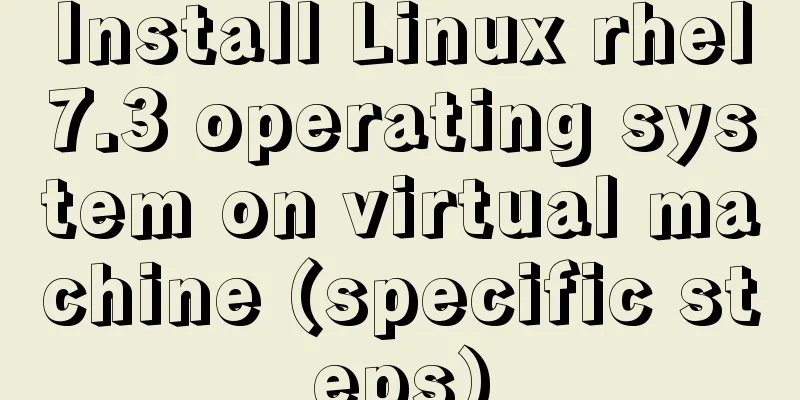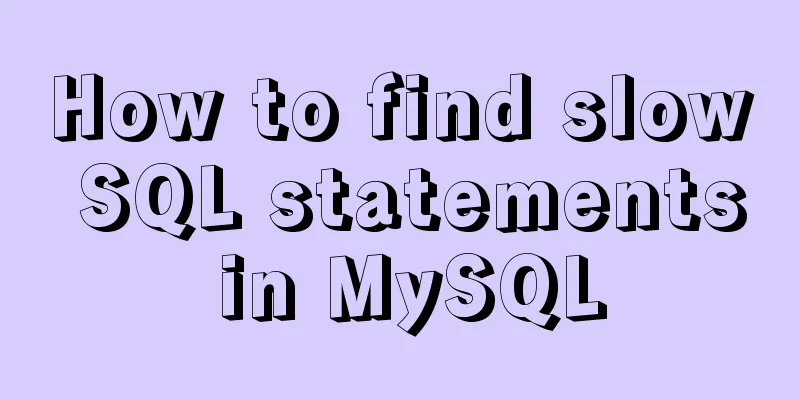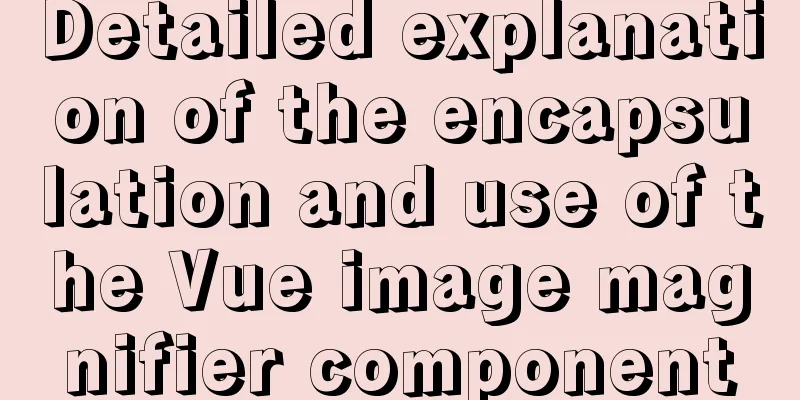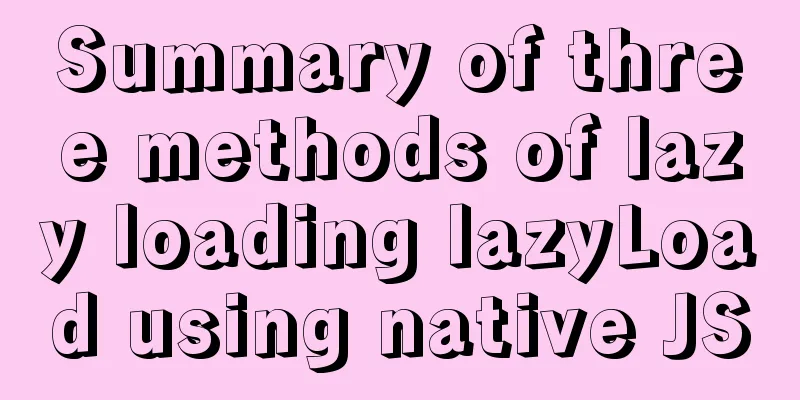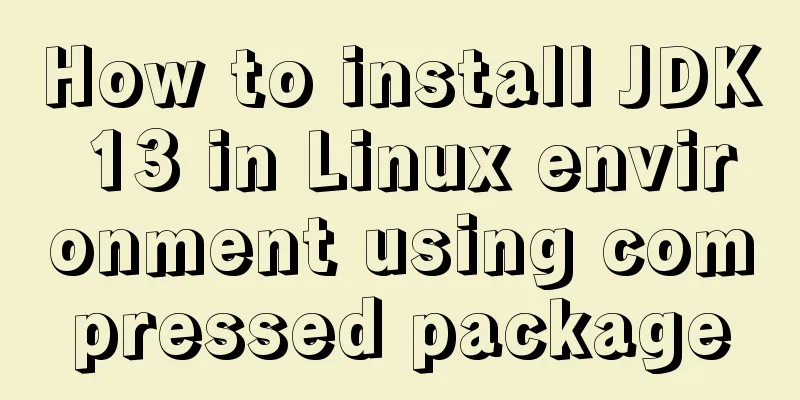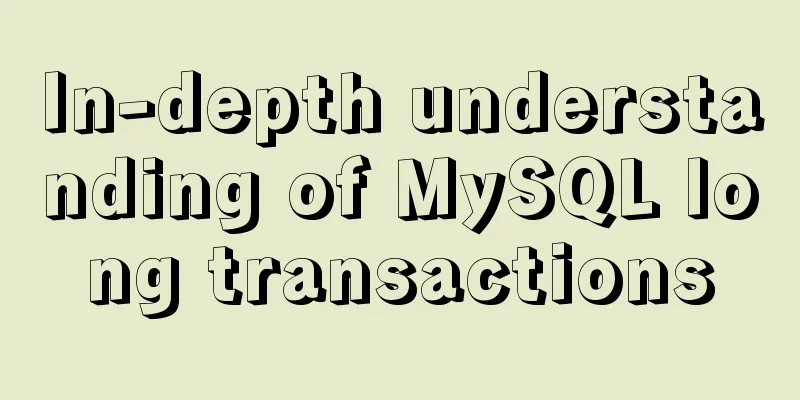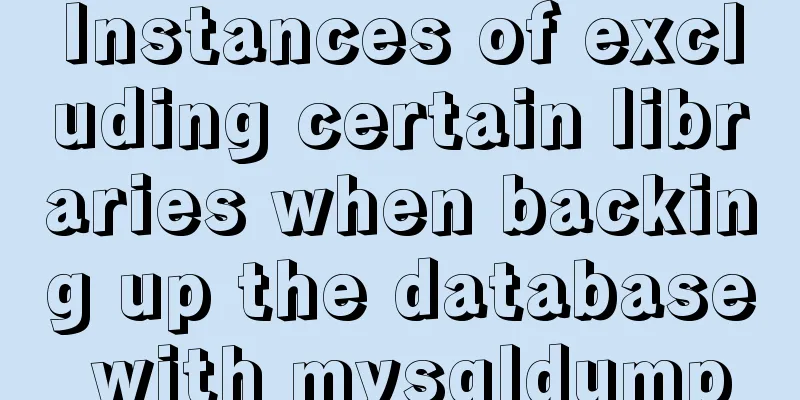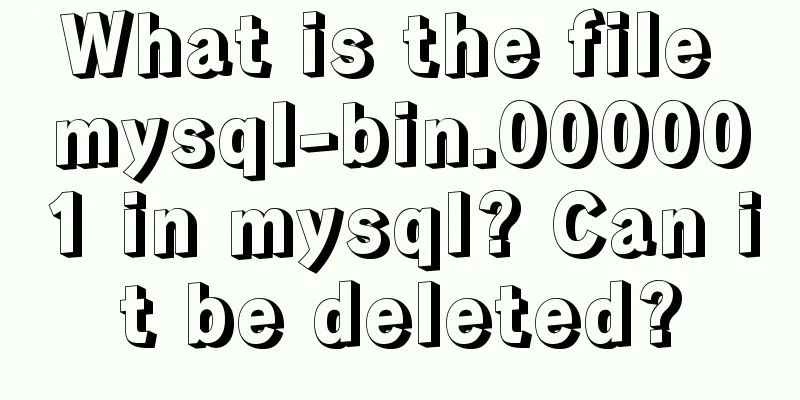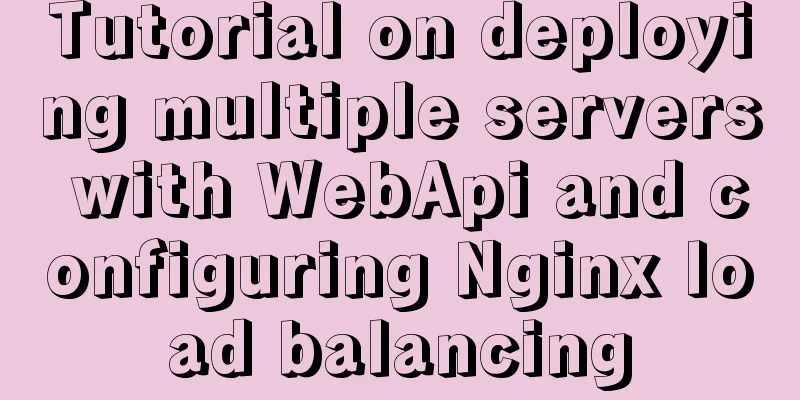Methods and steps for deploying go projects based on Docker images
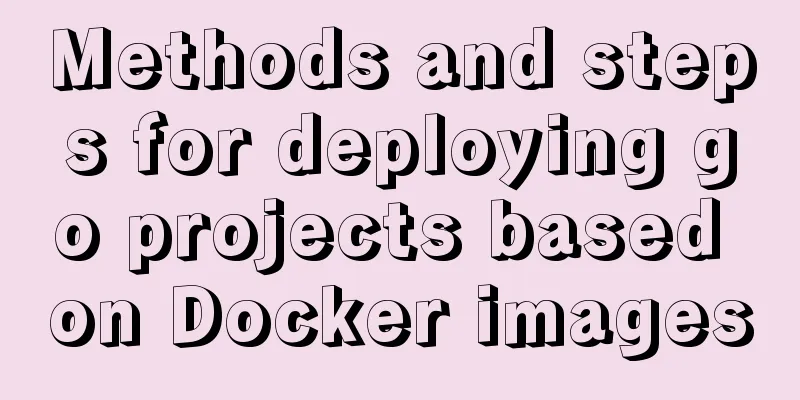
|
Dependence on knowledge
Of course, you can also follow these steps to complete the deployment even if you don't know anything about it. However, if there are some small problems in the middle, you may not know how to solve them. Of course, you can also leave a message. I developed and tested it on a Mac. If you are on Windows, there may be some differences, but it shouldn't be a big problem. 1. Dependence on the environment
2. Write a GoLang web program I will write a simplest hello world program here, and the listening port is port 80.
package main
import (
"fmt"
"log"
"net/http"
)
func sayHello(w http.ResponseWriter, r *http.Request) {
fmt.Fprintf(w, "hello world")
}
func main() {
http.HandleFunc("/", sayHello)//Register URI path and corresponding processing function log.Println("[Default project] Service started successfully listening to port 80")
er := http.ListenAndServe("0.0.0.0:80", nil)
if er != nil {
log.Fatal("ListenAndServe: ", er)
}
}3. Compile into a package under Linux I developed it on a Mac and needed to use cross-compilation of go. If you are not familiar with cross-compilation, you can check the documentation or just copy the command below to compile. sudo env GOOS=linux GOARCH=386 go build main.go After the compilation is completed, there will be an additional 4. Use Dockerfile to customize the image of our go program Create a new folder, create a new . ├── Dockerfile ├── app │ └── main └── script └── build.sh The following is to write the contents of the FROM golang MAINTAINER Qianyi WORKDIR /go/src/ COPY . . EXPOSE 80 CMD ["/bin/bash", "/go/src/script/build.sh"] Here is the explanation: I paste the content here: #!/usr/bin/env bash cd /go/src/app/ && ./main Just these two lines. 5. Compile our own image This belongs to docker build -t go-web .
Seeing the above output, it means that the compilation is successful, and there is an image named
6. Write the docker-compose.yml file This is our last step. If we use version: '2' networks: basic: services: world: container_name: world image: go-web ports: - "8099:80" volumes: - ./app/go/world:/go/src/app:rw networks: - basic At this point, our orchestration file has been written. Now we just need to use docker-compose -f docker-compose.yml up -d world If the following prompt is output, it means the startup is successful. Creating world ... done After successful startup, you can use docker ps Let's check whether the startup is successful. Now we can access our go program by visiting This is the end of this article about the steps to deploy a go project based on a Docker image. For more information about deploying a go project with a Docker image, please search for previous articles on 123WORDPRESS.COM or continue to browse the following related articles. I hope you will support 123WORDPRESS.COM in the future! You may also be interested in:
|
<<: Steps to modify the MySQL database data file path under Linux
>>: Native js imitates mobile phone pull-down refresh
Recommend
Steps to package and release the Vue project
Table of contents 1. Transition from development ...
Briefly understand the two common methods of creating files in Linux terminal
We all know that we can use the mkdir command to ...
Deepin20.1 system installs MySQL8.0.23 (super detailed MySQL8 installation tutorial)
Download MySQL-8.0.23 Click to download: mysql-8....
Use nginx.vim tool for syntax highlighting and formatting configuration nginx.conf file
I use tengine, the installation directory is /usr...
How to build YUM in Centos7 environment
1. Enter the configuration file of the yum source...
js implements custom drop-down box
This article example shares the specific code of ...
CSS pseudo-class: empty makes me shine (example code)
Anyone who has read my articles recently knows th...
How to use Linux locate command
01. Command Overview The locate command is actual...
How to configure eureka in docker
eureka: 1. Build a JDK image Start the eureka con...
CSS3 solution to the problem of freezing on mobile devices (animation performance optimization)
1. Use CSS, jQuery, and Canvas to create animatio...
How React Hooks Work
Table of contents 1. React Hooks vs. Pure Functio...
What you need to know about responsive design
Responsive design is to perform corresponding ope...
Summary of Css methods for clearing floats
Float is often used in web page layout, but the f...
Detailed explanation of the Sidecar mode in Docker Compose
Table of contents What is Docker Compose Requirem...
Installation and deployment of MySQL Router
Table of contents 01 Introduction to MySQL Router...