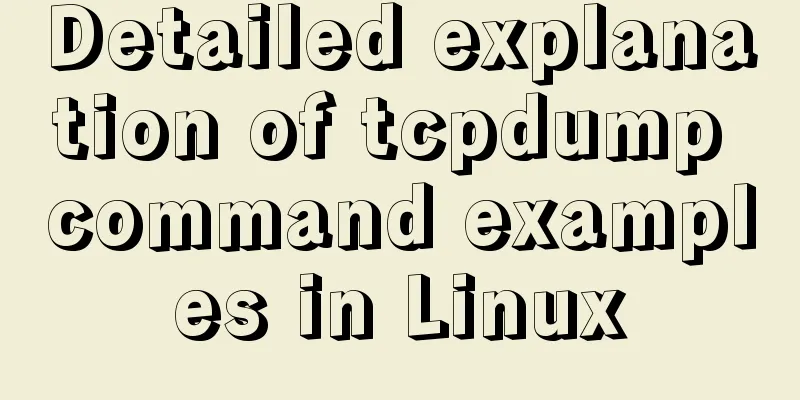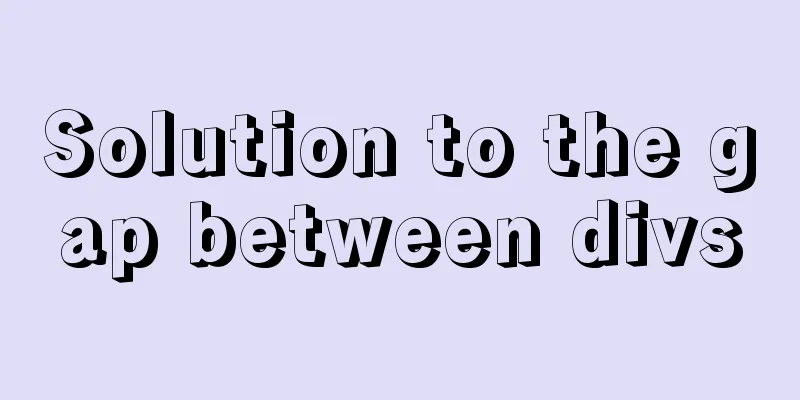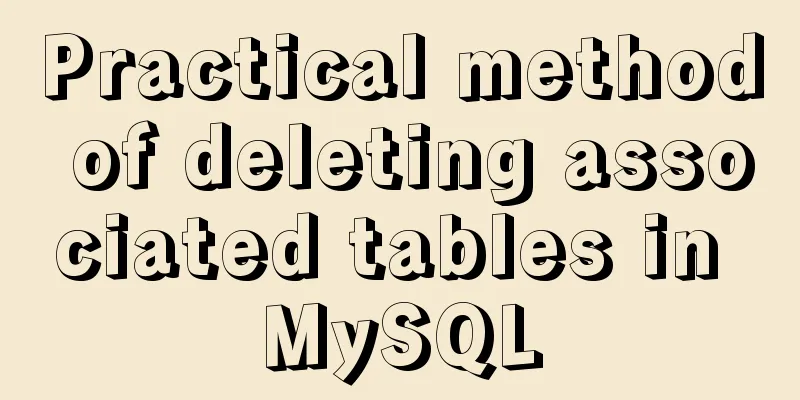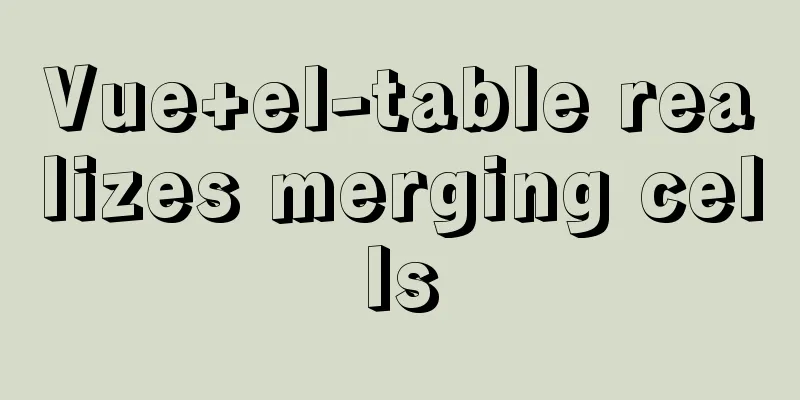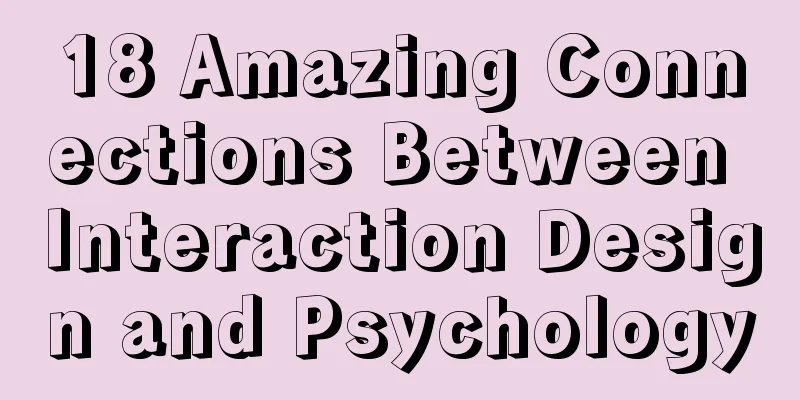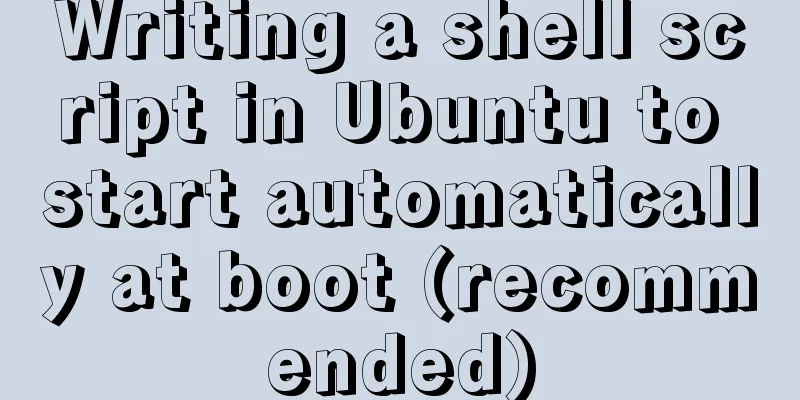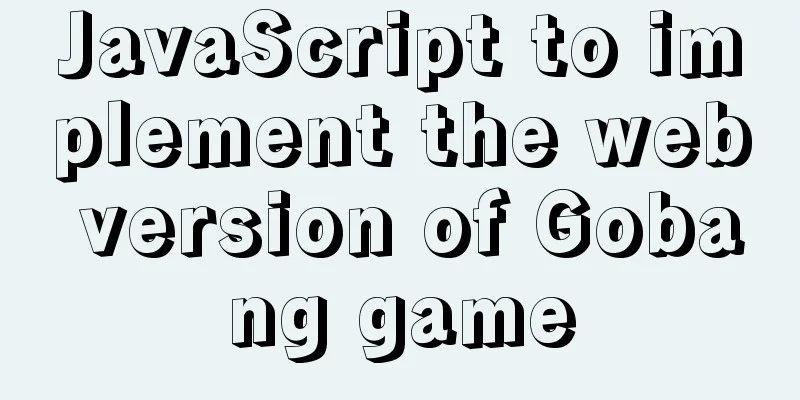How to configure eureka in docker
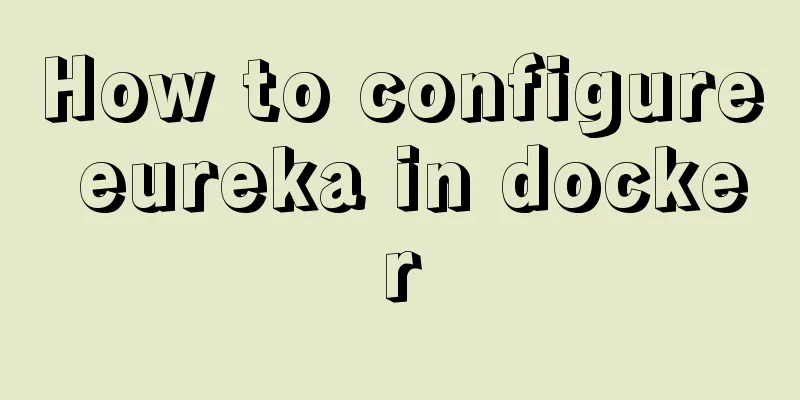
|
eureka: 1. Build a JDK imageStart the eureka container Prepare the jdk folder and all required files mkdir ~/jdk cd ~/jdk #Upload jdk compressed file to /root/jdk/ directory# Pre-class materials/docker/tomcat7/jdk....gz # Create Dockerfile vim Dockerfile
Copy the following content java -jar a.jar --server.port=80 --spring.profiles.active=a FROM centos:7 ADD jdk-8u212-linux-x64.tar.gz /opt/ ENV JAVA_HOME=/opt/jdk1.8.0_212 PATH=/opt/jdk1.8.0_212/bin:$PATH ENTRYPOINT bash Build: docker build -t jdk:8 .
docker images
2. Build the eureka imagePrepare the eureka folder mkdir ~/eureka cd ~/eureka
Upload the eureka jar file to the /root/eureka directory Pre-course materials/DevOps pre-course materials/Kubernetes/K8s case/v2/eureka/eureka....jar
Create Dockerfile vim Dockerfile Copy the following content into Dockerfile FROM jdk:8 COPY sp05-eureka-0.0.1-SNAPSHOT.jar /opt/ ENTRYPOINT ["java", "-jar", "/opt/sp05-eureka-0.0.1-SNAPSHOT.jar"] CMD ["--spring.profiles.active=eureka1", "--server.port=2001"]
Execute the build: docker build -t eureka:v1 . docker images
If there is an eureka container before, clean it up first: docker ps docker rm -f xxx xxx xx
docker container prune
Start the eureka container: docker run -d --name eureka1 \ -p 2001:2001 eureka:v1
Print log: docker logs eureka1
Test address: http://192.168.64.150:2001
This is the end of this article about how to configure eureka in docker. For more information about configuring eureka in docker, please search for previous articles on 123WORDPRESS.COM or continue to browse the following related articles. I hope you will support 123WORDPRESS.COM in the future! You may also be interested in:
|
<<: Implementation of vertical centering with unknown height in CSS
>>: WeChat applet date and time component (year, month, day, hour, and minute)
Recommend
Detailed explanation of HTML page embedding video and JS control switching video example
First, the HTML code to embed the video in the pag...
A brief analysis of the basic concepts of HTML web pages
What is a web page? The page displayed after the ...
HTML Tutorial: Collection of commonly used HTML tags (6)
Related articles: Beginners learn some HTML tags ...
Seven Principles of a Skilled Designer (2): Color Usage
<br />Previous article: Seven Principles of ...
This article will show you how JavaScript garbage collection works
Table of contents 1. Overview 2. Memory Managemen...
Analysis of the difference between placing on and where in MySQL query conditions
Introduction When writing SQL today, I encountere...
Quickly solve the problem that the mysql57 service suddenly disappeared
one, G:\MySQL\MySQL Server 5.7\bin> mysqld --i...
How to use indexes to optimize MySQL ORDER BY statements
Create table & create index create table tbl1...
vue+element custom query component
This article mainly introduces the Vue project. O...
Detailed installation tutorial of Mysql5.7.19 under Centos7
1. Download Download mysql-5.7.19-linux-glibc2.12...
Historical Linux image processing and repair solutions
The ECS cloud server created by the historical Li...
CentOS IP connection network implementation process diagram
1. Log in to the system and enter the directory: ...
A brief discussion on the synchronization solution between MySQL and redis cache
Table of contents 1. Solution 1 (UDF) Demo Case 2...
CSS to achieve Cyberpunk 2077 style visual effects in a few steps
background Before starting the article, let’s bri...
Three ways to refresh iframe
Copy code The code is as follows: <iframe src=...