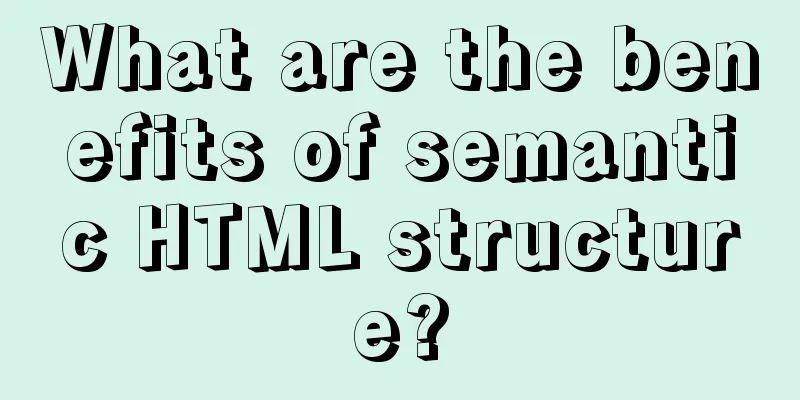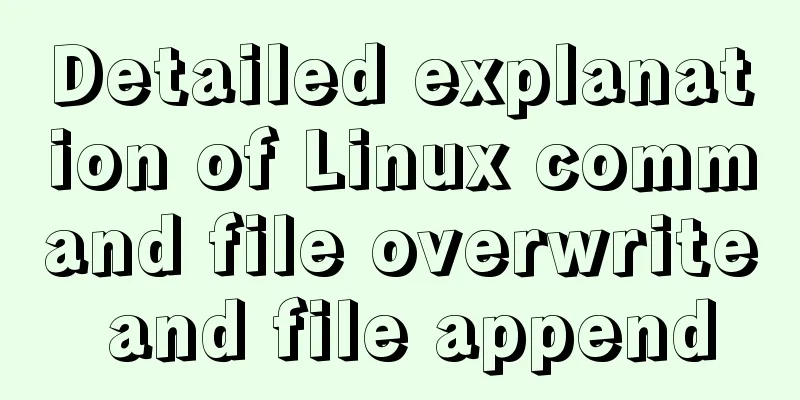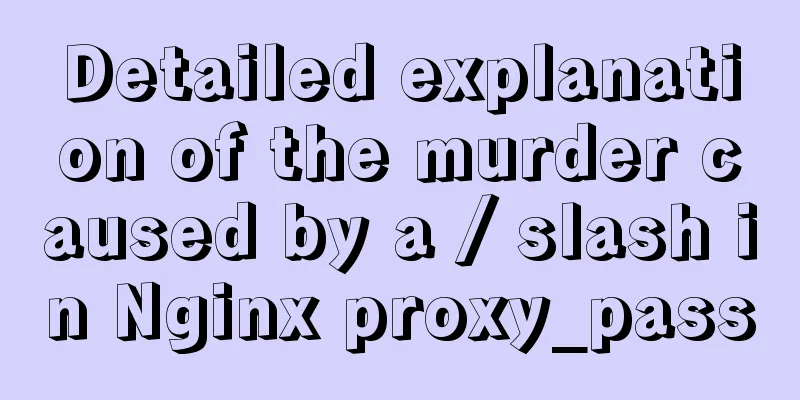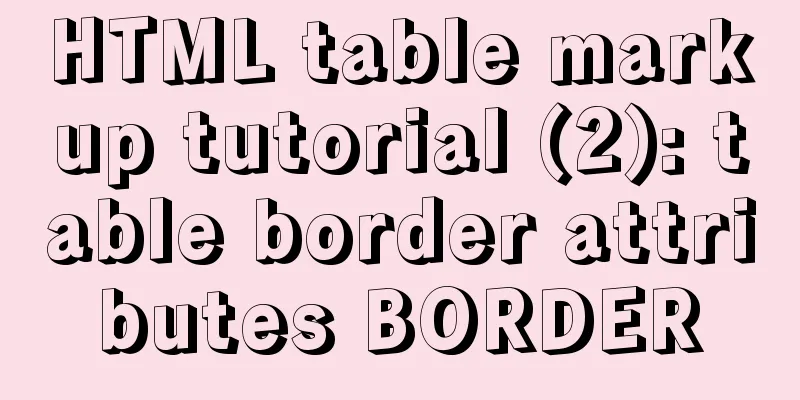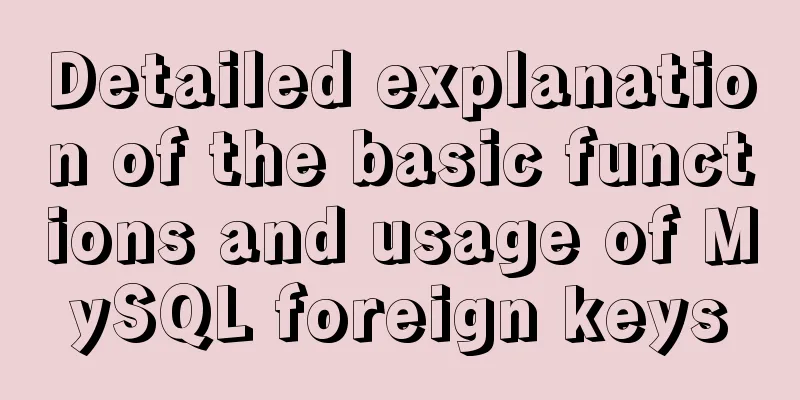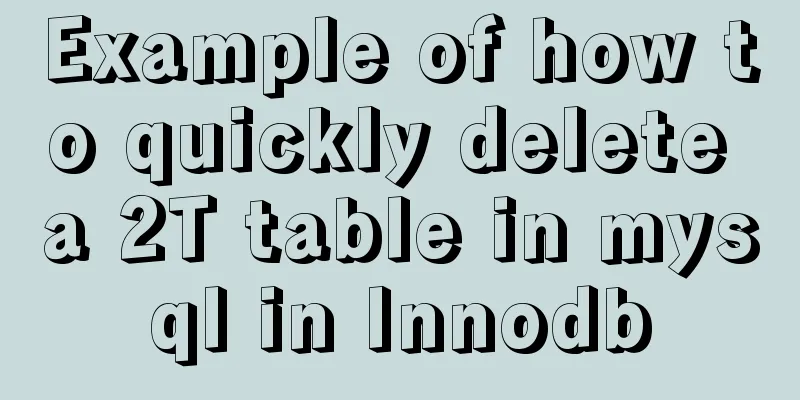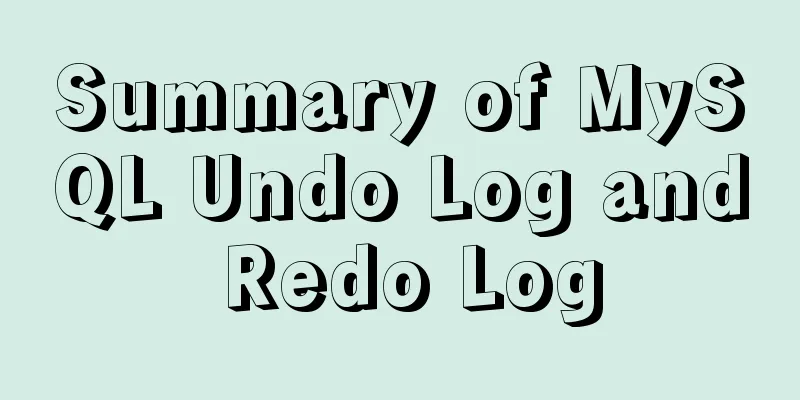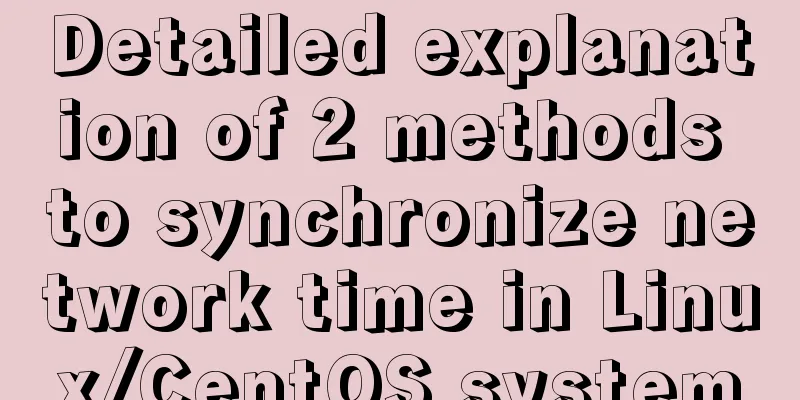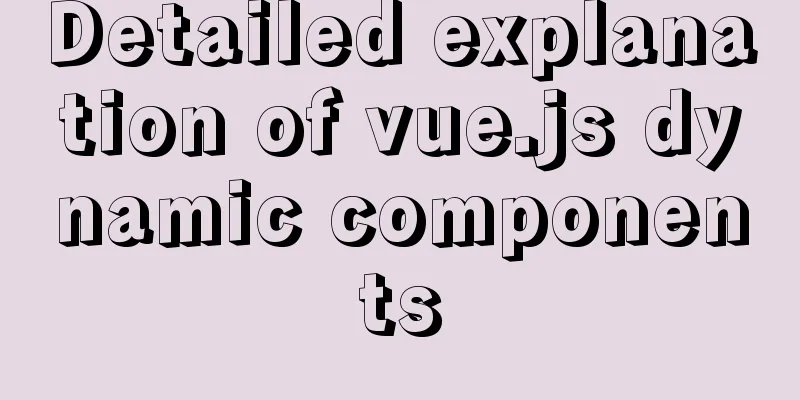Three ways to refresh iframe
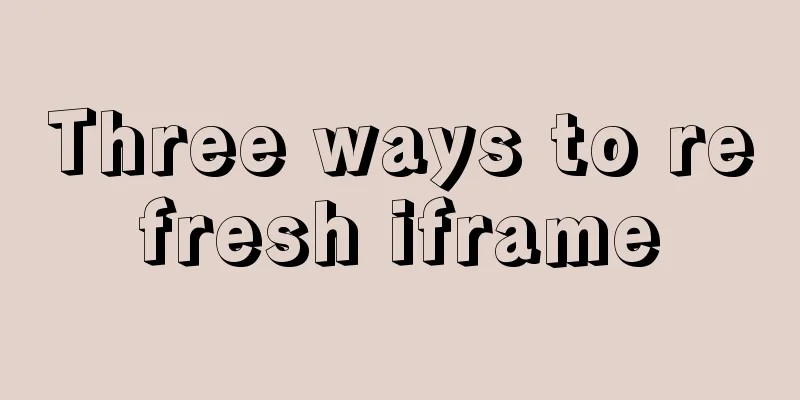
|
Copy code The code is as follows:<iframe src="1.htm" name="ifrmname" id="ifrmid"></iframe> Option 1: Use the iframe's name attribute to locate Copy code The code is as follows:<input type="button" name="Button" value="Button" onclick="document.frames('ifrmname').location.reload()"> or <input type="button" name="Button" value="Button" onclick="document.all.ifrmname.document.location.reload()"> Option 2: Use the iframe id attribute to locate Copy code The code is as follows:<input type="button" name="Button" value="Button" onclick="ifrmid.window.location.reload()"> The Ultimate Solution: When the src of the iframe is another website address (cross-domain operation) Copy code The code is as follows:<input type="button" name="Button" value="Button" onclick="window.open(document.all.ifrmname.src,'ifrmname','')"> |
<<: Sample code for implementing 3D rotation effect using pure CSS
>>: Vuex modularization and namespaced example demonstration
Recommend
Enable OCSP to improve https certificate verification efficiency and solve the problem of slow access to Let's Encrypt SSL certificates
In the past few days, the website has been access...
Zabbix configures DingTalk's alarm function with pictures
Implementation ideas: First of all, the alarm inf...
Introduction to using window.open, a jump menu that opens in a new window
Copy code The code is as follows: <pre> <...
How to install and configure the Docker Compose orchestration tool in Docker.v19
1. Introduction to Compose Compose is a tool for ...
js realizes the function of clicking to switch cards
This article example shares the specific code of ...
Solve MySQL deadlock routine by updating different indexes
The previous articles introduced how to debug loc...
Record a slow query event caused by a misjudgment of the online MySQL optimizer
Preface: I received crazy slow query and request ...
Solution to the problem that VC6.0 cannot be used when installed on WIN10
VC6.0 is indeed too old VC6.0 is a development to...
mysql+mybatis implements stored procedure + transaction + multi-concurrent serial number acquisition
Database stored procedures DROP PROCEDURE IF EXIS...
Implementation of React star rating component
The requirement is to pass in the rating data for...
How to modify the "Browse" button of the html form to upload files
Copy code The code is as follows: <!DOCTYPE HT...
The difference between mysql outer join and inner join query
The syntax for an outer join is as follows: SELEC...
How to eliminate the extra blank space at the bottom of the created web page when browsing
When using Dreamweaver or FrontPage to create HTM...
How to resize partitions in CentOS7
Yesterday, I helped someone install a system and ...