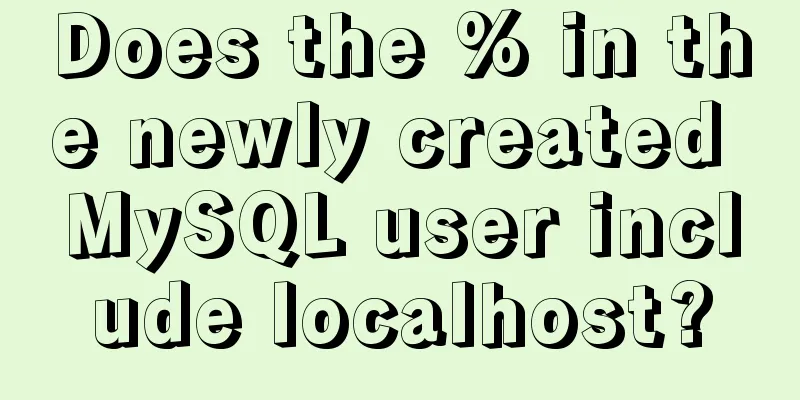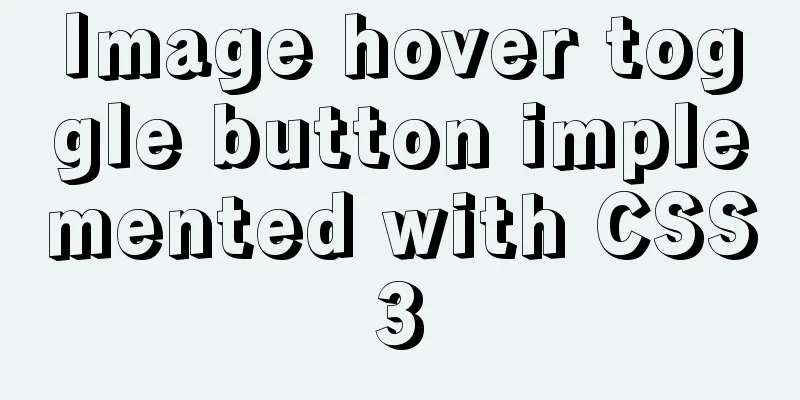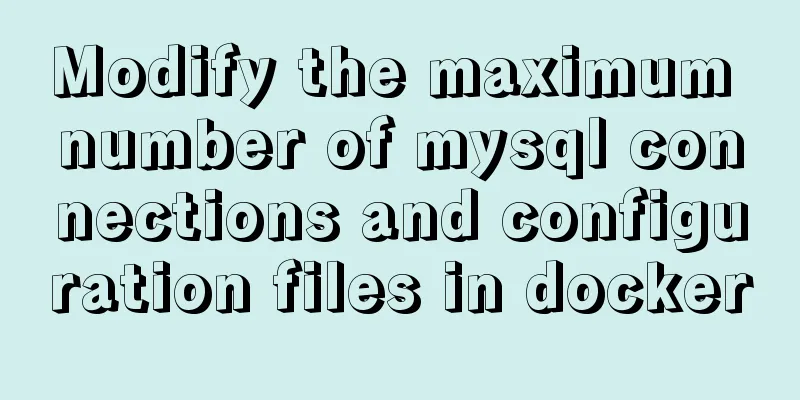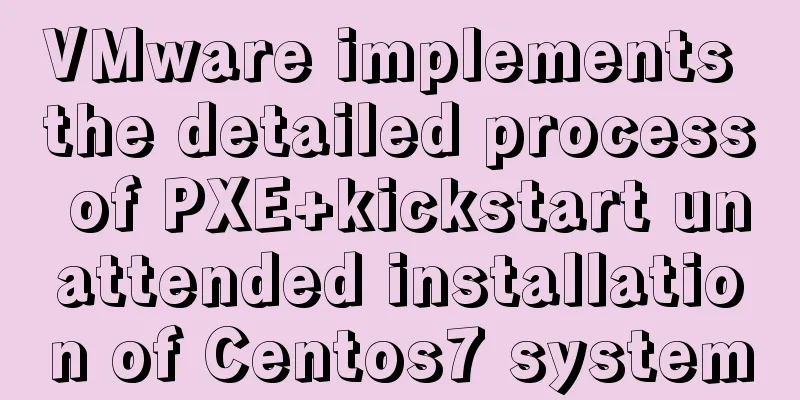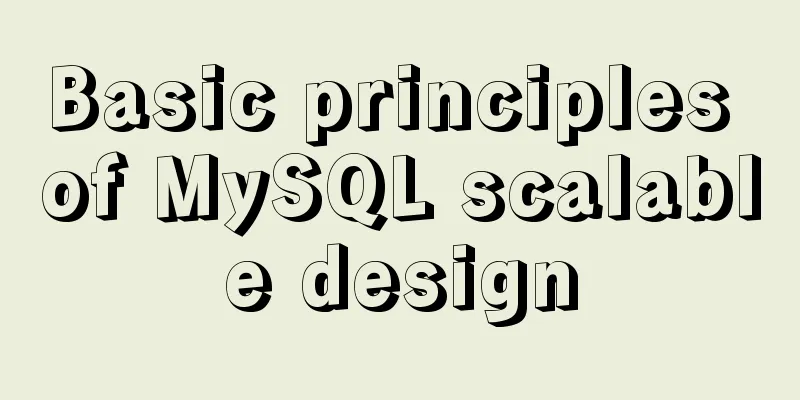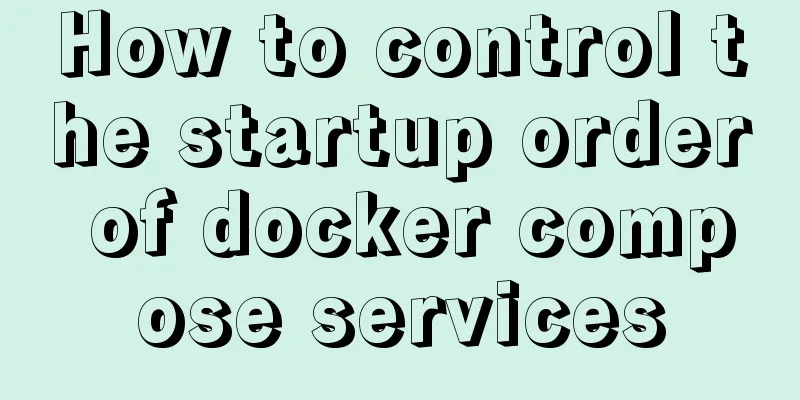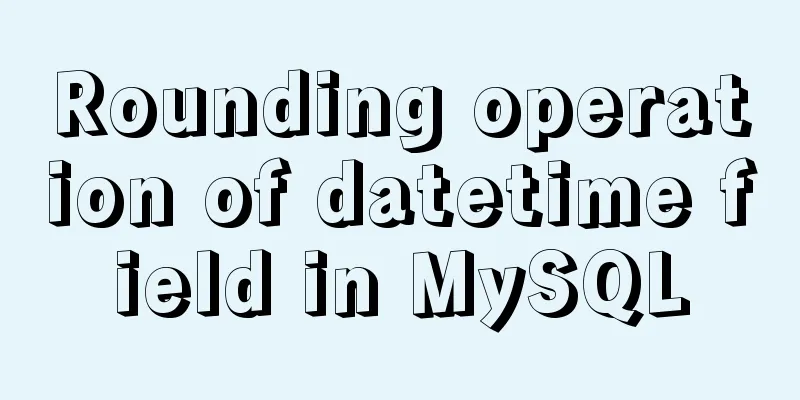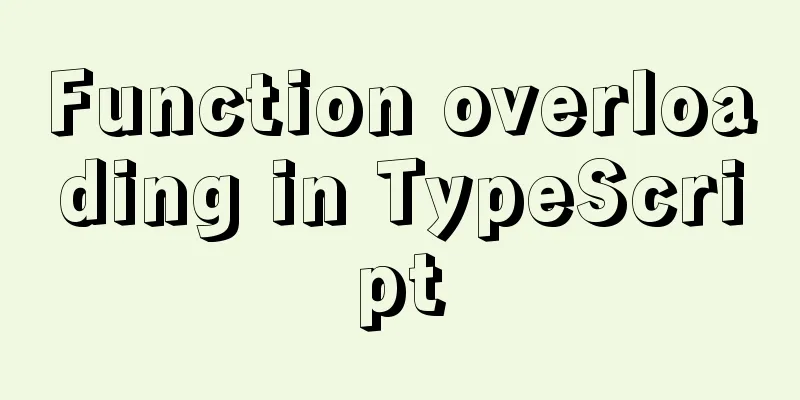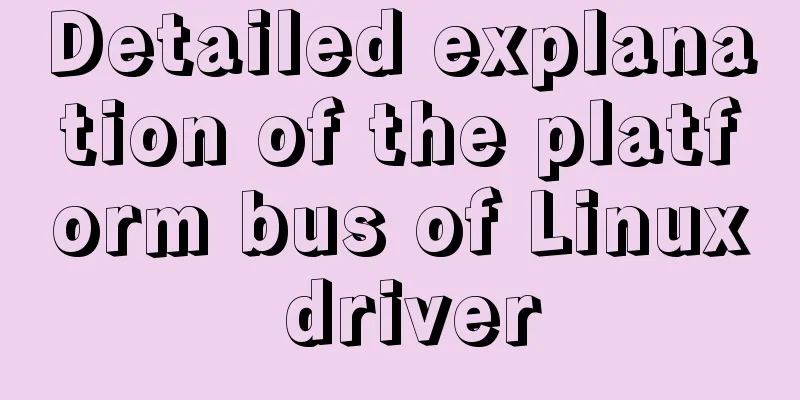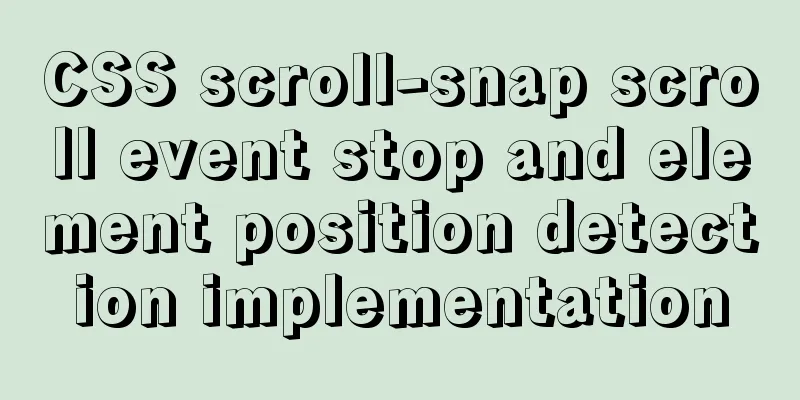Detailed explanation of the murder caused by a / slash in Nginx proxy_pass
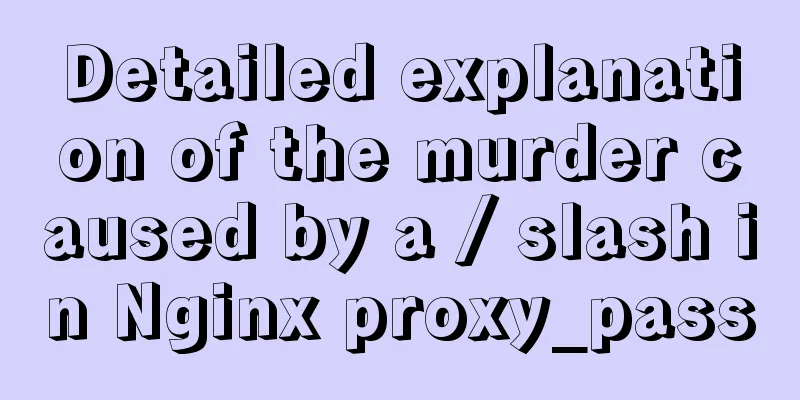
|
background An nginx server module needs to proxy to two servers, so different paths of location are used to distinguish and forward to different servers. This is what it was written at the beginning
location / {
proxy_pass http://server1/;
}
location /index {
proxy_pass http://server2/;
}But I forgot that there is a service path /indexNew on server1, so it was proxied to server1, resulting in a 404 problem. Then I urgently modified the configuration as follows:
location /indexNew {
proxy_pass http://server1/;
}
location / {
proxy_pass http://server1/;
}
location /index {
proxy_pass http://server2/;
}Problem phenomenon As a result, the request reaches server1, but the error message is POST not supported.
{
"status": 500,
"message": "http://172.28.72.117/-Request method 'POST' not supported",
"result": {}
}This was the error returned by the application at that time. I checked nginx and there was no error either. It was very strange. I saw in the code that /indexNew was indeed the POST method, so why did it report an error saying it was not supported? First, here is the matching order of various location writing methods in nginx:
analyze There is no error in the nginx log, so try to capture the packet from nginx to the application Capture packets using the tcpdump command tcpdump -w dataAll_normal.pcap -i eth0 -s0 port 8888 Similar to the above command to capture the packet, and then through wireshark, it is found that no http traffic packets related to /indexNew are found at all. Try to modify the location as follows
location /indexNew {
proxy_pass http://server1;
}
location / {
proxy_pass http://server1/;
}
location /index {
proxy_pass http://server2/;
}The only difference is that the last slash / in proxy_pass of /indexNew is removed. Continue to capture packets and find that the /indexNew packet can be searched
This indicates that the modification is correct. Continue to change the error back and try to capture the package, but still can't search for the /indexNew package, then remote debug the application through IDE
I found that there was no /indexNew in the URL of the application, so of course I couldn’t find it in the wireshark package. . . This is because when nginx forwards the application, the access path is only / . The interface with the request path / in the project is indeed the GET method
Take a closer look at the syntax of proxy_pass in location. It is indeed like this. There is a / at the end of proxy_pass, which will remove the path in the matching location and intercept the subsequent URL PATH for forwarding. Therefore, we must pay attention to the meaning of the last / in proxy_pass and use it with caution. It will change the path request information instead of 100% information forwarding. This is the end of this article about the bloody case caused by a / slash in Nginx proxy_pass. For more related Nginx proxy_pass slash content, please search 123WORDPRESS.COM's previous articles or continue to browse the following related articles. I hope everyone will support 123WORDPRESS.COM in the future! You may also be interested in:
|
<<: Detailed explanation of how to manually deploy a remote MySQL database in Linux
>>: JS realizes picture digital clock
Recommend
Things to note when writing self-closing XHTML tags
The img tag in XHTML is so-called self-closing, w...
HTML+jQuery to implement a simple login page
Table of contents Introduction Public code (backe...
MySQL sorting principles and case analysis
Preface Sorting is a basic function in databases,...
Share 20 JavaScript one-line codes
Table of contents 1. Get the value of browser coo...
MySQL database architecture details
Table of contents 1. MySQL Architecture 2. Networ...
How to keep the content within the container when the flex layout is stretched by child elements
On mobile devices, flex layout is very useful. It...
How to use JavaScript to implement sorting algorithms
Table of contents Bubble Sort Selection Sort Inse...
In-depth explanation of closure in JavaScript
Introduction Closure is a very powerful feature i...
Detailed steps to install and uninstall Apache (httpd) service on centos 7
uninstall First, confirm whether it has been inst...
JS realizes video barrage effect
Use ES6 modular development and observer mode to ...
Free tool to verify that HTML, CSS and RSS feeds are correct
One trick for dealing with this type of error is t...
How to implement https with nginx and openssl
If the server data is not encrypted and authentic...
Share some key interview questions about MySQL index
Preface An index is a data structure that sorts o...
MySQL 8.0.22 decompression version installation tutorial (for beginners only)
Table of contents 1. Resource download 2. Unzip t...
Detailed explanation of MySQL sql99 syntax inner join and non-equivalent join
#Case: Query employee salary levels SELECT salary...