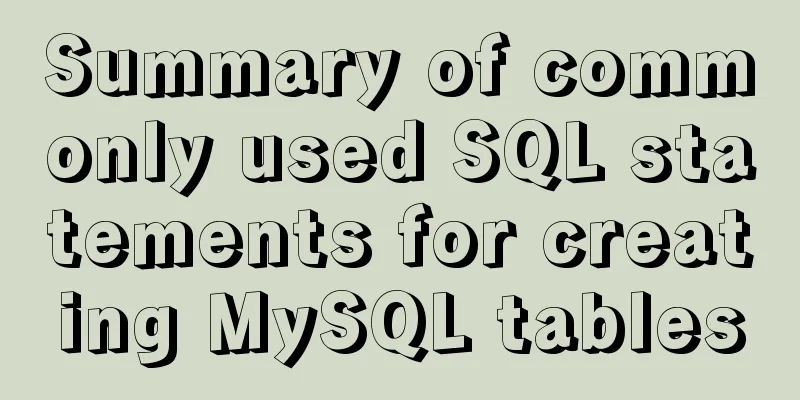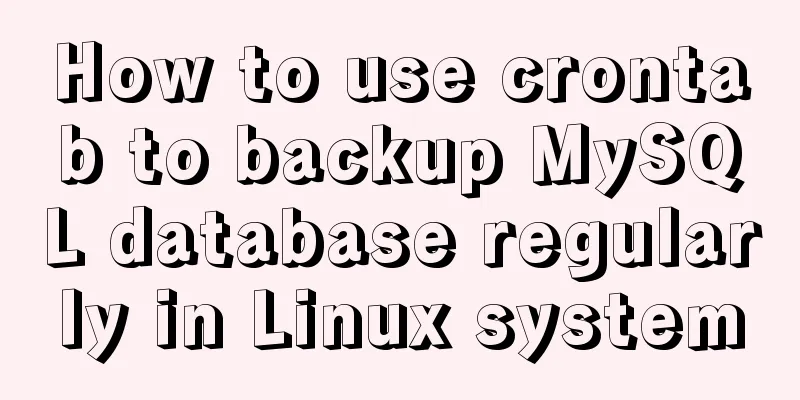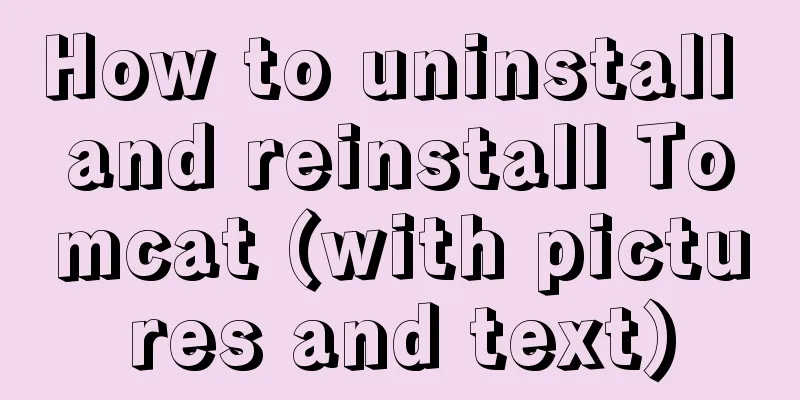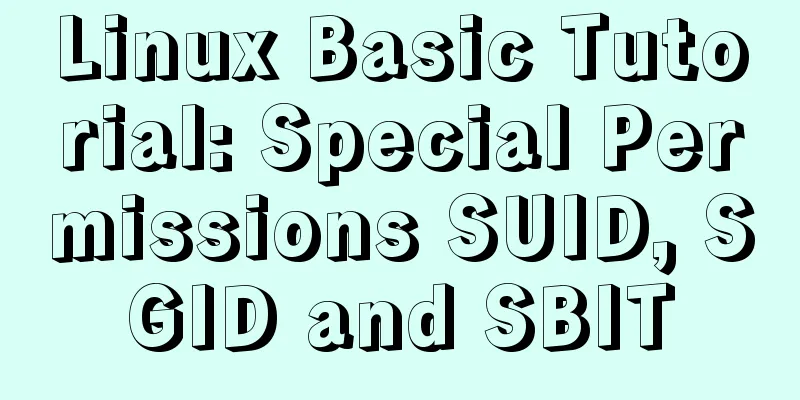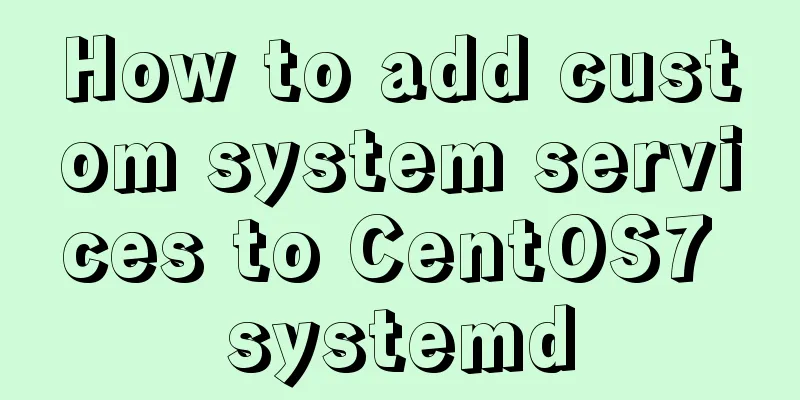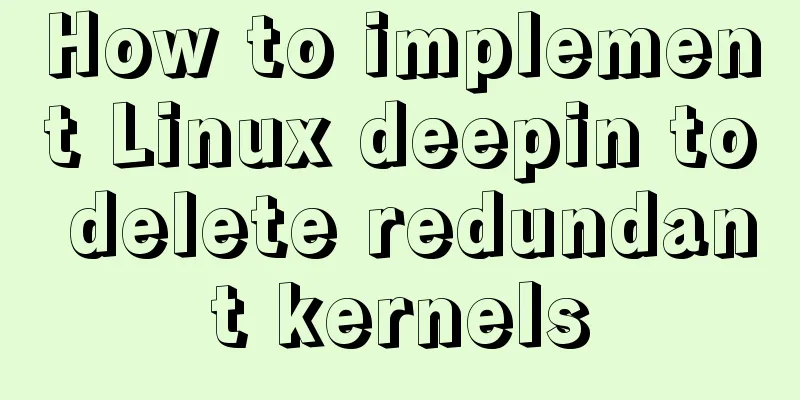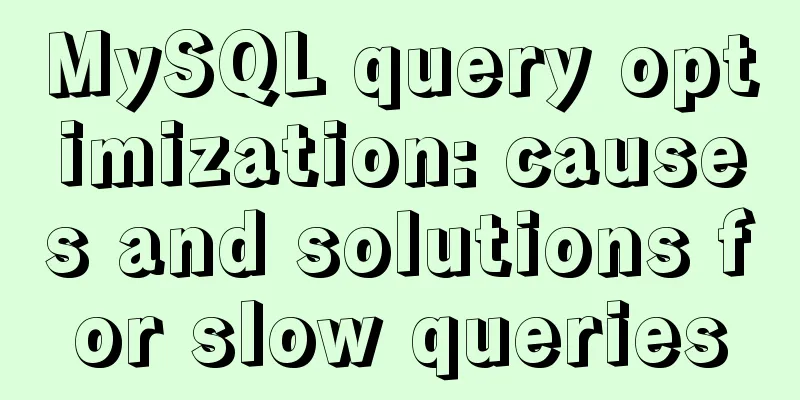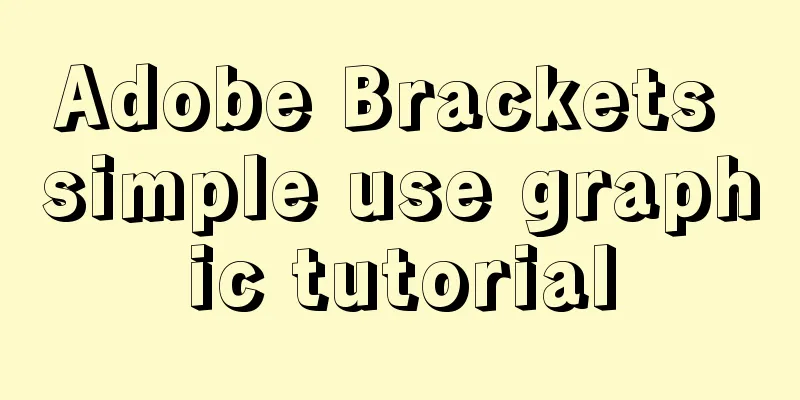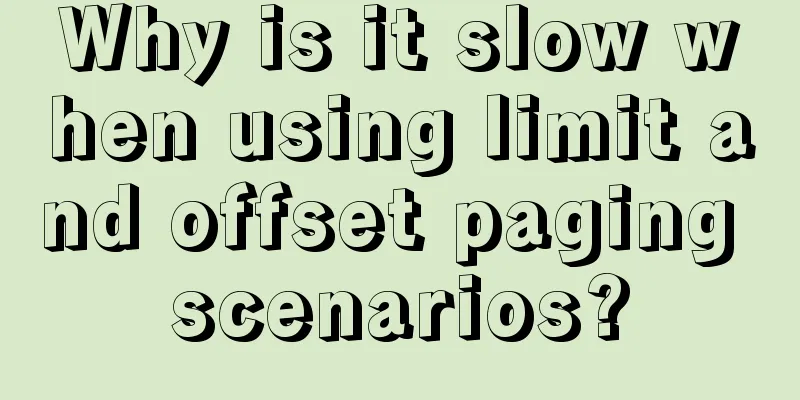How to keep the content within the container when the flex layout is stretched by child elements
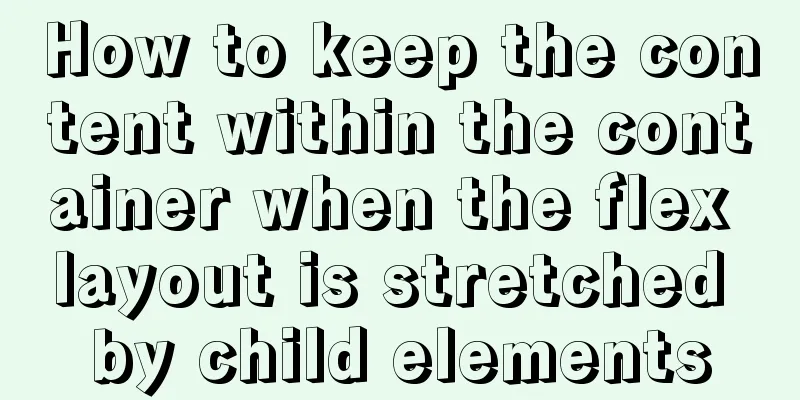
|
On mobile devices, flex layout is very useful. It can automatically adjust the width of the container according to the width of the device. However, I recently found a problem when working on a project: A li element has flex set, flex: 0 0 33.333%, and the text in the child element should be automatically omitted if it exceeds the width defined by flex.
<li>
<a href="">
<img src="upload/2022/web/5a1692eeN105a64b4.png" alt="">
<p>Xiaomi Xiaomi Xiaomi Xiaomi Xiaomi Xiaomi Xiaomi Xiaomi Xiaomi Xiaomi Xiaomi Xiaomi Xiaomi Xiaomi Xiaomi</p>
</a>
</li>
ul{
display: flex;
}
li{
-webkit-box-flex: 0;
-ms-flex: 0 0 33.333%;
flex: 0 0 33.333%;
text-align: center;
padding: 0 1.333vw;
-webkit-box-sizing: border-box;
box-sizing: border-box;
margin-bottom: 2.667vw;
}
lip{
font-size: 3.2vw;
color: #8F8E94;
text-overflow: ellipsis;
white-space: nowrap;
}
At this time, you will find that the text of p may be very long and needs to be hidden on some devices, that is, it does not wrap and leaves an ellipsis... as a mark. Here you will find that text-overflow: ellipsis does not take effect and the ellipsis does not appear at all. And because nowrap is set, you will find that the text will expand the content, causing the content to exceed the screen. So this problem must be solved. Try to cancel the flex: 0 0 33.33% of the parent element .li, but it doesn't work. Try to cancel the display: flex of the ul container, and the ellipsis will appear. Therefore, it is speculated that it is a problem with the flex layout, and further speculated that the ellipsis needs to limit the width of the parent element. Trying to set width: 100% on the parent element li does not work, but setting width: 0 works. Right now:
li{
flex: 0 0 33.333%;
width: 0
}
If the width is not set, li can be infinitely expanded by child nodes; therefore, p always has enough width to display all text in one line, and the truncation effect cannot be triggered. There is another way to test the effect:
li{
flex: 0 0 33.333%;
overflow: hidden;
}
The above two methods can achieve the desired effect, that is, when the flex value is set for li, it will dynamically obtain the remaining width of the parent container and will not be stretched by its own child elements.
The above is the full content of this article. I hope it will be helpful for everyone’s study. I also hope that everyone will support 123WORDPRESS.COM. |
<<: Detailed explanation of the MySQL MVCC mechanism principle
>>: JavaScript to achieve elastic navigation effect
Recommend
MySQL 5.7.17 winx64 decompression version installation and configuration method graphic tutorial
This article shares the installation and configur...
Experience in solving tomcat memory overflow problem
Some time ago, I submitted a product version to t...
Detailed explanation of keywords and reserved words in MySQL 5.7
Preface The keywords of MySQL and Oracle are not ...
Detailed explanation of the principles and usage of MySQL data types and field attributes
This article describes the MySQL data types and f...
Why the disk space is not released after deleting data in MySQL
Table of contents Problem Description Solution Pr...
Linux automatically deletes logs and example commands from n days ago
1. Delete file command: find the corresponding di...
Using CSS3's 3D effects to create a cube
Learning to use CSS3's 3D effects to create a...
Detailed explanation of Getter usage in vuex
Preface Vuex allows us to define "getters&qu...
How to install and deploy gitlab server on centos7
I am using centos 7 64bit system here. I have tri...
How to Easily Remove Source Installed Packages in Linux
Step 1: Install Stow In this example, we are usin...
Tutorial on installing Android Studio on Ubuntu 19 and below
Based on past experience, taking notes after comp...
JavaScript to show and hide the drop-down menu
This article shares the specific code for JavaScr...
Using jQuery to implement the carousel effect
This article shares the specific code for impleme...
Vue SPA first screen optimization solution
Table of contents Preface optimization SSR Import...
An article teaches you JS function inheritance
Table of contents 1. Introduction: 2. Prototype c...