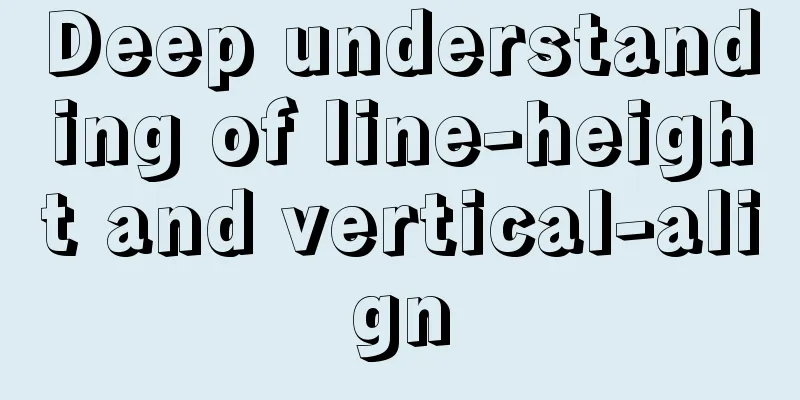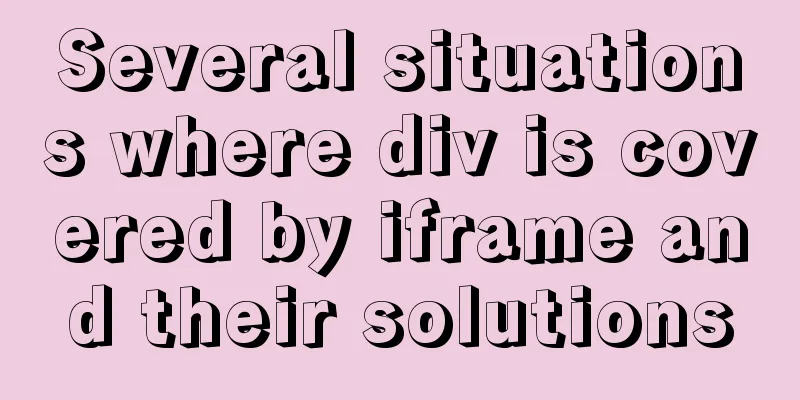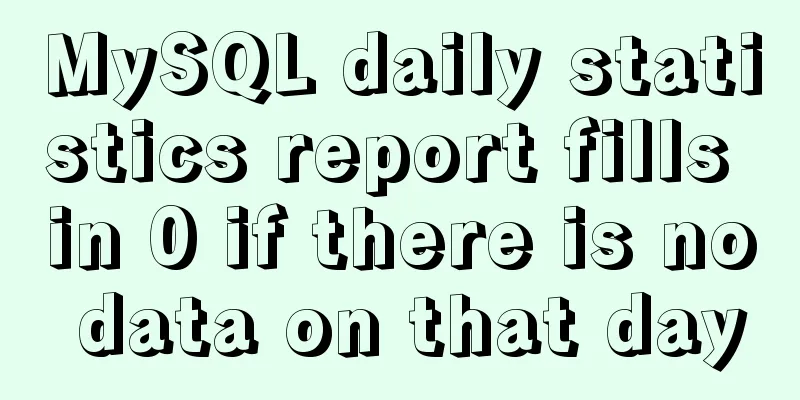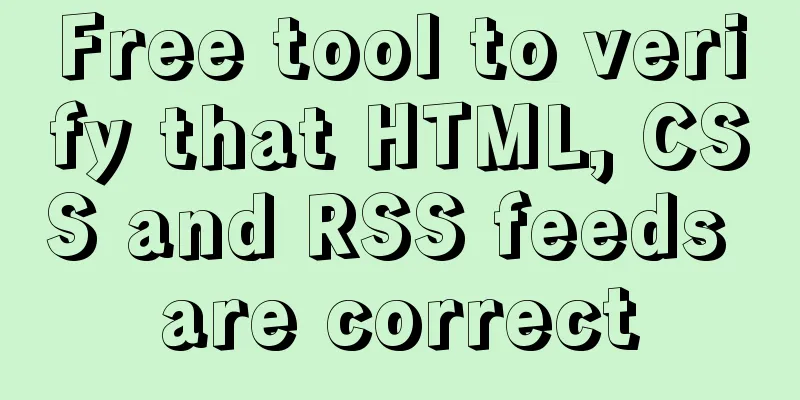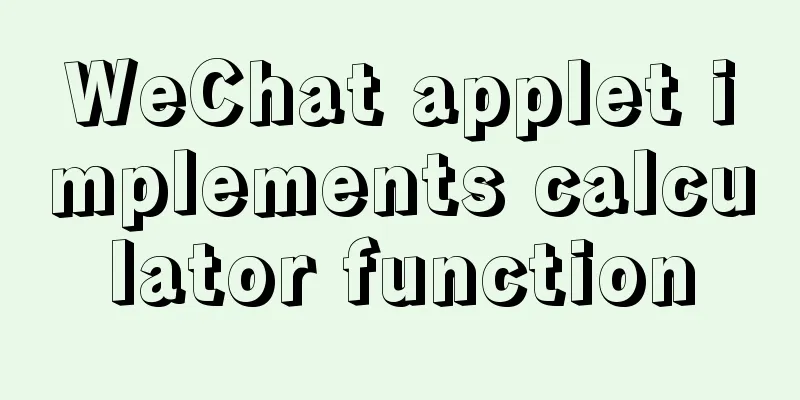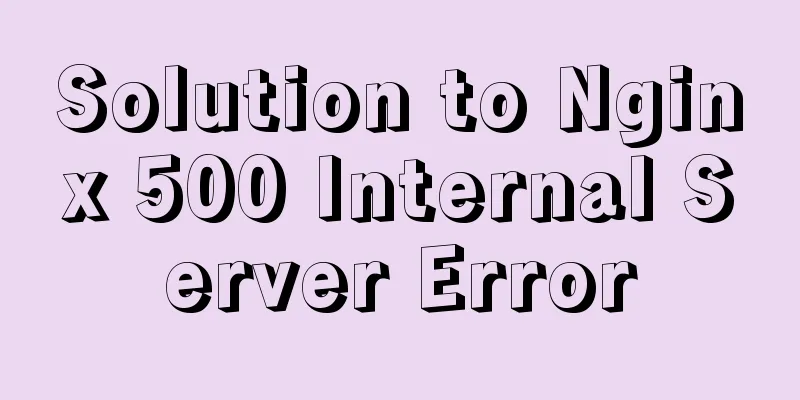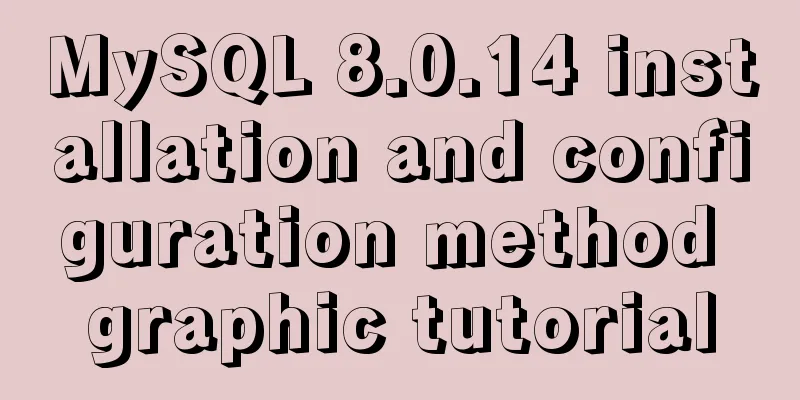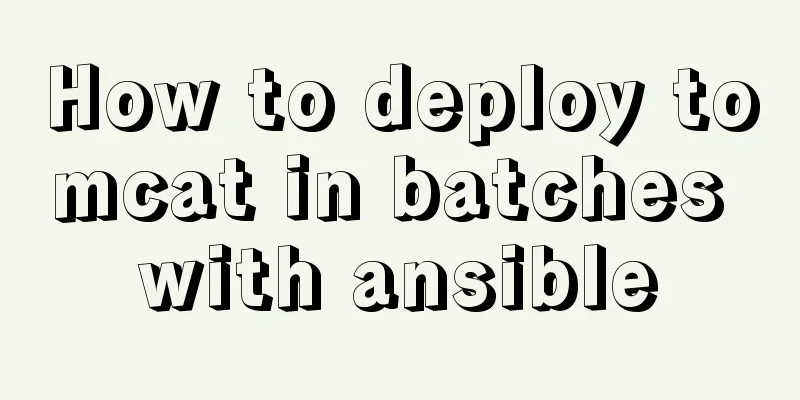How to add custom system services to CentOS7 systemd
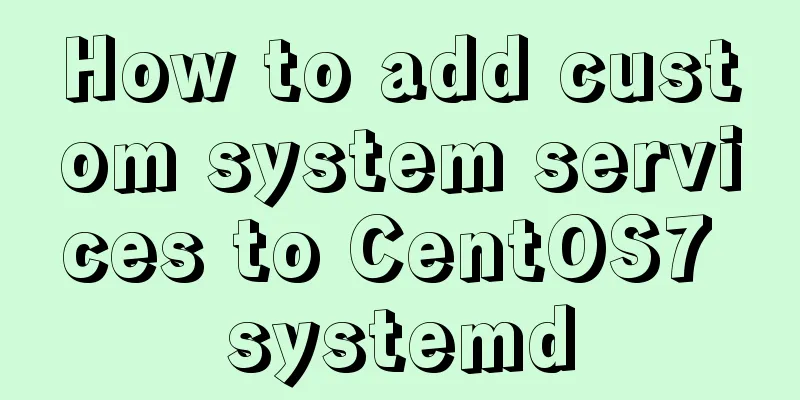
|
systemd: The service systemctl script of CentOS 7 is stored in: /usr/lib/systemd/, which is divided into system (system) and user (user), namely: /usr/lib/systemd/system, /usr/lib/systemd/user Each service ends with .service and is generally divided into three parts: [Unit], [Service], and [Install]. Take nginx as an example, the specific contents are as follows: Create a service: Create the nginx.service file under /usr/lib/systemd/system with the following content (it can also be created under /usr/lib/systemd/usr depending on the application requirements): [Unit] Description=nginx - high performance web server Documentation=http://nginx.org/en/docs/ After=network.target remote-fs.target nss-lookup.target [Service] Type=forking PIDFile=/run/nginx.pid ExecStartPre=/usr/sbin/nginx -t -c /etc/nginx/nginx.conf ExecStart=/usr/sbin/nginx -c /etc/nginx/nginx.conf ExecReload=/bin/kill -s HUP $MAINPID ExecStop=/bin/kill -s QUIT $MAINPID PrivateTmp=true [Install] WantedBy=multi-user.target [Unit] After= : Dependency, start the custom service unit only after the dependent service is started [Service]
PIDFile: pid file path [Install] WantedBy: The user mode for service installation. Literally, it means who wants to use this service? The target used in the above text is: multi-user.target, which means that the directory that wants to use this service is multi-user. "The above is all my personal understanding and guesswork. If there is anything wrong, please give me your advice." Each .target is actually a collection of links to our unit files. When we execute: $ sudo systemctl enable nginx.service A new link to the /usr/lib/systemd/system/nginx.service file will be created in the /etc/systemd/system/multi-user.target.wants/ directory. Operation Service: #Start the service$ sudo systemctl start nginx.service #View the log $ sudo journalctl -f -u nginx.service -- Logs begin at Thursday 2015-06-25 17:32:20 CST. -- Jun 25 10:28:24 Leco.lan systemd[1]: Starting nginx - high performance web server... Jun 25 10:28:24 Leco.lan nginx[7976]: nginx: the configuration file /etc/nginx/nginx.conf syntax is ok Jun 25 10:28:24 Leco.lan nginx[7976]: nginx: configuration file /etc/nginx/nginx.conf test is successful Jun 25 10:28:24 Leco.lan systemd[1]: Started nginx - high performance web server. #Restart$ sudo systemctl restart nginx.service #Reload $ sudo systemctl reload nginx.service #Stop$ sudo systemctl stop nginx.service The above is the full content of this article. I hope it will be helpful for everyone’s study. I also hope that everyone will support 123WORDPRESS.COM. You may also be interested in:
|
<<: Solution to the initialization error when installing mysql5.7 from rpm package in centos6.5
>>: VUE implements a Flappy Bird game sample code
Recommend
JS removeAttribute() method to delete an attribute of an element
In JavaScript, use the removeAttribute() method o...
A brief introduction to the command line tool mycli for operating MySQL database
GitHub has all kinds of magic tools. Today I foun...
About the overlap of margin value and vertical margin in CSS
Margin of parallel boxes (overlap of double margi...
CSS and HTML and front-end technology layer diagram
The relationship between Javascript and DOM is ve...
Detailed explanation of Vue data proxy
Table of contents 1. What I am going to talk abou...
The solution to the problem that the web table or div layer is stretched in the web page
<br />When we design web pages, we always en...
The use of MySQL triggers and what to pay attention to
Table of contents About Triggers Use of triggers ...
Two ways to open and close the mysql service
Method 1: Use cmd command First, open our DOS win...
HTML+CSS to implement the sample code of the navigation bar drop-down menu
Effect The pictures in the code can be changed by...
A quick solution to accidentally delete MySQL data (MySQL Flashback Tool)
Overview Binlog2sql is an open source MySQL Binlo...
How to check if data exists before inserting in mysql
Business scenario: The visitor's visit status...
HTTP Status Codes
This status code provides information about the s...
Introduction to installing JDK under Linux, including uninstalling OpenJDK
1. View openjdk rpm -qa|grep jdk 2. Delete openjd...
Introduction to MySql table, database, sharding and partitioning knowledge points
1. Introduction When the amount of data in the da...
Implementation steps for enabling docker remote service link on cloud centos
Here we introduce the centos server with docker i...