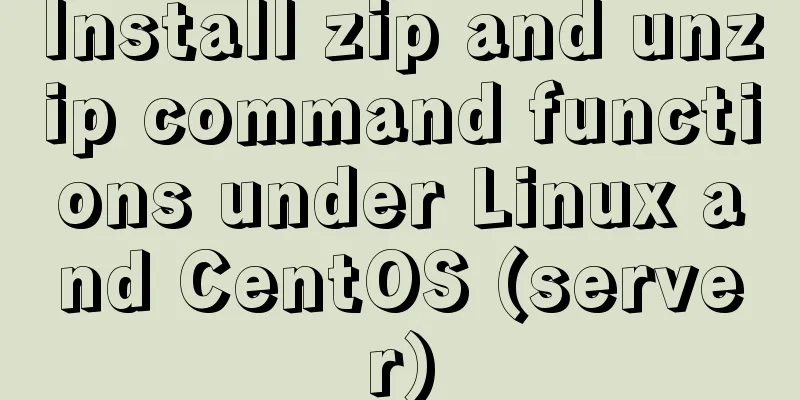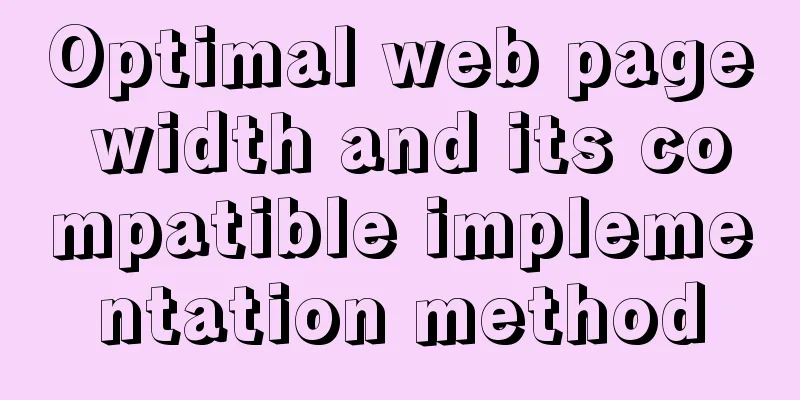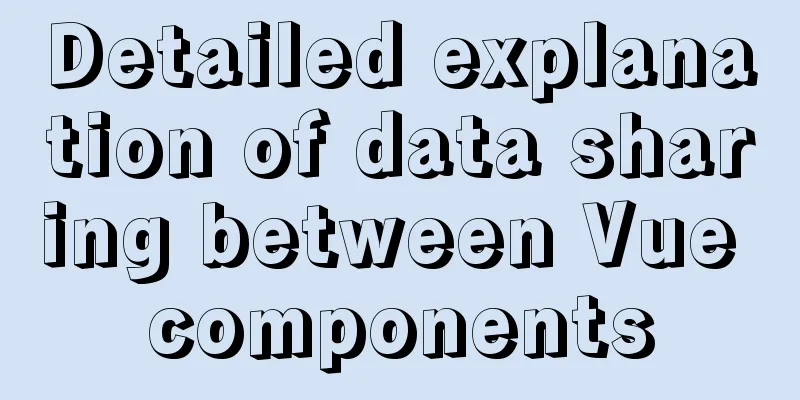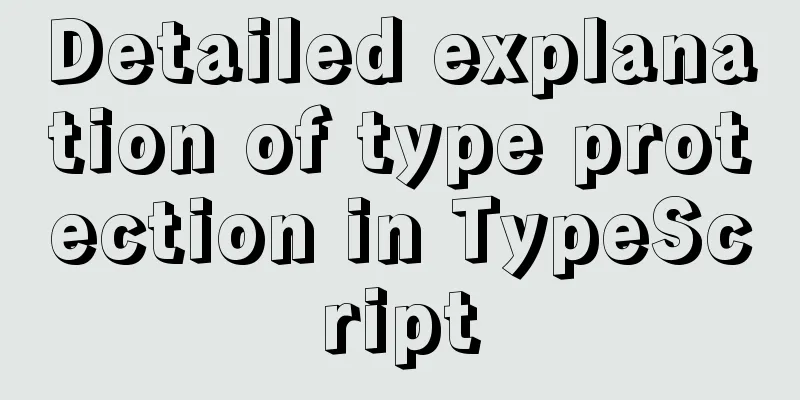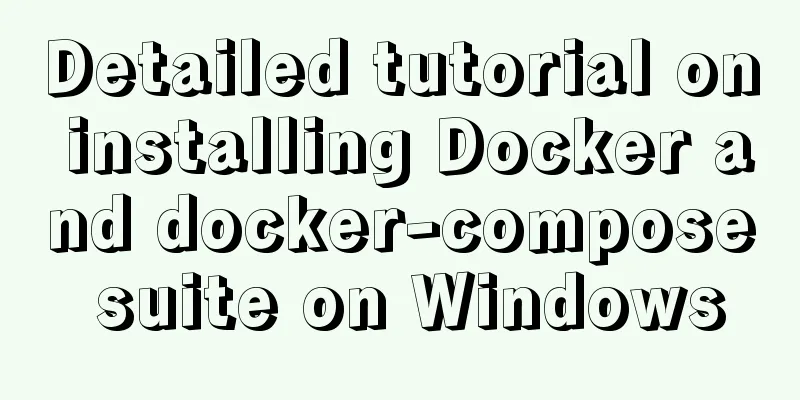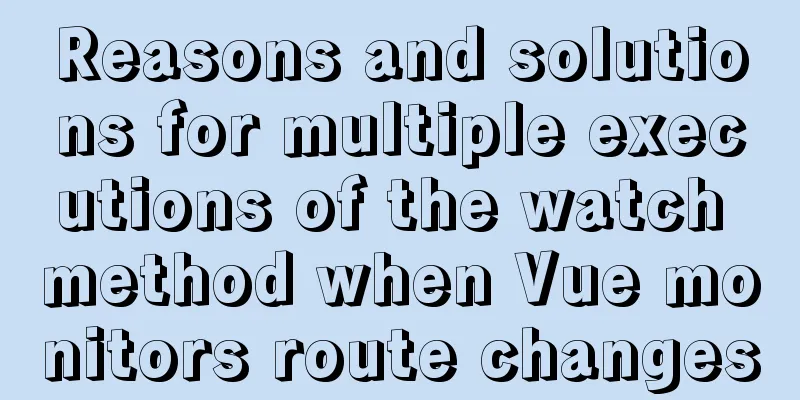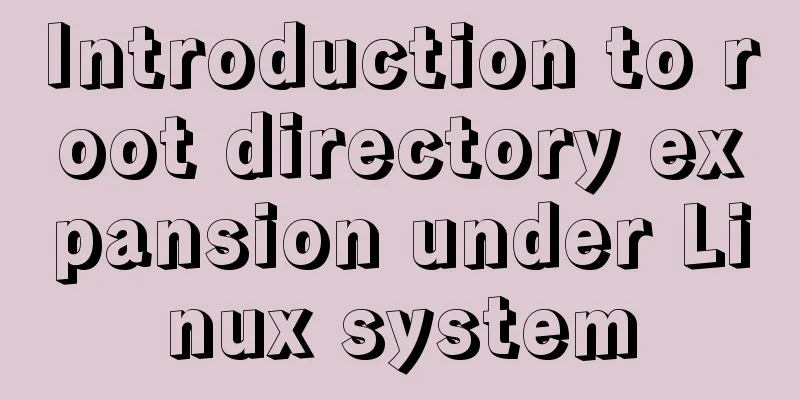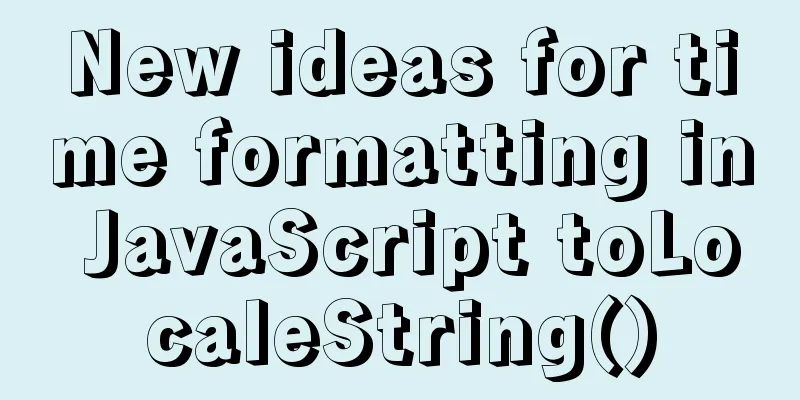Two ways to open and close the mysql service
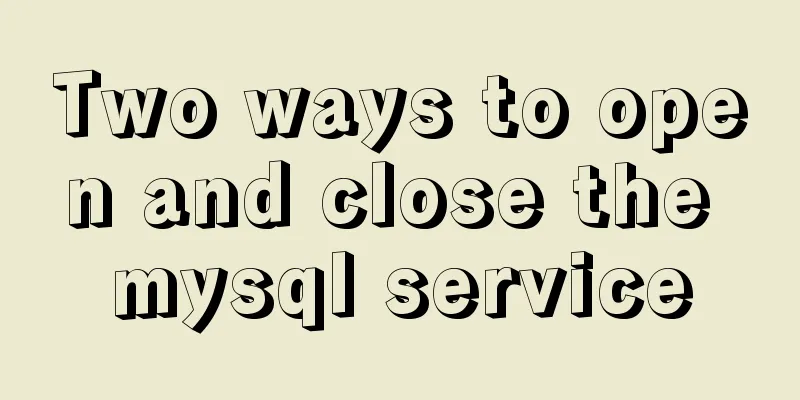
|
Method 1: Use cmd command First, open our DOS window, start-run-enter cmd.
As shown in the figure above, enter net start mysql and press Enter to start it, and enter net stop mysql and press Enter to shut it down. Method 2: Select Computer (My Computer), right-click, select Manage, and then select Services under System and Application Services. Find MySQL, right-click and select Start or Stop. As shown in the figure:
The above content is two methods to open and close the MySQL service. I hope it can give you a reference. I also hope that you will support 123WORDPRESS.COM. You may also be interested in:
|
<<: Usage and execution process of http module in node
>>: How to install ROS Noetic in Ubuntu 20.04
Recommend
Detailed explanation of the use of find_in_set() function in MySQL
First, let’s take an example: There is a type fie...
Parent-child component communication in Vue and using sync to synchronize parent-child component data
Table of contents Preface Child components pass d...
Steps to purchase a cloud server and install the Pagoda Panel on Alibaba Cloud
Alibaba Cloud purchases servers Purchase a cloud ...
Redission-tomcat quickly implements deployment from single machine to multi-machine deployment
Preface In the early stages of some projects, dev...
Tutorial diagram of installing MySQL service through MySQL Installer under Windows
MYSQL officially provides an Installer method to ...
How to display small icons in the browser title bar of HTML webpage
Just like this effect, the method is also very si...
Detailed explanation of MySQL remote connection permission
1. Log in to MySQL database mysql -u root -p View...
Zabbix monitors the process of Linux system services
Zabbix automatically discovers rules to monitor s...
Four ways to compare JavaScript objects
Table of contents Preface Reference Comparison Ma...
Native js to implement form validation function
Table of contents When developing, analyzing the ...
Use of Linux ln command
1. Command Introduction The ln command is used to...
Detailed explanation of the front-end method of passing parameters between HTML pages
A situation that often occurs in a project is tha...
Cross-browser local storage Ⅰ
Original text: http://www.planabc.net/2008/08/05/...
MySQL infobright installation steps
Table of contents 1. Use the "rpm -ivh insta...
Analysis of the usage of loop statements (WHILE, REPEAT and LOOP) in MySQL stored procedures
This article uses examples to illustrate the usag...