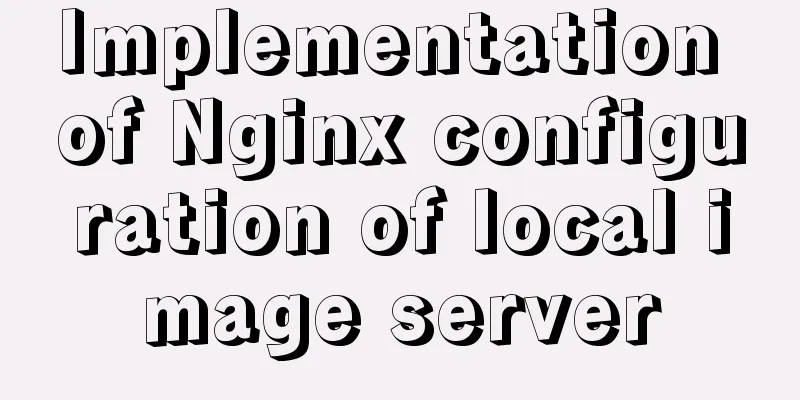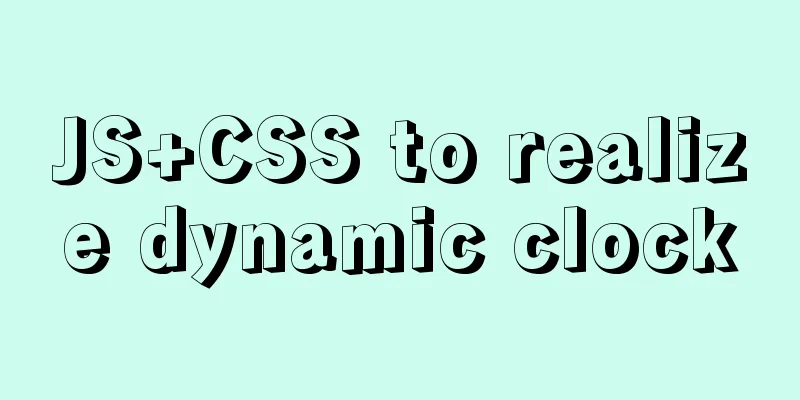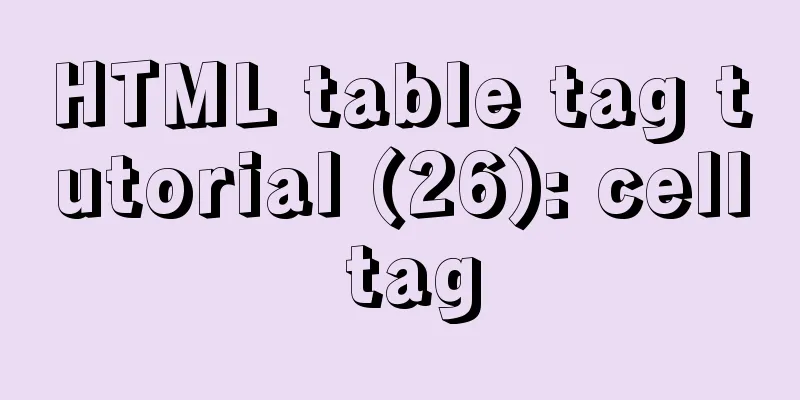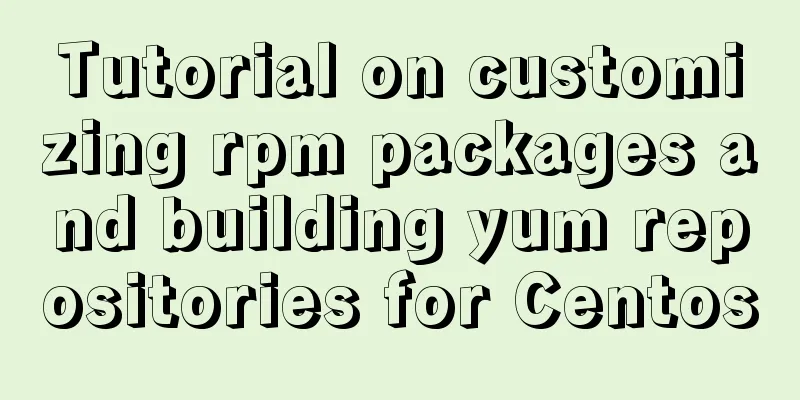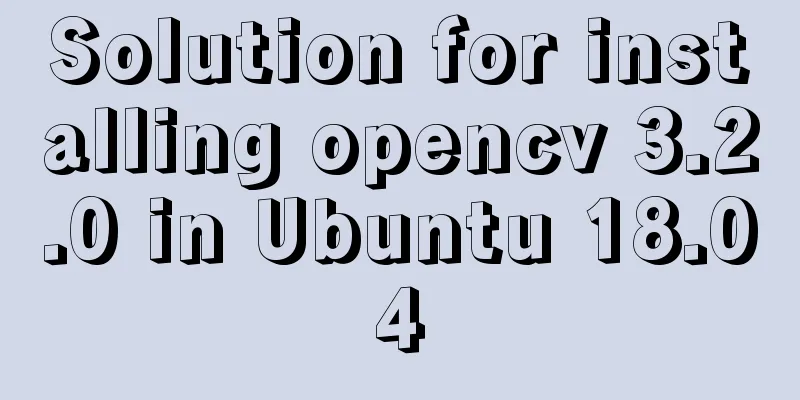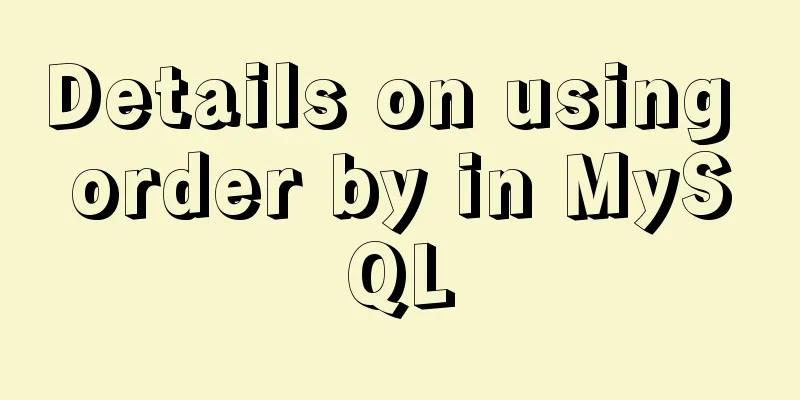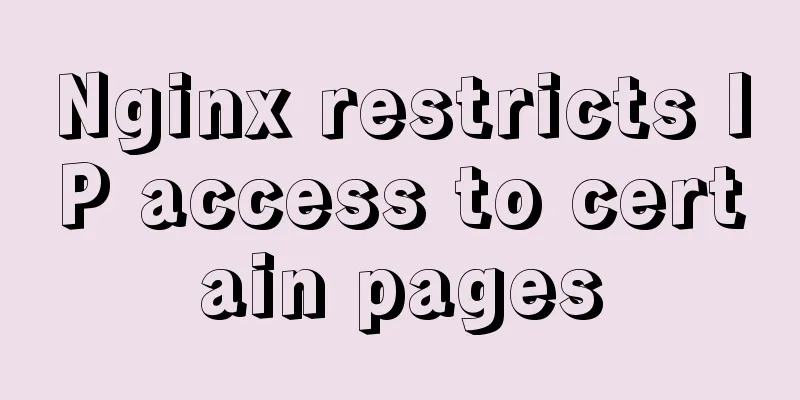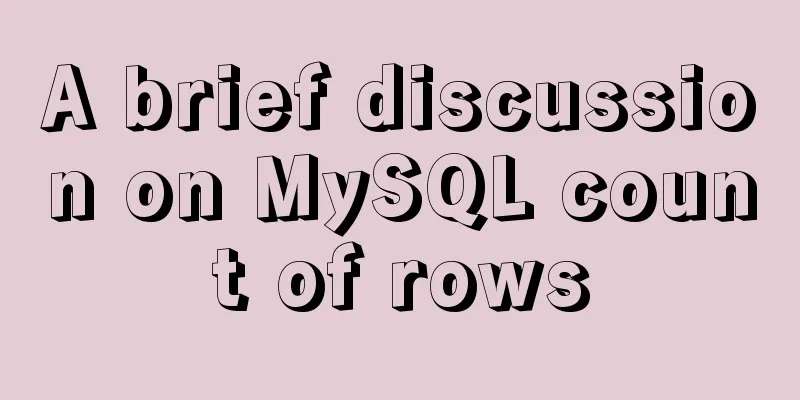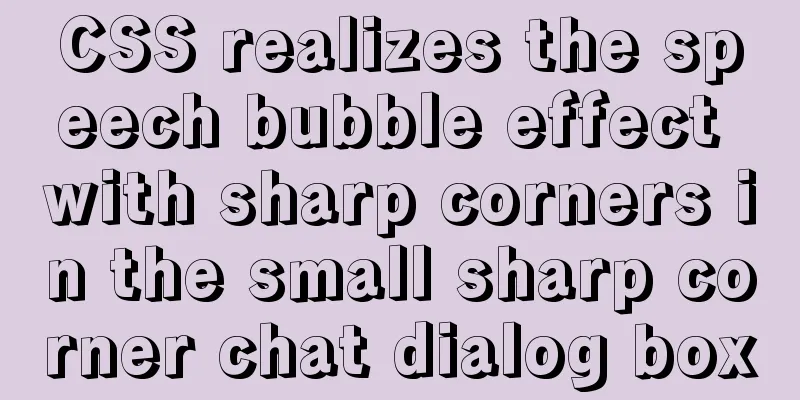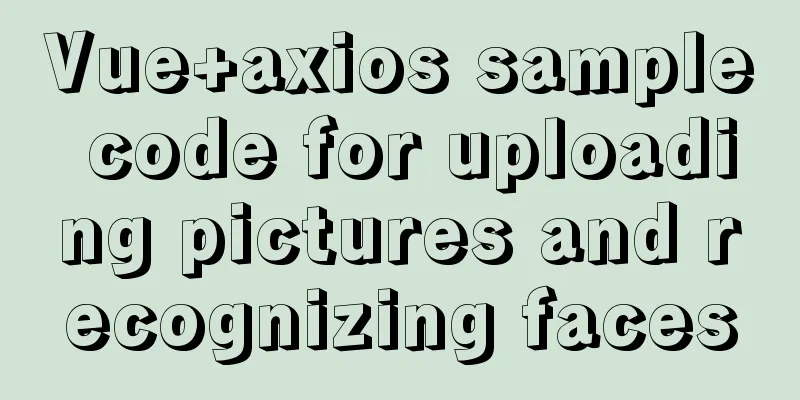Introduction to root directory expansion under Linux system
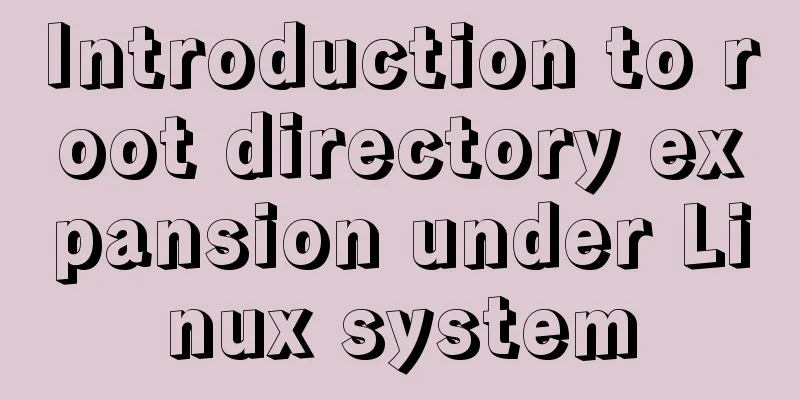
|
1. Check Linux disk status df -lh
The lsblk command is used to list information about all available block devices and display the dependencies between them.
Create a new disk partition fdisk /dev/vda
Change the new partition disk type
Save the partition operation and restart the operating system
Formatting a partition
mkfs.xfs /dev/vda3
Create a new physical volume pvcreate /dev/vda3 #The pvcreate command is used to initialize the physical hard disk partition as a physical volume for LVM use.
View lvm volume group information vgdisplay #The vgdisplay command is used to display the information of the LVM volume group. If the "volume group" parameter is not specified, the properties of all volume groups are displayed separately
Adding physical volumes to a volume group vgextend /dev/mapper/vg --maycur /dev/vda3
Start expansion lvextend -L +49G /dev/mapper/vg --maycur-root /dev/vda3 #lvextend command is used to expand the space size of the logical volume online without interrupting the application's access to the logical volume
Synchronize file system xfs_growfs /dev/mapper/vg --maycur-root
This is the end of this article about expanding the root directory under the Linux system. For more relevant content about expanding the root directory of Linux, please search for previous articles on 123WORDPRESS.COM or continue to browse the related articles below. I hope everyone will support 123WORDPRESS.COM in the future! You may also be interested in:
|
<<: Solution to forgetting mysql database password
>>: HTML implements read-only text box and cannot modify the content
Recommend
Scoring rules of YSlow, a webpage scoring plugin developed by Yahoo
YSlow is a page scoring plug-in developed by Yaho...
Docker image import, export, backup and migration operations
Export: docker save -o centos.tar centos:latest #...
Nginx/Httpd load balancing tomcat configuration tutorial
In the previous blog, we talked about using Nginx...
How to use MySQL covering index and table return
Two major categories of indexes Storage engine us...
MySQL multi-instance deployment and installation guide under Linux
What is MySQL multi-instance Simply put, MySQL mu...
A detailed introduction to the Linux directory structure
When you first start learning Linux, you first ne...
Several important MySQL variables
There are many MySQL variables, some of which are...
How to display and format json data on html page
JSON data is displayed and formatted on the HTML ...
How to submit the value of a disabled form field in a form Example code
If a form field in a form is set to disabled, the ...
Detailed explanation of Vue's commonly used built-in instructions
<body> <div id="root"> <...
Complete steps to install Anaconda3 in Ubuntu environment
Table of contents Introduction to Anaconda 1. Dow...
Solve the problem of using swiper plug-in in vue
Since I used this plugin when writing a demo and ...
HTML drag and drop function implementation code
Based on Vue The core idea of this function is ...
How to install and configure WSL on Windows
What is WSL Quoting a passage from Baidu Encyclop...
ftp remotely connect to Linux via SSH
First install ssh in Linux, taking centos as an e...